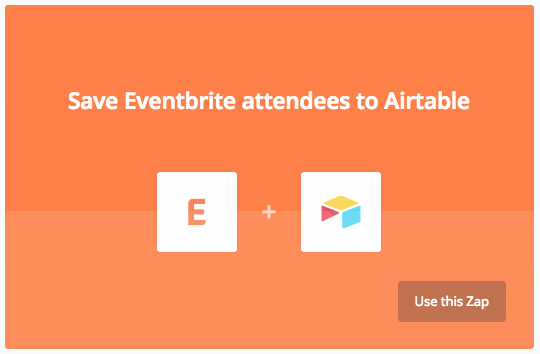In CareerCast's Most Stressful Jobs of 2018 report, event coordinator came in at number five—just after enlisted military personnel, firefighter, airline pilot, and police officer. But it's not showing up at the venue and entertaining that gets event planners nervous.
“The actual event is the easy part,” says event planner Emma Dahl. “The planning is the most stressful. Figuring out layouts and registration, hotel room blocks and menus, catering to each attendee's needs. You color-code, alphabetize, organize and prepare until you can't any more.”
Templates and tools can go a long way in helping you manage all of the planning and logistics involved in event management, but there are dozens of different event management tools out there—finding one that reflects the specific needs and eccentricities of your events can be painful.
The good news is that you don't have to force the specific requirements of your unique workflow to fit into the generic workflows assumed by dedicated event management software. Instead, start with one of Airtable's event management templates, and you'll have a tool that you can easily customize to fit the specifics of your workflow.
What an event management tool needs to do
The stressful job of an event planner ranges from keeping clients, vendors, attendees, and support staff all on the same page, scouting, vetting, and prepping the location, and, ultimately, making sure the event actually goes smoothly (or rather, being prepared with Plan B when things go wrong).
It's a frenetic business, one where there are endless people, assets, and relationships to manage. That is the root of why tools for event planning tend to break down so easily, and why so many event planners end up resorting to the classical tools of any knowledge trade—binders, docs, notebooks, and spreadsheets.
That's also why the relational database is a much better model for mapping out everything that goes into managing an event.

When your job involves coordinating between various sponsors for different events, vendors with all kinds of offerings and requirements, accounting for attendees, making sure staff show up on time—all while also managing the budget and brand and everything else you need to run—you're bound to get stressed. You're dealing with a complex web of relationships composed of:
- People: all the sponsors, venue staff, workers, attendees, and clients who you need to motivate, align, coordinate, and satisfy to make your event the best it can possibly be.
- Places: all the possible locations and each of their unique requirements and characteristics, from seating capacity to attendee proximity, all their requisite reservations, and the logistics of getting to them.
- Experiences: the magic moments that come between people and places, from before the event even happens, to the day of, to the days and months that follow.
Your average event management tool can only keep one of these straight; with a pen and paper, you can only do so much to make sense of the relationships and logic. With Airtable, on the other hand, you can actually model the relationships between all these different moving pieces.
Organizing your people
All events are about people, and pulling off a successful event with ease means being able to manage all of the people you need from a single source of truth.
From the VIPs who need special treatment on the day of, to the legions of staff you'll need to make everything happen, you need one system of record that can show you where everyone is, what their statuses are, and what your next move needs to be. Whether you want to instantly send out a mass text to all your most important sponsors or run a quick analysis to see who on your team is available and CPR-certified for an impromptu event, it's much easier to get stuff done when everyone's information is organized in one place.
Staff management
Events need people to work them. Without staff, nothing gets done. But managing all the different staff you need for different events—keeping everyone on schedule, on time, and prepared—can be a huge communication challenge.
In Airtable, you can maintain a comprehensive record of anyone you work with for your events, whether that's people internal to your team or contractors you hire for particular events. By adding an Airtable CRM to your event management workflow, you can not only keep track of all your staff but also organize and communicate with them in powerful ways.
You can create a form that you can link to your job ads on sites like Craigslist and Indeed, and through this form collect the information that you'll need to get them up to speed and working as quickly as possible—phone number, email address, languages they speak, whether they're CPR-certified, etc.
Then, once you've gotten the form out there, you can use Airtable to assess all your potential candidates and send an SMS blast to the ones you like the most.
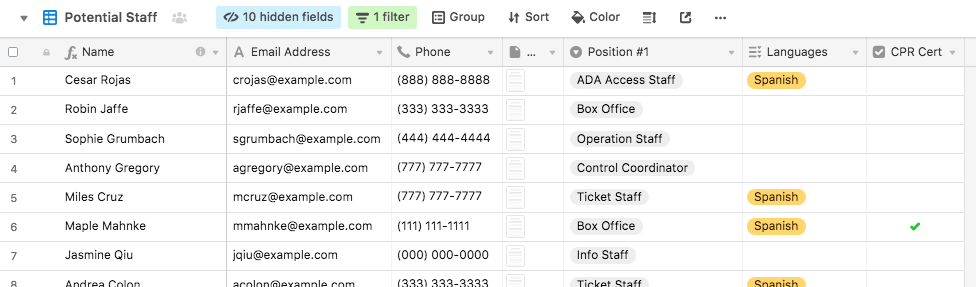
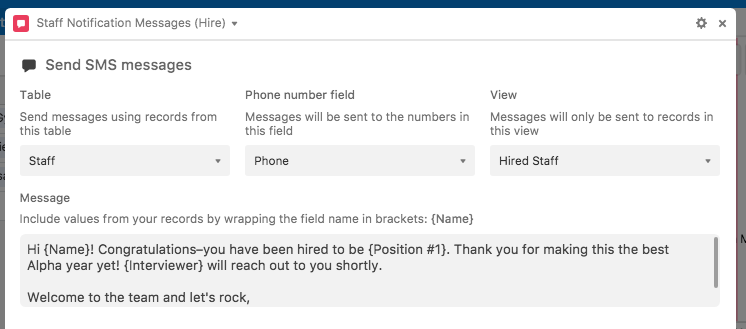
Once they're on your team, you can use Airtable to link different staff to different events, giving you a bird's-eye view of just where every person on your team is going to be and when.
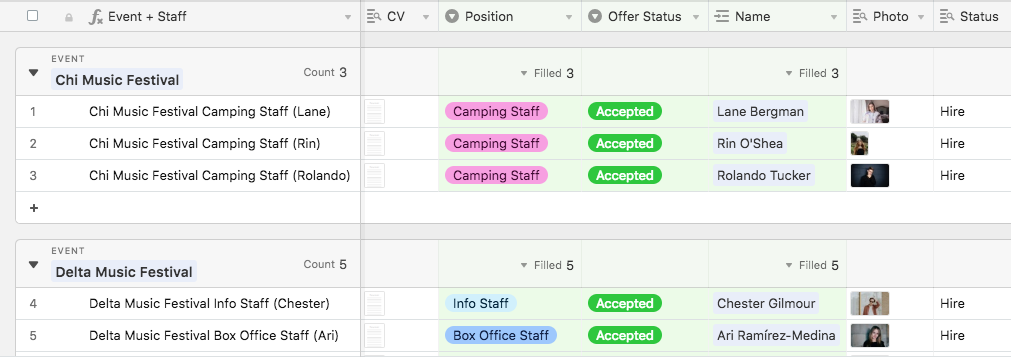
Vendor management
Vendors are key to many types of successful events. Whether you're trying to negotiate with sellers of local goods or an armada of food trucks, you're always going to be dealing with a few fundamental challenges.
There's exactly what the vendors will be bringing to your event, exactly when they'll be at the event, any collateral they expect you to place in displays or in the event's marketing, and more.
You can organize all of these in Airtable, right alongside where your staff live in your event management template.
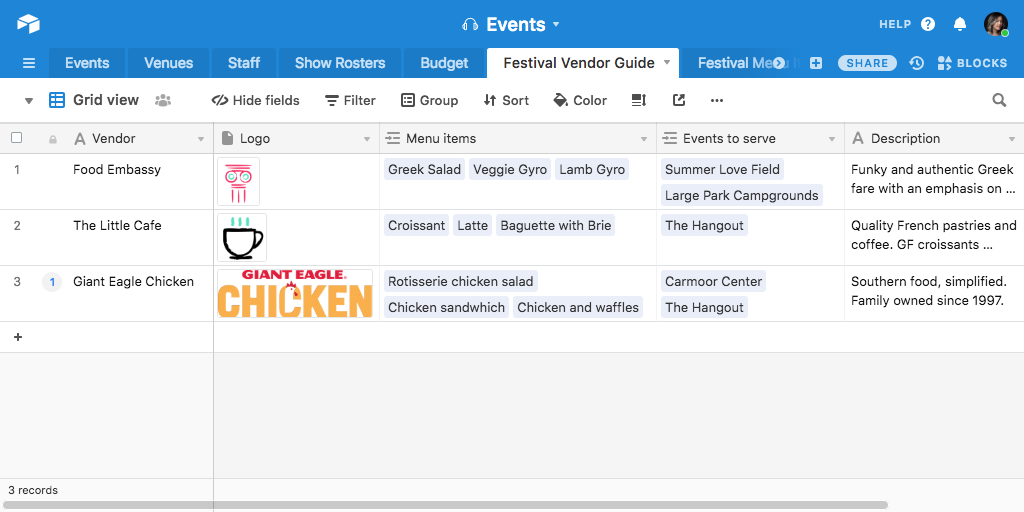
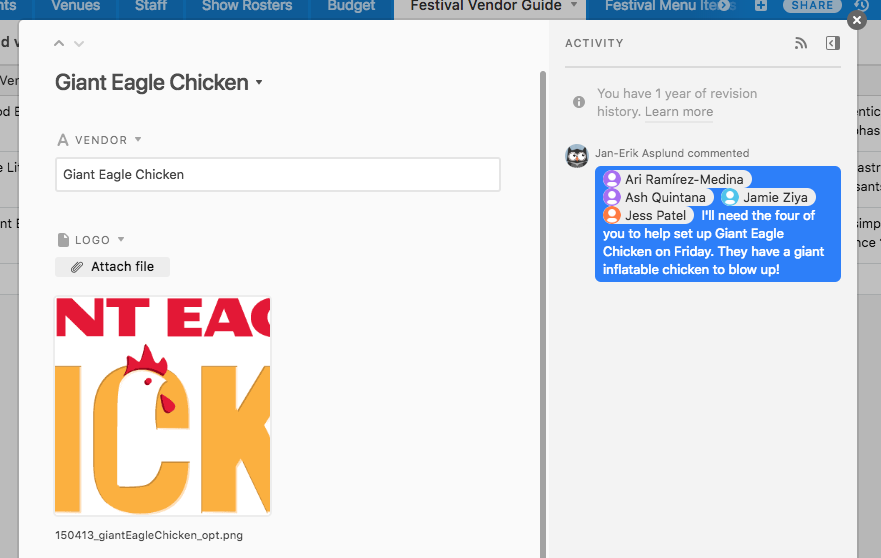
If you need to assign members of your staff to help with managing a vendor on the day of the event, you can simply open up that vendor's Airtable record and @mention the appropriate person with your request.
More resources for organizing people
Event planning
How to add a CRM to your event marketing workflow
With Airtable, it's easy to change your workflow on the fly. At any point in your planning process, you can decide to integrate a CRM into your existing event marketing workflow—seamlessly.
The apex of event organization: how Siemer and Associates uses Airtable
Learn how Siemer Summit, a digital media and technology conference, used Airtable to organize 30 featured speakers, over a hundred presenters, and an awards ceremony with 50 judges.
Hiring
Make your hiring system flexible, not complicated
Develop a single, unified hiring system that's flexible enough to efficiently move any candidate through to a final decision.
How to centralize applications from every job board
Make sure job boards are more resources—not more work.
How to automate your candidate evaluation process
With manual data entry, you lose time that could be better spent evaluating applicants and improving your internal practices.
Screen, hire, onboard, and nurture: a blueprint for fluid people operations
Learn how to use Airtable Blocks to sift through oodles of applicant records, send interviewees text reminders, automate your org chart and onboarding checklists, and keep your next teambuilding event top of mind.
Managing your venues
Venues aren't just pins on a map. Each venue has a different capacity. Each venue has associated contacts, and those contacts each have certain requirements and need certain things from you. As an event planner, you should be able to see all of this information at a glance when you're picking the venue for your next event.
Every piece of information about a venue that you need to remember can be stored in a table:
The real power of Airtable, however, is linking all of this information about your venue to other information about your contacts, locations, vendors, and more.
By linking the contacts that you have at various venues, for example, you can keep specific information about them a click away—like notes on prior experiences with them or their contact information so you can quickly get in touch with them.
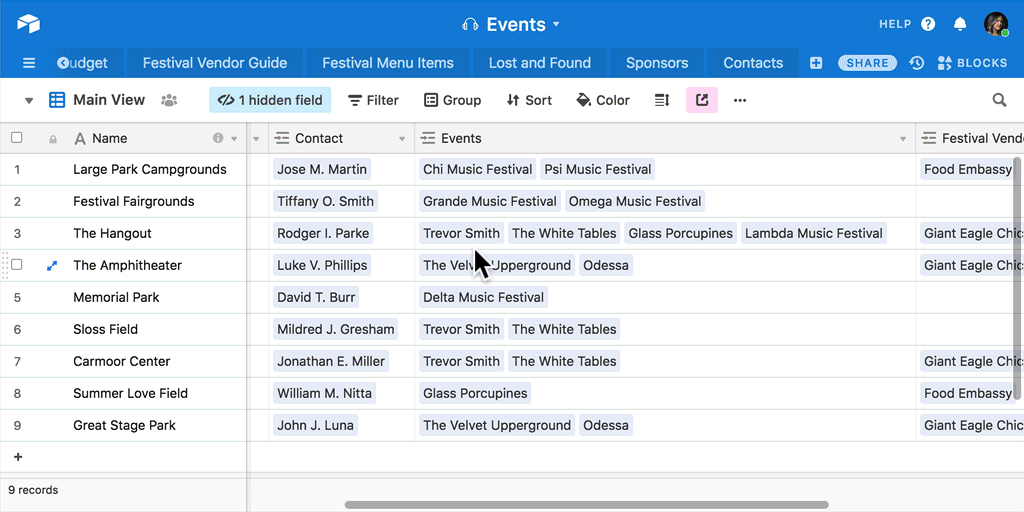
A list of venues is one thing, and the ability to dynamically link your list of venues to lists of events and contacts is another—but the ability to look at these linked lists alongside a map that updates in real time will really take your event planning to the next level.
Add a map block to your base to plot your venues on an interactive map. Not only will you be able to see where all your locations are in relation to one another, but you'll also be able to see any relevant metadata about those locations—like capacity or venue size—at the same time:
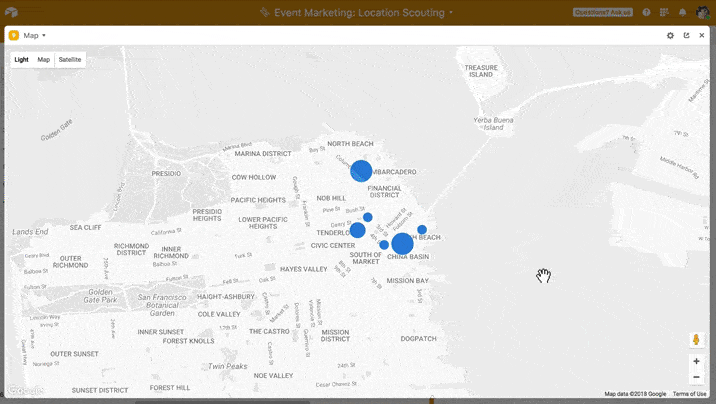
You can even use the Street View option to get a close-up view of the venue:
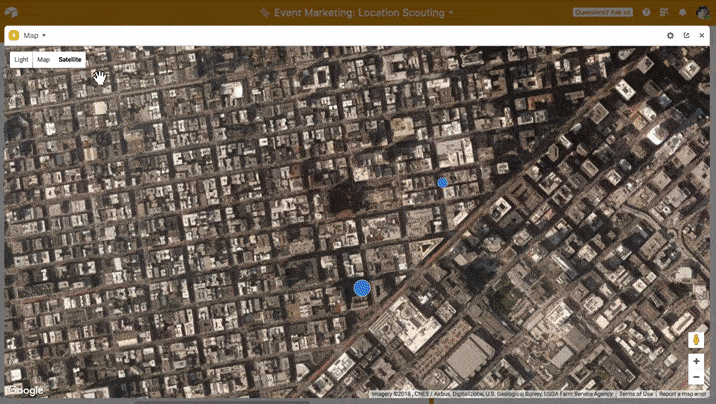
More resources for venue management
Avoid event marketing mayhem: a blueprint for streamlined event planning
With Airtable Blocks, you can get all the information you need to do your job in one place and automate away tedious tasks—allowing you to spend more time focusing on throwing the best event ever.
Composing a tour schedule in Airtable
How to plan an entire tour's worth of shows in Airtable.
Powering better experiences
The real magic of event management comes once you have all the people and venue information organized and squared away. It's in the interactions you have with your sponsors, attendees, and VIPs. It's how your staff work together to make a great event come together. And it's all the little moments that make it special for your guests.
Insomniac Events, for instance, the company behind Electric Daisy Carnival and various other live events, uses Airtable to run the most advanced lost and found tracker out there. The Customer Experience Operations team saved themselves and their fans thousands of man-hours by building a form that allows festival-goers to upload a description of the item they're missing. That form feeds into an Airtable base that they can easily filter and query to find and return missing items.
“Our return rate has improved considerably, show after show,” said Camilo Barrero, Insomniac’s Customer Experience Specialist. “We used to come back from the show and would find ourselves with a room full of lost items that were never claimed. Now, we're wrapping up the shows with fewer unclaimed items every time. What that means is that we're becoming more effective at returning items on-site and opening opportunities for people to claim items in between show days.”
Starter templates and bases
The best way to truly see how Airtable can help you better run your events is to dive in and get started. To help you do that, we've put together a comprehensive guide to all of the event management and planning bases that we and the Airtable community have created.
Event management templates
Event Planning
This basic event planning template contains tables for schedules, event locations, potential topics, sponsor companies, speakers, and more. It contains multiple built-in views so everyone from your audio/visual team to your catering staff can have the exact information they need, at-hand, to make your event come together perfectly.
Event Marketing
This marketing-focused template contains tables for events, VIPs, attendance, and venues. Track which VIPs are attending which events and map out all of your seminars, meetups, concerts, galas, and balls.
Nonprofit Gala
The gala is an essential part of running a major nonprofit. This base will help you manage it all with tables for venues, potential keynote speakers, sponsors, donors, and budgeting.
Wedding Planning
A tough event to plan, but nothing you can't handle. This wedding base allows you to manage possible venues, all your guests, your seating chart, supplies and costs, and vendors all in one place.
Event Planning & Budgeting
Keeping your events under budget is a challenge. This base will help you rise up to it by putting all your information about vendors and events right next to your to-dos and your budget. Instead of being surprised by the bill at the end of your event, keep track of just how you're measuring up to your budget every step of the way.
Universe event management bases
These bases were built by the Airtable community to solve common event management problems and build sustainable workflows for staffing, planning, and running events. The people and companies that made them have made them publicly available for you here—copy and tweak them as you wish!
Master Plan for a Massive Corporate Event
A multiple-day event is a massive organizational and logistical challenge to get right, especially when you have guests and speakers arriving from every corner of the globe, A/V, and transportation to look after. In this base, Barry Seidenstat shares the workflow that he uses to keep all this organized for his multi-day corporate events.
Campaign Volunteer/Supporter Management Database
Organizing a political campaign means essentially being half event planner. Whether locating a fundraising venue or finalizing a speaking event, you need a way to keep track of it all—in this base, Robert Avruch, the National Politics Director at Brigade, shows his workflow for managing supporters, tracking their work, and digitizing campaign sign-up forms.
Carbon Leaf's Touring Template
Managing a tour means organizing dozens of venues, contacts, travel schedules, and equipment manifests. In this base, the band Carbon Leaf demonstrates how they keep all of this organized while they're on the road—no binders necessary.
Insomniac Events' Staffing Template
The team responsible for Electric Daisy Carnival and Nocturnal Wonderland hires hundreds of staff members for each event they put on. To keep the engine running, they use Airtable as an easy way to manage all of their candidates, their prior employment history, and where they're going to be working on the day of the event.
Event management integrations
Even if you're already using another tool to run your event planning workflow, you're in luck. We have easy integrations with Eventbrite, Google Calendar and Drive, Facebook, Meetup, and MailChimp.
With Zapier, you can extend the utility of Airtable even further. As just one example, you can save all new Eventbrite attendees into Airtable directly so you can keep them updated alongside your venue and staffing information.