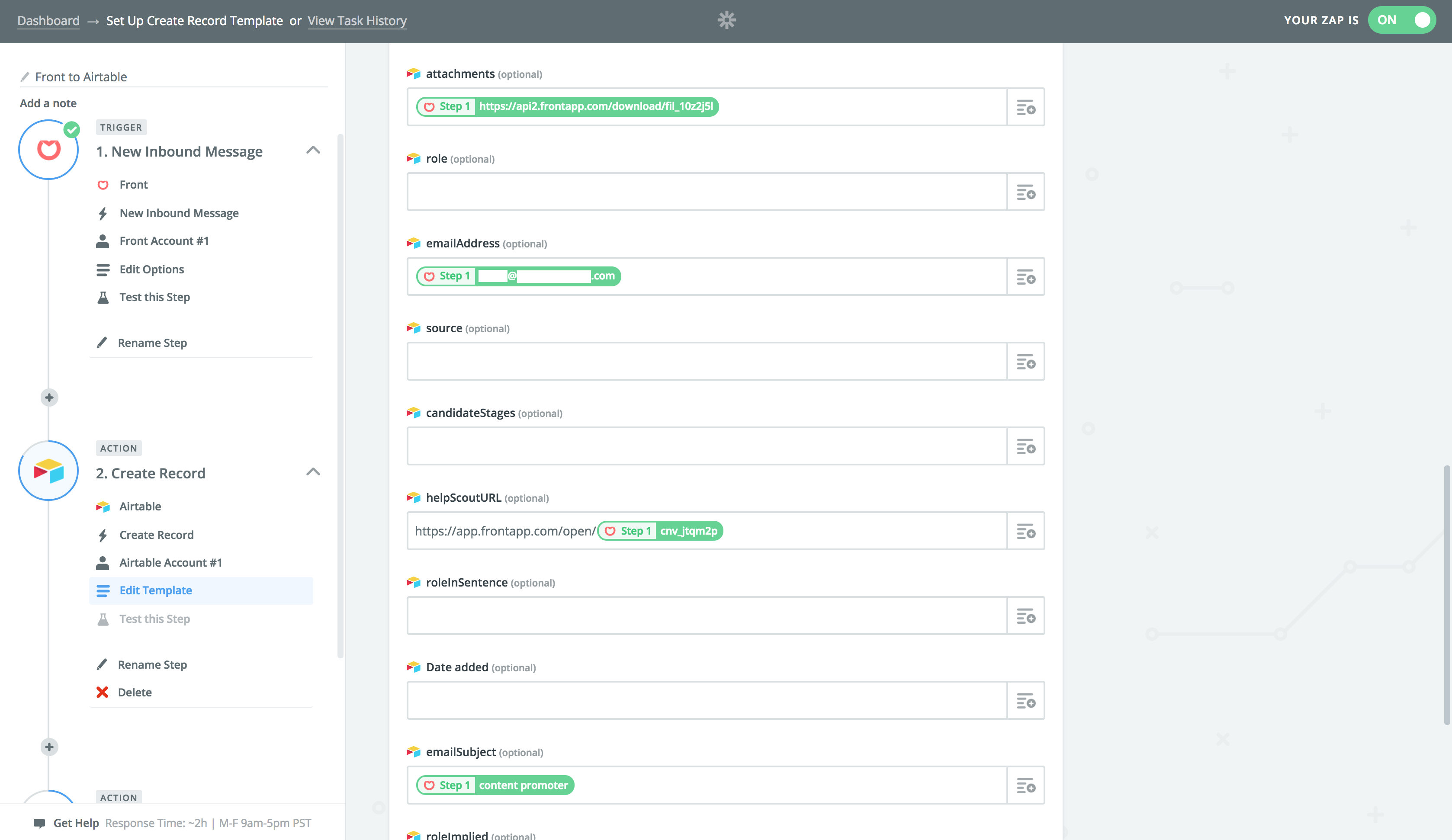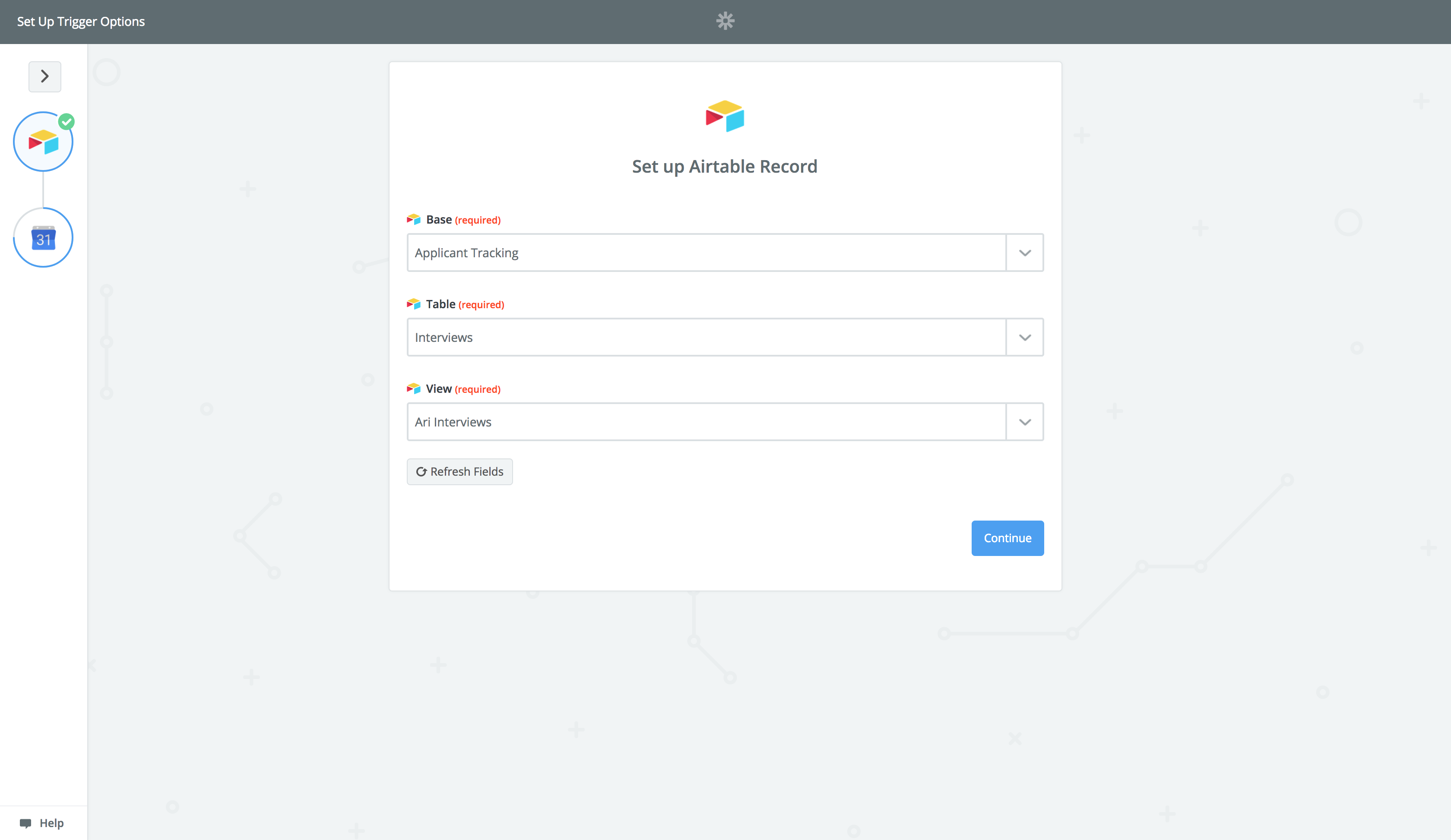We're living in a world with more job boards than ever. That's a double-edged sword for hiring managers. On the one hand, you're able to cast a broader net to find the perfect candidate for a position. On the other hand, you'll end up overburdening your schedule with busywork if you have to constantly check and manage a different interface for every job board you use.
If you want to hire the best people in the least time, you need a strategy for accessing applicant pools without being tethered to job boards' native applicant management systems. In this article, we'll show you how to do exactly that.
Job boards aren't processes—they're inputs
You can use job boards for the complete hiring process, or you can use them as inputs in your hiring process. Job boards want you to do the former, but you should be doing the latter.
Job boards such as Indeed aren't just places to post job openings; they also have interfaces that allow you to communicate with and evaluate your applicants. You can use those interfaces to treat each job board as its own complete process.
But you can also opt out of job boards' interfaces and use them solely as inputs in your hiring process: collect applicant information from job boards, but then manage all of those applicants through a single database or ATS.
Your hiring will be exponentially more efficient if you have to manage only a single process. That way, you can communicate with the hiring committee in only one place, instead of sending them to review every job board you post on. With a single process, you're better poised to assess the process and to test tweaks that will continually improve the process over time.
Here's how you can use job boards as inputs, even when they try to dissuade you from doing so.
Transfer job board data to your applicant tracking system
The main point of contact between you and job boards is email. That means that the first step in using job boards as sources of input data is to convert the unstructured text of job board emails into an appropriate format for your applicant tracking system.
You want emails from job boards to automatically fill your applicant tracking system with data such as the following:
- Applicant's name
- Applicant's email address
- Applicant's resume
- Role the applicant is applying to
By creating an automated process that converts emails into applicant tracking data, you can tap emails from every job board you use as data for your hiring process.
The easiest way to do this is by building an inbox in a tool like Gmail or Front that's used exclusively for hiring. The email address associated with this inbox—workwithus@company.com, for example—is what you should use every time you set up an account with a job board. It's also the address to which applicants respond.
Then, set up a Zap that will send all inbound messages to that inbox and turn them into records in your new hiring base.
To populate the fields of the new records in your hiring database, you'll need a way to automatically get the data that people input into job boards into Airtable.
One way to do this is to get your candidates to provide some form of structured data when they first email you about a job. In your job posts, include specific instructions on how you want applicants to format emails to you. That way, you'll be able to use automation to pull out the information you need from the emails and add it to your database.
For instance, you can ask applicants to include their resumes as attachments. Then, when they email you, you can configure your Zap to automatically add any attachments to your base and label them “Resume.”
Or, if you tell applicants to make the role they're applying for the subject line of their email, you can automatically add the subject line to your database to identify what role they're a candidate for.
You'll most likely need a new Zap for each job board that you're using, because each one structures information differently. Test them, make sure they work, and you're on your way.
With the right automation bridging job board emails and your database, you'll be well positioned to build and manage hiring profiles within your streamlined hiring process.
Building a clean and flexible applicant profile
It's not enough to have all applicant data stored in one location; you also need to organize that information into unified applicant profiles that let you easily evaluate candidates and move them through your hiring pipeline.
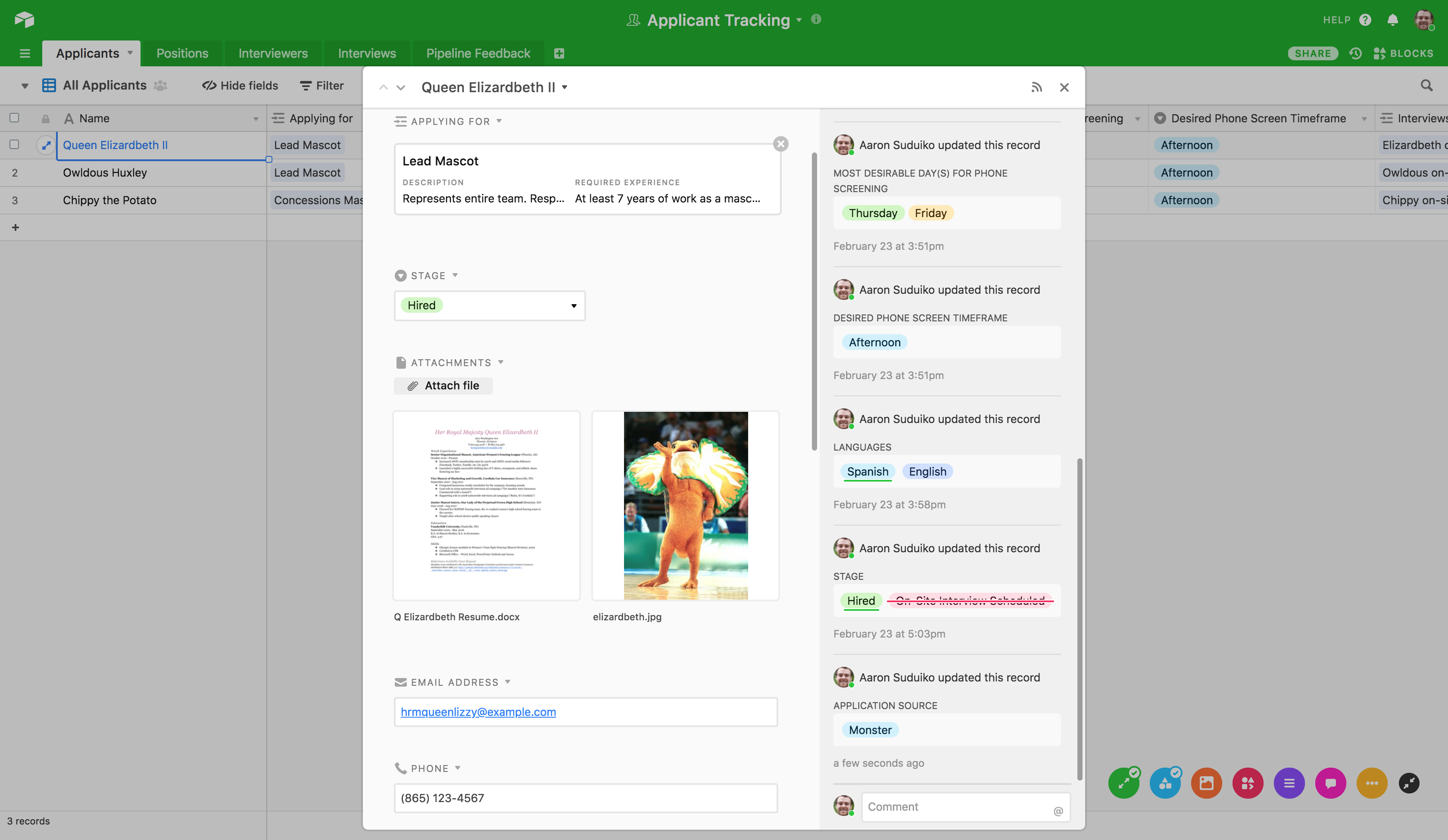
If you are bringing in a lot of applicants for multiple roles, it's easy to become disorganized. A list of applicant names for a particular role is dumped into a spreadsheet; a list of contact emails is left in a Notes file; interview times are left in email chains and never make it onto the right calendars. Clean, unified applicant profiles encourage organization, empowering you to stay on top of applications in a way that builds a positive reputation for your hiring process.
With a hiring process built on robust applicant profiles, you can manage interviews more efficiently by attaching them directly to the relevant applicant profile. Treating interviews as another piece of data puts you in a position to keep both interviewers and interviewees on top of their schedules.
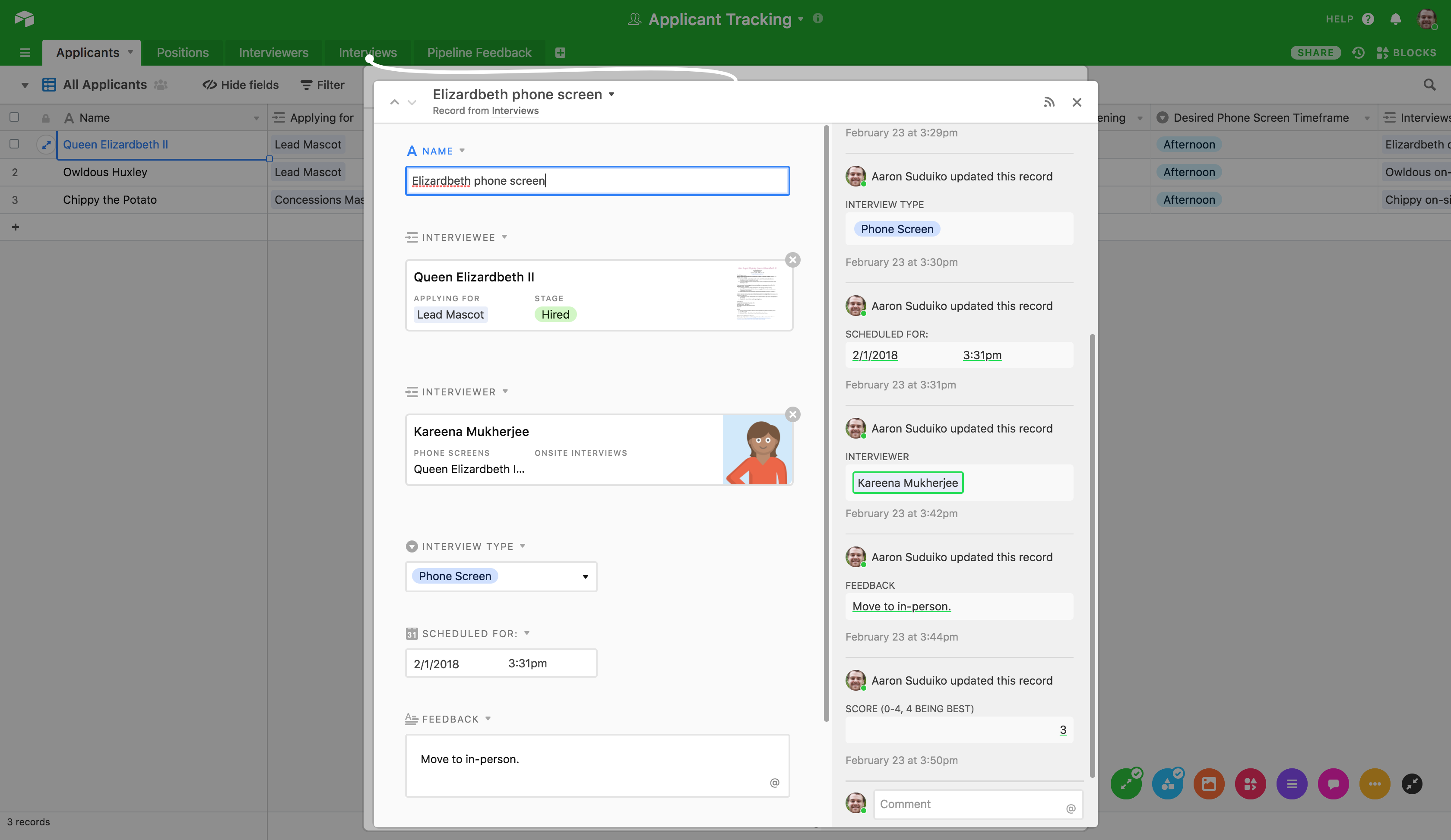
To make the hiring process even more streamlined, make an automation that adds interviews to the interviewer's calendar as soon as you log the interviews in your applicant tracking system.
Start by creating a view in your hiring base that includes only the interviews for which a particular interviewer is responsible.
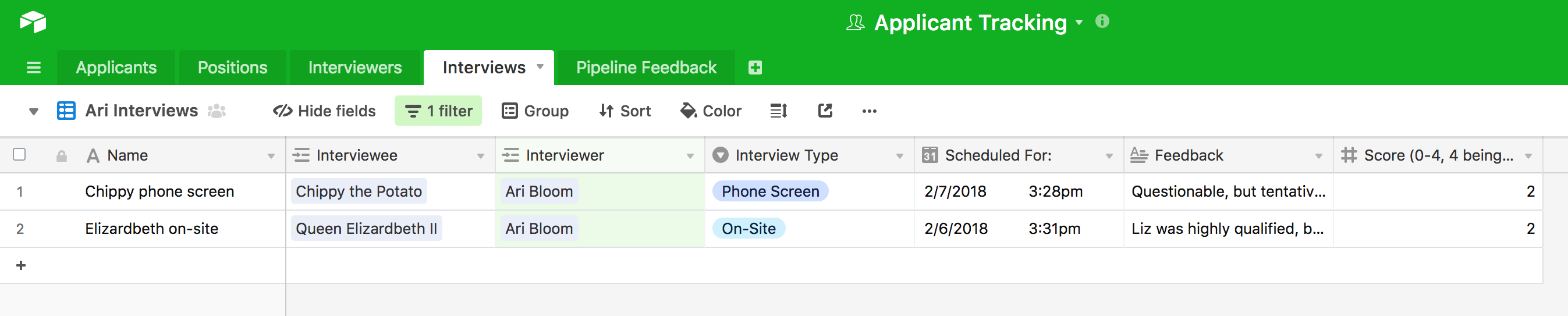
You can make a Zap linking this view with the appropriate interviewer's Google Calendar, ensuring that every time you assign them an interview in your hiring base, it instantly appears on the interviewer's calendar.
With this hiring process, you can treat events such as interviews as extra data to enter into your database and trust that everyone has those events locked into their calendars.
And your hiring team will thank you. The only thing worse than wasting your own time logging into countless job board management interfaces to evaluate candidates is trying to get everyone on the hiring committee to do so. With centralized applicant profiles, you can direct the committee members to a single place, where they can discuss and evaluate every candidate in your pipeline.
Use your process to improve your process
Once you have all of your hiring information humming along in a central database, you'll be able to better analyze and improve your hiring process.
- Are you getting different kinds of applicants from different job boards?
- Are different types of ads more effective than others on a particular job board?
- Are some job boards a better investment than others?
If you're managing job boards individually, it can be hard to get a handle on the answers to those questions. With a dedicated application pipeline, on the other hand, it's much easier to answer those questions and then use those answers to improve your process.
Wondering whether different job boards are bringing in different kinds of applicants? With a single application database, you can simply group all of your applications based on the job boards through which they applied, and then quickly scan for commonalities within each group.
Make the application source a piece of data that you can attach to each application. Then, when you want to see which applications are coming from which job boards, you can sort your entire applicant pool based on this specific data point.
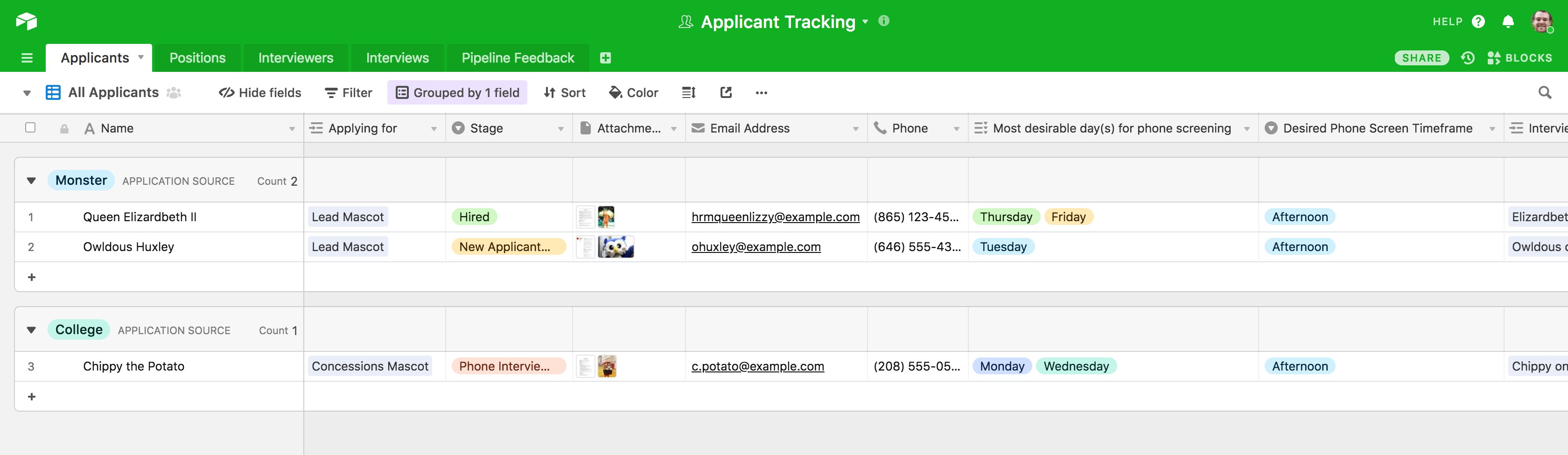
Maybe you want to branch out and try new kinds of ads on particular job boards. If your central applicant tracking system is sufficiently flexible, you can simply add a new field to track the ad type in the system to determine which ad type, if any, is the most effective.
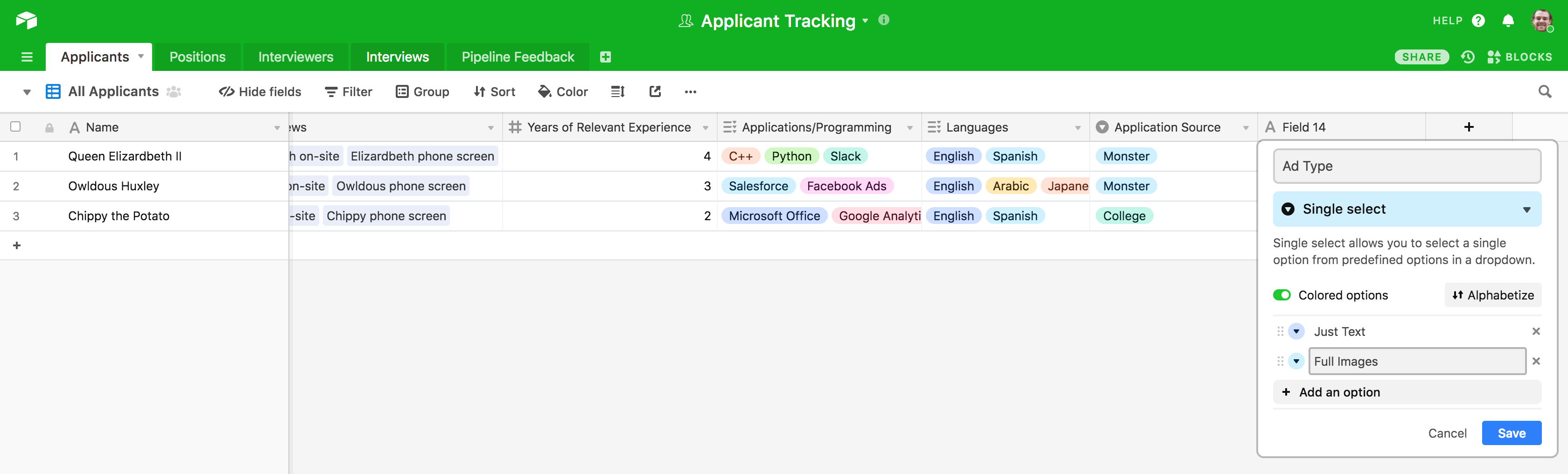
And you shouldn't lose sight of the fact that every job board on which you advertise is an investment: If you aren't getting enough quality applicants from a job board, it's not worth your money. With a centralized application tracking system, it's much harder to forget about a particular job board and keep paying the subscription fee, even when you fail to get a fair return on your investment.
Make sure job boards are more resources—not more work
Job boards want to sell themselves to you as a one-stop shop for hiring: They'll give you the applicant pool, plus the interface for managing those applications.
But you can take them up on the offer of more applicants without wedding yourself to their applicant management process. Take the wealth of additional applicants and use them as input data in a singular, streamlined hiring process. More people will find your postings, and you'll be able to walk them all through one optimized hiring system.