Managing hiring is never as simple as moving candidates through a couple of interviews and rendering a verdict. There are a lot of different variables you have to nail down before you can move a candidate through your process:
- Is the candidate internal or external?
- Does a role have special requirements?
- Did these candidates apply directly, or were they sourced through a career fair?
As your company starts hiring for more roles and soliciting more applications, these variables only grow more numerous and complicated. But your hiring process doesn't need to get more complicated too: it just needs to get more flexible.
Make a single, flexible hiring system
It's tempting to manage all the variables of your hiring process by keeping candidates with different requirements siloed from each other:
- You might get a separate Slack channel exclusively for handling internal applications.
- Maybe you keep a pile of cover letters and resumes from a job fair to sort through by hand.
- Maybe applications for each different role you're trying to fill live in separate spreadsheets.
Every time you create a new place to store hiring information, you give yourself more to manage and more opportunities for details on any given candidate to slip through the cracks. Instead of creating a bunch of different hiring resources, each of which is meant to accommodate only a single hiring use case, you should develop a single, unified hiring system that's flexible enough to efficiently move any candidate through to a final decision, whether that candidate's internal, external, a software developer, or a college junior.
Here's how you can build that kind of system.
Tag applicants as Internal or External to automatically update their application requirements
You probably don't treat your internal candidates the same as your external candidates: you won't need to collect internal candidates' basic contact information, you won't need external references for them, and you'll want to collect and vet their internal performance data.
You can set up your hiring base with a field that lets you tag candidates as Internal or External. These tags, in turn, can filter candidates into two different views that surface only those fields of information that matter to that specific category of candidate.
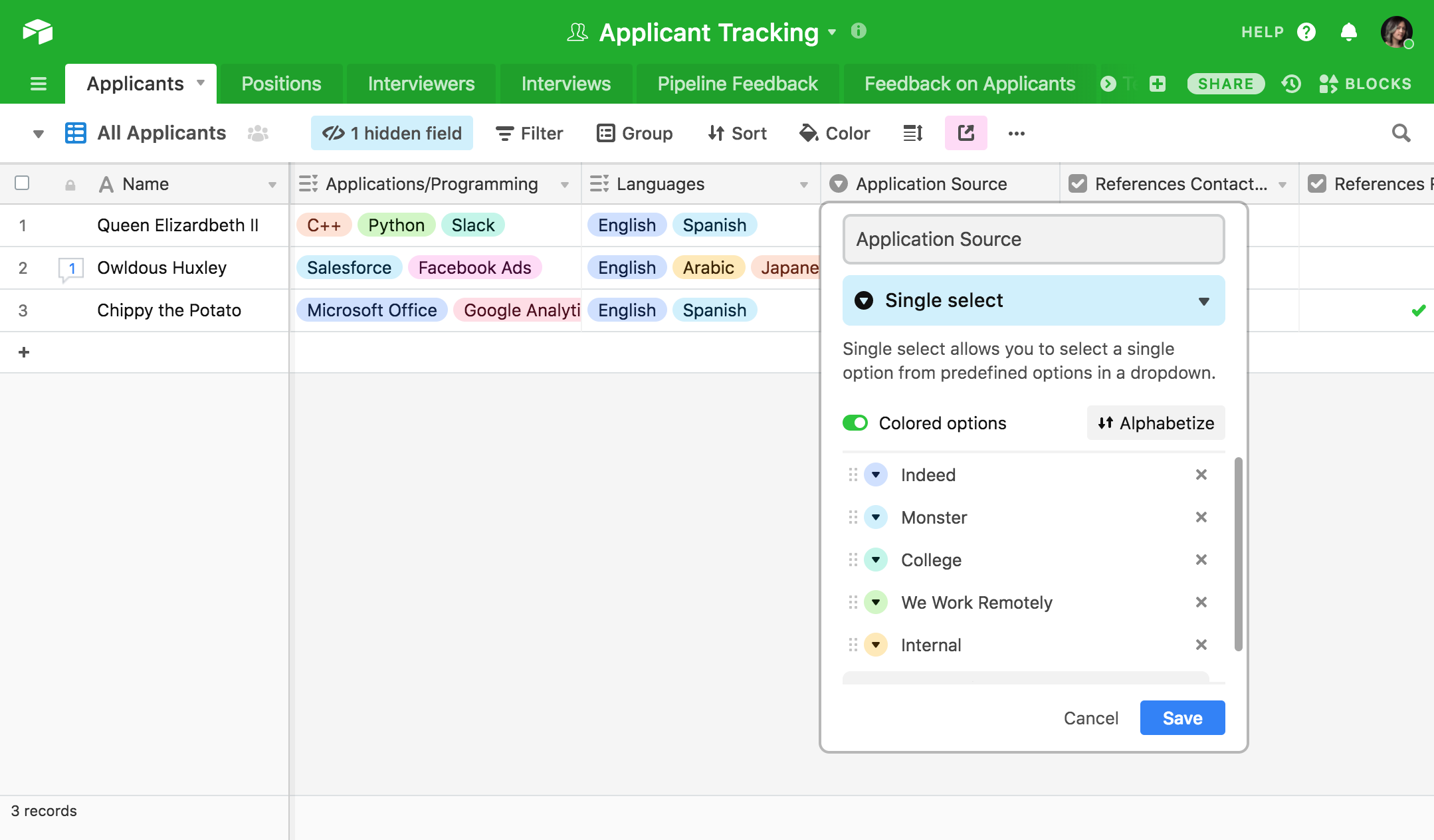
You can use your Internal Applications view as a roundup of existing company information on those candidates: link applicants' profiles to their employee profiles and you can easily cross-reference projects that they've accomplished for you in their current positions at the company.
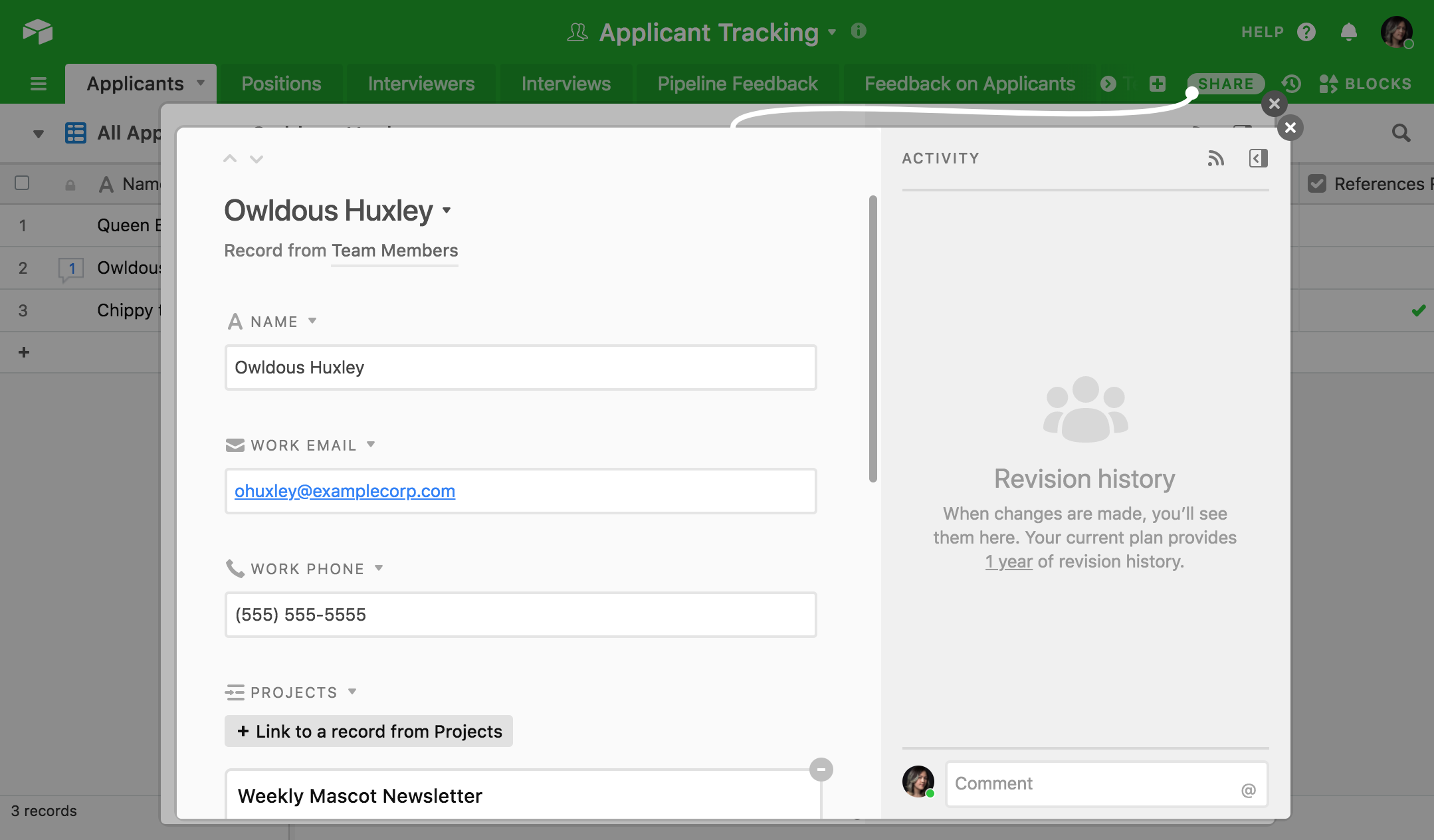
Your External Applicants view, on the other hand, filters out internal candidates, letting you see only the new applicants from whom you need to collect data like contact info, references, and resumes.
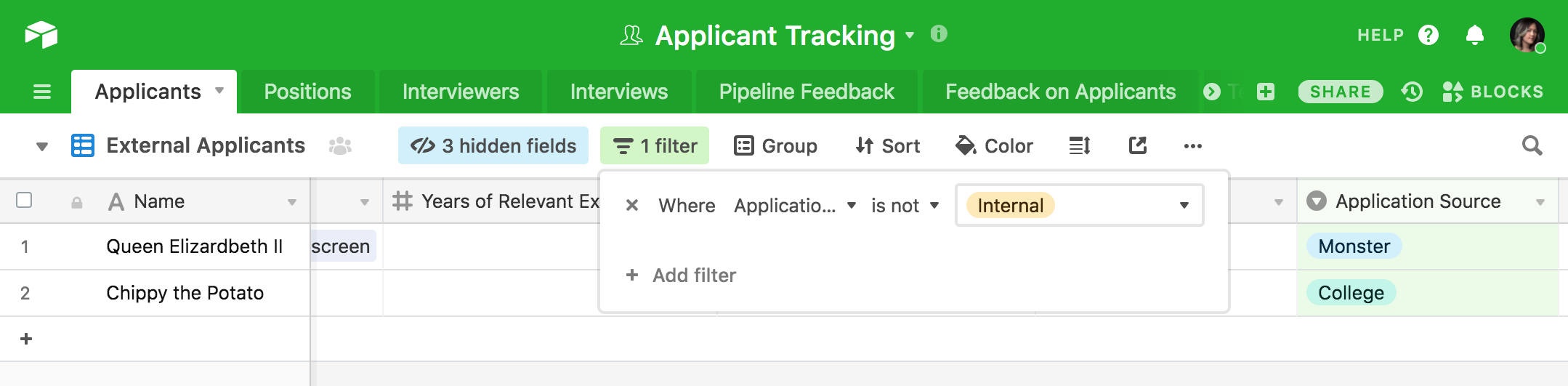
With this single method of dividing candidates, you can manage a single hiring system while still treating different groups of candidates in divergent ways.
Manage special hiring requirements for any role
Not all roles for which you're hiring will have the same application requirements. Maybe you're hiring for a software development position and want those applicants to complete a whiteboard coding exercise—but you don't need applicants for your HR position to complete that kind of exercise.
As tempting as it might be to just create two completely distinct and siloed hiring systems for these two roles, you can save yourself time and resources by making a single, more flexible hiring base that automatically assigns applicants the unique tasks they need to complete based on their desired role.
To do this, you can create a checkbox field in your Applicants table that denotes which applicants need to complete a coding exercise.
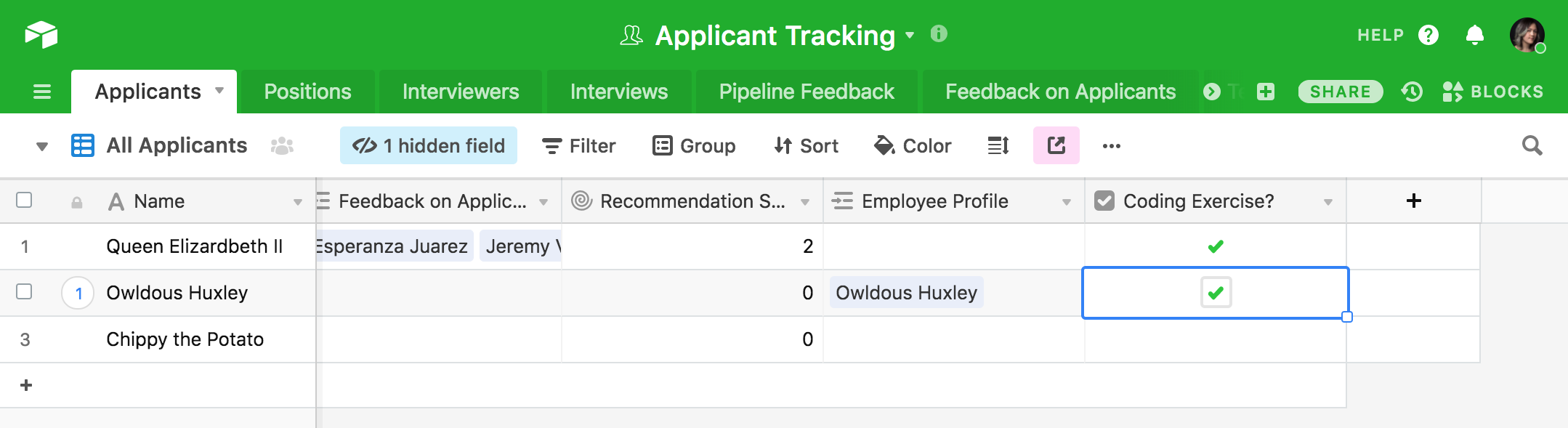
Next, you can create a separate view of your Applicants table that allows you to manage just those candidates who need to complete the coding exercise. Filter out all candidates except those who have the Coding Exercise? checkbox checked, and then hide all fields that aren't relevant to the coding exercise in order to keep the view clean and readable.
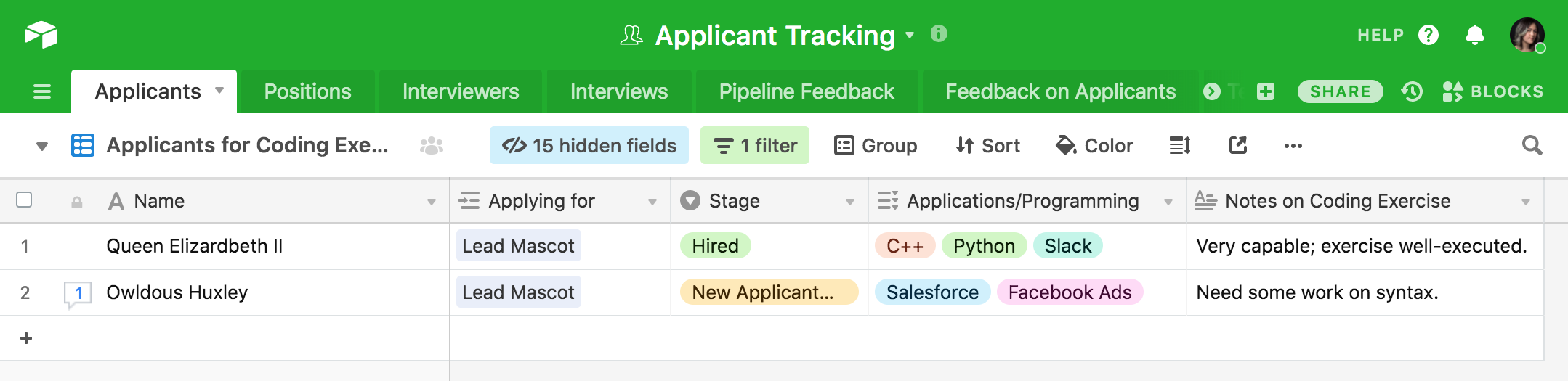
You can repeat this process for any number of special application requirements, empowering you to manage the specifics of a wide array of application types all within a single hiring resource.
Distinguish sourced vs. applied candidates
Sometimes, you may want to distinguish groups of candidates whom you've sourced—for example, from a college job fair—from candidates who've applied for the job directly. Maybe you want to give all candidates from a certain source an especially close look before funneling them into your overall hiring pipeline.
If you handle these sourced groups outside of your main hiring system—by examining their hard-copy applications by hand, for example—you run the risk of losing track of their information when you move them into that main system afterwards. Instead, make your single hiring base flexible enough to zoom in on particular groups of candidates before moving them to the rest of the pipeline.
You can do this by creating a view of your applicants that filters out all applicants except those from a particular source, like a college job fair.
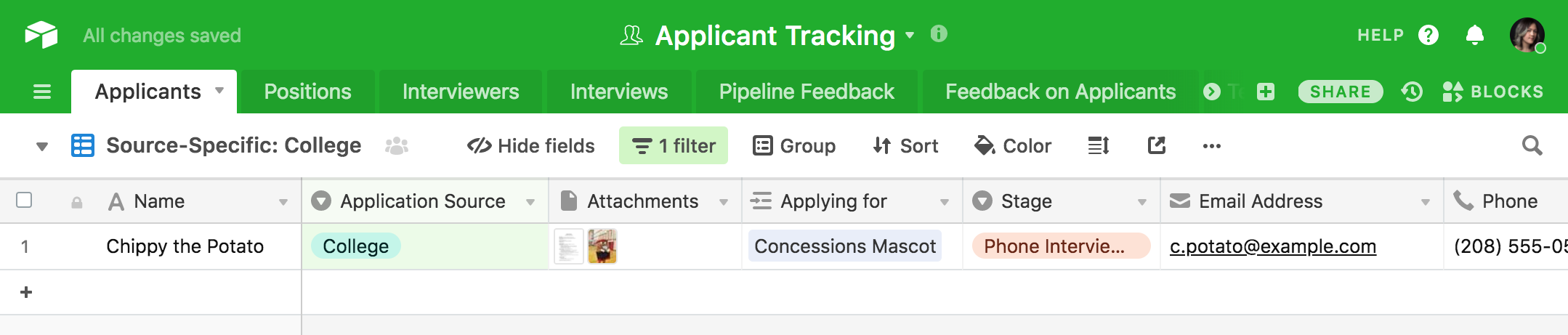
This allows you to vet candidates in smaller groups while still advancing them along a single pipeline, avoiding the risk of losing data or evaluations when transferring candidates from one evaluation pipeline to the next.
A single, flexible hiring system is better than many invariable systems
When you start bringing in a wide range of application types for a wide range of jobs, you might be tempted to make a bunch of siloed resources to manage every single combination of applicant category and open position. But this will overwhelm you quickly: every new silo you add gives you more managerial work to do and more ways to lose track of a particular applicant.
With a single, flexible hiring base, you can always return to a single place to see every single candidate interested in your company, and you can guide them through the application process in an efficient and high-fidelity way. The result is a process that gets your roles filled faster and empowers you to treat each applicant according to their specific, personal needs.