Ever since the Nikon D90 and Canon 5D Mk II hit the market, DSLR cameras have evolved beyond still photography to become a staple of filmmaking and video production. They offer high quality on a budget, but features and costs can vary wildly. Picking the right digital cinema camera for your productions requires a lot of time spent researching and reading reviews, so we’ve taken those steps for you to help you make the right choice more efficiently.
A gallery of cinematic instruments
The Airtable base embedded above houses a comparison of the top digital cinema cameras on the market. We didn’t compare every last one, but focused on the numerous options widely used in different types of film and video production. You’ll find a couple of ENG cameras that work great for non-fiction content, DSLRs that shoot some of the nicest video you’ll ever see, and many traditional digital cinema cameras that range from under $1,000 to more than the average American makes in a year—at least, once you purchase the additional modules required for operation.
The gallery view above displays all the cameras as little cards. Each has a green color code that corresponds to its cost. The more expensive the camera, the darker the tone of the green. You can see the price on the cards, too, but this makes it easy to know what you’re looking at quickly and without much thought. (If you want to learn how to do this yourself, check out our guide to record coloring.)
Search for any tech spec or review note
Regardless of your budget, you’ll find something that fits and you can see how it stacks up with more and less expensive options. You can see the gallery view above, with photos of each camera, but let’s take a look at the same information in a grid so you can find exactly what you want to know about each camera.
Grid view lists all the camera technical specifications from left to right. If you make yourself an Airtable account and click the Copy base button above, you can make your own copy of this data and rearrange the order however you like. You won’t see any updates we make to the information in ours, though, so you may prefer to bookmark this page instead. You can search the base, after all.
Through search, you can find the information you want very quickly. Press Ctrl+F (Cmd+F on macOS) or click the magnifying glass to bring up the search box. Do you want to find cameras that record in the ProRes format? Type ProRes and watch the relevant fields light up. It’ll even search through review summaries, which you can find all the way on the right side of each record's row.
Speaking of reviews, we aggregated a bunch of them for each camera. They’re all summarized and attached to each camera record, but if you click the Reviews tab on this base you can find a link to the full review. The grid view for the Reviews table is grouped by each camera, meaning that reviews for each camera are boxed up together for convenience. You can search here, too, and find anything in the full text of each review. If you wish to read any review in full, however, please patronize the site that put in the hard work to write it by clicking the provided link.
Print it out
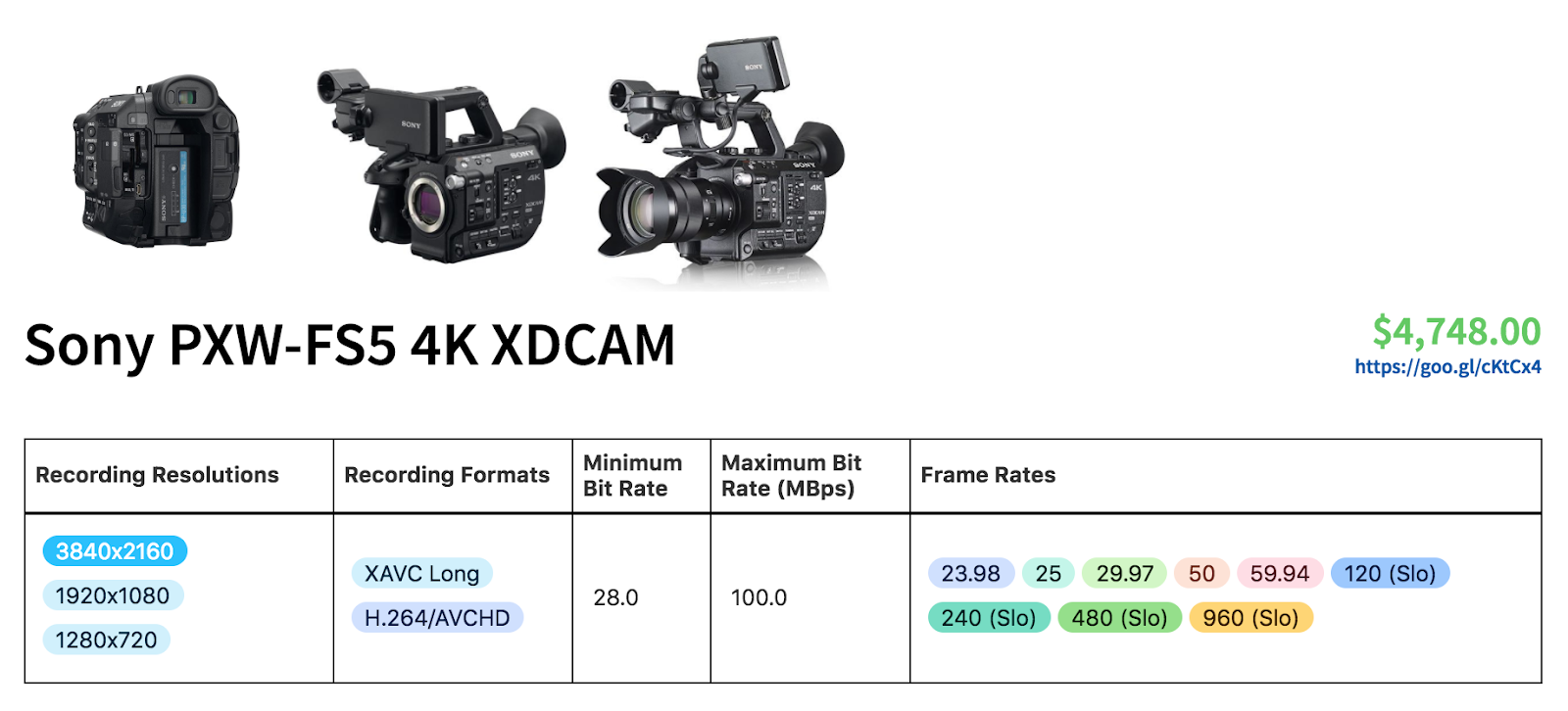
Finally, you may notice this base has a page designer block associated with it. You can see a little piece of it above. It summarizes the camera details on a single sheet of paper. You can print out information on any of the cameras you see here—either to hand out to your teammates to make some purchasing decisions together, or if you just really like nicely colored spec sheets.