Some of the best resources for growing your own blog's footprint are other online publications. Writing a guest post on a popular website can make a huge difference in your search rankings. Republishing your most popular articles on other sites can amplify their reach far beyond your existing audience.
To succeed with these strategies, though, you need to develop and maintain relationships with those other publications, and that can be a daunting task—especially if you're already busy trying to get content written and published on your own blog!
Make pitching part of your content production pipeline
You don't need to overwhelm yourself with a whole new workflow in order to reap all the benefits of external publication.
The key is to build a production system that makes pitching and publishing external articles part of your regular content creation workflow. The more you can automate your relationships with online publications, the easier it'll be to publish content externally without substantially increasing your day-to-day workload.
We've developed a system that you can use to automate your publication relationships and fold them into your editorial calendar workflow. Here's how you can use it to get more value out of every article you write.
1. Automatically pitch ideas as soon as you have them
You're doubling your workload if you enter an idea for an external article into your editorial calendar and then pitch it to a publication later. By building a system that automatically pitches an article to your publication of choice as soon as the idea comes to you, you can line up your articles for external release without making your workflow more complicated.
Start by building an editorial calendar that will serve as the single source of truth for all of your articles: both the ones you're publishing on your own blog and the ones you're publishing externally. Make “Pitching” a status that you can assign to articles to indicate when you're in the process of pitching an article idea to an external publication.
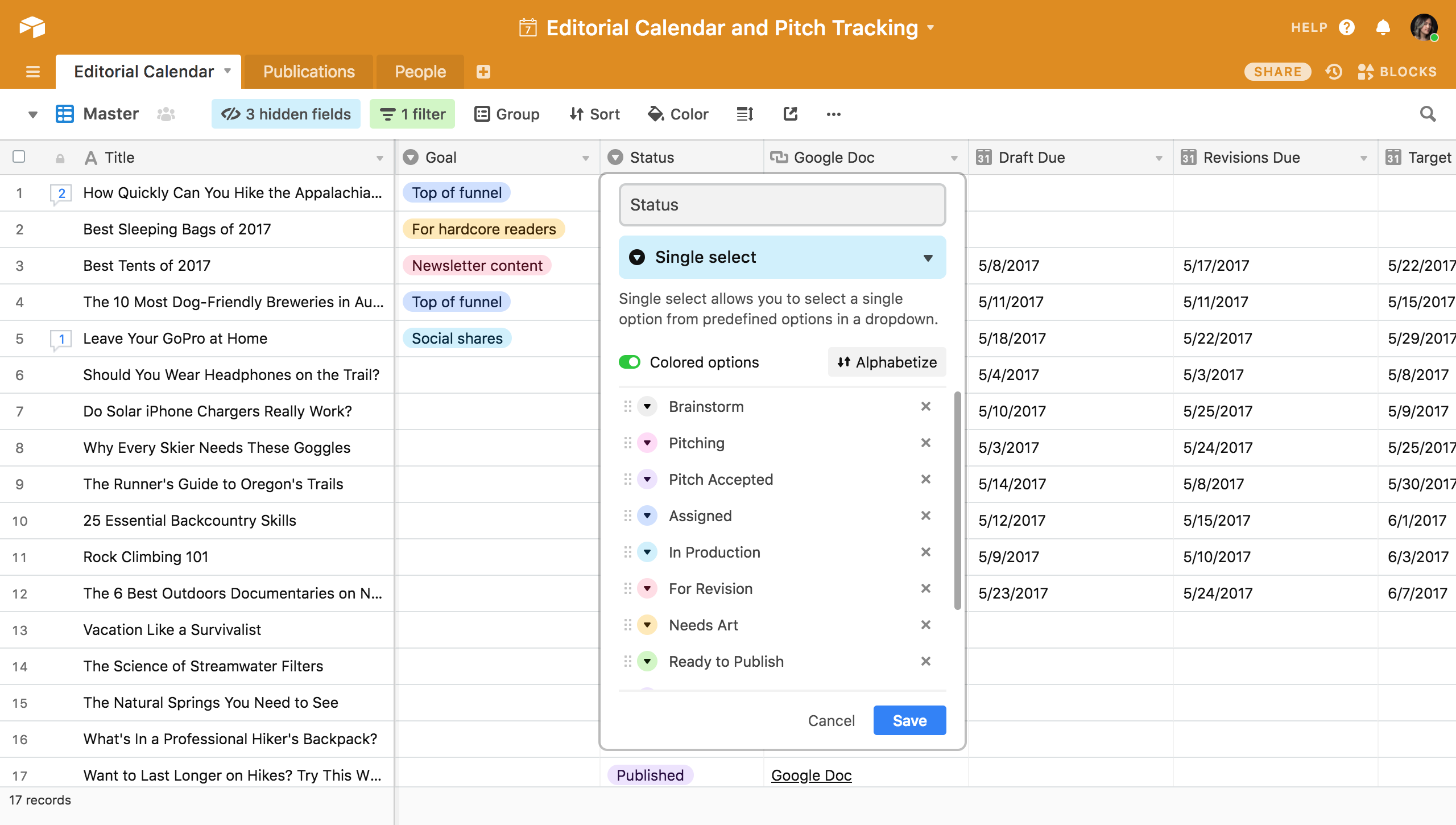
Once you have a master editorial calendar, create a special view that's just for articles you're currently pitching. You can set up this view so that it only contains article records that satisfy the following three conditions:
- They have the “Pitching” status.
- You've linked them to a record of a publication you want to pitch to.
- You've listed your contact at that publication.
This way, articles will automatically appear in this view once you've set them up to have all the information you need to pitch them.
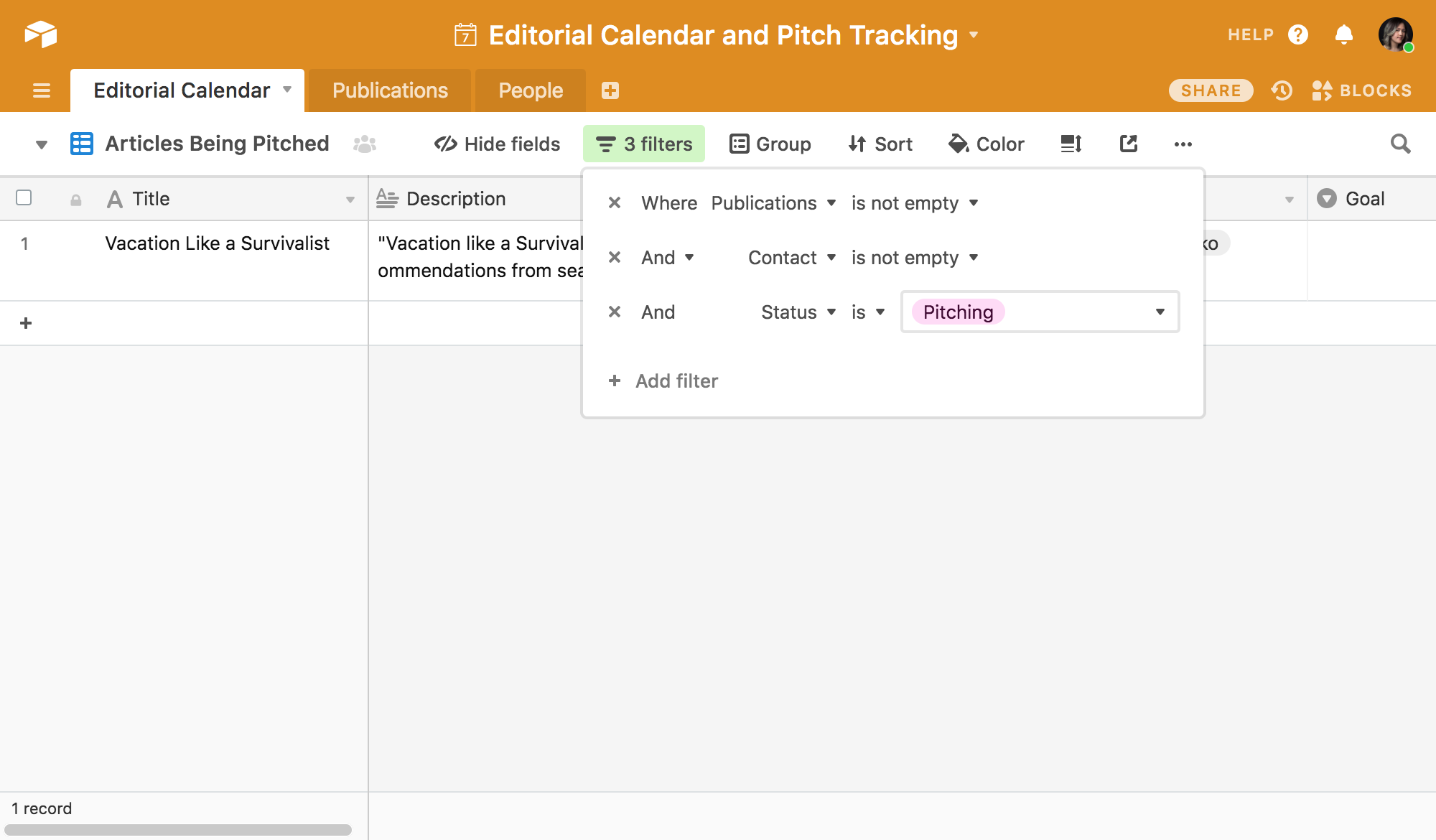
You can use this view of articles to be pitched with Zapier to automatically email your pitch to your publication contact as soon as the pitch is ready.
You can trigger a Zap every time a new record enters your Articles Being Pitched view, which automatically composes an email to your selected publication contact presenting your pitch to them, all using the information you've already entered in your editorial base.
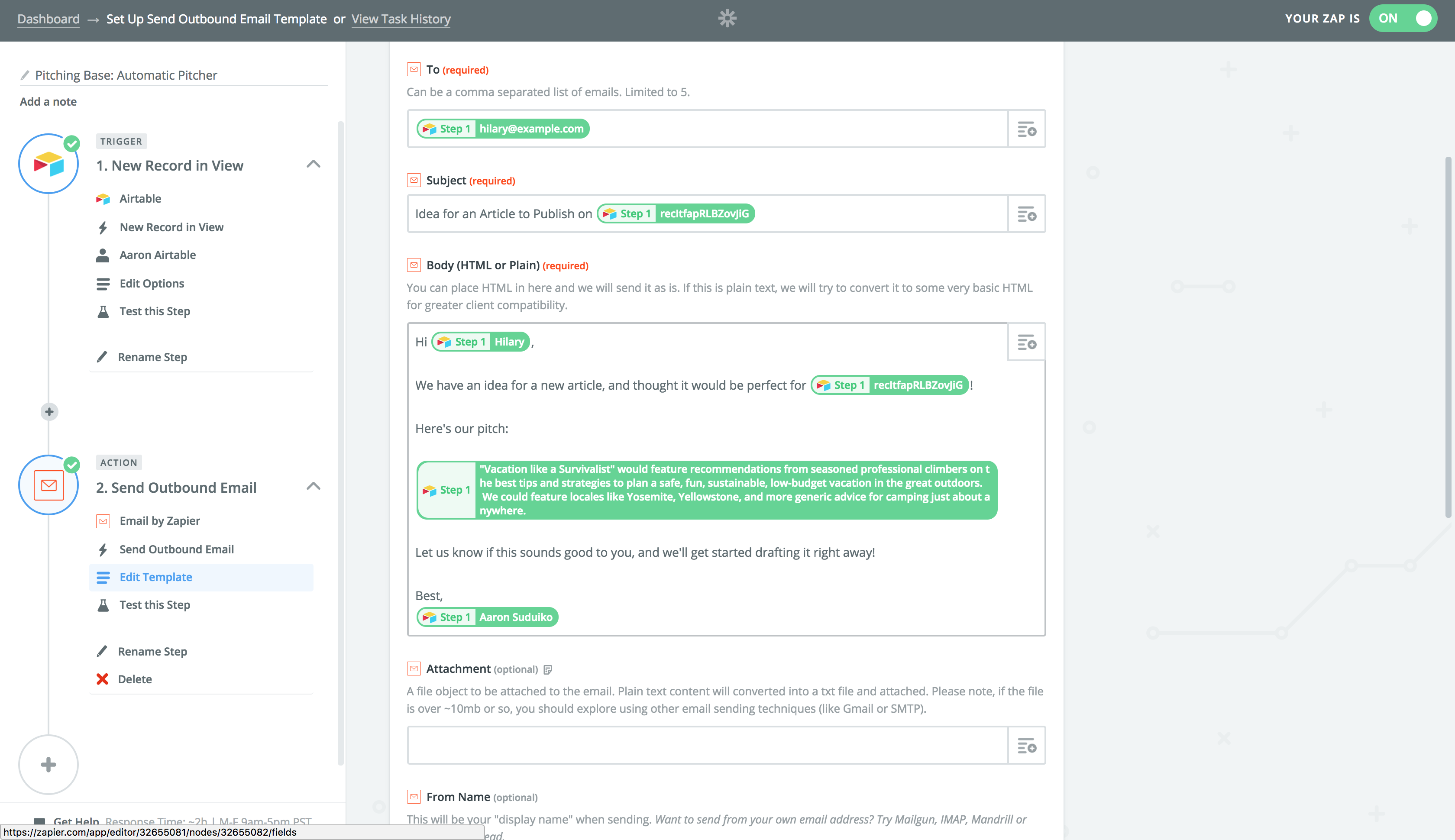
Setting up this kind of automation ensures that you get the ball rolling on external publication as soon as you have the idea for the article—and you don't have to interrupt your editorial workflow by logging into your email either.
2. Automatically keep your publication contacts updated
Publication relationships suffer when you're not transparent about the progress you're making on articles you've promised. By setting up a system that automatically updates the publications as you move the articles through your pipeline, you can stay transparent without even thinking about it.
If you don't have a system governing exactly when you update publications on your editorial process, it's easy to accidentally end up messaging them too frequently or too infrequently. With an automated system, on the other hand, you can define discrete and predictable phases of the editorial process and update your publication contact at each one of these checkpoints.
Let's say you have three major phases to your external editorial process:
- When you're initially drafting the article
- When you're revising the piece according to the publication's feedback
- When your article's ready for publication
You can set up three views in your editorial base, each view including only those external articles in one stage of this pipeline.
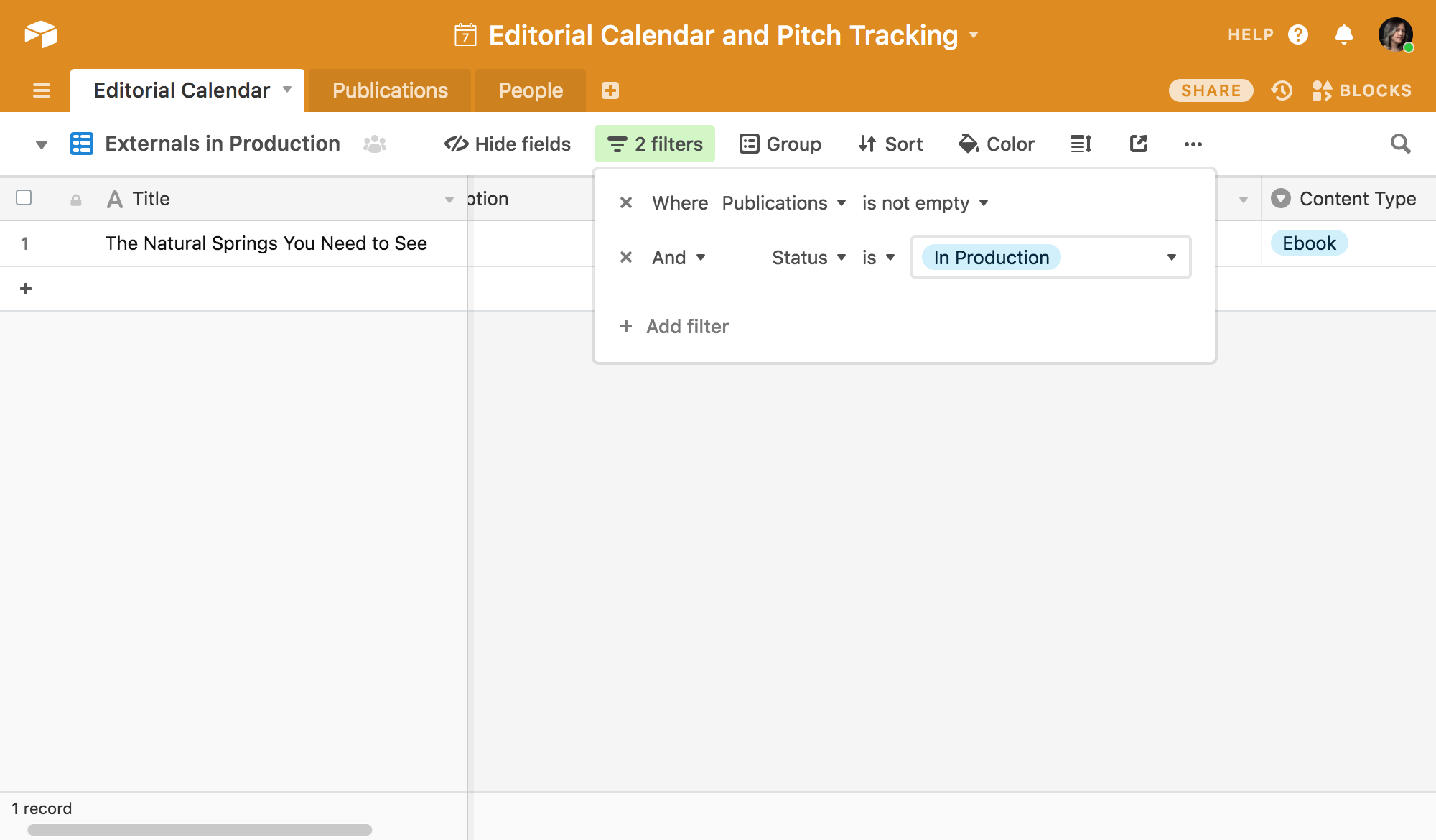
You can use the same kind of Zap that you made for pitching to automatically send your contact an update every time an article you're working on for that publication reaches a new stage of development.
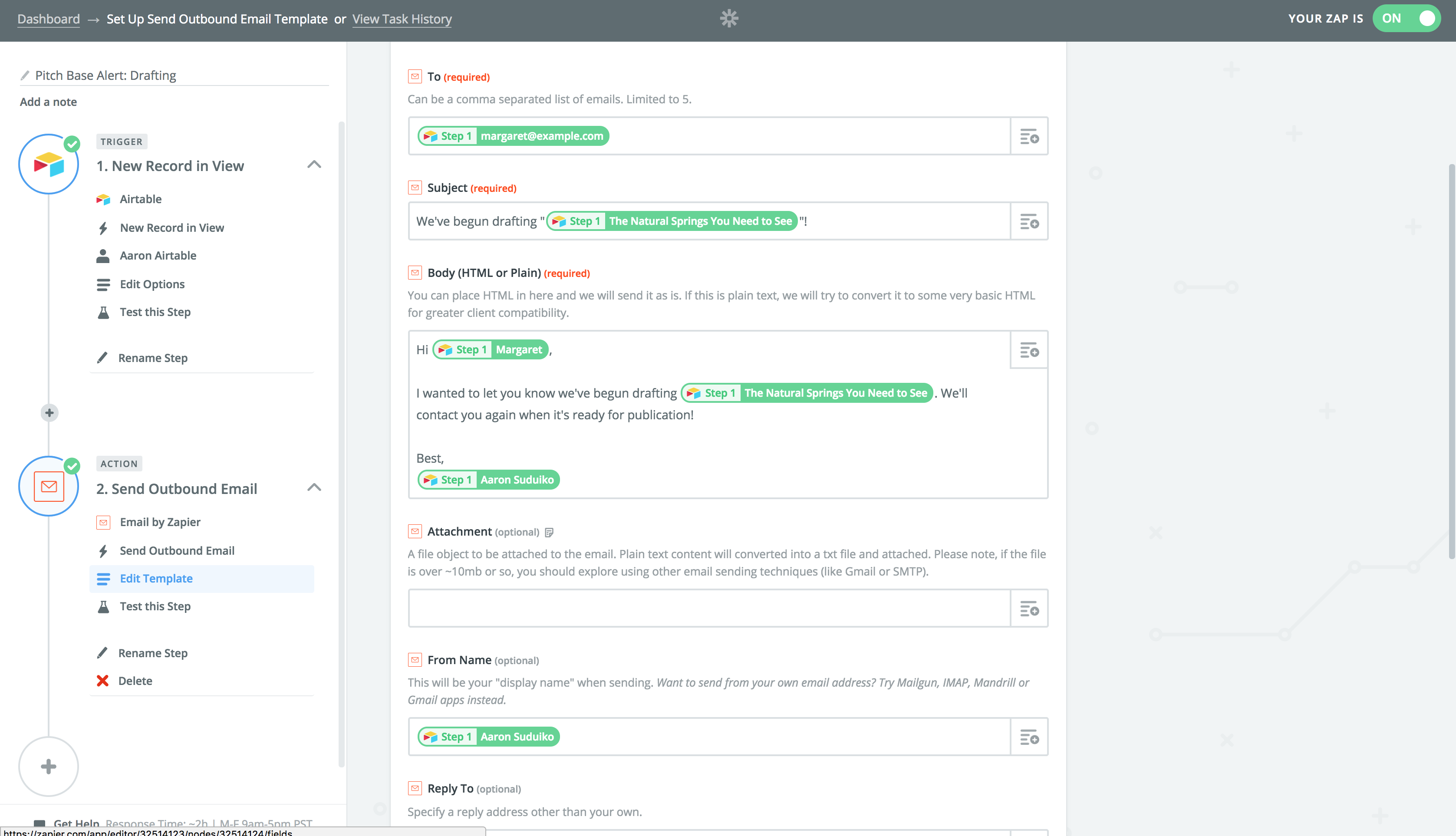
Of course, you can't and shouldn't put your relationships with external publications entirely on autopilot. But automating repetitive tasks like updating those publications on your progress can free up more of your time to focus on those personal aspects of the relationship—like planning video chats to discuss new collaborations or performing postmortems on the articles you've already published with them.
3. Turn every published work into an external opportunity
Republishing your existing, internal content on external publications is a great way to turn every successful article into two successful articles. With a system that combines article pitching with your editorial calendar, you can automatically pitch your most successful articles to external publications.
When you're designing the stages of your editorial pipeline, don't stop at Published—include a stage called "Pitching Republication” as a step beyond that. This accomplishes two things:
- Psychologically, it sends a message to your team and yourself that a single publication is not the end of your article's lifecycle.
- Pragmatically, it allows you to automatically pitch pieces for republication using the same method you use to pitch original pieces for publication.
Set up a view of your editorial calendar that serves an analogous role to your Articles Being Pitched view: it automatically aggregates all and only those articles whose records have a URL of where they were published, the date they were published, the number of views they've received thus far, and the data on the publication to which you're pitching republication.
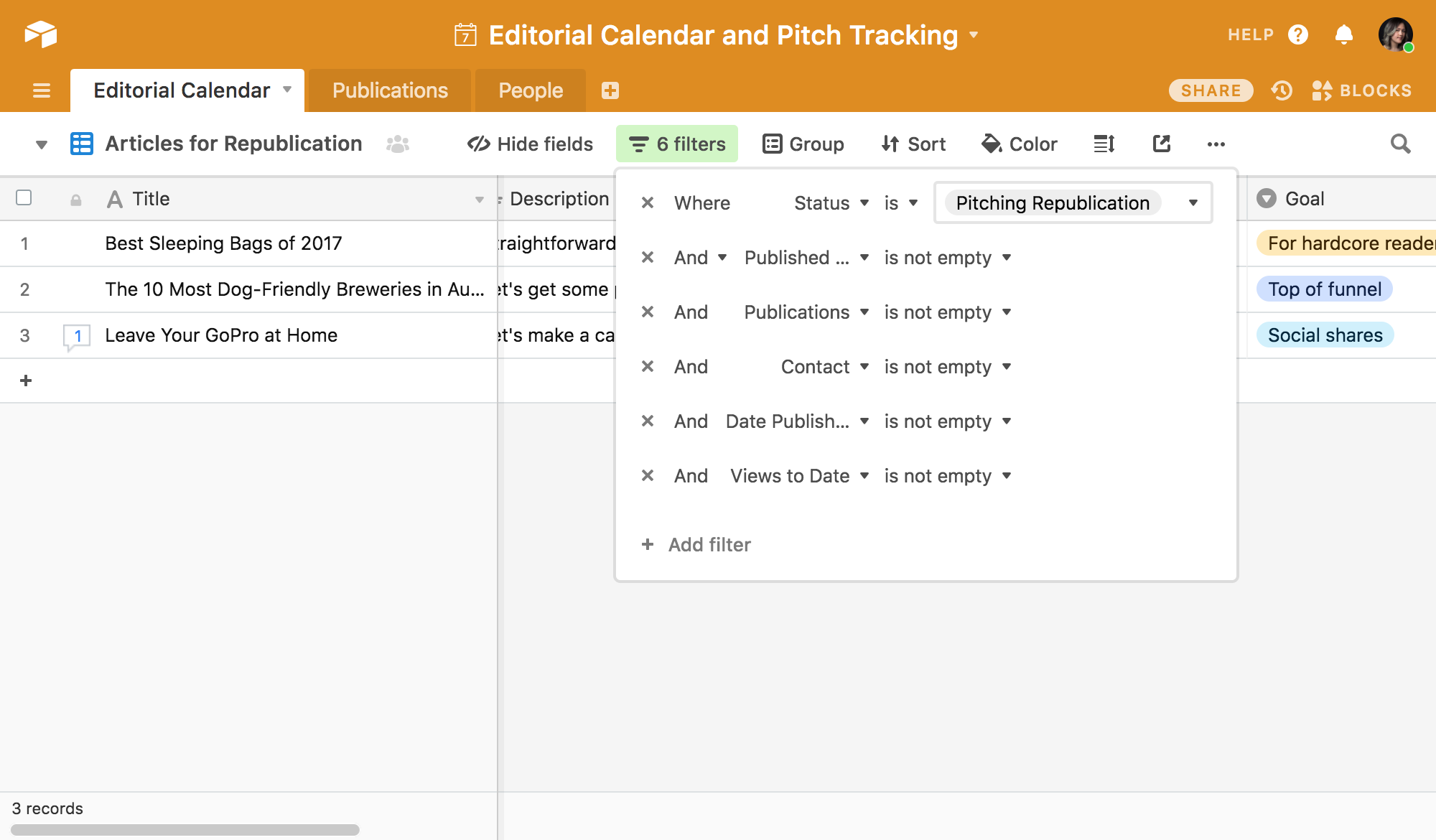
You can set up a republication Zap to automatically send your publication contact an email pitching your republication idea as soon as an article moves into this Articles for Republication view.
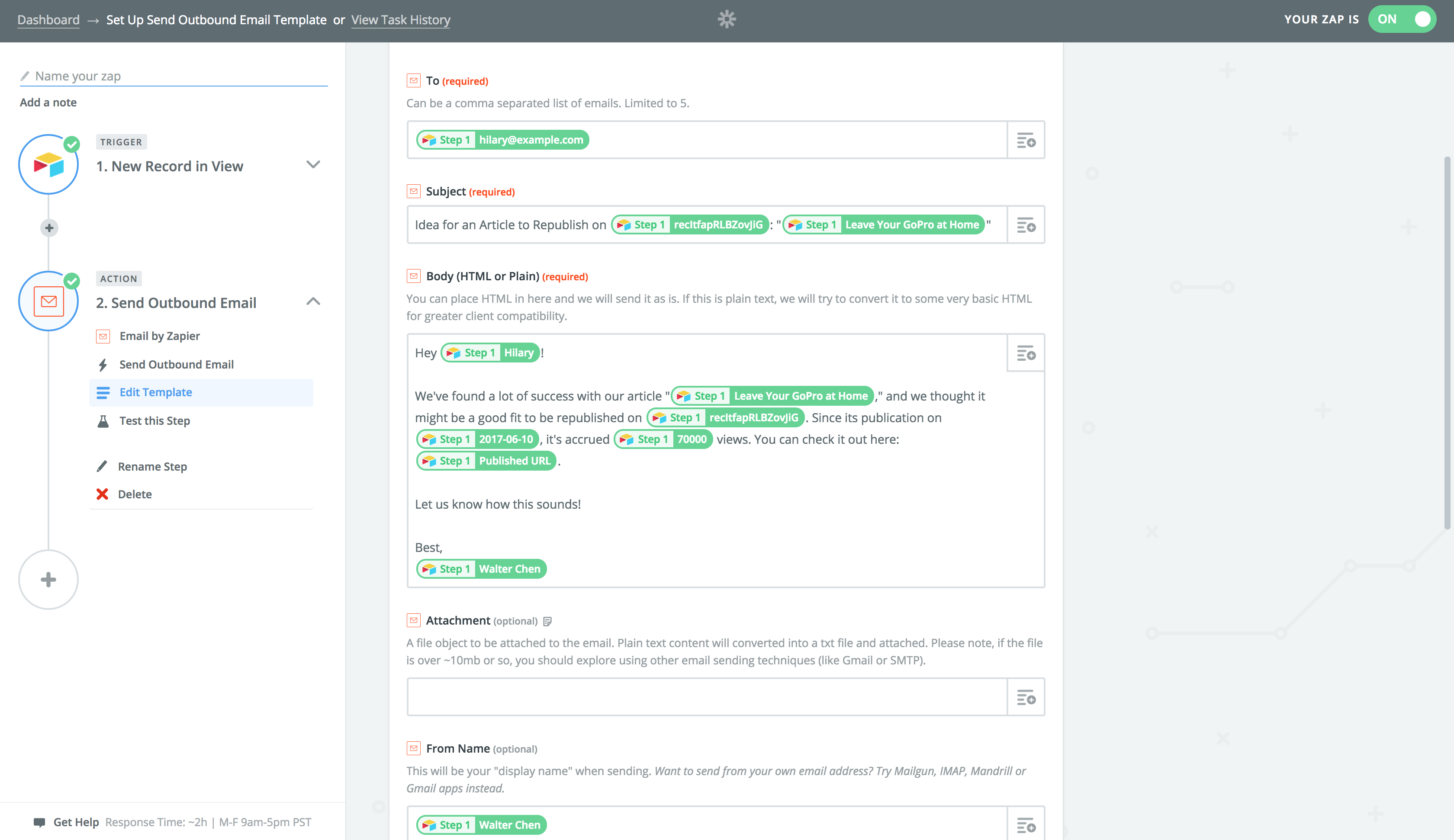
You can make it as easy to republish articles as it is to publish them, increasing the reach of everything you write without adding a whole new workflow to your editorial calendar.
Extend your editorial calendar's reach beyond your own blog
External publication isn't an extra tactic to try to execute after you've built up a robust content ecosystem on your own blog: it's something you should be doing all the time as part of your editorial workflow.
Don't be afraid to automate the step of reaching out to your contacts at other publications—before long, this will help you gain a whole new source of momentum, and you'll be getting more content out all over the internet.