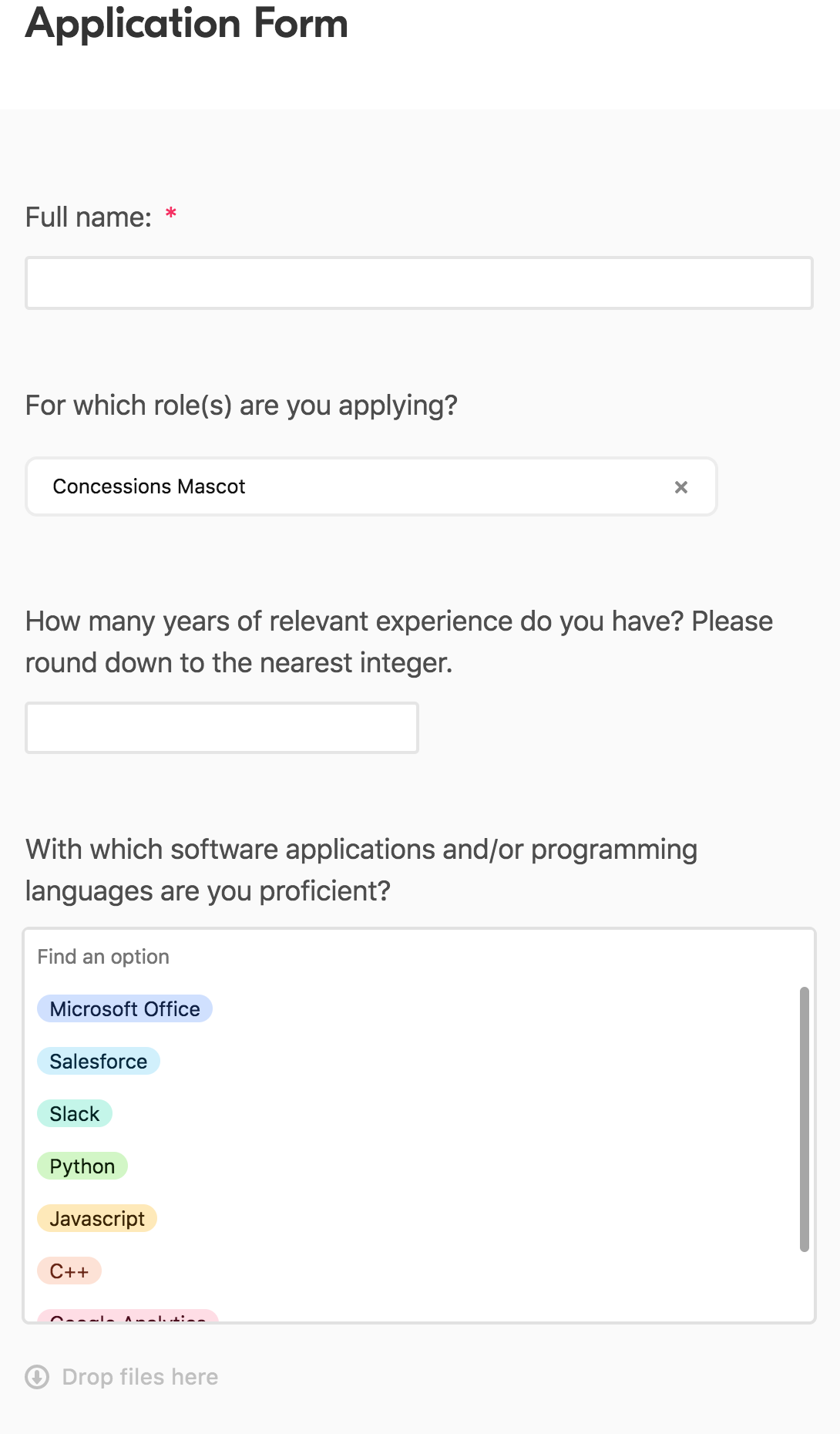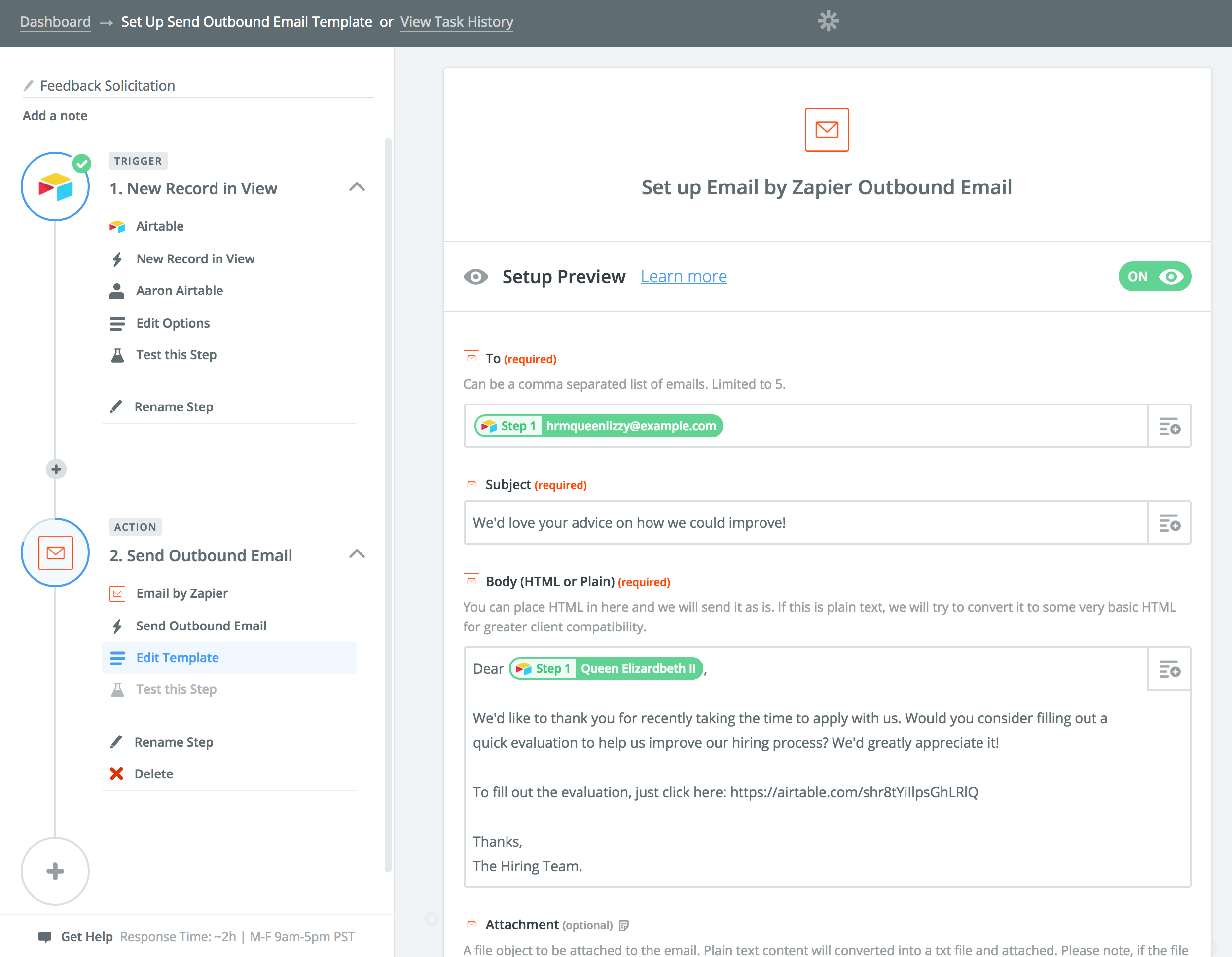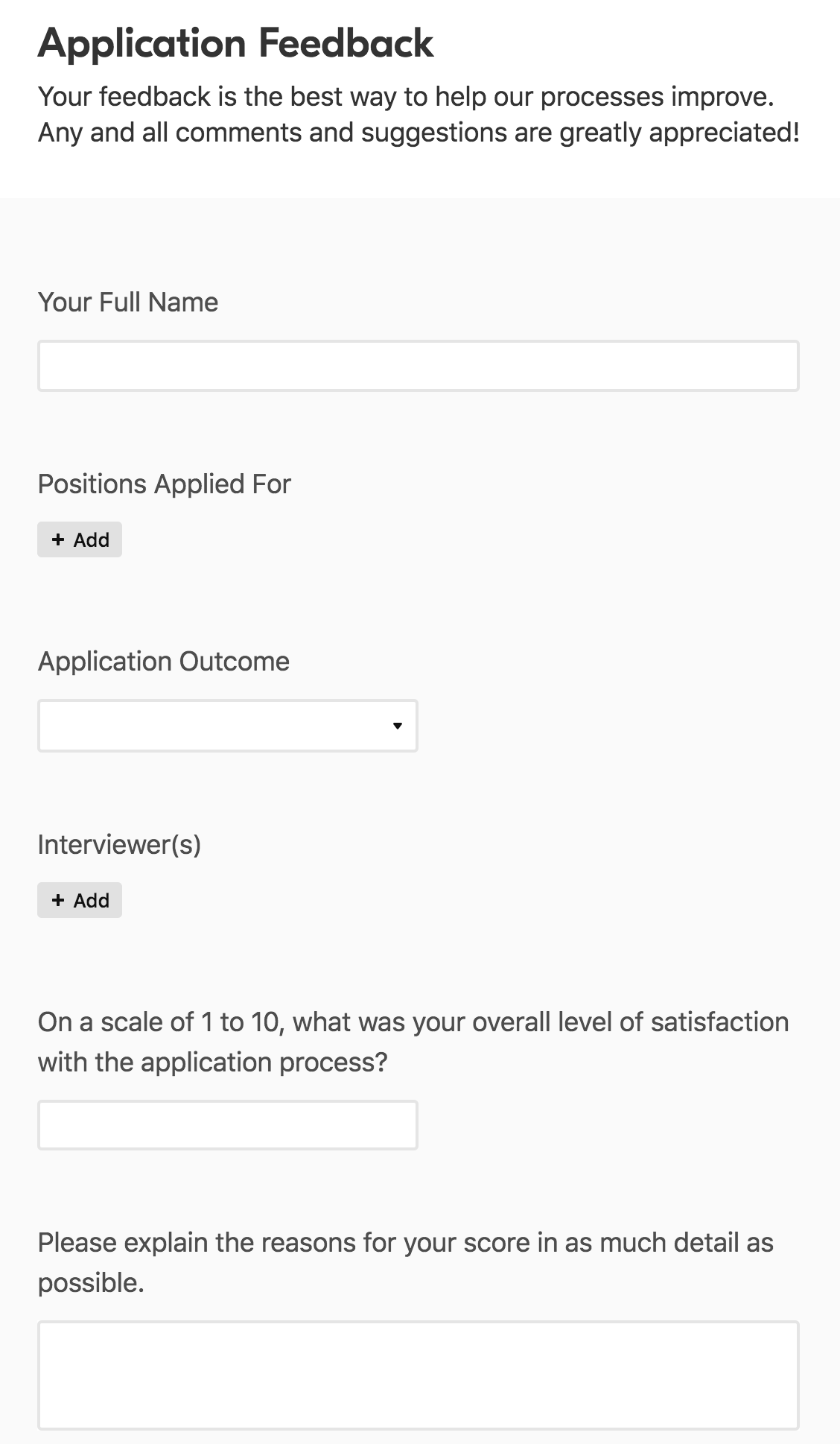Forms and questionnaires are the bread and butter of an applicant tracking system.
- You ask candidates to provide their personal information.
- You ask the hiring committee to complete evaluations of candidates.
- You ask candidates to review your hiring process so you can constantly improve it.
If you have to manually enter all of the information into your database, you lose time that you could be better spent evaluating applicants and improving your internal practices.
Make candidate evaluation efficient
Candidate evaluation is all about creating a virtuous circle of feedback to make interactions between your company and potential employees as pleasant and productive as possible.
Your candidate-evaluation system needs to be able to do the following:
- Filter: candidate information needs to be easily sortable so that people on the hiring committee can evaluate an applicant fairly and efficiently.
- Evaluate: hiring committee feedback needs to give a complete and intelligible picture of the candidate's qualifications (or lack thereof).
- Iterate: you need to be able to separate the signal from the noise in applicant feedback on your hiring process, acting quickly to make it better for each round of potential hires.
With an ATS that gives you the tools to easily aggregate and sort every piece of this feedback puzzle, your process can quickly improve, and you can be sure that you're finding the best candidate for every job.
Filter your pool to immediately see how each new candidate stacks up
It's great to get new job applications—but seeing all of that information in a vacuum doesn't tell you much about how they would contribute to your overall pool.
Instead of manually entering details from resumes into your applicant tracking system, have applicants apply using a form that automatically converts their answers into sortable data for your ATS.
When your candidates' info is immediately dropped into your ATS, you can quickly sort them according to fields such as previous experience or software experience to see how they stack up against the rest of your pool.
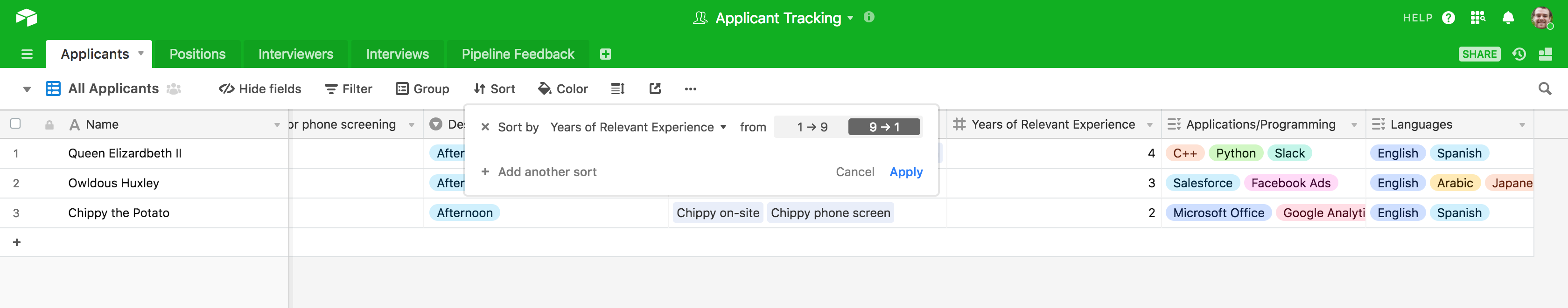
You can also sort your applicant pool into different groups to better see which candidates meet which of your requirements. For instance, if you're looking for multilingual candidates, group your pool by the languages each candidate speaks.
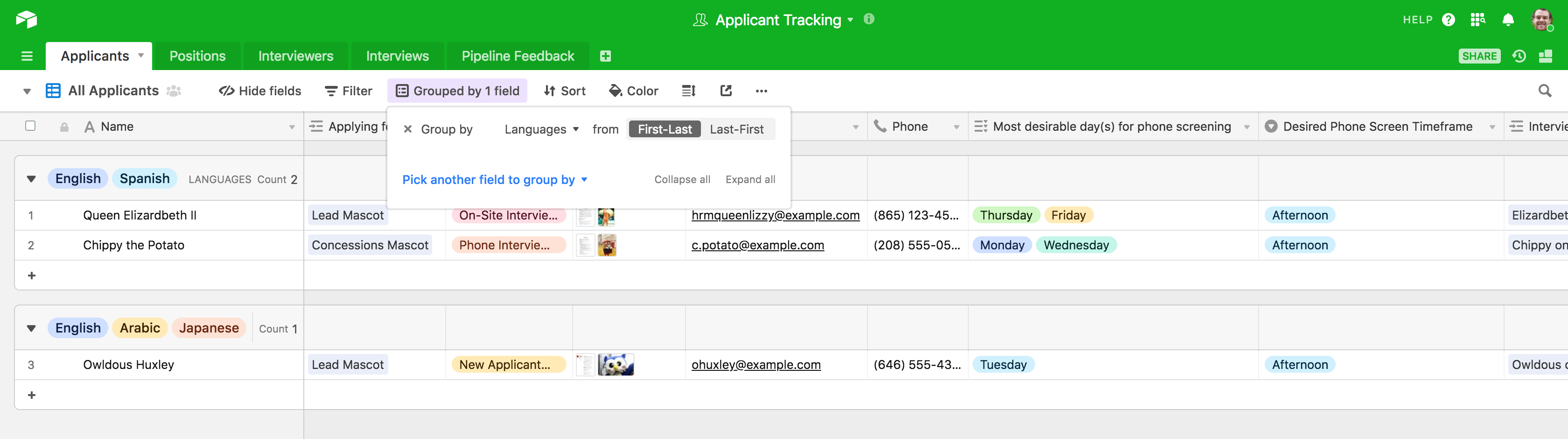
If you're lucky, you'll get a number of applicants who provide you with a lot of relevant information. By setting up a system that makes it simple to navigate this data, you can spend more time evaluating applicants rather than organizing them.
Evaluate candidates in a single pipeline
Each person on your hiring committee can provide very different kinds of feedback on a candidate—and if you don't have a strong system for aggregating that feedback, you'll get a bunch of partial snapshots of a candidate instead of a complete picture.
Turn your ATS into a collaboration space, where people on the hiring committee can discuss a candidate and collectively provide input. The fewer feedback silos you have, the more complete your evaluation will be.
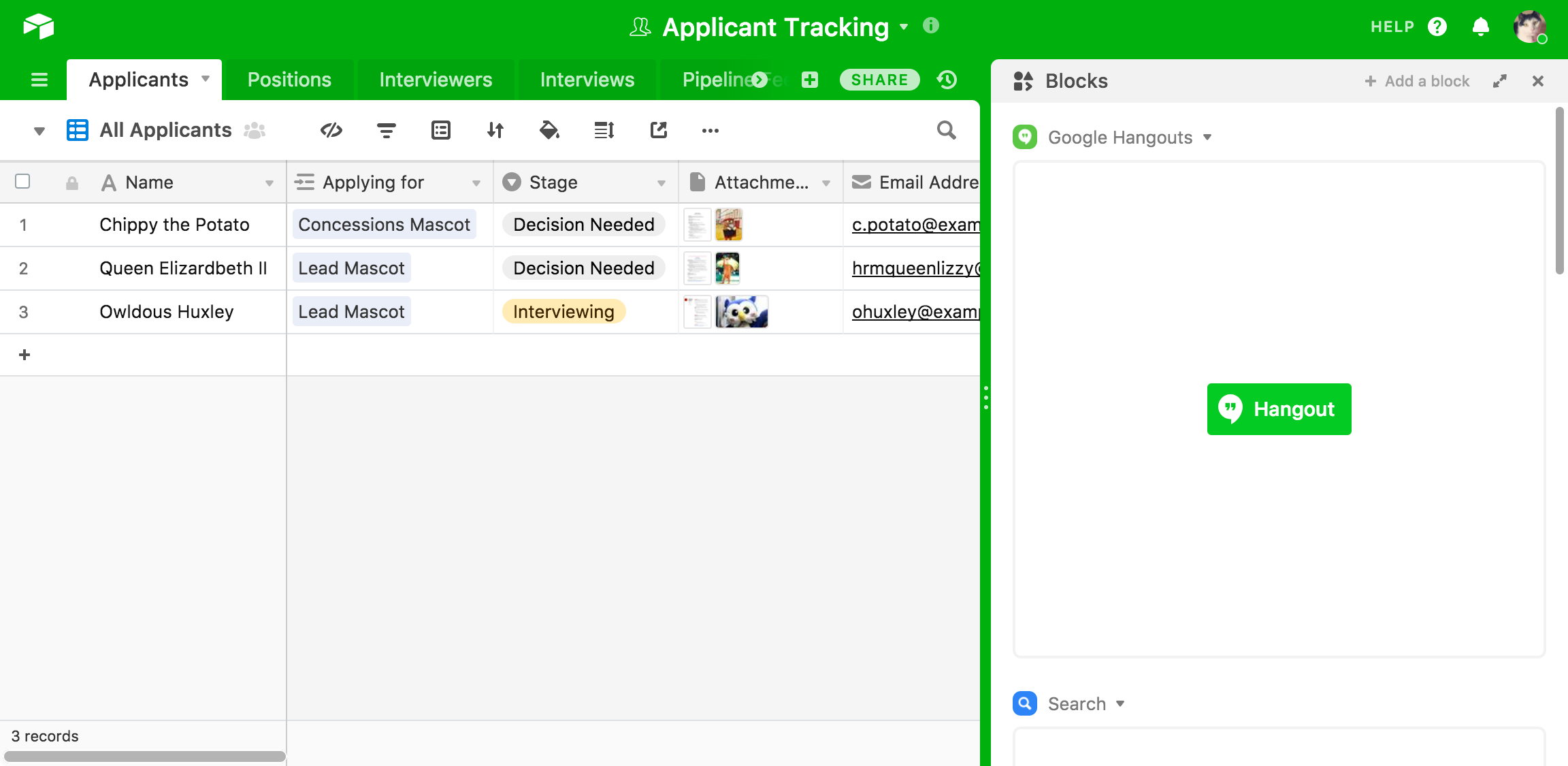
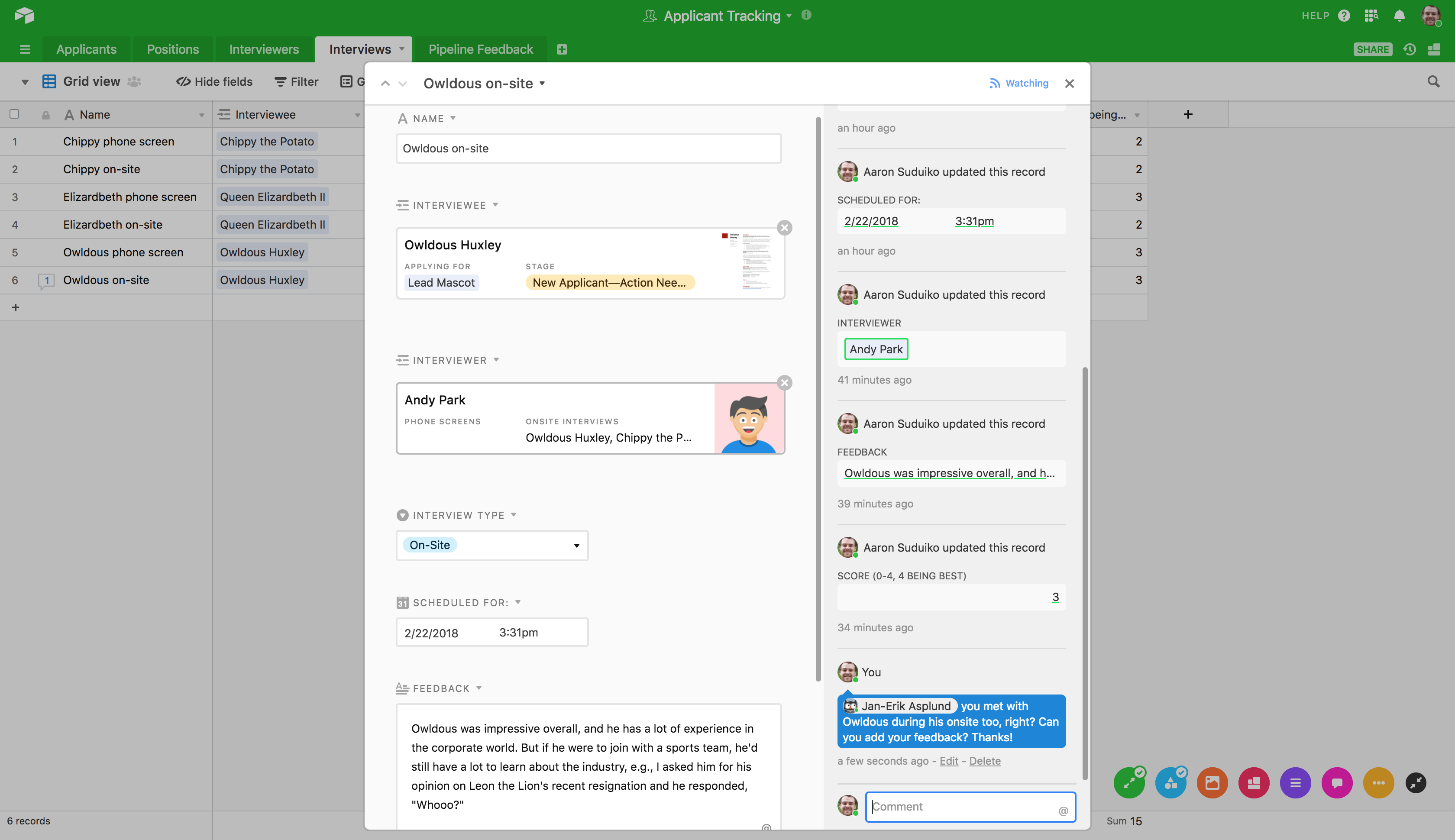
Having all of the data and feedback about a candidate in one location also allows you to create a one-pager to better present a single source of truth about any given candidate. This is crucial for presenting candidate dossiers to executives who want a complete picture of whom they should and shouldn't hire.
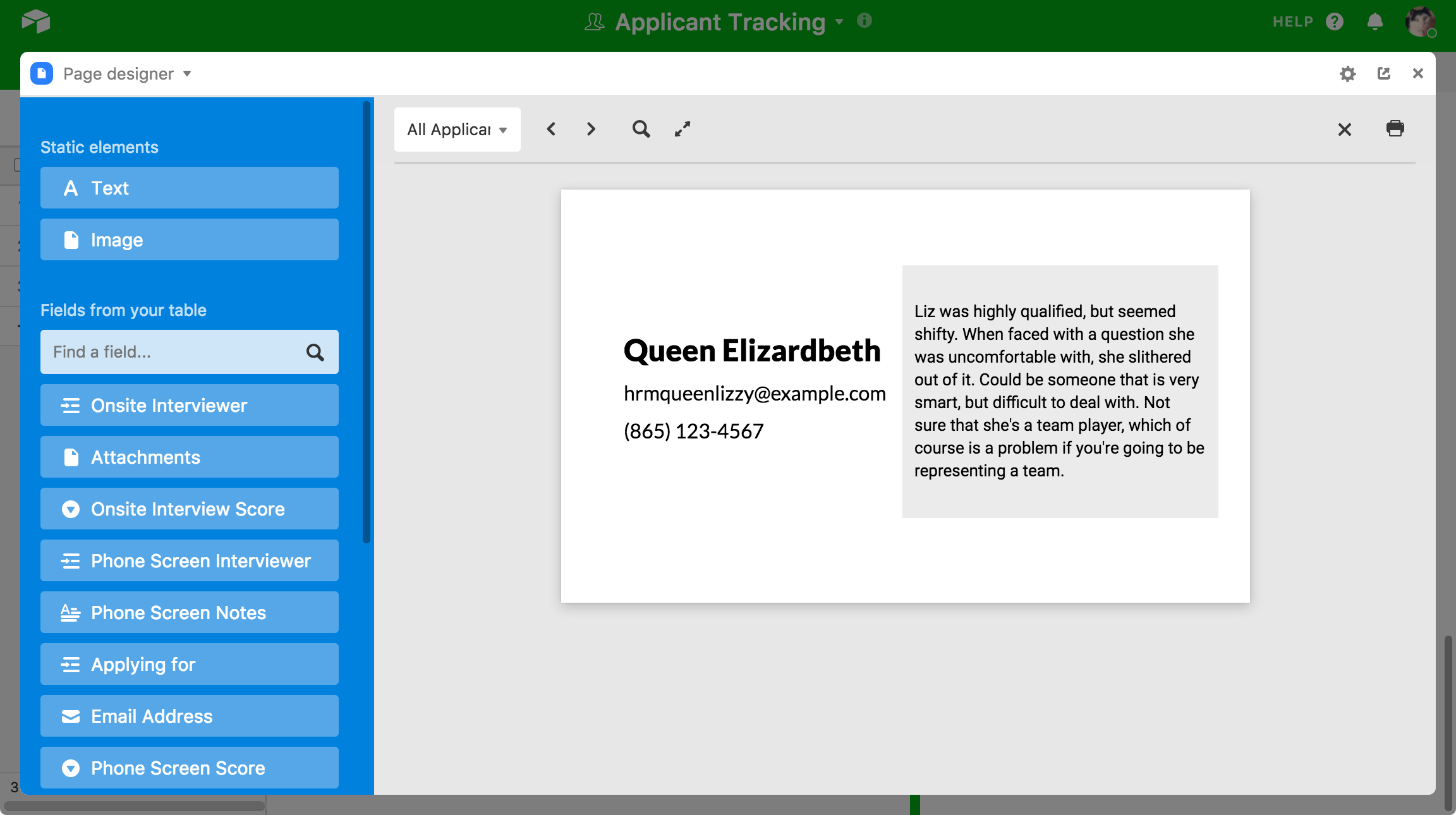
You don't need to manage five different email chains to reach a consensus about each candidate in your pipeline. By unifying the feedback in your ATS, you can keep everyone on the same page and make the entire evaluation process much smoother.
Iterate your ATS with automated applicant feedback
Improving your hiring process benefits both your company and your applicants. But if you don't have a system in place to aggregate applicant feedback into actionable recommendations, it's easy to end up treating feedback as a mere formality.
Instead, make applicant feedback part of your ATS pipeline. As soon as a decision about an applicant has been made, have your system automatically send that person an email with a link that generates feedback on your hiring process. That feedback can populate a new table in your ATS, giving you a list of tasks you can execute to improve your system.
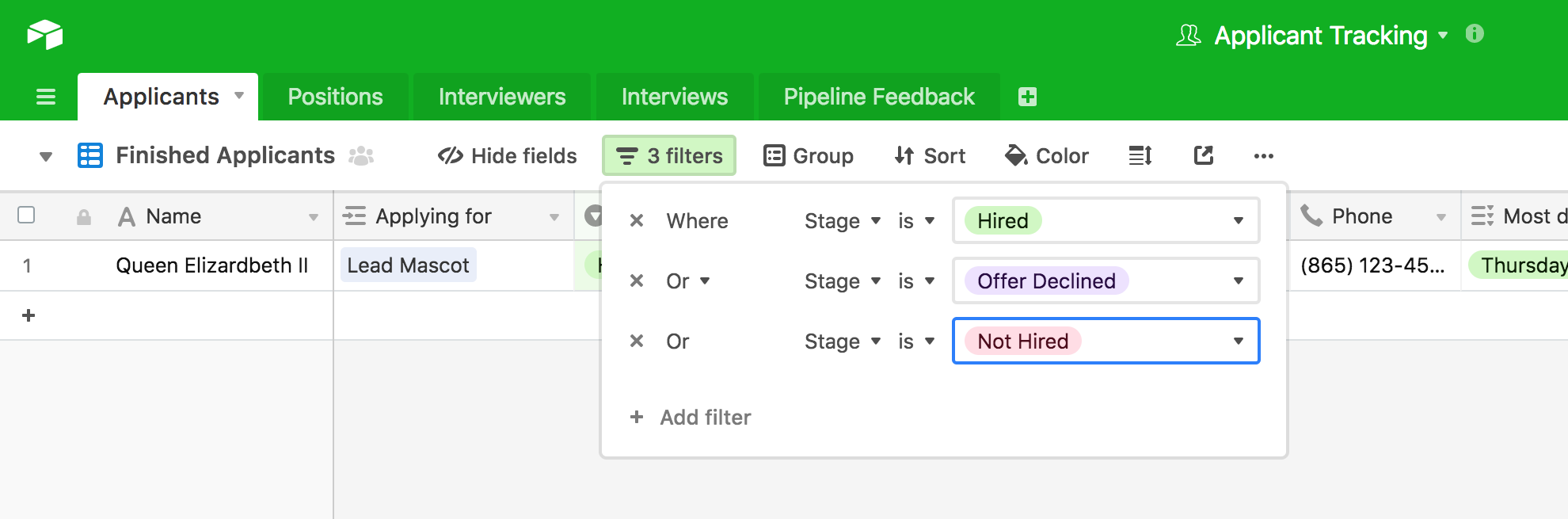
You can use Zapier to set up an automated email that prompts a request for feedback every time you indicate in your ATS that a candidate has reached the end of the application pipeline.
A form—just like the one you used to collect applicant information initially—can collect applicant feedback and automatically enter it into your ATS.
Then, instead of keeping applicant feedback in an out-of-view folder in your email's inbox, you can view it as an actual pipeline, reinforcing that this feedback is a list of actionable ways to improve your hiring processes.
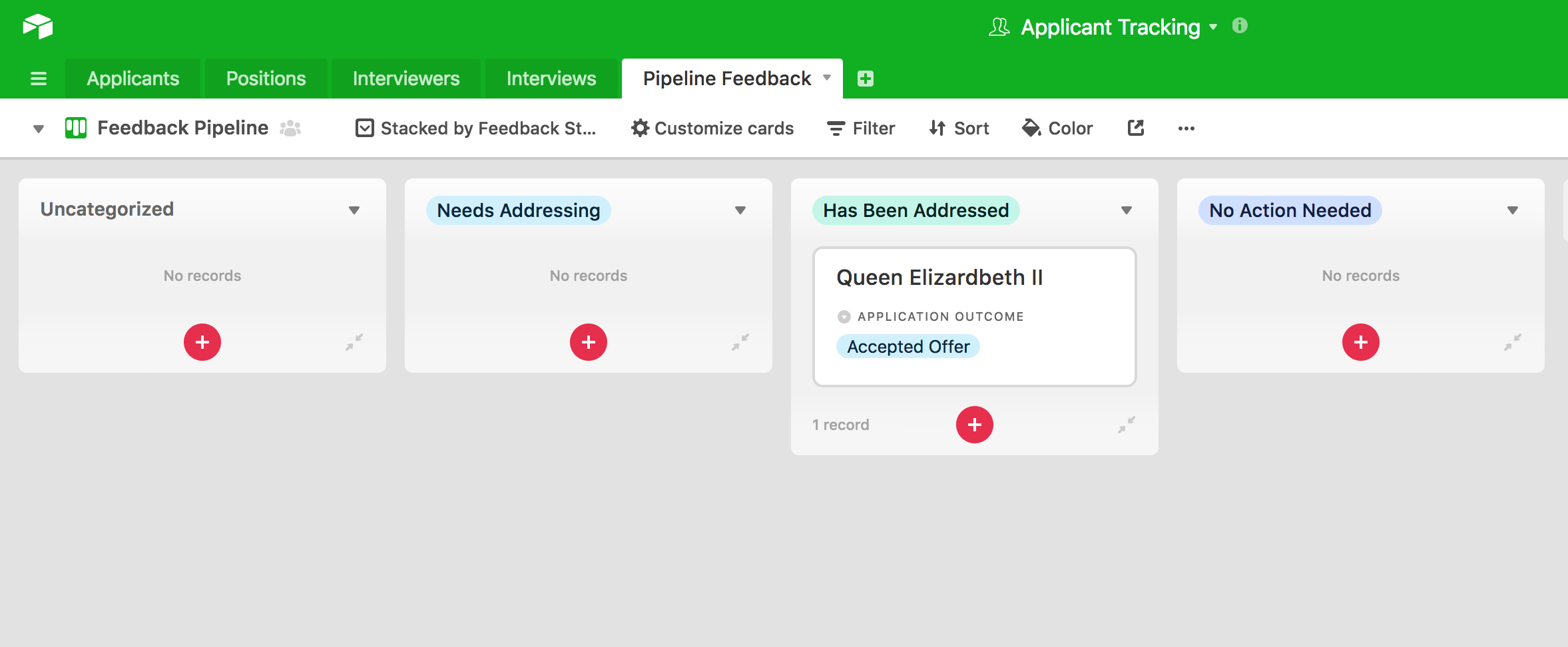
The more you treat applicant feedback as an essential part of your ATS, the better equipped you'll be to quickly iterate and improve that system as more applications roll in.
Unclog the pipes of your ATS
Think of your ATS as a network of actual pipes, not just a virtual pipeline: the more you have to manually maintain those pipes, the less efficiently they'll function. Your system will get clogged, and you'll be too busy with basic operations to even think of fundamentally altering the system.
Automating your candidate-evaluation process is like cleaning out those pipes: you'll get to focus less on maintenance and more on making your ATS perform better, for both you and your candidates. With less of your time spent on busywork, you can find more innovative ways to make better hires.