Airtable forms already let you collect information from anyone and integrate it directly into a bigger project, but today, they're getting even better! We've got three new features that will help you refine your forms further by customizing what the people filling out your forms will see. Here they are:
Display form options as lists of radio buttons or checkboxes
Limit select and collaborator field options
Limit linked record selection to a view
Display form options as lists of radio buttons or checkboxes
You asked, we list-ened: you can now choose to show single select, multiple select, and collaborator fields in forms as lists of radio buttons or checkboxes. This can make it easier for the folks filling out your forms to see all possible options without any extra clicks.
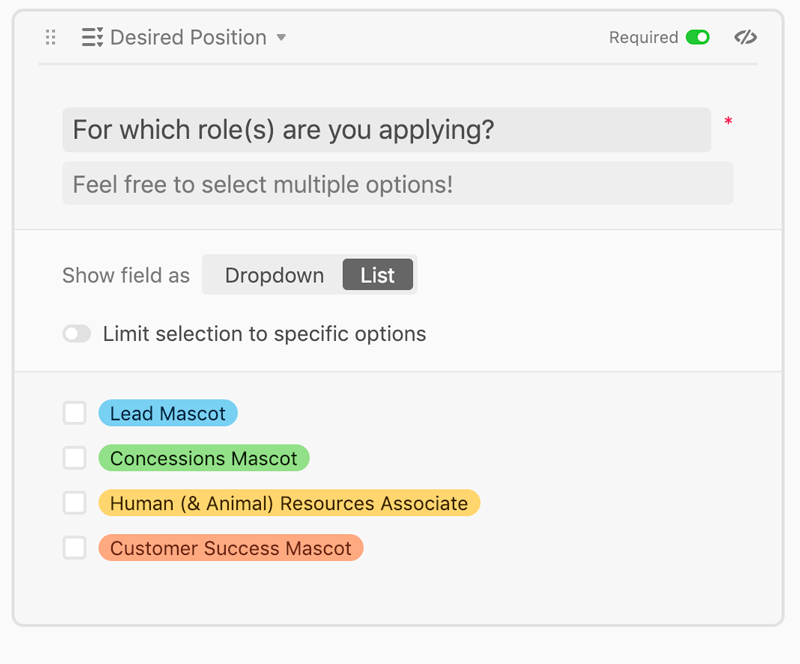
Limit select and collaborator field options
Not only can you now view single select, multiple select, and collaborator fields as lists, you can also limit which of their options can be picked on the forms you're making. Maybe your teammates use a form to collect and review interview feedback, but only a few people on the team actually conduct interviews, or maybe you want to make a bug tracker that can only be used to submit certain types of bugs. With this improvement, each form you make can serve a different audience, while still returning all responses to a single base.
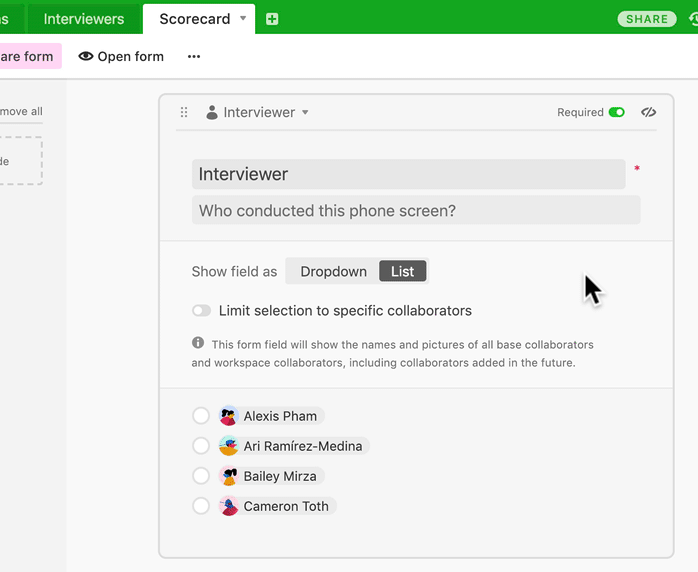
Limit linked record selection to a view
With linked records, the limiting of options gets even more exciting. By limiting linked record selection to a view, forms can now dynamically display certain records based on filtered views. Now you can prevent archived and completed projects from being selected in forms, make more tailored forms for external vendors and contractors, or even build your own simple booking system.
Just create the filtered view you want to use for limiting your linked record field—like “Only open appointment slots” or “Just upcoming events”—then click the Limit record selection to a view toggle in the form builder and select that view from the dropdown. Now, the people filling out your form will only be able to select from the linked records available in the specified view.
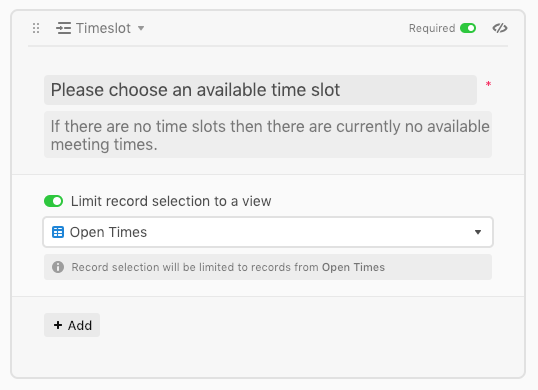
Protip: you can also limit linked record selection to a view while in a grid view or an expanded record, which will hide filtered-out records from the linked record picker. This can make it easier to find and add relevant records to form responses after they've been submitted—like assigning followup emails to only members of your sales team or allocating field trip signups just to buses with available seats.
Enjoying the new form features? Why not share your epic creation with Airtable Universe?