This month’s product updates involve a lot of new options, from four new interface buttons to the ability to relabel records in your tables.
Watch our video above to see these features in action.
Relabel your records

First: customize Airtable to your workflow by relabeling your records.
Now, you can change the “record” label to an entirely different term, like “task” or “event,” making it easier for your team to interpret each table's function and purpose.
Here’s just a sampling of the 50+ terms you can now choose from:
- Projects
- Tasks
- Objectives
- Campaigns
- Events
- Deliverables
- Assets
- Accounts
- Sprints
- Requests
Check out our community post for more info
Build powerful interfaces with new buttons
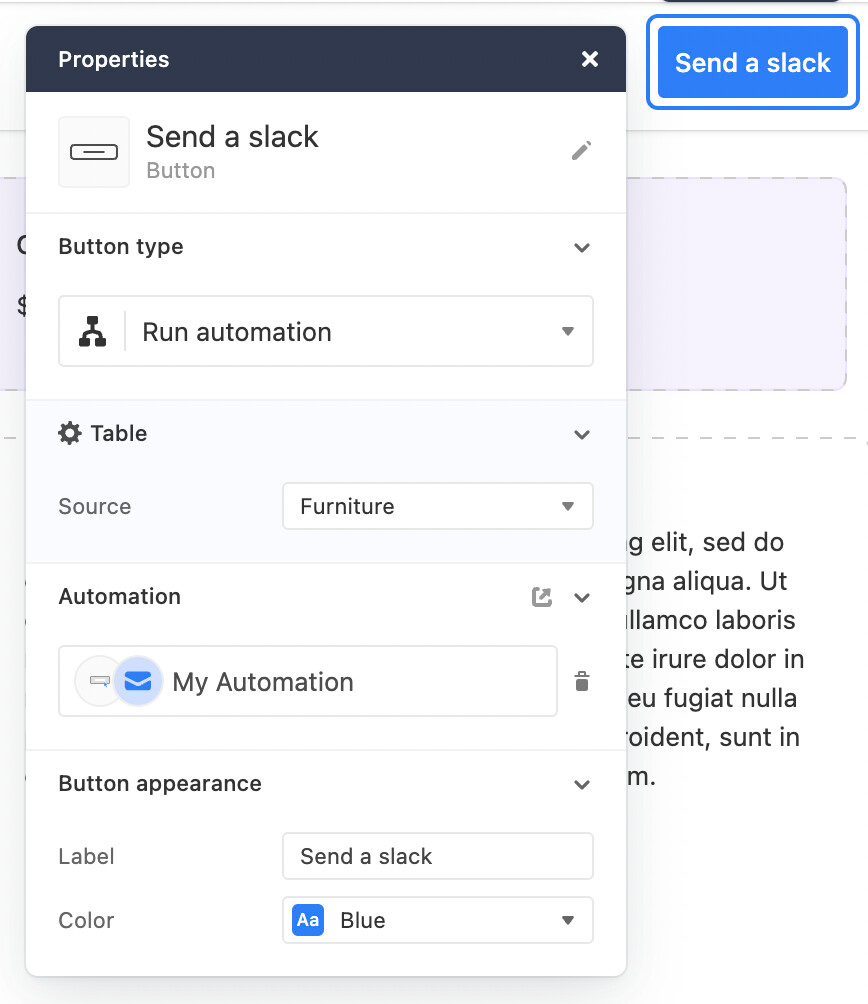
There are four new button types in Interface Designer to help you build even more dynamic interfaces.
With these shiny new buttons, you can:
- Run an automation: With this button, you can trigger an existing automation, or create a new one from within Interface Designer.
- Copy record URL: Quickly copy the interface link for a given record with this button.
- Delete record: Use this button to delete a record–no need to navigate back to your base.
- Navigation buttons: These buttons make it easier to move around in your interface. Navigate to another inface page, a URL, or between records.
Learn more in our community post
Automatically update your Google Docs
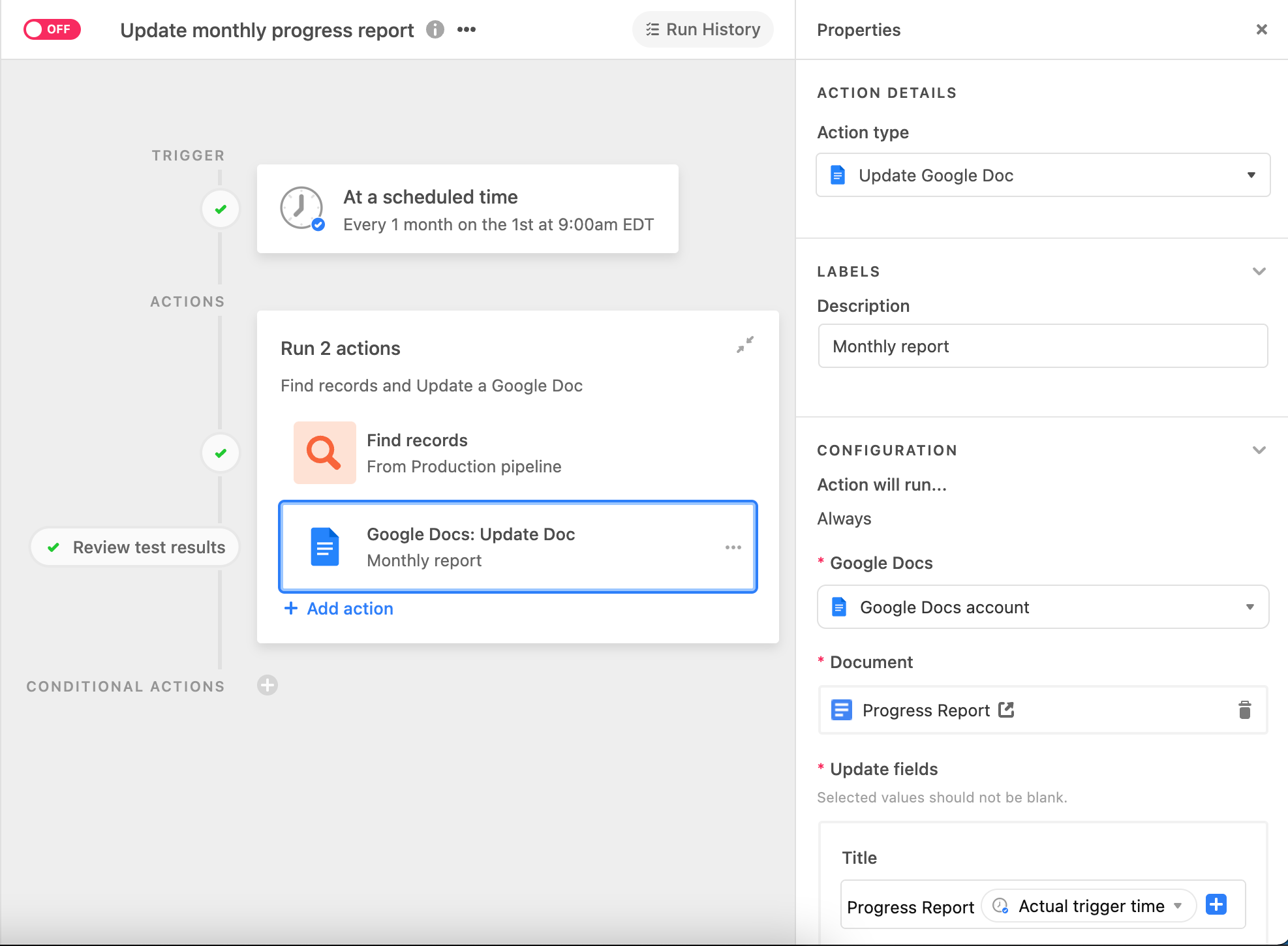
Document automator lets you automate reports and updates at a regular cadence in Google Docs. And now, you can also automatically add updates to your existing docs, so you don’t have to create a new document every single week.
Add this new automation action to your workflow and watch your weekly campaign report update on its own before your next meeting.
Show more context with link previews in Slack
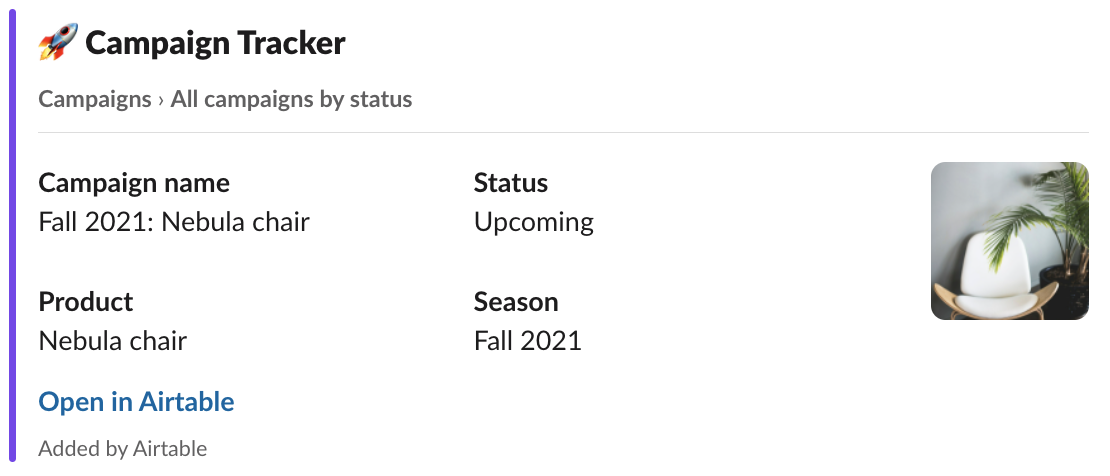
If you want someone to click a link, it’s pretty important they know where the link will send them. With a link preview, recipients can get valuable context at a glance.
Sharing Airtable links over Slack, whether in a direct message or in a team channel, will now unfurl richer and more detailed previews. Recipients can get crucial info before they even click the link.
Learn more about our Slack integration
That’s what’s new in August–follow us on YouTube to stay up-to-date on our feature releases.