This is a guest post courtesy of database design expert and author Tim Dietrich, an honorary Airtable MVP.
Another great feature of Airtable is the “Rollup” column type. With this type of column, you can summarize data from records in a linked table.
For example, suppose that you have an Organizations table that is linked to a table of Prospects, and that each prospect has an annual spending budget value (stored in a “Budget” column). It might be interesting to get the total budget amounts for each organization. With a rollup column, that’s easy to do.
In this example, you could go to the Organizations table, click to add a new column. and give the column a descriptive name. Next, you would select “Rollup” from the list of column types. You want to summarize data coming from the Prospects table, so would select that table. Then you would select “Budget” as the column that you want to summarize. And finally, you would select “SUM” as the rollup function to use.
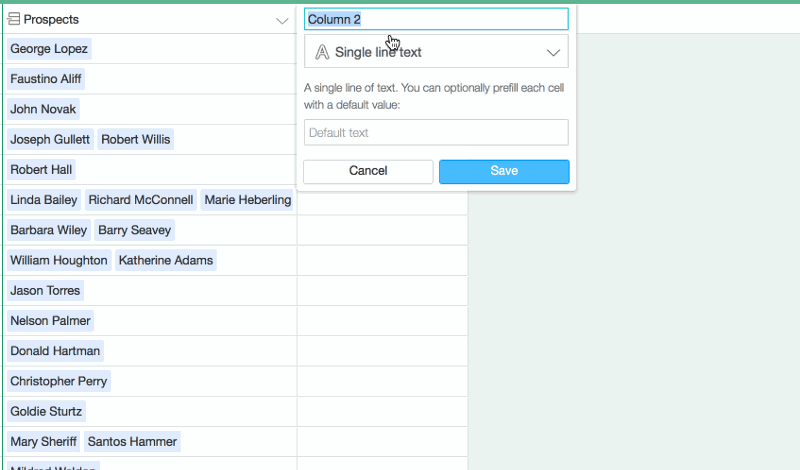
It’s really that easy!
Note that you could setup similar rollup columns to get summaries for minimum, maximum, averages, and more.