Every minute you spend in status meetings and sending email updates is time you’ll never get back. We’ve teamed up with Slack to make those productivity drains a thing of the past.
You checked something off your Airtable task list? You closed a deal with that important new customer? Now, when you make updates in Airtable, your teammates in a Slack channel can automatically receive a notification. That way your whole group knows what’s happening and can start the next step of a process — or give you a big high five!
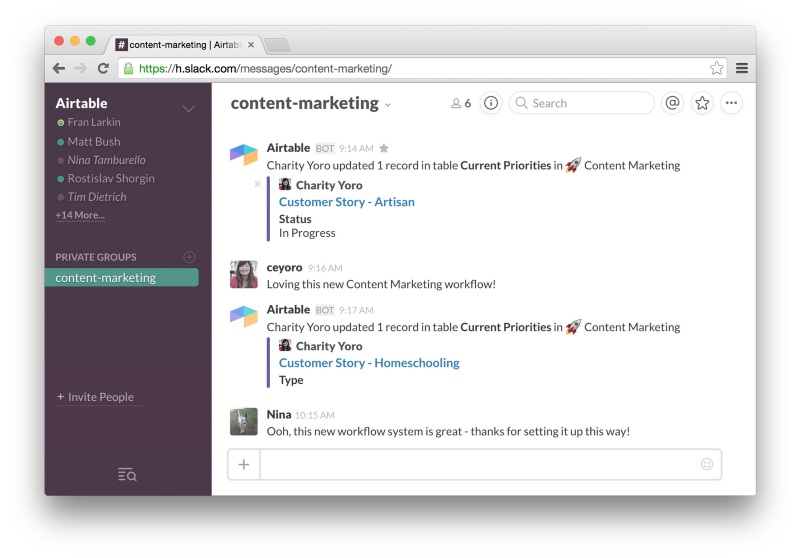
Adding Airtable to Slack takes just a few simple steps:
-
Visit Airtable’s Slack Integration page and select the base that you want to sync with Slack.
-
Click Add to Slack and enable Airtable to post to Slack.
-
Select the Slack channel where you want to receive notifications, and choose the type of updates you’d like — and their frequency.
-
Test the integration to make sure it works!
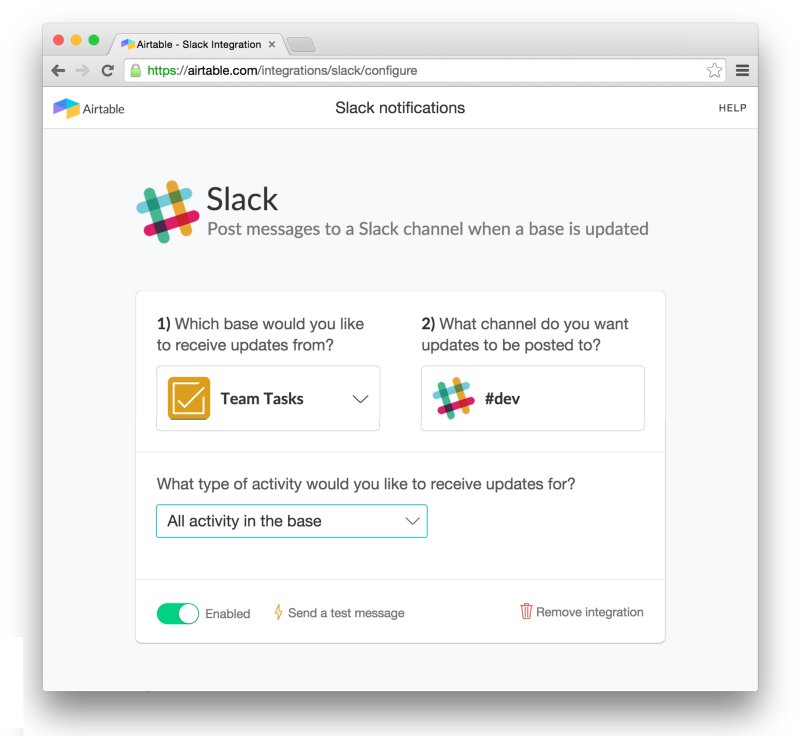
That’s all there is to it! You’re 30 seconds away from notification nirvana — go set it up.