Your organization’s work is growing larger and more complex every day. And as you scale your Airtable operations, safeguarding and managing data becomes even more critical to success. We’re introducing new features that give administrators more oversight as you forge powerful, connected applications.
These new capabilities include:
- API enhancements: New authentication methods for building integrations, including Personal Access Tokens (PATs) and OAuth, and more API endpoints, available now for all Airtable users
- Service accounts, or non-user accounts to be used for integrating via Airtable APIs, available now for Enterprise customers
- Admin improvements: Security insights that provide a summary of how data is being shared, and help message customization so you can streamline support for the organization (available now for Enterprise customers)
- Near real-time audit logs that give security teams insight into all changes made in workspaces and bases, coming soon for Enterprise customers
- Increased records limits, coming soon for Enterprise customers
Gain better visibility and control over data
As work gets more connected, it becomes even more important that data is being shared safely and seamlessly across all of your systems.
Airtable’s API offers powerful ways to integrate data with outside sources so you can form custom workflows and access your most critical data in one central location. With all of that in mind, we’ve made some updates to support and expand your integration capabilities.
When transferring data across external systems, security is key. Teams can now use new authentication methods that provide better protection and control for admins.
We’re phasing out API keys (by the end of this year) in favor of Personal Access Tokens (PATs). PATs are tied to specific user accounts, so you can grant individual permissions to bases and workspaces. The extra granularity means you don’t have to settle for “all or nothing” decisions – you can choose just how much each user can access.
We’re also introducing OAuth for integrations. Many of our integration partners, including Make (formerly Integromat), Grid, and ProBackup are now using OAuth to build with Airtable.
We’re very excited to be able to integrate with Airtable via OAuth. This new authentication method makes building and automating workflows with Make and Airtable more seamless and secure.
In addition to authentication methods is a new feature to help manage integrations at scale. As your org grows, employees will come and go – and sometimes, those responsible for setting up critical integrations at the company will leave and have their accounts deleted.
To prevent potential breakage, we’re introducing service accounts for Enterprise customers: non-user accounts that can be added to bases and workspaces specifically for integrating via Airtable APIs. Because service accounts aren’t tied to any specific user, it ensures your integrations will continue working even as users depart the org.
And finally, new API endpoints like Webhook, Sync, and more provide even more options when producing the specific integrations you need for your apps.
Scale flexible and powerful solutions
Just as airplane pilots rely on traffic control to navigate the skies, enterprises need administrators to manage all of their data and users in Airtable.
And the larger your org is, the more important it is for admins to have control over that data to maintain security. We’ve added two new features for Enterprise customers to make admins’ lives much easier when managing Airtable at scale.
First, we’re unveiling admin security insights so you can get a closer look at how the org’s data is being shared. Access these from the reports page in the admin panel and see a detailed summary of the org’s share links, invite links, pending invites, external domains, and more. With this helpful information, you can delete or deactivate any of these links when necessary, ensuring the right people are accessing your data.
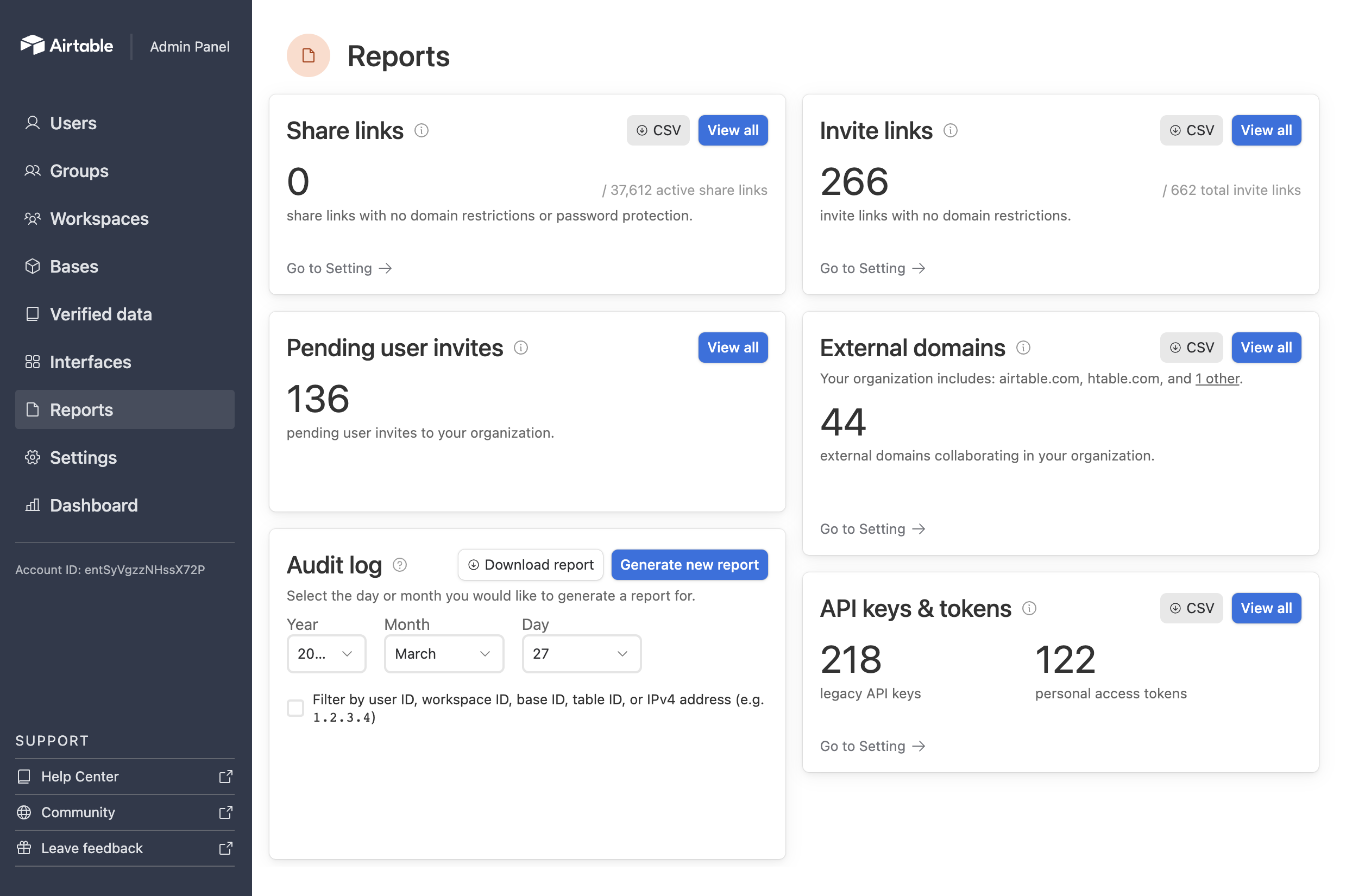
We’ve also enabled a new customized help message for admins so you can manage support at scale for users. This modal lets you choose the way users contact you for support, whether it’s clicking a button to file a ticket or emailing admins directly so that you don’t have to triage multiple ad-hoc user requests.
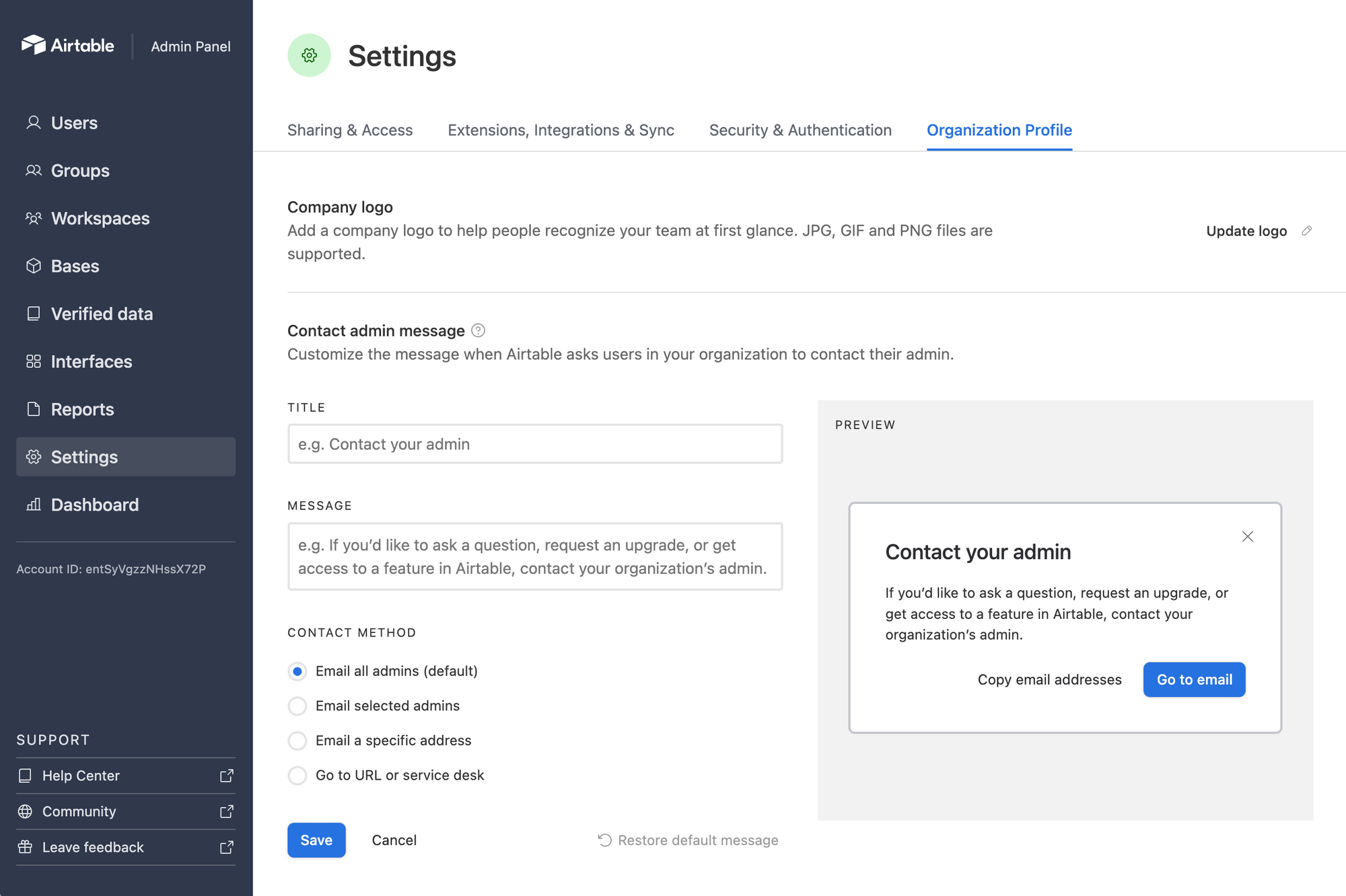
👀 Coming soon: Near real-time audit logs are on the way for Enterprise customers. When your security team needs to know which changes have been made in Airtable, they can quickly (and with more specificity) spot which users have had access or made changes to workspaces and bases.
Expand your capacity
Last but certainly not least, we’re excited to announce increased record limits for Enterprise customers, coming in the next couple of months.
Users will soon be able to add up to 250,000 records per table (an increase from 100,000) and 500,000 records per base (an increase from 250,000) – even more space to create the connected apps of your dreams.
Track every aspect of your org’s mass production work, set up multiple syncs that generate records, or add your hundreds of employees and their individual workflows to Airtable, all without sacrificing performance.
To take advantage of some of these features and gain more control of your org’s expanding data, upgrade to an Enterprise plan.