Onboarding new hires is about more than just handing off paperwork–when done well, it can set both the employee and the organization up for success.
Providing new employees with all of the resources they need off the bat, for instance, can make them feel welcomed and confident about navigating the ins and outs of their roles and new work environment.
By using Airtable to manage your entire onboarding process, from pre-onboarding form exchanges to first-day orientation checklists, you can make the transition easy for your new hires. You can also harness features like automations to make work easier for yourself as an HR or recruiting professional.
Use automations to collect forms
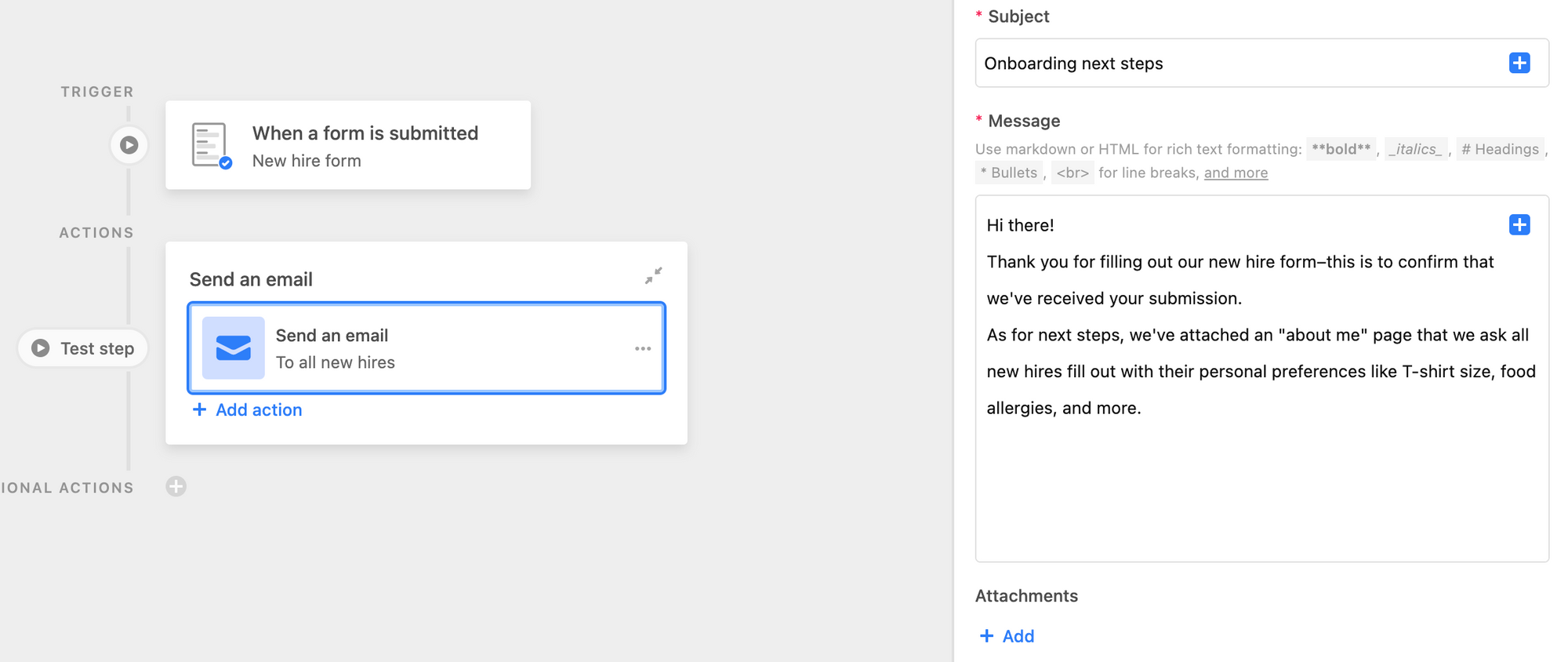
Helping new employees complete all the necessary paperwork before they officially start can be time-consuming, especially when you have dozens of new employees to track. What if you could automatically send a follow-up email when employees miss a deadline, or send additional documents when they’ve submitted the last batch?
Streamline the process by clicking the “automations” button toward the top right corner, then configure your trigger and action.
One example is an automation that sends an email (action) to new employees who successfully submitted a form, creating records in your base (trigger). When you choose “send an email” as your action, you can customize the recipient field, subject, and message, and even add attachments.
Learn more about creating forms
Utilize buttons for easy access to resources
Anyone who has started a new job knows that the influx of docs don’t stop once the offer is signed.
Rather than bombard new hires with links to handbooks and company intro decks, try storing everything in a base and using a button field.
Airtable’s button field can open just about everything, from URLs to apps and attachments. Some examples of resources you can attach a button to include:
- Hardware setup guide
- New employee handbook
- Security processes
- List of company holidays
- “About me” form
- Employee resource group signups
To create an eye-catching button, simply add a new field to your table and choose the “button” type. You can customize the label and color before selecting an action. Now, employees have a trusty base to return to for setting up their laptops or memorizing the office map–all they have to do is click.
Create an onboarding checklist
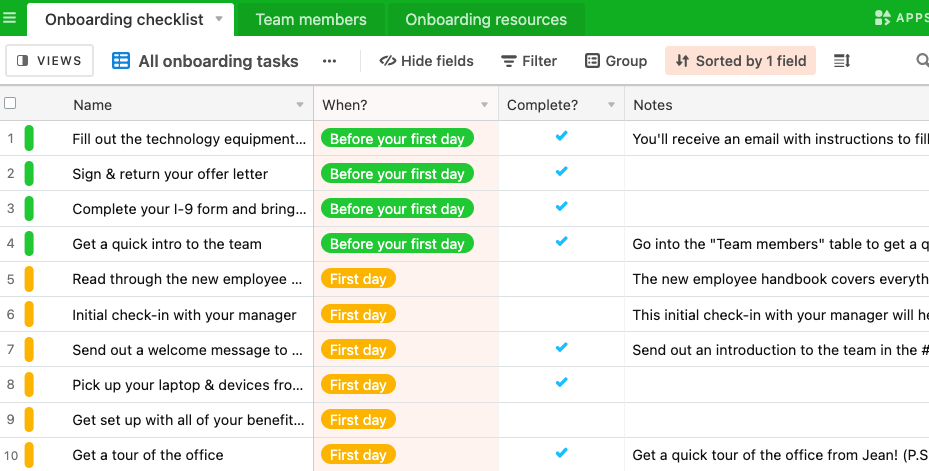
One way you can make onboarding easier for employees? Create a checklist for their first 30 days. This list should include all those mandated tasks (like cybersecurity training) as well as suggestions to get to know the company culture—like scheduling lunch with a member of your welcome committee.
Here are some helpful fields you might want to add to this checklist:
- Deadline (whether it’s a single-select “before your first day” or a specific date)
- Point of contact
- Notes (for additional context)
Familiarize new employees with an org chart
An organizational chart is a huge part of learning names and faces at any new company. And knowing who reports to who is an important part of navigating the inner workings of a new company.
To create an org chart in Airtable, create a table with information for each employee (like their title, department, location, and who they report to). It’s important to create linked records in your base to show relationships between managers and direct reports. This requires having at least two tables so you can create a connection between them with a linked record field.
Open your app dashboard and find the “org chart” app to add it to your base. Select the table and view you want to pull information from, then establish the relationship field and type. Use the cover image feature to show off everyone’s attached headshots, and display secondary fields like title or department.
Presto! You’ve now got a working org chart to share with your new employees—and maybe the entire company.
We know onboarding can be overwhelming both for new hires and HR teams. But by collecting required information and making all those important resources available in Airtable, you can seriously streamline the process.
No more lost documents for you, and fewer first-day jitters for your new employees.
Need help getting started? Use this employee onboarding template.
Upgrade to an Airtable Pro plan for access to the premium features mentioned in this blog, like apps and automations.