Sales enablement is a team sport. Salespeople, marketers, designers, customer success staff, and engineers all work together to execute a strategy with unique digital assets to use with different potential customers at every stage of the funnel.
But oftentimes, teams tackle sales enablement with an incomplete and fragmented playbook. Key assets will be missing, and salespeople won't realize it until they're in the middle of a pitch. Outdated pitch decks are sent out because marketing forgot to send an email about the need to update them. An important case study will be buried in an email from two years ago.
By storing all sales assets and discussion about those assets in a single, intuitive database, you can develop a better playbook—one that your sales enablement team will actually use, as opposed to the many assets and sales programs that fail to be successfully adopted.
In this article, we'll show you how to use a cross-functional sales enablement base in Airtable to bring all your teams together in a single place to execute your sales enablement strategy.
Develop an environment of sustained collaboration
In a cross-functional workflow like sales enablement, one of the greatest hurdles is facilitating communication between everyone who needs to contribute to the workflow.
Instead of dropping requests for a new white paper in someone's inbox, try developing a process that encourages active cross-talk about all aspects of sales enablement.
If you talk to people in the same place that contains the digital asset you need them to work on—like @mentioning them in the asset's Airtable record—they won't need to flit back and forth between multiple interfaces to get the work done (as they would if you sent them a Slack message about a digital asset kept in Dropbox).
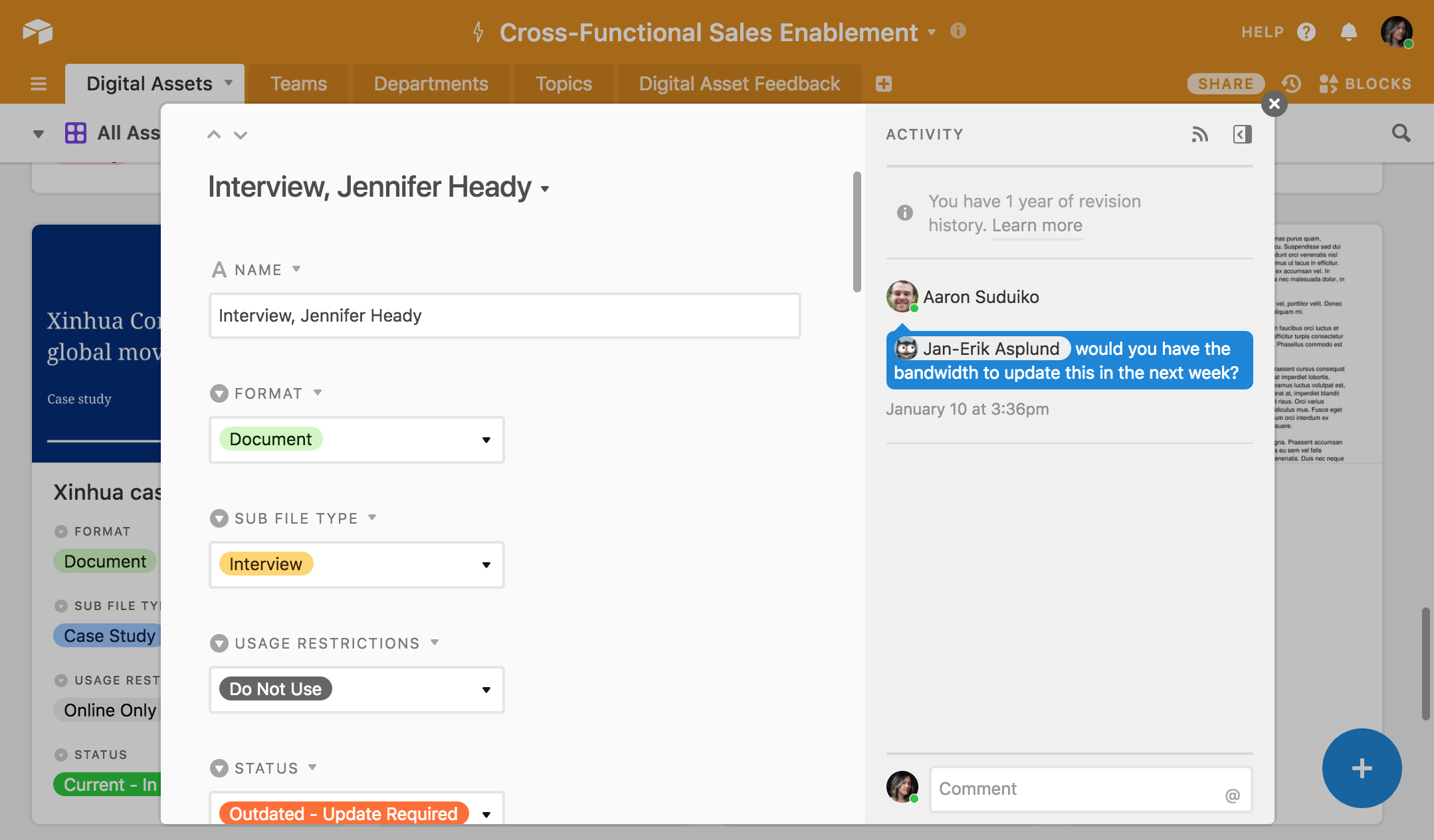
Similarly, it's easiest to wrangle cross-functional teams together to talk about digital assets if you can contact them directly from the repository for those assets. Starting a video chat from your Sales Enablement base using a Google Hangouts block renders all of your sales materials immediate and accessible during your call, establishing the context for the team discussion to make sure that everyone's on the same page, no matter what department they're from.
> Learn more about UX research repository tools
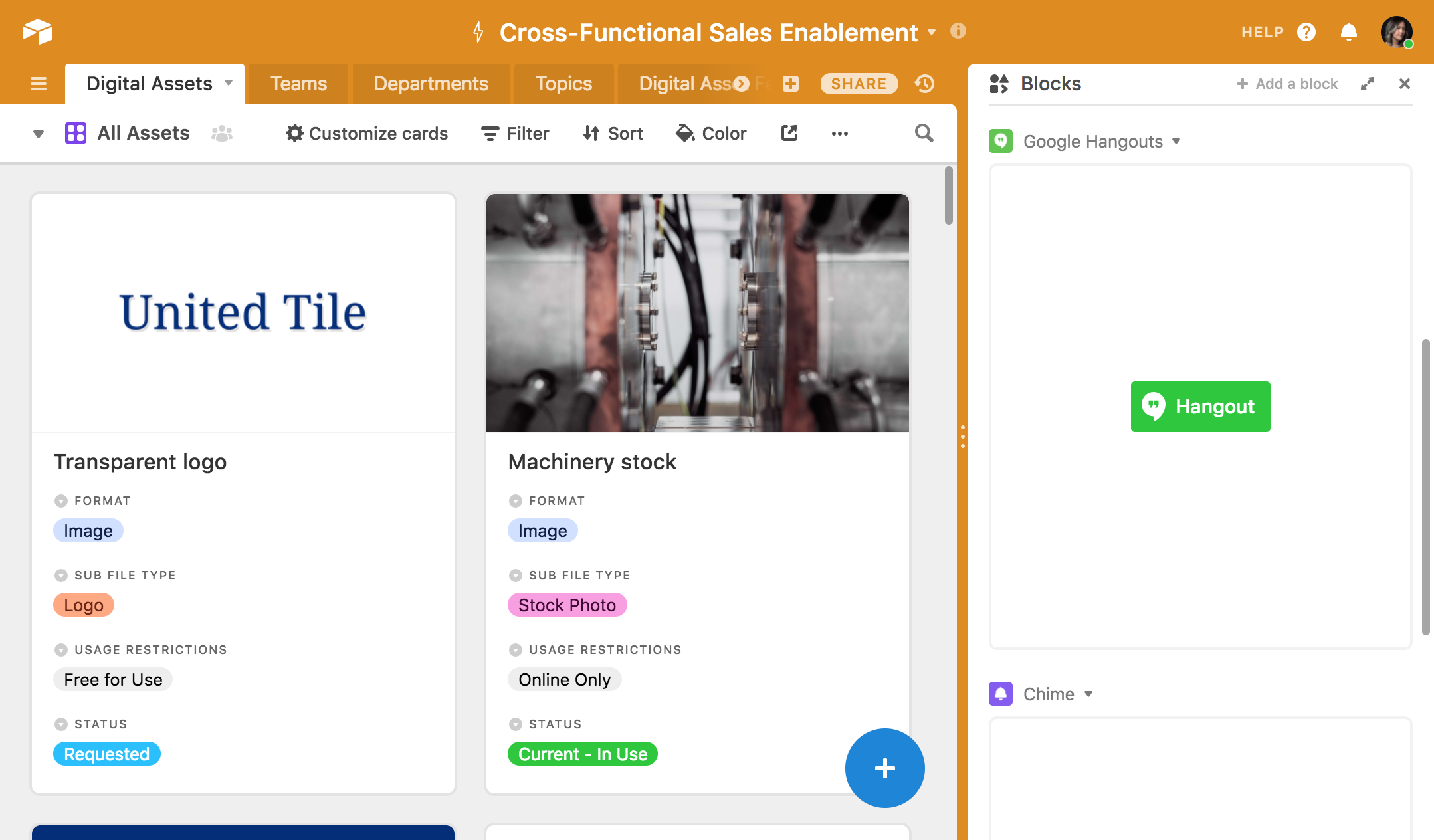
Unifying team communication and your digital assets mitigates the risk of friction and confusion in your overall sales enablement strategy. And in cross-functional projects, communication is fundamental: get your team members talking and reaching out to each other routinely, and the rest of your strategy will be much easier to enact.
Think in terms of a pipeline—not in terms of discrete tasks
If you only think about sales enablement when a request for an asset appears in your inbox, you won't be able to see the big picture of how every asset fits into a singular strategy. One of the most powerful ways to build your playbook, then, is to build a pipeline that shows you the statuses of all your assets: which need to be made, which are in development, which are actively being used, and which need to be retired.
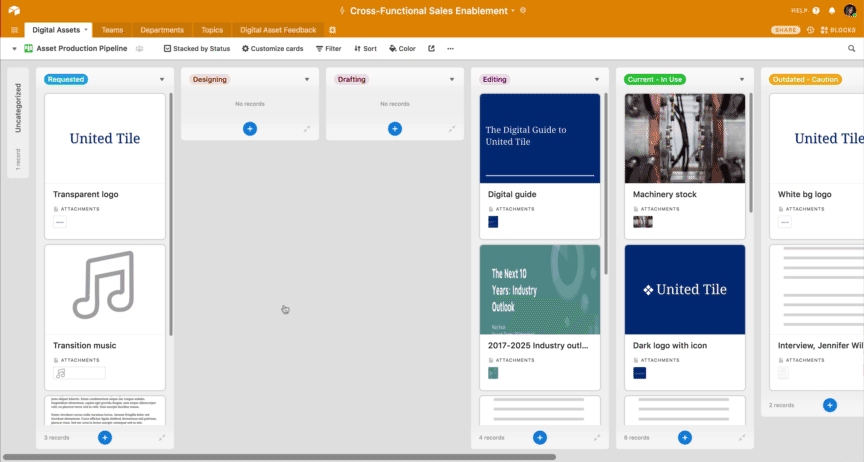
Breaking down the asset development pipeline into a series of stages empowers everyone to stay on the same page about who needs to do what in order to get a given asset out the door.
A pipeline also empowers you to slice and dice your entire set of assets in more ways, so everyone on your multifunctional team can see the data in the way that's most helpful to their particular role. Are you the designated asset editor? Try a view that shows you only those assets that are in the editing stage:
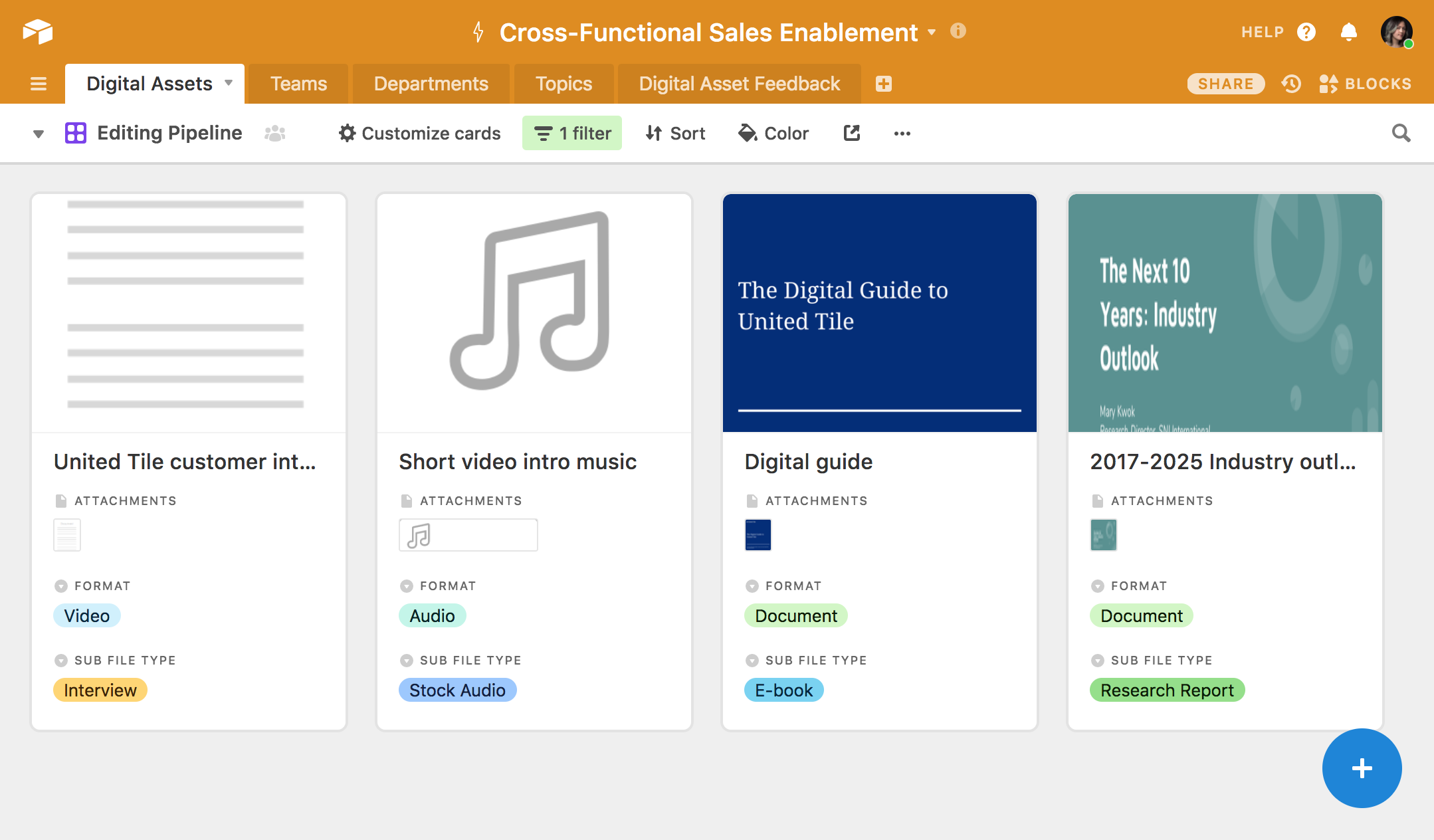
This view lets editors focus exclusively on those assets that they need to be working on at that moment, without being overwhelmed by an entire database of diverse assets—and views like these can be made for any functional role whatsoever.
You can make the pipeline more dynamic and easy for team members to adopt by designing forms that sales enablers can submit to add new assets, request new assets, or add feedback to existing assets.
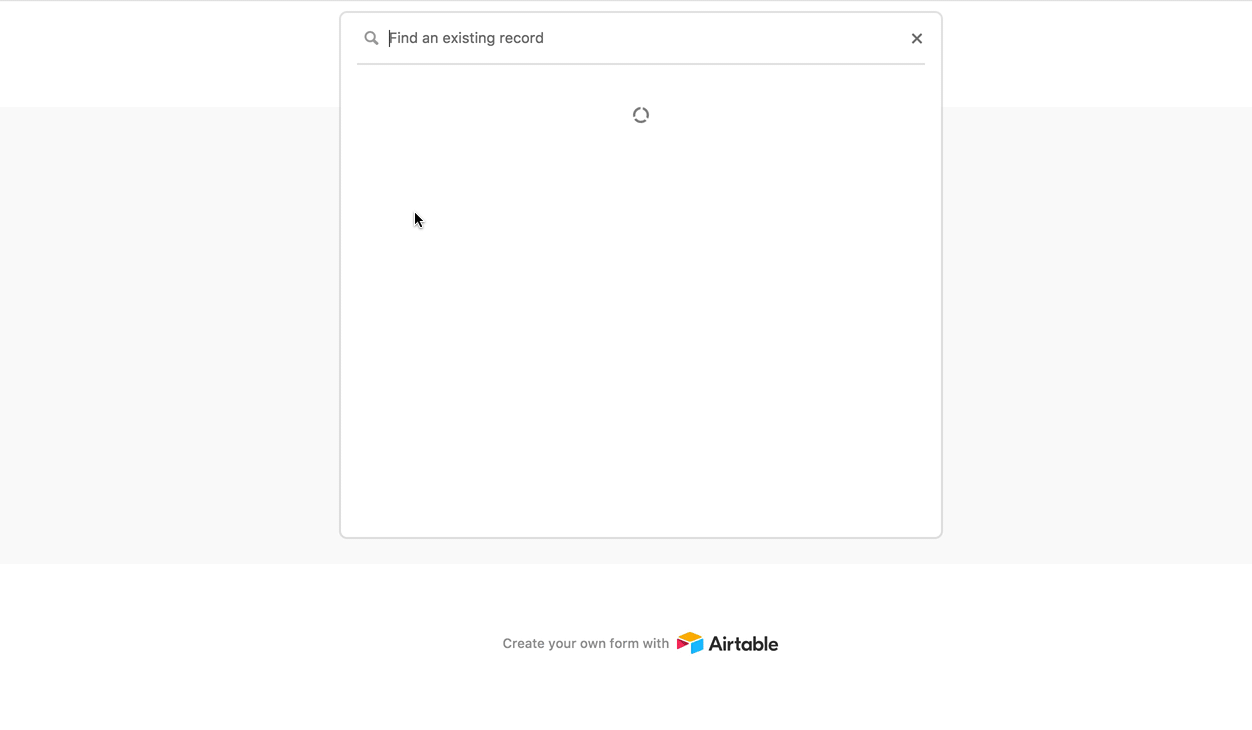
Forms make it easier for your teams to adopt your singular sales enablement database, and they put everyone in a position to receive and act on feedback more efficiently. You can even set up a Chime block to trigger a chiming audio notification when someone submits a new asset or asset request, keeping you updated on the evolution of your asset ecosystem in real time.
Make the whole greater than the sum of its parts
Cross-functional teams can be your Achilles' heel or your secret weapon. If the team members aren't able to communicate with each other effectively, they'll create more confusion than results. But, design a system where they can fluidly interact with each other and stay apprised of the entire cross-functional workflow, and they'll consistently set each other up for success.
And if you set your sales enablement team up for success, you'll be setting your whole company up for success—you just need to build a playbook to set everyone up for victory.