Creating 20 videos in a day is already a tall order. But imagine doing it with 20 busy coworkers—not a professional actor in the mix—helping each of them transform their home offices into well-lit studios, coaching them on topics and scripts, and doing all the recording without Google Hangouts or Zoom.
The kicker: The videos still had to be good, as they’d eventually land on the company YouTube channel.
“We knew 20 was a stretch,” says Airtable Training Specialist Aron Korenblit, who spearheaded and drove the project in July. “We would have been very happy with five or ten.”
In this case, it helped that all the “actors” in the videos work at Airtable and their tutorials were about how to use Airtable. In addition to making videos quickly, his goal was to answer a list of common questions from Airtable users in a straightforward, "show not tell" way. The material ranged from beginner lessons, like “How can I add an attachment field in Airtable?” to more advanced subjects, like “What’s a rollup field?” or “How do I create a Gantt chart?”
Tools for herding coworkers—and other breeds of cats
So how does a person who’s not a full-time producer organize so much video production?
Aron did what Aron usually does: he turned to Airtable. Even among Airtable employees, he is a singular expert on using the platform. Aron turned himself into an Airtable pro long before he joined the company’s education team in 2020. Since 2019, he’s been producing his YouTube show, Automate All the Things, where his mission is to help people automate away mundane tasks—”work smarter, not harder”—using a variety of software, including Airtable.
Prepping it all in Airtable
For the late-July session, which came to be known as “Hack Day,” he used a base to line up all of his coworkers’ busy schedules, along with script ideas and other notes. Then he created a list of tasks they’d need to complete before participating in the video session—downloading a window re-sizer, for example, or preparing their own Airtable bases.
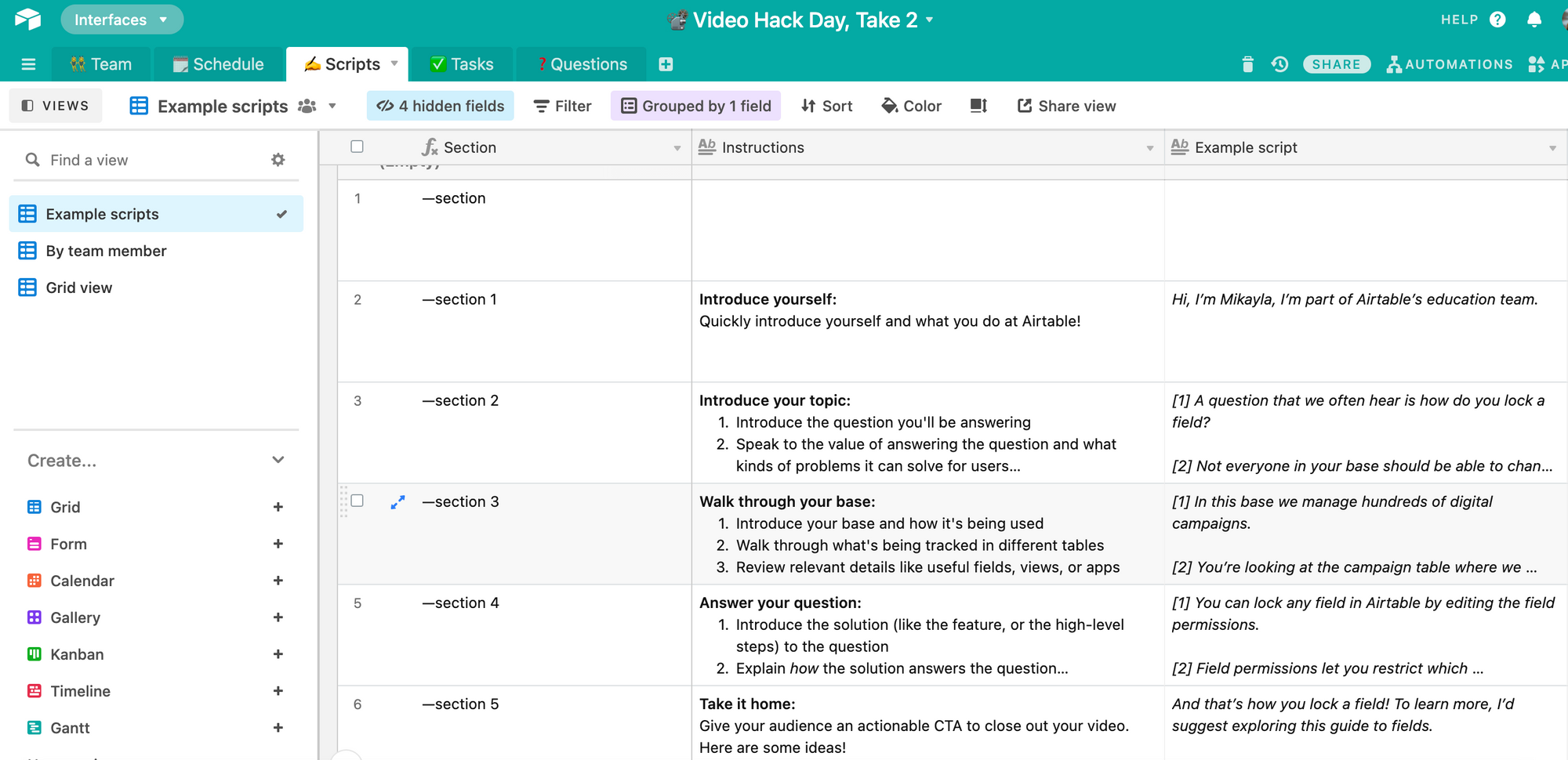
The video-recording marathon begins
Part of his goal was to make sure that participation was a breeze. “We wanted the whole experience to be fun, not a chore,” he says. All final videos needed to be uniform (Zoom would have resulted in unequal browser sizing, among other issues), so he used an open-source tool, Open Broadcast Software. OBS Ninja let his colleagues port their video, audio and desktop into his machine remotely so that it felt to them exactly like joining a virtual meeting. Aron was then able to simultaneously capture video and audio, along with on-air talent’s mouse and browser movements inside Airtable.
The day of the recording, there were plenty of hurdles. Some people preferred to record a whole “take” of their Airtable tutorial in one sitting, others preferred to record in sections. This created a bit of an editing snafu: it was hard for Aron to tell whose speeches stopped where. He created a field inside his Airtable base to record notes that a video editor would read later (“First take is a flub. Fourth take is strongest.”) At times, he found himself wishing for the digital version of a clapperboard—something that made a sound and flashed a visual during the recording session, a stand-in for a director on a set yelling, “Cut!”
Watch how Aron produced the videos in Airtable
Everyone’s expectations for the session were high. After all, his colleagues are experts on Airtable. And yet plenty of them learned their specific video topic the day of recording and had to improvise quickly — something made easier by Airtable’s user-friendliness. No matter what their level of comfort in front of a camera, Aron had some tricks up his sleeve to help them come out of their shells.
After the first take, no matter the quality of that take, he would say: “Okay, we have good takes. So now we can loosen up and have some fun.” This helped the speaker believe they had gotten past the hard part, which always helped them shake off their jitters.
Less polish, more shine
In the end, the team agreed that as long as the level of instruction in the videos was high, a less-polished setting was just fine. A blooper or two—a flubbed line, piled-up pillows, a barking dog—can make a reel more entertaining and a speaker more relatable. After all, this year has spawned a new era of remote work and collaboration, and many white-collar workers are still at home typing on their couches.
“Hey sometimes, we should just worry less about how we sound or how we look,” Aron says. “It may be unscripted, but people will still find it extremely valuable.”
In the end, his teammates produced 60 minutes of high-quality content. And Aron used Airtable to manage a sprawling video sprint of Airtable staff talking about Airtable.
Next up? He’s already dreaming up Hack Day, Take 2.
“When we do 100 videos in a day, I’ll be ready.”
Check out some of the videos for yourself here.