It’s officially November and fall is in the air… and so is writerly ambition.
Originally started in 1999 as a simple yet intimidating challenge—write 50,000 words of a novel in 30 days—National Novel Writing Month has since evolved into a nonprofit organization (NaNoWriMo) and a month-long commemoration that hundreds of thousands of writers participate in every November.
The writing process can be challenging when you don’t have an organization system to track your scenes, themes, and characters. Airtable is a dynamic way to brainstorm your ideas in one place, and without using a single line of code. As a database creator, you have the power to add new records and move things around so when your ideas change, your base will, too.
You can use our novel planning template as a foundation for your workflow, but if you’d like to start from scratch, we’ve offered a few tips you can use to craft your epic, space opera, or next Great American Novel.
Learn more about how one designer used Airtable to design his book here.
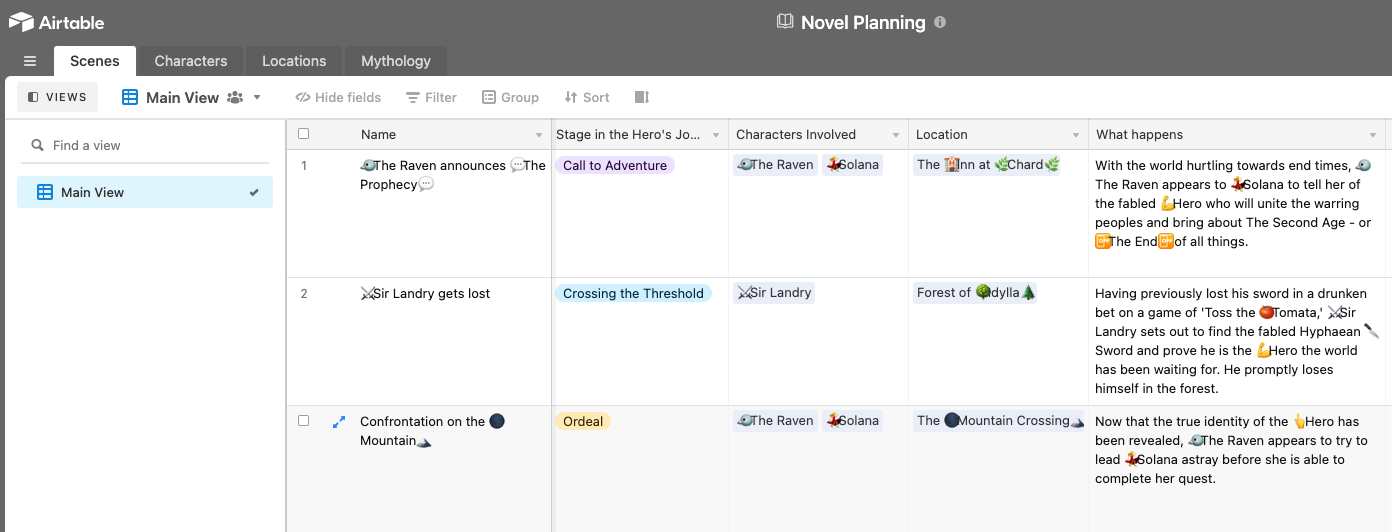
Brainstorm scenes using unique field types
Airtable offers a medley of field types that writers can mold to their liking. Let’s say you have a table for plotting your novel’s scenes. In addition to listing scenes by name, it could be helpful to have a field that describes what happens in the scene, or one that lists the characters involved.
Consider adding some of the following field types to help you brainstorm your scenes:
- Single/multiple select: Adding colored labels to your records is a simple, visual way to categorize. For example, you can use the single select field to label each scene based on where it’s at in the hero’s journey.
- Long text: This field lets you write as much as you want, which is why it’s perfect for detailing everything you envision for your scene. Add bullet points or emoji, or simply use the field as a thought dump.
- Checkbox: Track your writing progress with a checkbox field. For example, you can name your checkbox field “Done?” in your scenes table and check off a scene when you’ve finished writing it.
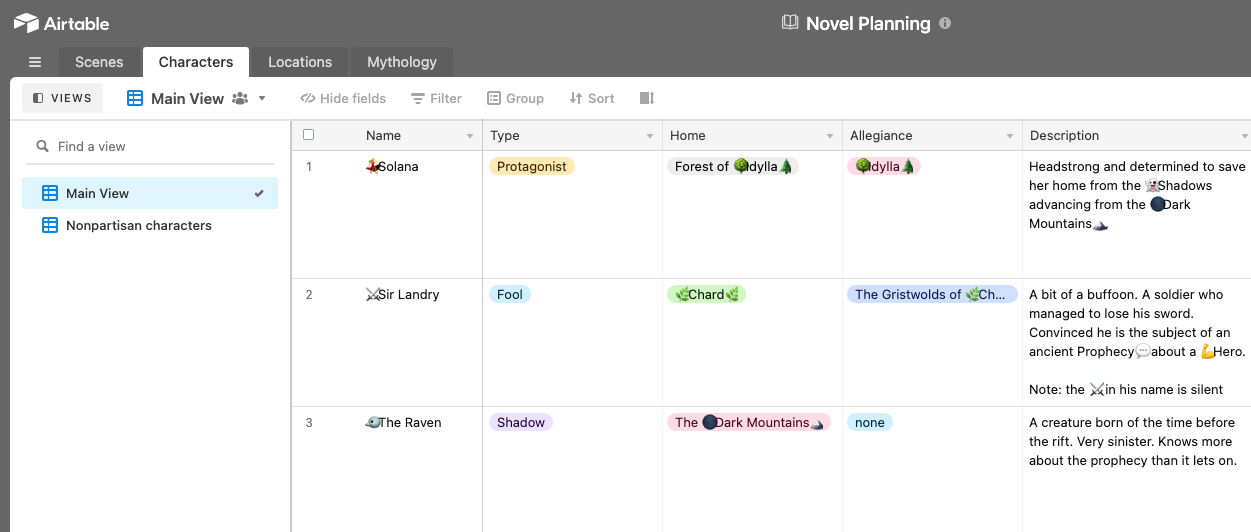
Create new views to navigate between characters
Have more characters to keep track of than One Hundred Years of Solitude? One way you can categorize your characters is by creating new views that only display certain types.
For example, you can create a view that only lists characters with the “protagonist” type, if there are more than one. If your novel is split into several sections, you can create a view that shows the characters appearing in each section.
To create a new view, click the views button toward the top left of your base and select a view type from the dropdown. You can then name the view and apply filters using conditions.
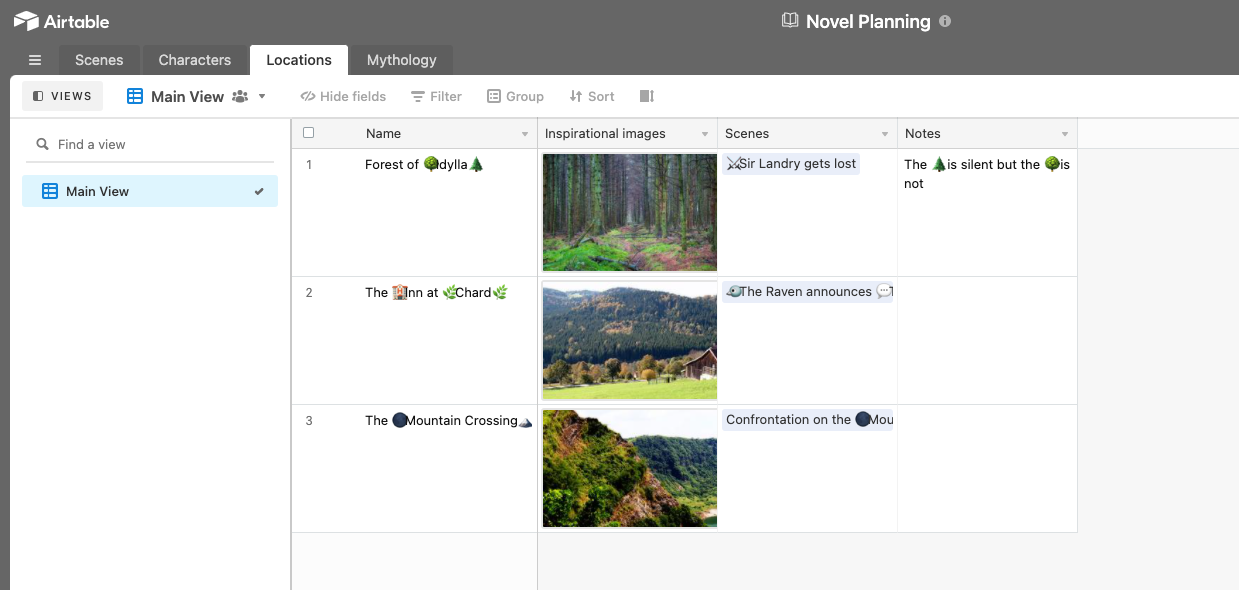
Use the attachment field for worldbuilding inspo
Some writers like to pin photos for inspiration when mapping their worlds; you can do the same thing in Airtable using the attachment field.
The attachment field lets you attach files, like photos, directly to a record. Simply add a new field, find the attachment field type, and start uploading your photos of sweeping plains, foreboding forests, or the dusty landscape on Mars.
Pro tip: Consider creating a table in your base that is devoted to the locations in your novel. You can link these records to your “scenes” table for a clear sense of what and where things are happening.
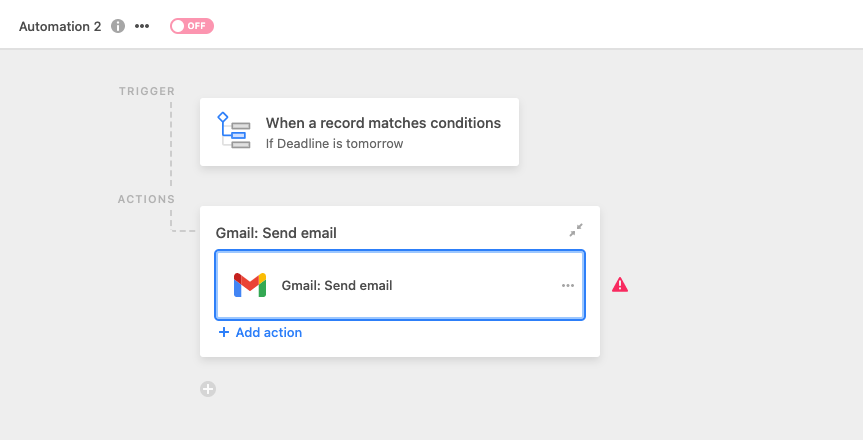
Set an automation to remind you of upcoming deadlines
If you have strict writing deadlines to meet, you can create a custom automation that emails you a reminder or sends a Slack message when something is due.
To do this, click the automations button near the top of your base and create a custom automation. Then, set your trigger and action. If you’ve set due dates for each of your scenes, for example, you can customize your automation so that an email is sent to you the day before every due date.
Now your base will let you know when it’s really time to stop procrastinating.
Novel-writing can be daunting, especially when you’re faced with a blank page. Having a detailed, flexible novel planning database on hand can give you the push you need to put pen to paper (or mouse to doc).
Don’t know where to start? We’ve got you—use Airtable’s novel planning template and watch your story take form. Good luck!