Raise your hand if you want to make your work day more efficient.
With the other hand and a few clicks, you can add an extension to Airtable and streamline even the most unruly workflow.
When Airtable launched Marketplace, it was a place to discover new extensions created by the community. Since then, Marketplace has grown to include hundreds of extensions and scripts that help you analyze, enrich, and take action on your Airtable data.
We’re excited to share ten of the niftiest extensions—from CSV importers to form power-ups to in-base shortcuts—to help improve the way you work in Airtable. And save you hours of valuable time.
Here are 10 extensions to check out:
- Import CSV files into a base
Want to add new records to a base quickly from a CSV? Simply drag and drop a CSV file onto the extension to get started.
This could be a list of customer leads or an email subscriber list. The extension maps columns in your CSV to fields in your Airtable base, and the order and names of fields in the CSV don't necessarily have to match those in your Airtable base.
The CSV import extension will also remember your field mappings the next time you import another CSV, speeding up the process if you plan on importing often.
Find it here
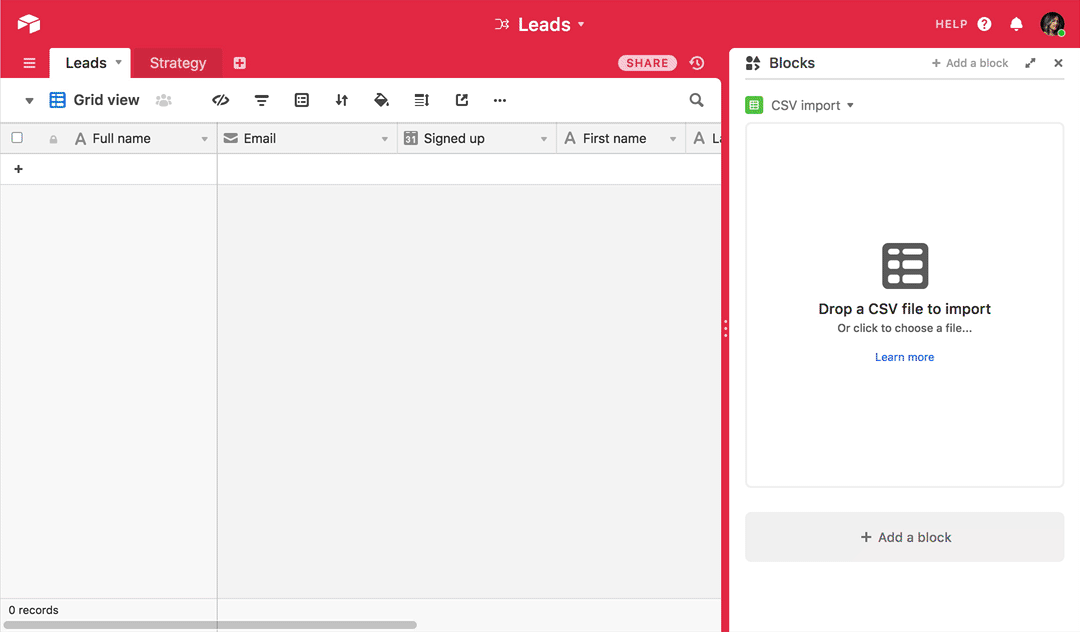
2. Send emails to contacts in a table
If you have a base with a list of email addresses—like a customer list, employee directory, or club roster—you can email those people directly from your base using the SendGrid API.
Personalize the message for each recipient by including values from other fields in the body of the email or the subject line. Important note: you need a SendGrid API key to use this extension.
Find it here
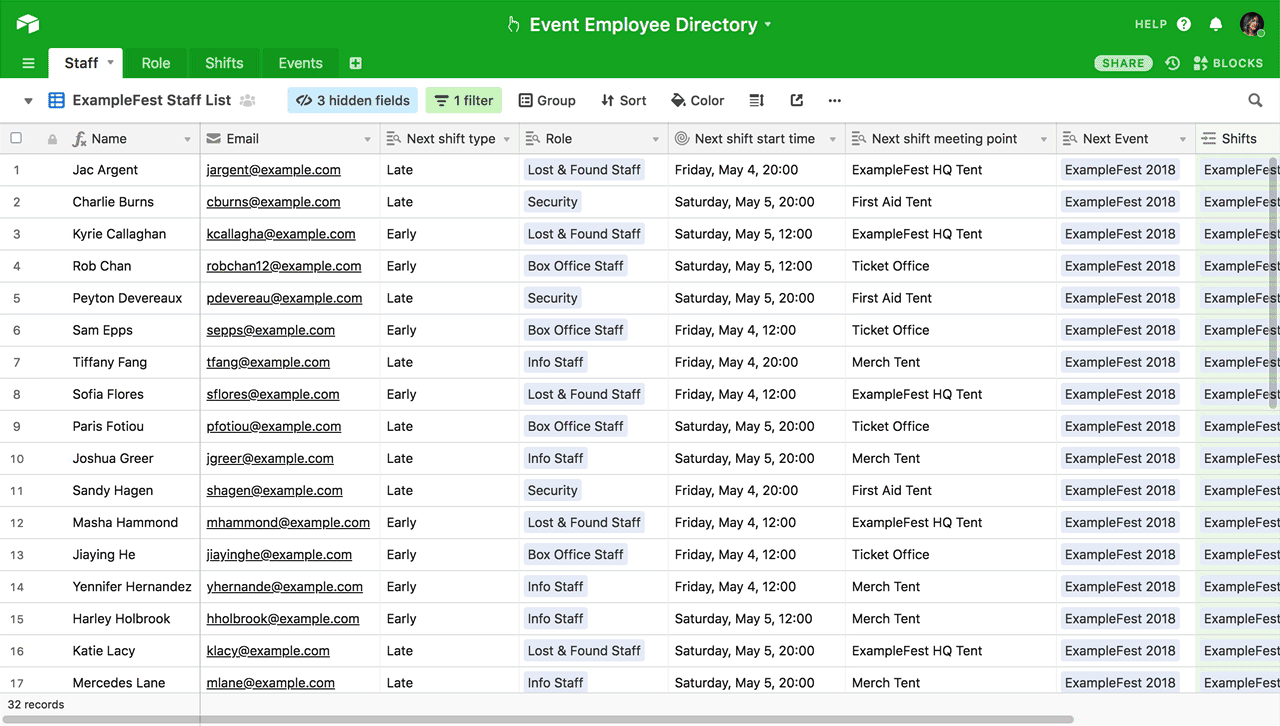
3. Visualize ideas on a whiteboard
Created by our friends at Miro, this extension lets you collaborate on a whiteboard right inside Airtable. Brainstorm projects from idea to implementation in one place.
The Miro extension also lets you sketch visual diagrams and leave feedback using digital sticky notes. You can set up permissions so that your teammates can edit, comment, or only view your Miro board.
Find it here
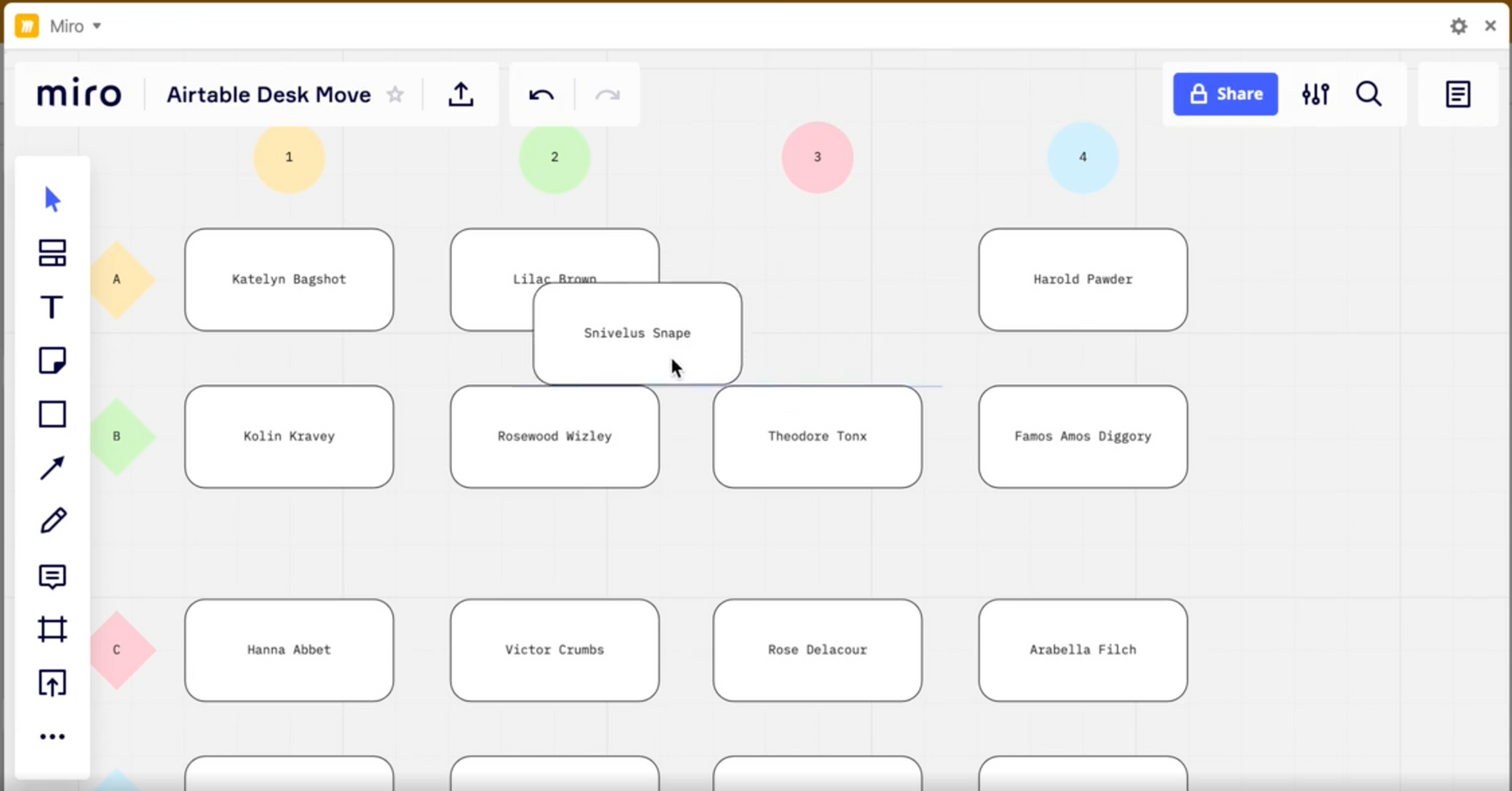
4. Search all the records in your base
With the search extension, you can enter a search term and see a filtered set of relevant records. While you’re searching in a table, you can choose to scan all fields and views in a table—or be more precise by limiting it to specific fields and views.
For an even more comprehensive query, you can also search your entire base.
Learn more about this new experimental function here.
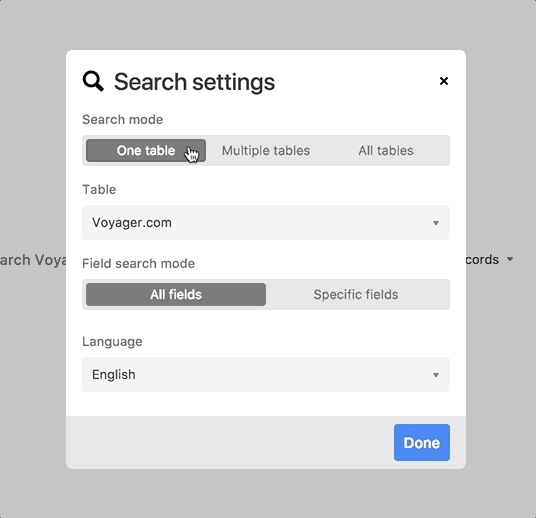
5. Batch export attachments from multiple records with Bulk Download Attachments
Developer: miniExtensions
You can now compile and export all attachments from multiple records with one click using Bulk Download Attachments. Define the attachment field you want to download, and filter by view before downloading the attachments in one pass.
Bulk Download Attachments also gives you the option to rename attachment files based on another field in the same record. With this functionality, you can rename attachments en masse while you download, making it easy to associate downloaded attachments to the records in your base.
Find it here
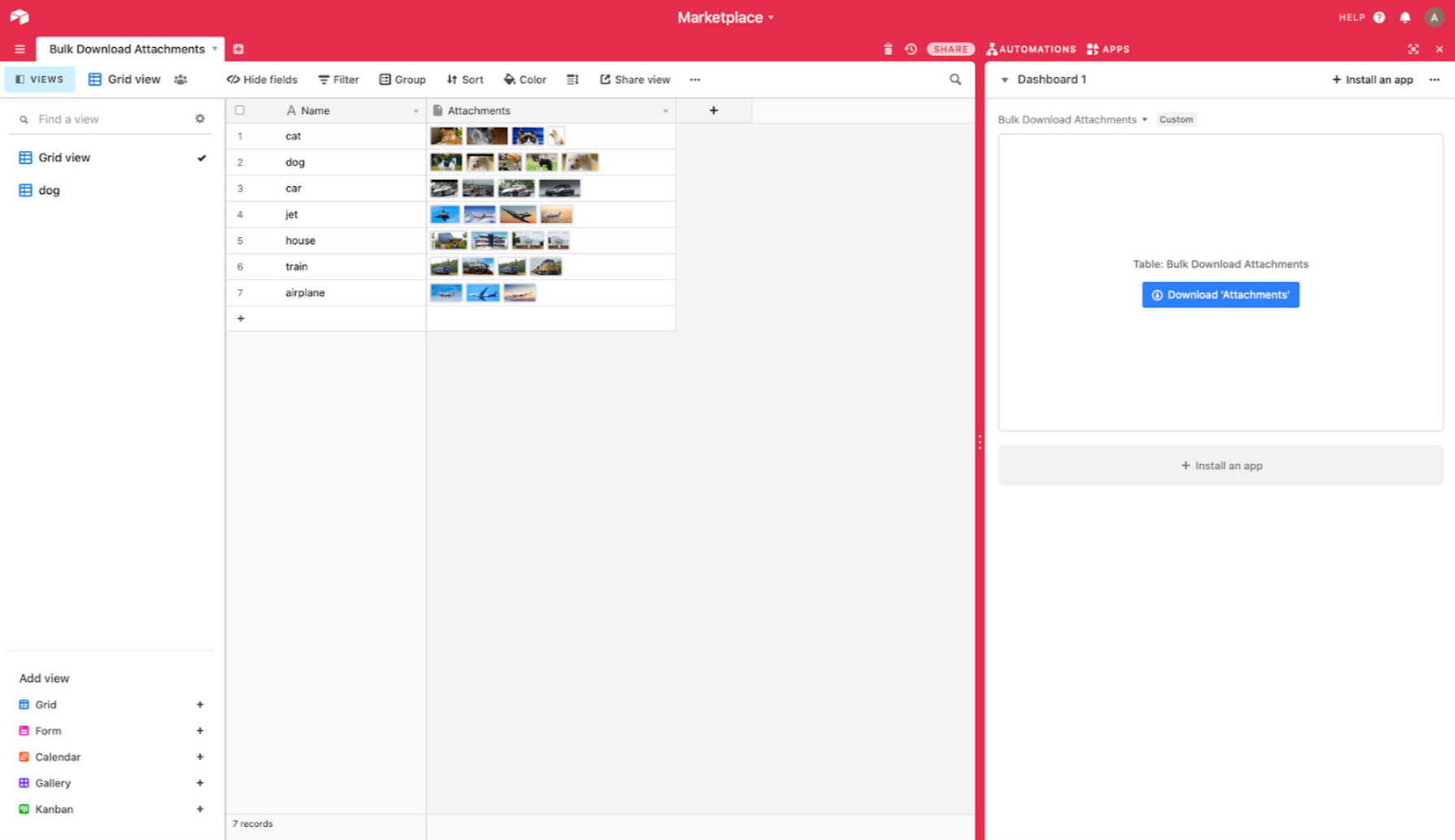
6. Automate QR code creation with the QR Code Generator extension
Developer: Little Appy Co
Generate high volumes of QR codes with a few clicks using the QR Code Generator extension. Based on existing records in your base, QR Code Generator creates unique QR codes for the record(s) of your choice, adding them to your base in the form of attachments. Each QR code it generates is automatically associated with the record it’s sourced from.
“It’s most helpful for generating QR codes for inventory and asset management databases,” says Little Appy Co, the developers who built the extension. “But it's not specific to those use cases. It can really be used with any dataset that you want to generate a QR code for.”
And in the midst of COVID-19, QR codes are especially beneficial for brick and mortar businesses. Reports show that businesses are increasingly reliant on QR codes to keep customer interactions safe and touchless.
Find it here
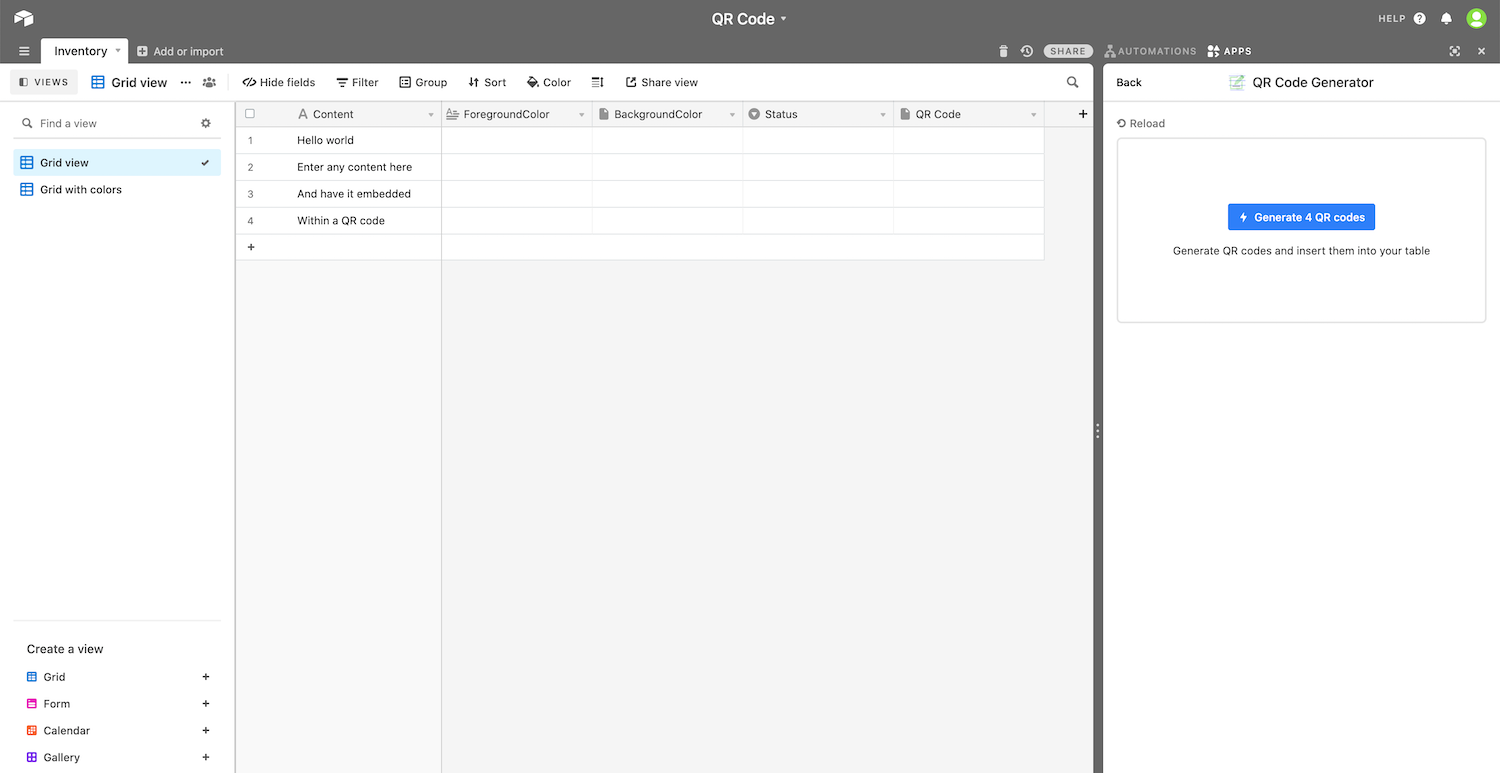
7. Pre-populate forms using the Formula for a Prefilled Form extension
Developer: Kuovonne V.
“Prefilled forms can save time and improve accuracy, but manually building the URLs for prefilled forms can be tedious and subject to typos,” says Kuovonne, creator of the extension. “This extension creates a formula that you can place in a table to generate a unique prefilled URL for each record using the values in that record.”
Using prefill parameters in the URL of your form, you can fill in a subset of your fields. Based on prefill parameters, The Formula for a Prefilled Form extension makes it even easier to generate form prefill links.
Say, for example, you want a customer to fill out an evaluation form. You already have information like the customer name, or their account details. “You can use this extension to build the formula field that will generate that prefilled URL,” Kuovonne says. “That prefilled URL can then be used in an email to the customer, who will be redirected to the pre-filled form.”
Find it here
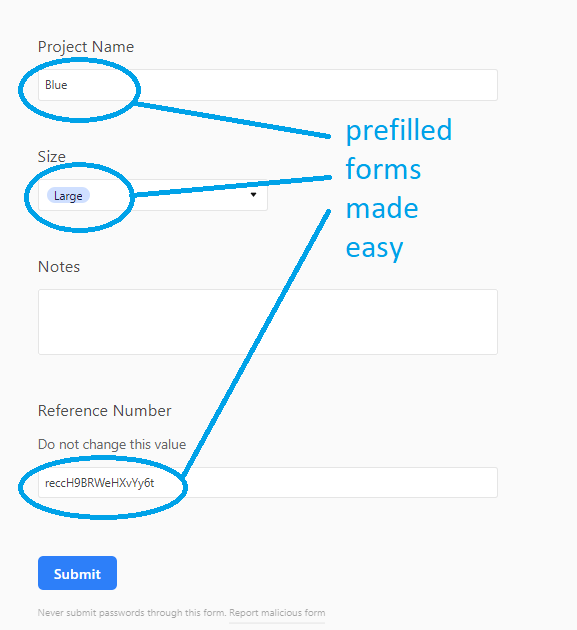
8. Add signatures, CAPTCHA challenges, and more to forms
Developer: miniExtensions
Building on the existing functionalities of Airtable forms, this extension lets you add new features to your forms. “You can use it for editing records, collecting signatures, scanning barcodes, and much more,” miniExtensions explains. It can also be used to add CAPTCHA challenges, and to collect respondents’ IP addresses.
Some examples of how it’s already being used include:
- Companies sending forms to customers to update their own information
- Landlords using the form to complete inspections and collect signatures
- Warehouses managing inventory by scanning barcodes
Find it here
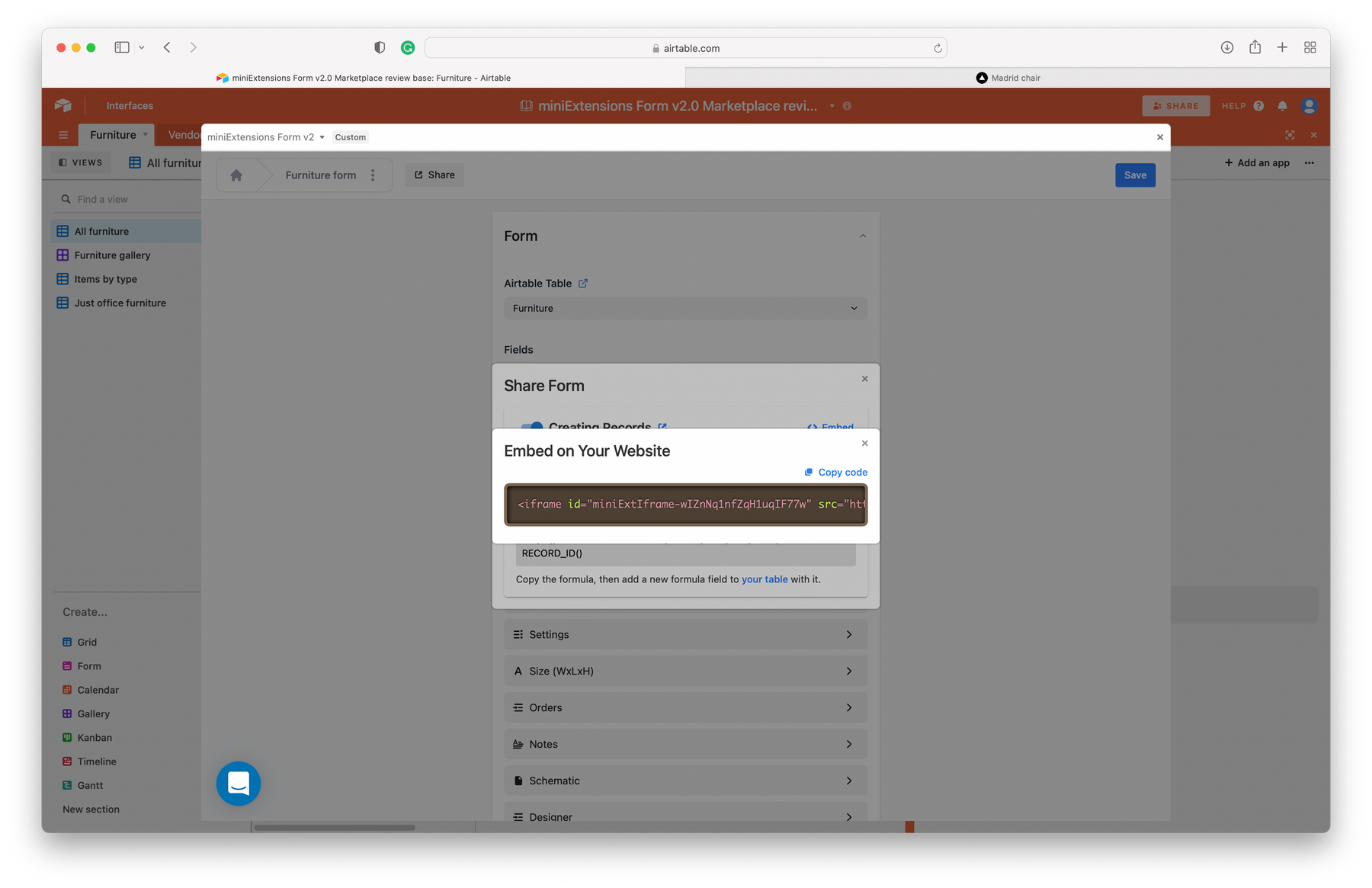
9. Run, save, and schedule API requests via Data Fetcher
Developer: Andy Cloke
You can now run, save, and schedule API requests without leaving Airtable through the Data Fetcher extension. Data Fetcher works with virtually any API to pull information into your Airtable base, or to post base information to an external source.
“Although there are existing tools that help move API data into and out of Airtable, Data Fetcher allows users to do this right within their bases, so they can see the effects of a running API call immediately,” Andy says. “Once a user has set up an API request to run in their base, they can save it and run it again later, or schedule it to run at certain times.”
Some examples of how it’s already being used:
- Fetching up-to-date monetary exchange rates
- Getting product management tasks from Jira
- Grabbing timesheets from time tracking software
Find it here
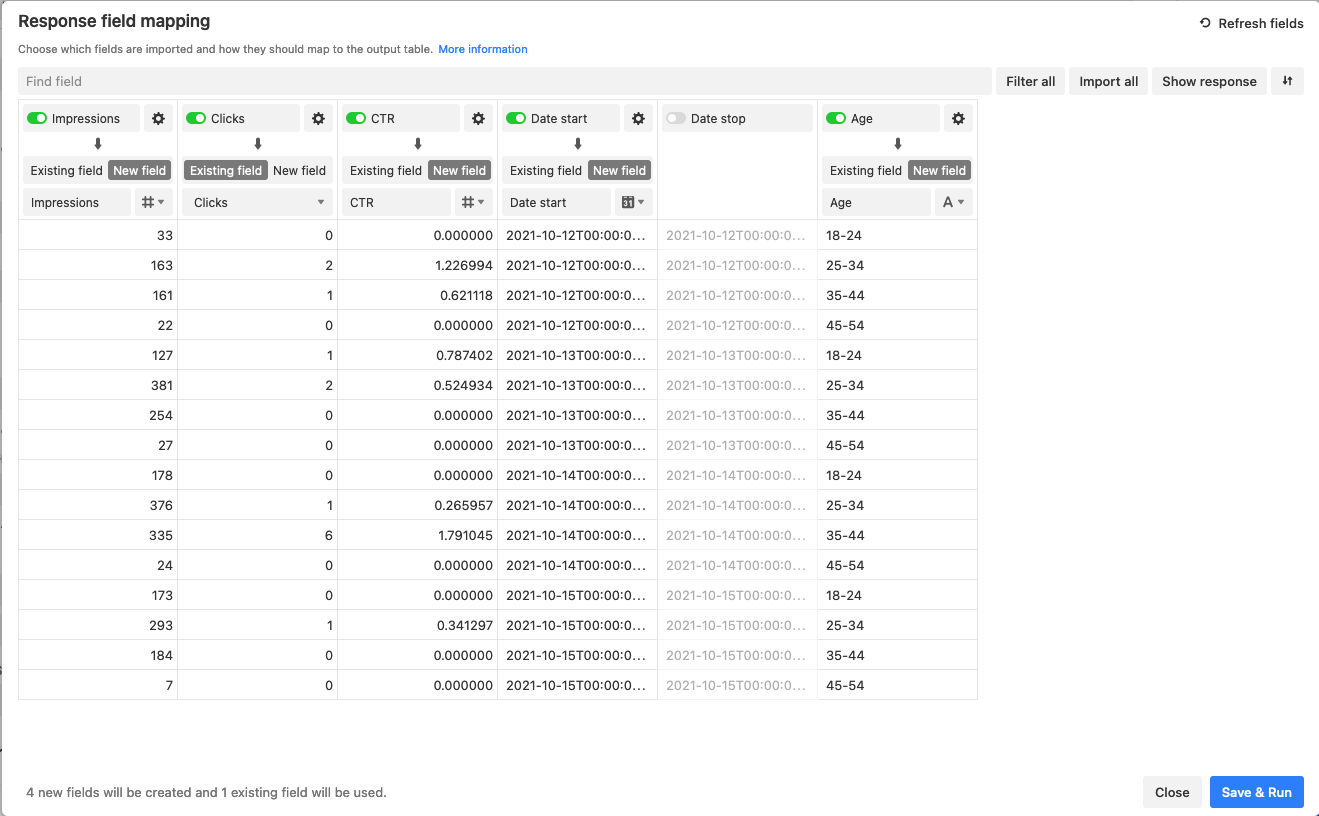
10. Create a GraphQL endpoint for your base using BaseQL
Developers: Ben Oror and Daniel Forner
GraphQL is a query language for APIs, as well as a runtime for fulfilling the queries you can create within it. GraphQL, like all APIs, retrieves information based on user-defined endpoints. Using BaseQL, you can turn your Airtable base into a GraphQL endpoint.
With this extension, you can build custom interfaces on top of an existing Airtable base. The uses are virtually unlimited, according to Ben and Daniel. “Use it for building a CMS in Airtable, data analysis, or creating custom endpoints, to mock frontend, to build minimum viable products (MVPs) and more.”
Find it here
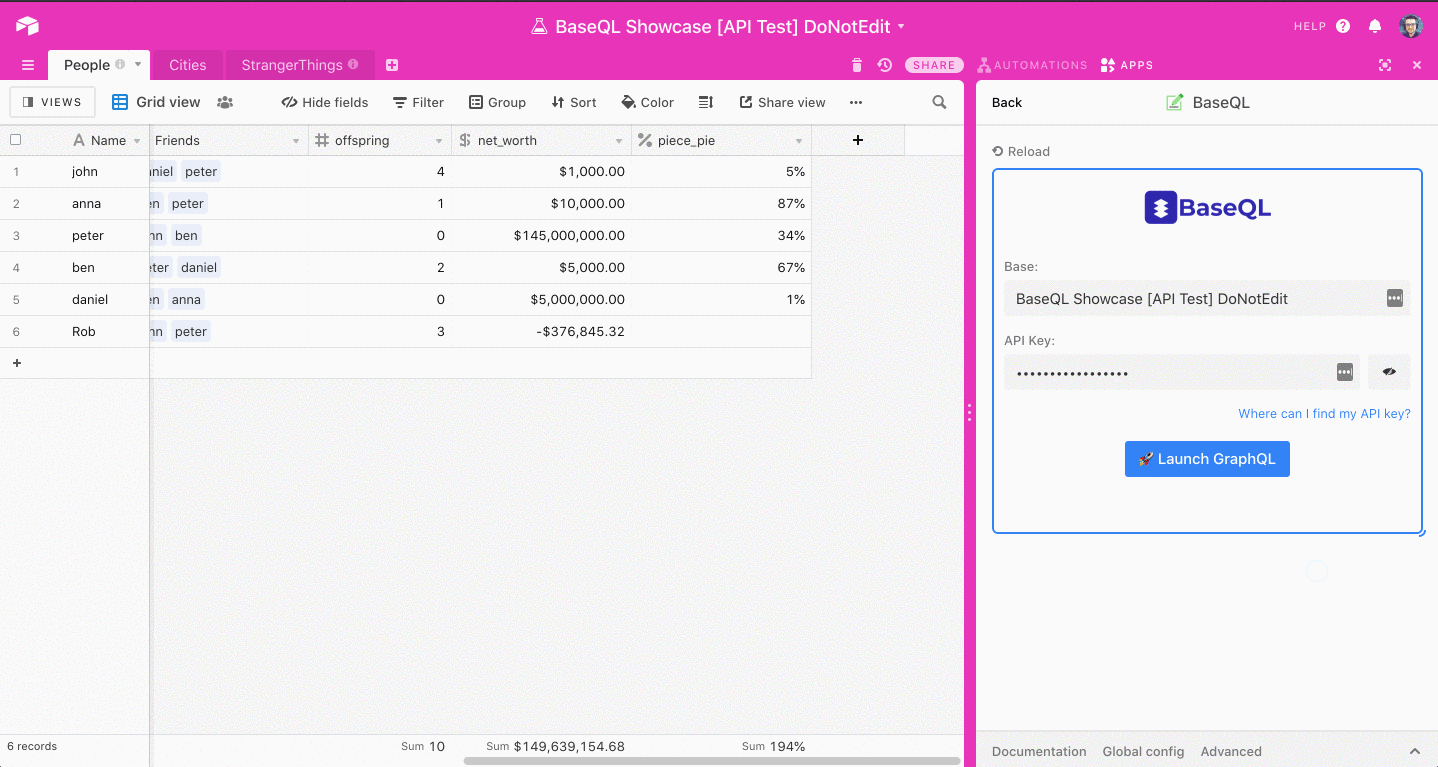
Next: Streamline your tasks and processes even further without a line of code. Learn how to automate your workflows using Airtable Automations here.