The life of a professional caterer is hectic. Whether you're working for an industry—leading hospitality group or have already gone out on your own, you have a million moving pieces to manage. Your workflow is made up of everything from managing relationships with key clients, to scheduling staff and deliveries day of. No matter the event, you have a serious need for organization and communication.
By simplifying the tools you use to find new clients, balance budgets, plan schedules and organize recipes, you can spend more time on what you love—and less time staring at spreadsheets!
We know your workflow is unique to your business and changes on the fly, so with Airtable, we've built caterer-approved templates that you can quickly customize. As your recipes evolve and your client needs change, so too, can the system you use to manage it all. As you hire new teammates and grow your business, your team can access all the information in Airtable, night or day, and on the go!
Follow along to learn about our suite of four catering-specific templates that you can use to run and grow your catering business. Or, begin working off this catering “super-template” embedded below:
Here's your step-by-step plan to get it done:
Organize recipes once and for all
Plan out food costs to build a sustainable business
Generate quick, custom invoices
Staff complex events and communicate schedules
Organize recipes once and for all
From recipe binders, to recipe cards, to recipe books—keeping all your favorite recipes up-to-date and organized can get complicated fast, that’s why we created this recipe organizer template using Airtable. Easily access and update your ever-growing recipe collection from anywhere!
Every recipe in one base
Import recipes with all the important details like ingredients, a recipe image, and step-by-step instructions, and Airtable’s page designer app will automatically generate a customizable, easy-to-read recipe card. Tracking, organizing, and sorting hundreds of recipes has never been easier.
Step 1: add a new recipe via the form in the Recipes table
With a form, adding a new recipe is as simple as filling out a survey. Simply fill in the name, prep instructions, and attach a photo of the desired dish. When a recipe gets added, it automatically populates in the base, and is ready for the next step, which is adding ingredients.
Step 2: add ingredients via the form in the Ingredients table
Once you've popped over to the ingredients form, things get more granular. You can add exact amounts of everything you need, and link them directly to the recipe itself.
Step 3: you'll quickly have your recipes tracked and organized!
Voila! Your recipes are organized and easy to update. With the page designer app already preformatted, you can print them out at a moment's notice to prep the kitchen for your next big event. Ran out of one ingredient? Sub it out in the ingredients table and the recipe gets automatically updated. Need to triple a recipe? Change the quantity and you're good to go. Want to categorize recipes by event? Add some tags as a new field type.
Bonus base: pop over to this Universe base to see how the Culinary Institute of America keeps their recipes in check. ✅
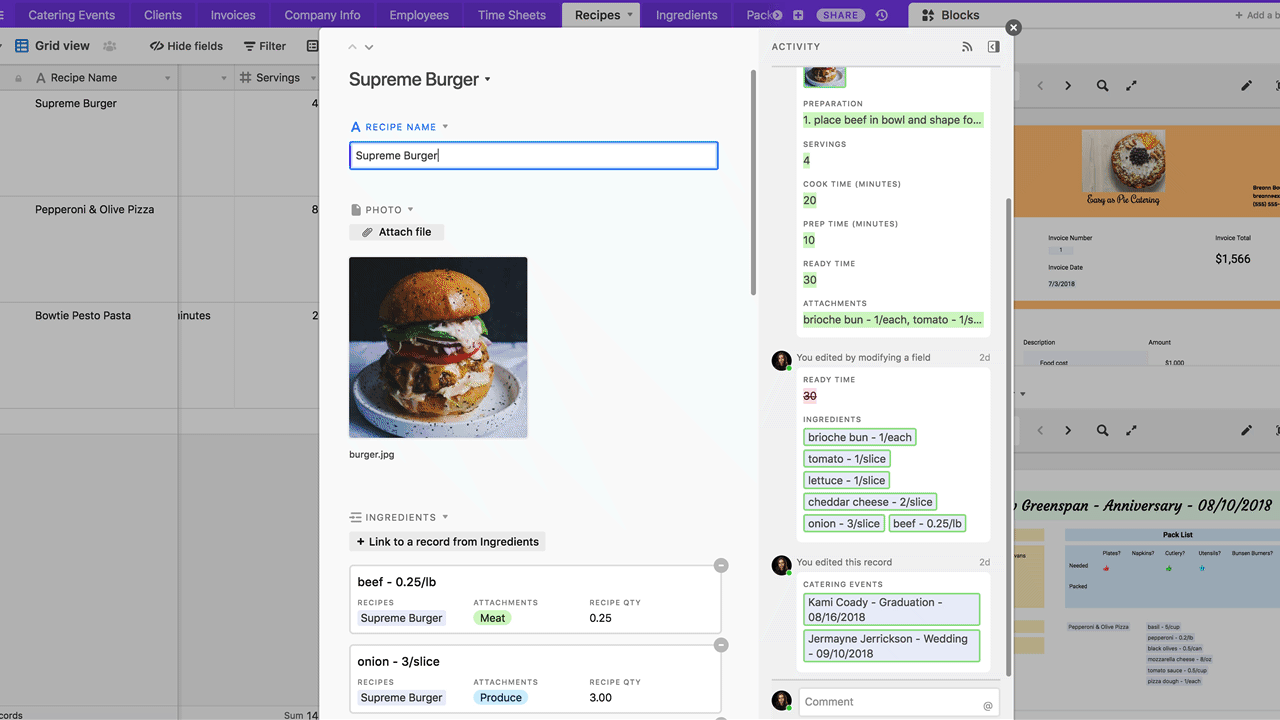
Plan out food costs to build a sustainable business
In the food business, staying on top of your food costs percentage can have a direct impact on your bottom line. More often than not, the time-consuming and tedious process of actually calculating food costs for each menu item is much easier said than done. To help make food costing that much easier, we've created this Food Costing template.
Costs down to the slice
With this template, you can analyze the ingredients of any combination of menu offerings, factoring in edible yield percentage, vendor unit conversions, Q factor percentage, and ultimately determine whether or not your plate makes the cut or just falls short of your desired food cost percentage.
Step 1: add a new recipe
Before you can start calculating the cost of each ingredient, you'll want to start by entering the recipes these ingredients create. Use the simple Add a New Recipe form, which asks you for some basic information about the recipe such as yield and recipe category.
Step 2: use the Add Ingredients form in the Ingredients table.
Next, you'll want to dive in and add the details for each ingredient that makes up your recipe, using the Add Ingredient form. We've already built in those tedious costing formulas, so all you have to do is provide information on this form, such as vendor costs and recipe units, and the calculator will do the rest of the work for you.
Step 3: use the Food Cost Calculator form in the Food Cost table.
A final and crucial step is providing the sales price as well as your desired food cost percentage. These can be found in the third and final Food cost calculator form. Once this is filled out, you should be all set to review how profitable each of your plates actually is!
Step 4: profitability and popularity
Knowing your food cost is just half the battle—you'll also want to know how popular each plate is and how much profit you are actually making from it. Also included in this template is a table that allows you to track which recipes are ordered most and captures both the profitability and popularity of each plate. Then, quickly visualize the data with the chart app linked to this table.
By using Airtable to track food costs from pre-sales to post-event, David Huck, owner of Woodbelly Pizza Catering, has been able to run a profitable catering business on Airtable.
We use Airtable to track inquiries and the sales process, as well as future actions (via a Zapier integration). Then we use it to estimate quantities of toppings and project food needs at a gross level. After the event is over, we use it to track feedback.
Generate quick, custom invoices
Starting a catering business is challenging enough without having to deal with outdated software and old-school invoice templates. Most businesses use static invoice templates that are a hassle to update. This catering invoice template is dynamic and customizable. Get started by using the invoice template, and soon you'll realize you can use this template to run your entire catering business.
Invoices made easy
It's time for an invoice template that is flexible enough to reflect exactly the details that matter to you. Generate invoice numbers automatically; track food costs, staff costs, and equipment costs separately; customize your sales tax rate; include a service charge—whatever makes sense for your catering business.
Step 1: add upcoming events
Easily keep track of upcoming events. You can update the Status field as an event moves through the pipeline, and even view that pipeline as a kanban board. For each event you can add tags such as “Graduation” or “Wedding.” Then switch over the Event Calendar view, to see every event you've got coming up plotted on a calendar.
Step 2: add your clients
Use the Clients table to keep track of all your client relationships. Ever been out on the go and needed to quickly call a client to confirm details? Simply open this base in our iOS or Android app and have all your clients' numbers available at the tap of a button!
Step 3: edit the Company Info table
To make the invoices your own, edit the Company Info table with your company's information, such as name, address, phone number, email, logo, and even tax rate.
Step 4: create a record for the invoice
Once a proposal has been accepted, create a new record in the Invoices table. Link that record to the relevant event (using the Event field) and the rest of the client and event information will auto-populate.
Step 5: check out the invoice app!
Check out the invoice app below. An invoice was automatically generated for every record in the Invoices table. You can edit the design to suit your needs.
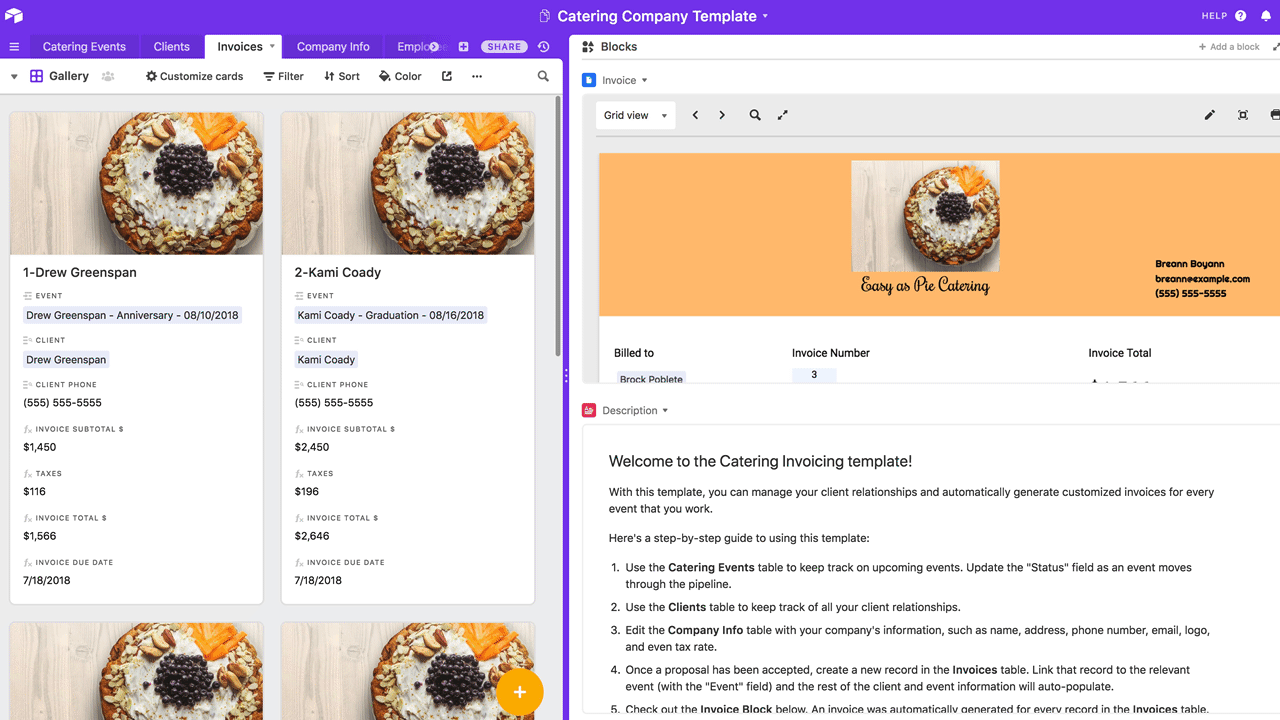
Staff complex events and communicate schedules
Overwhelmed by all the events you have scheduled? Filter down to only upcoming events, special events with specific details you know you need to get right, or corporate events with your most important customers. Then, visualize what matters most by using the chart app to graph your revenue over time, by event type, or even by customer.
Everything we built revolves around linking back to the event record, which allowed us to start using Airtable as our time recording system for staff. That saved us nearly 2 hours a week, and more beyond that because staff can now easily see which hours they are owed, when they will be paid, how many tips, etc. by using a shared view link.
Keep track of it all
With this template, you can keep track of all of your event staffing needs. You can follow each event in the pipeline, see whether or not your proposal has been agreed to, and easily access every event detail that matters to you. After the event, your catering staff can submit time sheets and you can update the template to track revenue and tips.
Step 1: add employees
Update the Employees table with information about each of your employees. You can include information like their phone number, email address, hourly pay, days available, and role.
Step 2: use the Timesheet Tracker form
At the end of each event, send your staff a link to the Timesheet Tracker form to record their time in, lunch break, and time out each work day.
Step 3: update the Daily Status table
Then update the Daily Status table with high-level performance metrics, like revenue, profit and tips. Link the relevant timesheets (using the Employee Timesheets field) to make sure each employee gets the tips they've earned.
Step 4: review and approve timesheets
At the end of each pay period for your business, review the Timesheet table and approve each of your employees' timesheets or @mention them if something looks off. They'll get a notification to review the item directly in Airtable. No texts or emails needed.
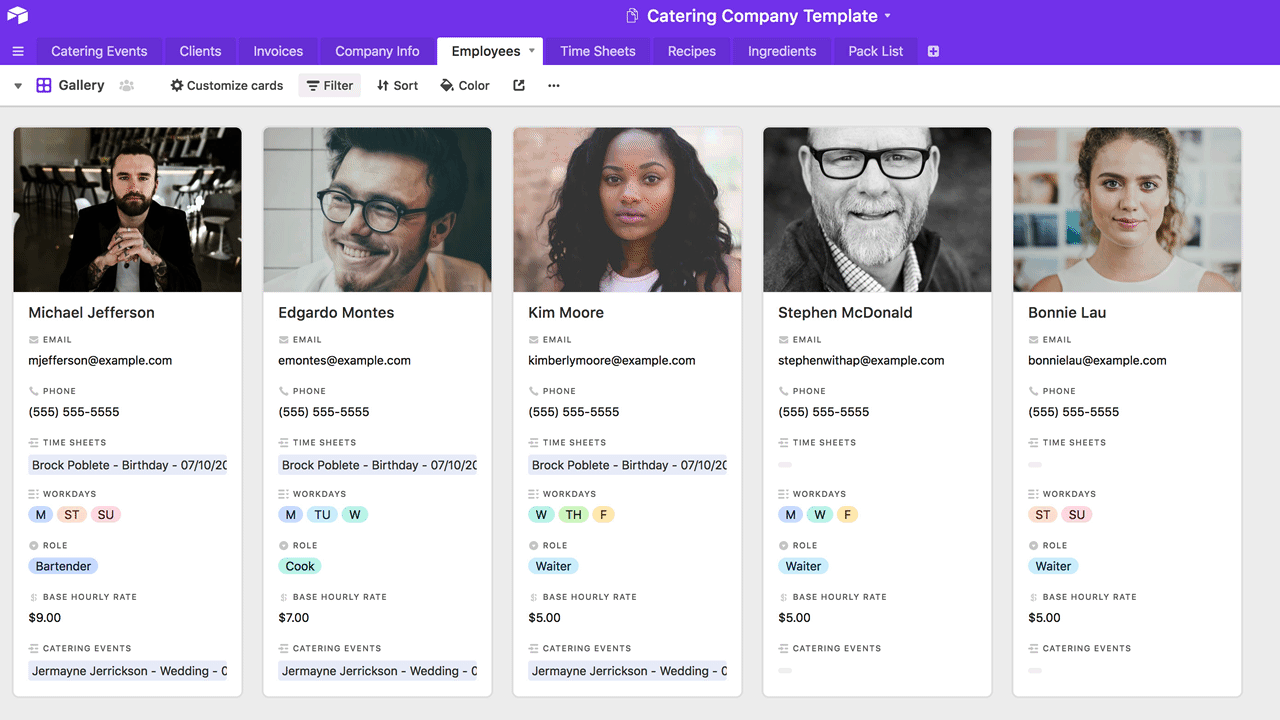
There you have it, folks! All the templates you'll need to get your catering business up and running smoothly on Airtable. At the end of the day, we think David Huck said it best:
Airtable didn't make our pizza great, but it makes it possible to do 250+ events every summer and learn from our mistakes along the way!
