The candidate evaluation process is, by nature, crowded with opinions and varying signals. To bring in the best possible talent for your team, you need to find ways to streamline your goals, feedback, and decision-making.
For any given candidate in your pipeline, you'll have a set of evaluators offering feedback on everything from technical skills to culture fit. Each evaluator may be looking to assess distinct skills, as well as distinctive methods for gathering and providing that feedback. This can complicate the process of creating a consistent profile of each candidate–crucial to understanding whether they'd be a good fit for the role.
To make sure that a complete picture emerges, you must create a system in which there are unified goals among evaluators as well as individual criteria. With a flexible and scalable Airtable base, you can create a system that succeeds at providing both a big-picture view and the ability to drill down into more granular role requirements.
Combine the detail of a search committee with the efficiency of a voting system
In an ideal world, you could approach every job opening with a full-blown search committee that evaluates candidates over multiple months. But that doesn't work when you need to sort through huge piles of candidates for multiple jobs and fill those jobs ASAP–research shows that entry-level positions that go vacant beyond the expected hiring date could cost a company more than $400 a day.
But rather than succumbing to the pressure and trying to decide on new hires through a simple “yes” or “no” vote, you can craft a system that does two things:
- Gives evaluators a number-ranking system of candidates that lets you easily tally their opinions on a single candidate.
- Gives evaluators the space to elaborate on these numerical judgments with details of positive and negative signals on the candidate.
With this two-fold system in place, you get the scalability of a up-voting and down-voting system while still preserving the personalized, qualitative feedback.
Present candidate info in a way that reflects your goals
Instead of giving evaluators full, uncategorized dossiers on candidates, present the information through various dimensions so that your evaluator knows exactly what qualifications they should be assessing, and what signals to look for in doing so. Let's imagine that you have two discrete dimensions on which you want evaluators to judge your candidates:
- Technical expertise
- Culture fit
When evaluators are assessing an engineering candidates' technical expertise, you may want them to look at these factors:
- How much relevant work or education experience a candidate has
- Which applications and programming languages a candidate knows
- How much understanding of your product does the candidate express
To make it easier for interviewers to zero in on these factors, you can create a view in your hiring base that shows them precisely those qualifications and hides irrelevant details. To do this, make a new grid view from your Applicants table, and then hide all fields except for Years of relevant experience, Attachments (that's where the resume is), Applications/Programming, and Languages.
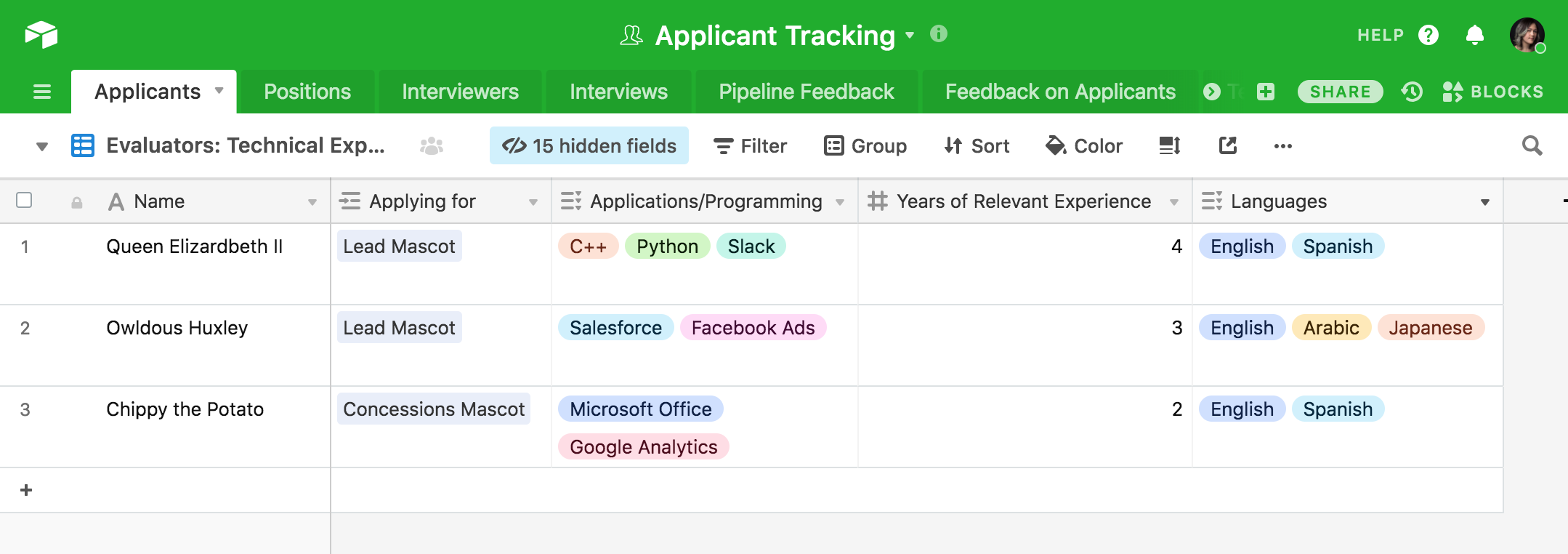
On the other hand, when evaluators are assessing candidates' culture fit, you might want them to look at these factors:
- Their past work experience
- Feedback from their interviewers
Create a different view in your hiring base focusing on these criteria. Make another new grid view from the Applicants table and hide everything except the Attachments field and the Interviews field. The attachment field shows past work experience through their attached resume, while entries in the interview field can be linked records to the qualitative feedback from interviewers. For added guidance, you can use a description block to keep cultural fit signals top of mind for your team members.
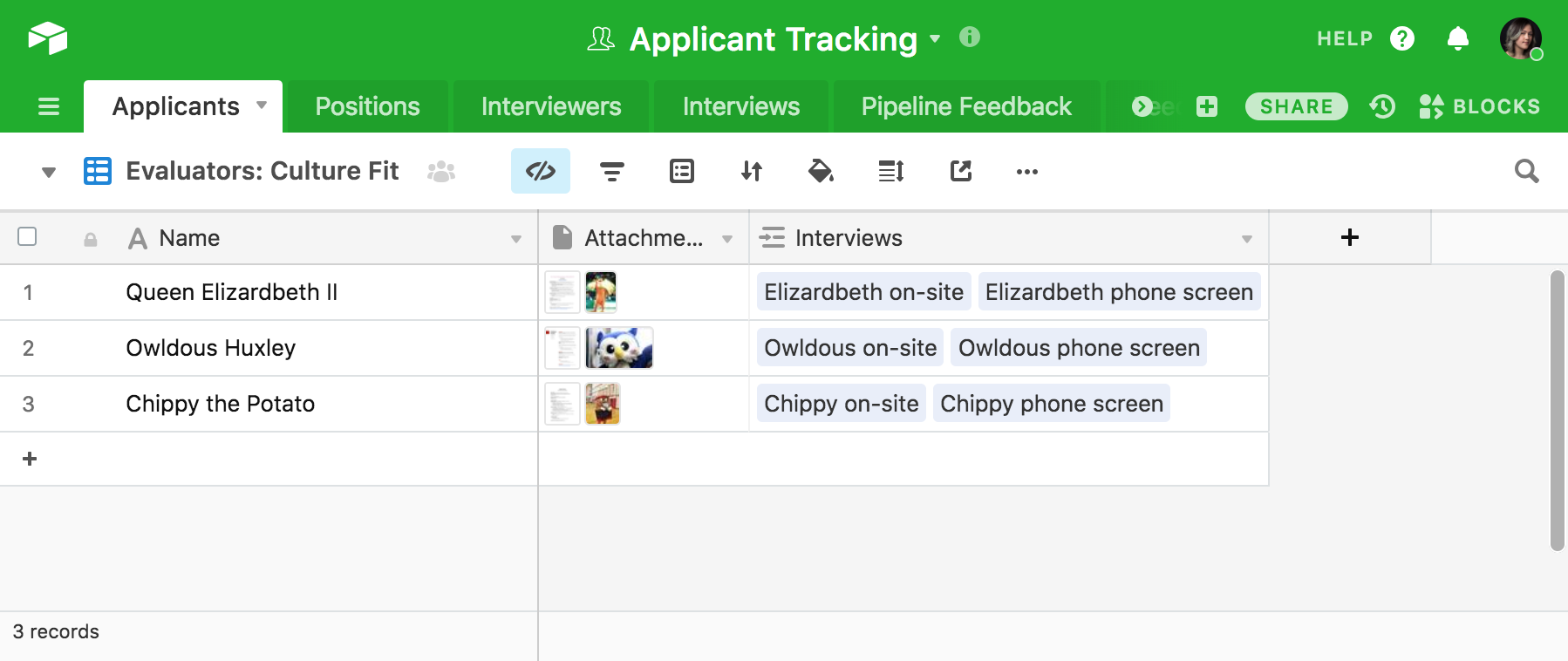
With this system, evaluators know where to turn in assessing cultural fit and what data points matter—there's no room for misunderstanding what to look for.
Striking the perfect balance between quantitative and qualitative feedback
It may be tempting to argue the merits of quantitative vs. qualitative feedback in the evaluation process, but your process can be smart enough to calibrate both. Quantitative feedback is an effective means of seeing where a particular candidate may fall on the evaluation scale, but qualitative evaluator feedback is essential to understanding your candidates' strengths and weaknesses.
Create an evaluation form to collect feedback from interviewers in a single location, and make sure that your evaluation form prioritizes quantitative feedback while also providing an opportunity to elaborate qualitatively. Your form could ask interviewers to rate a candidate's technical expertise and cultural fit on a scale of 1-10, and also to explain their score in a brief written statement.
Similarly, you can use a feedback form to ensure more aligned hiring decisions. Instead of evaluators giving a stream thoughtful but often hard-to-parse qualitative feedback, ask them to give an overall evaluation of a candidate using a -1-0-1 scale, preventing any potential ambiguity and idiosyncrasy.
- 1: Hire this person.
- 0: No clear verdict possible.
- -1: Do not hire this person.
Evaluators who feel uncomfortable reducing their opinion on a candidate to an up- or downvote retain the freedom to elaborate on their opinion in the Comments on Recommendation field.
The right mix of quantitative feedback and qualitative feedback will put hirers in a strong position to quickly recognize consensus opinions on candidates without losing sight of all the details that might make the candidate uniquely interesting.
Create a candidate dossier built for an easy hiring decision
Let's face it: the people who are ultimately in charge of hiring decisions don't have the time to look through every single candidate's application and evaluation. They need a system that surfaces the most promising candidates.
You can use evaluators' -1-0-1 ratings of candidates to create an automated process that notifies hiring managers of candidates who meet or surpass a certain threshold. Start by creating a field in your “Applicants” table that sums all the -1-0-1 ratings their evaluators have given them. In Airtable, you can do this using a rollup field that sums the Recommendation field values in your Feedback on Applicants table:
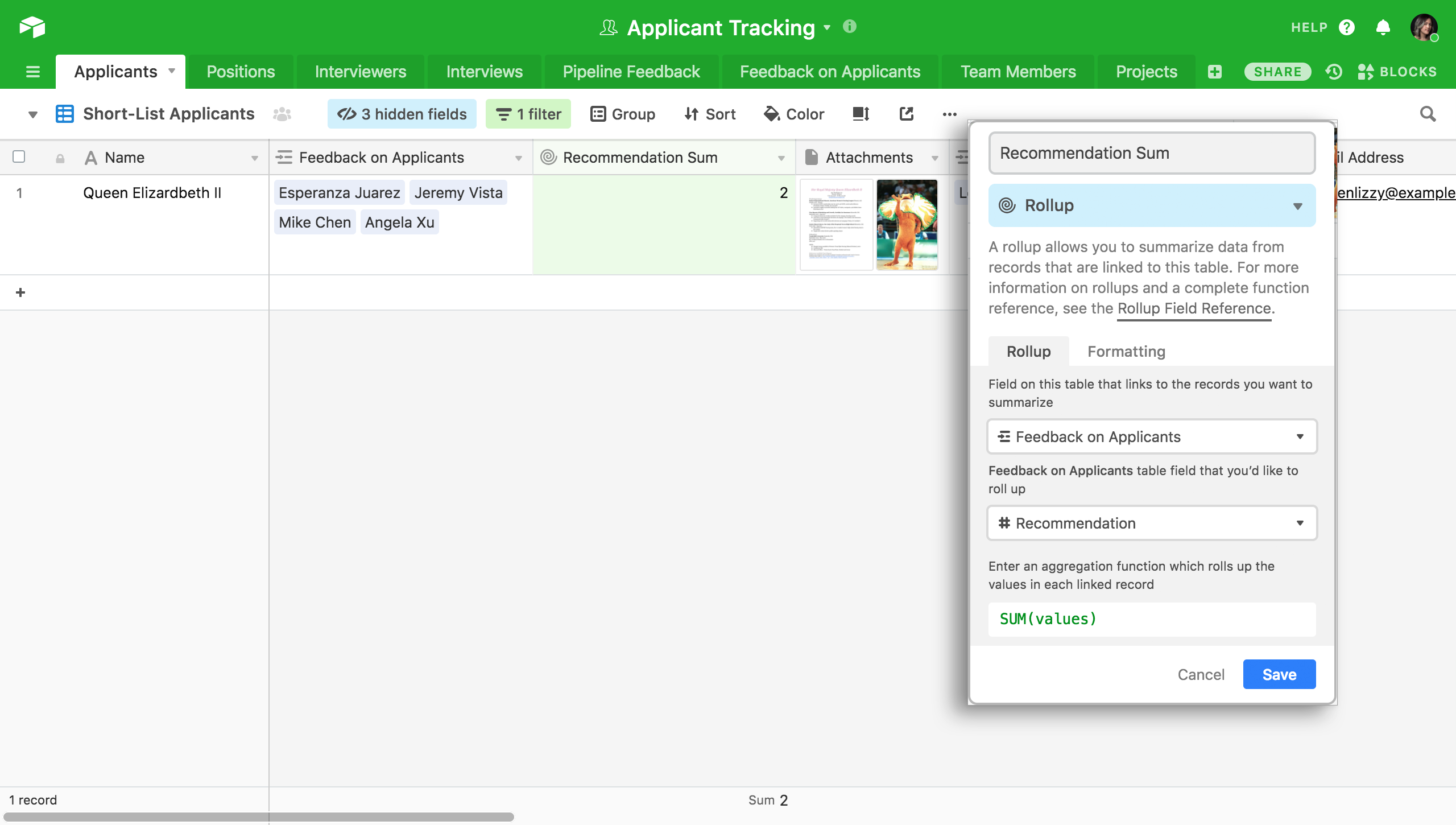
Now you can create a new view of your Applicants table that only includes applicants with a recommendation sum that's greater than or equal to a certain value. If you have four total evaluators, for example, you could apply a filter to this view so that it only contains applicants with a recommendation sum of two or higher.
Next, set up an integration with Zapier (a "Zap") so that your hiring manager gets an email every time a new candidate is added to this Short-list view. You can set up the email to automatically pull details from the candidate's record into the email body—so you can include the candidate's name, position they're applying for, and any other relevant information.
This kind of automation can allow hiring managers to gain an overview of the best candidates—and then click through to the candidate's record in the actual base to assess their full profiles.
Structured feedback for a better hiring process
Collecting feedback on your hiring candidates is only half the battle. If feedback isn't structured in a way that streamlines decision-making, you'll find yourself overloaded with unstructured information and no clear sense of who the best hire might be.
The right combination of quantitative and qualitative assessments will allow your team to vet candidates thoroughly even as the volume on incoming applications grow. With this kind of system in place, your recruitment process will scale with your business.