When it comes to budget trackers, Hannah Clark has tried them all.
Mint, EveryDollar, Unito (her husband’s favorite). Some apps synced automatically with her bank account, which often came with a cost. Free apps that didn’t sync left her inputting expenses manually—a task so tedious she shied away from using them. “It’s not much of a tracker if you’re not looking at it,” she says.
The Minnesota marketing director had used Airtable for budget projects at her nonprofit job. One day, she thought: “Why don’t I do this for me?”
She built a simple base to track monthly expenses, which she posted in Airtable Universe. Then she added views and formulas to calculate her net worth, savings goals, and the outcomes of scenarios like getting a second mortgage or buying a new car.
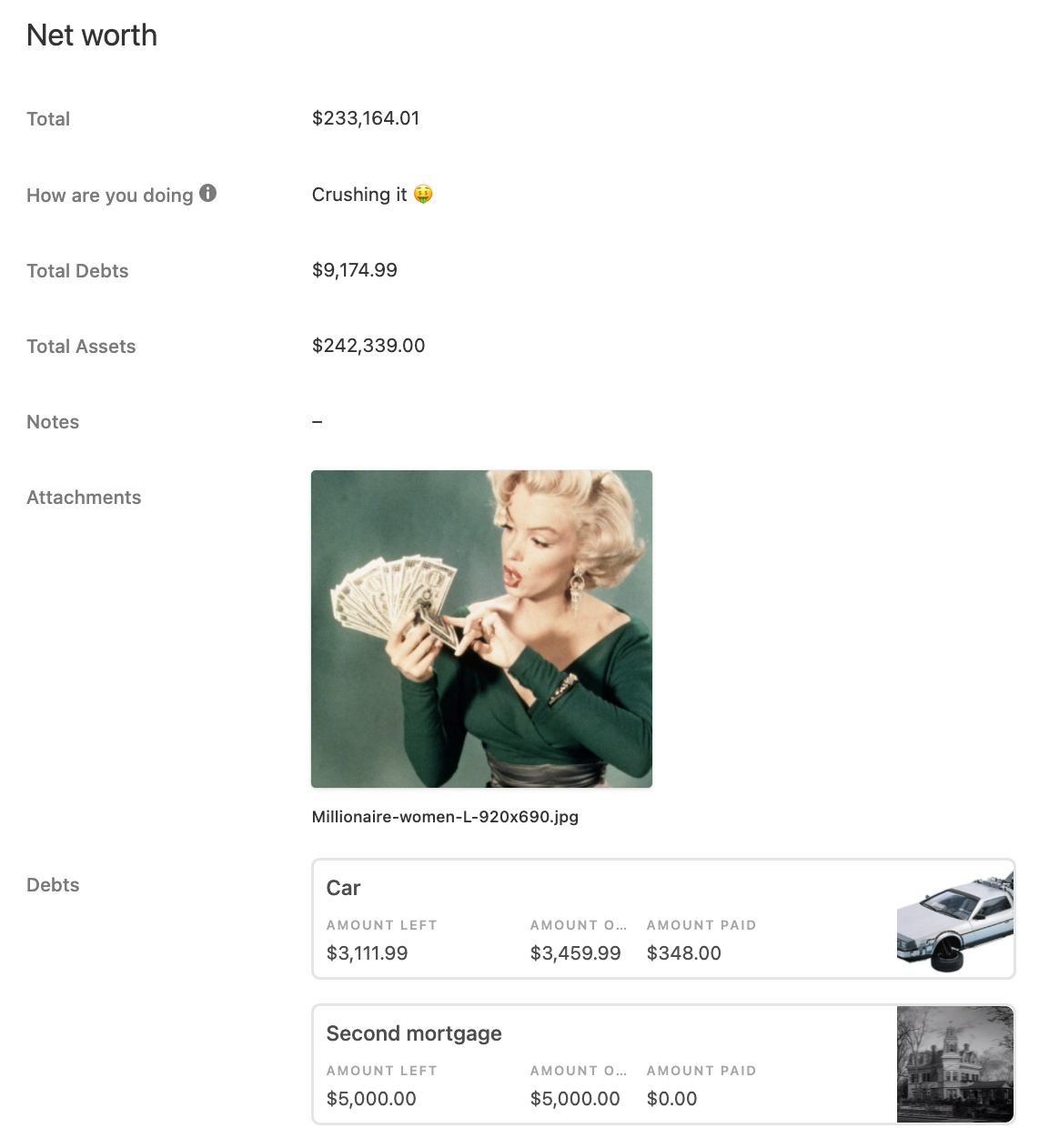
Compared to other apps or spreadsheets, Clark found Airtable the most user-friendly and easy to customize. It was also, frankly, more fun.
“I have fun cover photos, I have emojis in my formulas,” she says. “It’s easier to visualize my goals and my reality at the same time than I was ever able to do before.”

It's easier to visualize my goals and my reality at the same time than I was ever able to do before.
No matter where you are in your personal finance journey, most of us could still use a better budget tracking tool—one that’s flexible enough to match precisely with the kind of budget we’re building.
What is a budget tracker, and why use one?
Whether you're tracking capital expenditures or credit card charges, an online budget tracker lets you tally expenses tied to various projects and view them on your phone, laptop, tablet or another device. Above all else, tracking monthly expenses helps keep your bank account from dwindling like a leaking tub.
At their best, budgets reflect our values. We spend hours planning and refining them because they’ll dictate the resources that people we care about have to work with. There’s also a lot at stake when it comes to monitoring them. Consider the stress associated with budget overruns, whether the project shows up on the family credit card or your boss’s desk. Or the irritation that bubbles up when you see another team sticking to its budget plan and managing more efficiently.
A good budget tracker will help save money and shake loose all the anxiety around financial planning. A budget tool should be less of a stress-inducer and more of a fitness tracker. As soon as you start counting your steps, there’s great pleasure in seeing how many you’ve climbed, watching the numbers change daily, and noting how close you are to reaching your fitness goals (or in this case, savings goals).
The best budget trackers are fluid and intuitive, with a variety of inputs, outputs, and ways to see your money.
When you’re tracking expenses, you want a tool that’s straightforward enough to record even the simplest projects—let’s say your student loans, or the expenses for a dinner party—and yet robust enough to help you meet financial goals for a team, department or large corporation.
Budget tracking for event planning
Let’s say you’re having a dinner party. For a large family gathering, you’ll need to track everything from decor receipts to seating charts to Aunt Betty’s dietary restrictions. You can do all this in Airtable.
We’ve also created a handy budget template for events as they get larger and more complex—think corporate events, conferences, workshops, or trade shows. This budget template lets you catalog every person and moving part with confidence and precision, and it’s flexible enough for every stage of event planning.
Both are accessible on web, desktop, android, and iOS, so you can check your shopping list en route to the grocery store or as you’re waiting for a flight.
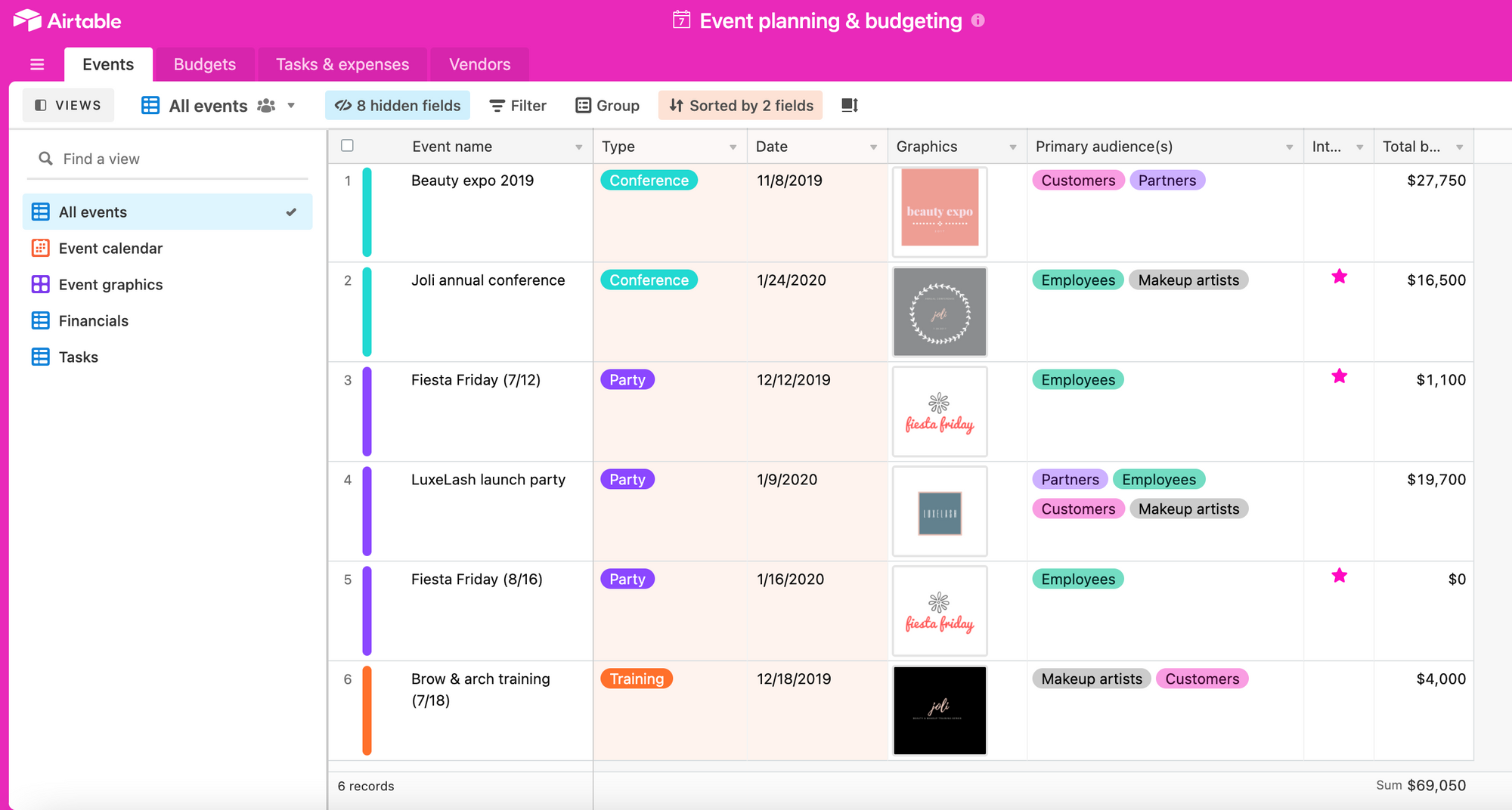
Small business budget tracking
Perhaps you run your own pet boutique. Two parts of the budget—monthly expense tracking and inventory management—have gotten downright unruly. In months with huge expenses, when you buy inventory, you’ve come painfully close to missing payroll. During other months, you’ve miscalculated which products will be most popular, leaving you with stacks of doggie bow ties that don’t sell for years, if ever. Woof.
You need a centralized system that lets you see which pet items are dwindling, which are in good supply, and which should be reordered. No more drafting purchase orders or tracking down staff notes and laptops.
Airtable also has a template for small business budgets that lets you track spending, build a monthly budget planner, chart variable income, potential cash flow and other aspects of company budgeting.
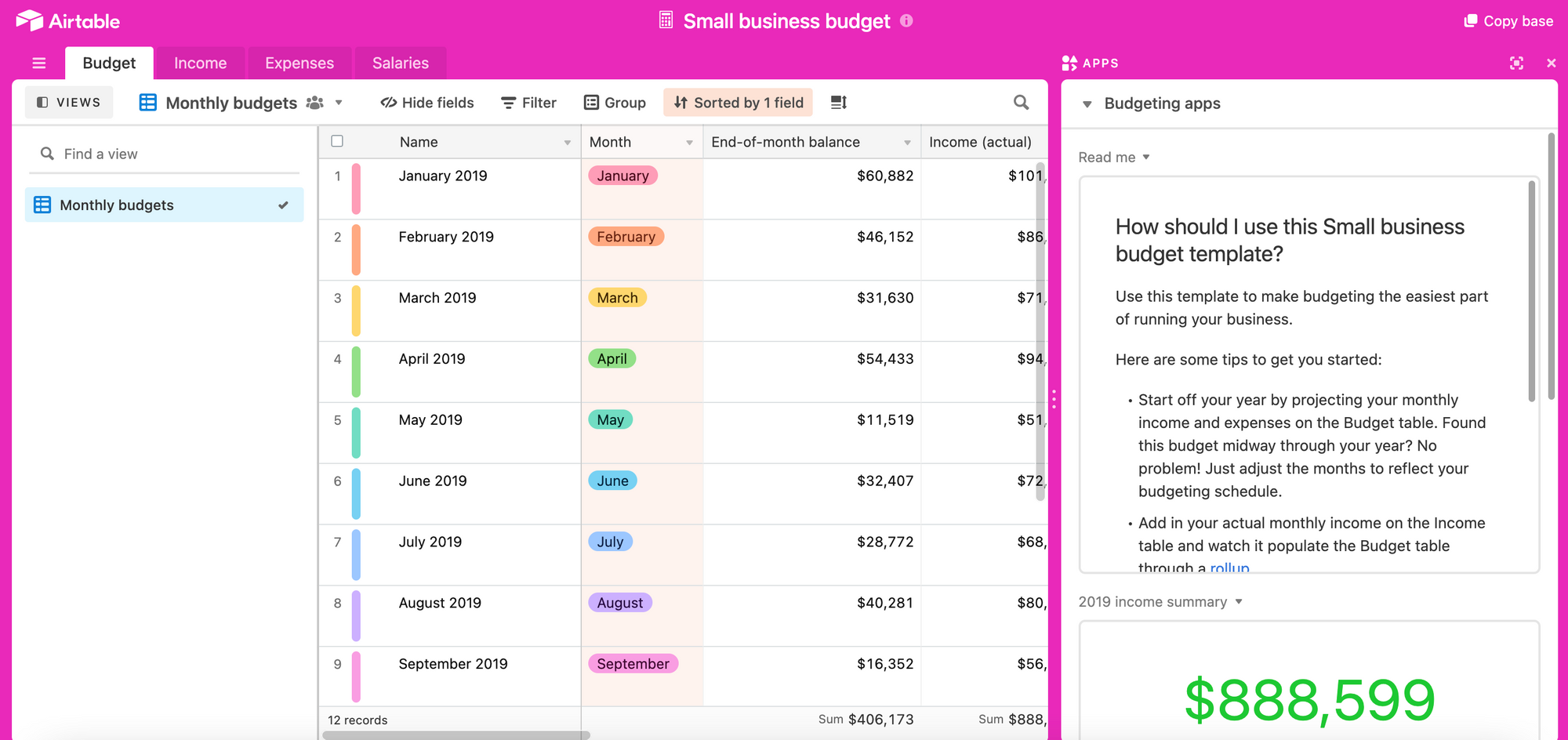
Corporate budget tracking
Inside any company there are hundreds of ways to carve up a budget, and even more people who will need to view it. Imagine you’re the CFO of a company of 200, and many of your departments use budgets that don’t sync together. The sales team tracks monthly expenses in a spreadsheet that never gets shared with the marketing team, and vice versa. Both departments end up frazzled when they compare notes at the end of the month.
Your boss has asked that you create one central budget, and it should show:
• cash flow
• operating expenses
• sales projects
• marketing projects
• other departmental or team spending
• production costs
This is a cinch in Airtable. You can create a multi-department budget with different views of all projects, and then choose which departments can see any part of the budget.
Let’s say you want to kick this off by tracking cash flow—the money that you’ll have on hand in the future, making it critical to monthly and quarterly projections. Calculating accurate cash flow can help your whole operation stay afloat, helping you anticipate what you’ll need to make payroll, pay taxes, or handle or other hefty business expenses.
You’ll get started building an Airtable base—you can choose an existing template, like this one, import a budget spreadsheet you’re already using, or start from scratch. If you start from scratch, you can add new records and fields as you go.
Your inputs might include:
• dates you received income and the types of income
• dates your expenses came in
• amounts for all
• dates the expenses were paid, and the types of expenses
In Airtable, give your fields descriptive names, like—“Income Type,” “Amount”, etc., then add as much granular detail as you’d like to each record (is this a fixed cost, like rent? or a variable one, like the price of ink?). Over time, you’ll start to see which types of expenses you incur most often, how that looks on the calendar, and how to forecast your cash flow using a formula. You can also create new views of your budget in Airtable, giving certain colleagues or staffers special permissions to view parts or all of your base.
Peace of mind around dollar signs
In the end, a flexible budget tool will help you save money and give you confidence to make better and better plans—whether that’s with your personal finances or at work. Budgeting is often haphazard and manual. Where did the money go? Why am I just learning it now? What dog doesn’t wear bow ties? Airtable’s fluidity and flexibility can streamline budgets of all sizes and give your team access to the information and views they need.