Databases and spreadsheets are different tools with fundamentally different purposes. But too often, they’re thought of as one and the same.
Spreadsheets are a tool most of us are familiar with, and for good reason: they’re accessible and ubiquitous tools. So when it comes time to crunch numbers, balance a budget, or even organize information, reaching for them is second nature.
But useful as they are, spreadsheets aren’t the best tool for every use case. Limitations like duplicate data and one-size-fits all views make them tough to use for more complex use cases. Consider content calendars, project trackers, and UX research. When you’re tackling those uses, a database offers significantly more flexibility and power.
Today, with the right tools, anyone who can use a spreadsheet can use a database. Understanding the differences will empower you to make the right choice for your business's unique use cases.
What, exactly, is a database?
The first step in understanding databases is simple: defining what they are. This piece sums it up best:
A database is a logically organized collection of information, designed in such a way that the information within can be accessed for later use by a computer program.
Put another way: a database is a way to track and organize information in a highly flexible structure. That structure allows you to do more with your data.
Whether you realize it or not, you’re probably already familiar with a database or two. Your customer relationship management instance (CRM), for example, is a database. Lyft relies on a database to dispatch cars with real-time geotracking. The websites you might access every day—like Amazon, Wikipedia, and Netflix—are powered by databases. And that’s just the tip of the iceberg.
So while a database and a spreadsheet might look similar at a glance, their looks can be deceiving. Behind the curtain, databases contain robust functionality and versatility, allowing for more sophisticated use cases and, ironically, simplifying work.
How do spreadsheets differ from databases?
Most of us have worked in a spreadsheet, but not all of us know exactly what they’re designed to do.
A spreadsheet is a digital ledger that stores data in cells displayed in rows and columns—what’s known as tabular format. At its core, a spreadsheet is a two-dimensional document designed for data storage and calculation. It’s a powerful tool for tasks like crunching numbers, storing lists, and budget tracking.
Spreadsheets have been a staple for decades, but now, they’re used for all sorts of activities beyond the number-centric use cases they were designed for. Ingenious as they are, those workarounds come at a cost.
The very quality that makes them useful—that ability to display all data at once—can be a drawback when dealing with large volumes of data.
Take, for example, a project tracker for a quarter-long marketing campaign. If your campaign contributions are limited to a handful of line items, it’d probably be distracting to see the entire team’s task list every time you open the tracker to update it. A project manager, on the other hand, might want to see all tasks at once from time to time—but with a spreadsheet, both parties are limited to a single shared view.
While spreadsheets typically allow you to “hide” columns to get information out of the way, it’s a manual task—and a temporary fix. As you add more and more information, eventually, the sheet balloons.
At some point, it stops being scalable. While spreadsheets allow for some filtering and querying, those features are rarely enough to keep complex information organized and accessible. At their core, they limit you to a two-dimensional, and sometimes precarious representation of the information your organization cares about.
> Learn the three signs your org has outgrown your spreadsheet in our ebook.
The critical differences between databases and spreadsheets
If you just need to track numbers or keep a list that you occasionally share with others, a spreadsheet is a solid choice.
In situations where you’re dealing with more complex data, or need to use one source of data for multiple purposes, a database works best.
The main technical difference between a spreadsheet and a database comes down to the way they store data:
- In a spreadsheet, data is stored in a cell, and can be formatted, edited, and manipulated within that cell.
- In a database, cells contain records that come from external tables.
This differentiation means that spreadsheets are static documents, while databases can be relational. That means if you upload, edit, or delete a piece of data in one place, the change will be made in every other place that references that data.
For instance, if a customer email address changes in your CRM, instead of notifying sales, marketing, fulfillment, and any other part of your organization that needs to know, you simply make a change in one single place, and that change automatically propagates everywhere.
Not sure which sounds best for you? Here are five core questions to ask as you choose between a spreadsheet or a database:
1. What kind of data do you have?
Most spreadsheets allow text and numeric data, but not necessarily other types of content such as images, videos, and documents. Databases, on the other hand, accommodate a wide range of file types and larger file sizes.
2. How do you want to use that data?
If you want to track a limited volume of data and apply formulas, a spreadsheet is likely your best bet. But if you’re looking to isolate certain subsets of data at a time, or arrange data into multiple views, a database is more effective.
3. How important is your data integrity?
A spreadsheet will, by default, allow you to type anything into a field—and even store different types of data in the same field. This allows for a lot of flexibility, but can also create problems when you make a mistake.
Databases offer built-in data validation. If you try to input something in the wrong format, you’ll get an error. This keeps the integrity of your data intact, preventing data cleanliness issues down the line.
4. Do you need deep search capabilities?
Spreadsheets have limited filtering and searching capability, so if that’s compatible with your use case, it could be the right choice. But if your team or org needs to retrieve records quickly using a certain set of parameters, a database might be better.
5. How many people need access?
It’s easy to share a spreadsheet. You can send a link, cloud share, or even print it out. But sharing is very different from collaborating. Spreadsheets aren’t great for the latter.
Databases are designed for collaboration between multiple users (and teams). Say, for example, your organization uses one central pool of data for multiple end-uses. Databases let you update information in one place without having to update the data in all the downstream locations it’s tied to. They serve as a single source of truth. That’s helpful for uses like a campaign management document, where updating one datapoint (like a change in launch date, for example) can automatically update all of the other records it’s related to.
> Looking to make the jump to a database? Download our ebook to learn how to get started.
Evaluating the differences between the two
Databases are more complex and versatile tools. And because of that, there’s an assumption that they require special expertise to build and manage. After all, they’ve historically been the domain of engineers.
Yet these assumptions are no longer true. With tools like Airtable, virtually anyone can create, manage, and share a database—no technical knowledge required.
Let’s see the difference in action through one of the most important tools in a marketer’s toolbox: the content calendar.
Content calendars are a tool marketing teams rely on to plan and publish content. They often have multiple contributors, and boast a complex set of interconnected data. They can be managed as spreadsheets, or as databases.
A content calendar in a spreadsheet might look something like this:
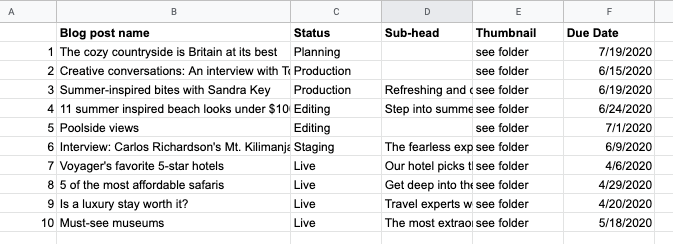
Within this spreadsheet, you can edit cells, add or delete rows, hide rows or columns, and search for content by keyword. You could even create multiple sheets within this spreadsheet to differentiate between blog posts, ebooks, email campaigns, and other types of marketing content.
Now, here’s what the same content calendar might look like in database (like Airtable), structured in a tabular way:
To make changes—alter the title of the piece, add a new media file, or change the publish date—you change the record. Anywhere that record is being used automatically updates when you make the change. This way, one record for a piece of planned content can be used in multiple databases, or, as we call them, bases.
That level of flexibility opens up the ways you can visualize your data, too. For instance, here’s that same content calendar toggled as a calendar view, plotted out by publish date:
As you click into each record, you find the associated data right there, where you need it: like creative, due date, status, and more. On the flip side, in a spreadsheet, you’d most likely have to insert a link to the creative that’s stored elsewhere, or input the same information twice to have it appear in both a sheet and a calendar-style format.
Using a database for a content calendar, you can also implement data validation, allowing only pre-set inputs to enter each field. That keeps your information clean, consistent, and typo-proof.
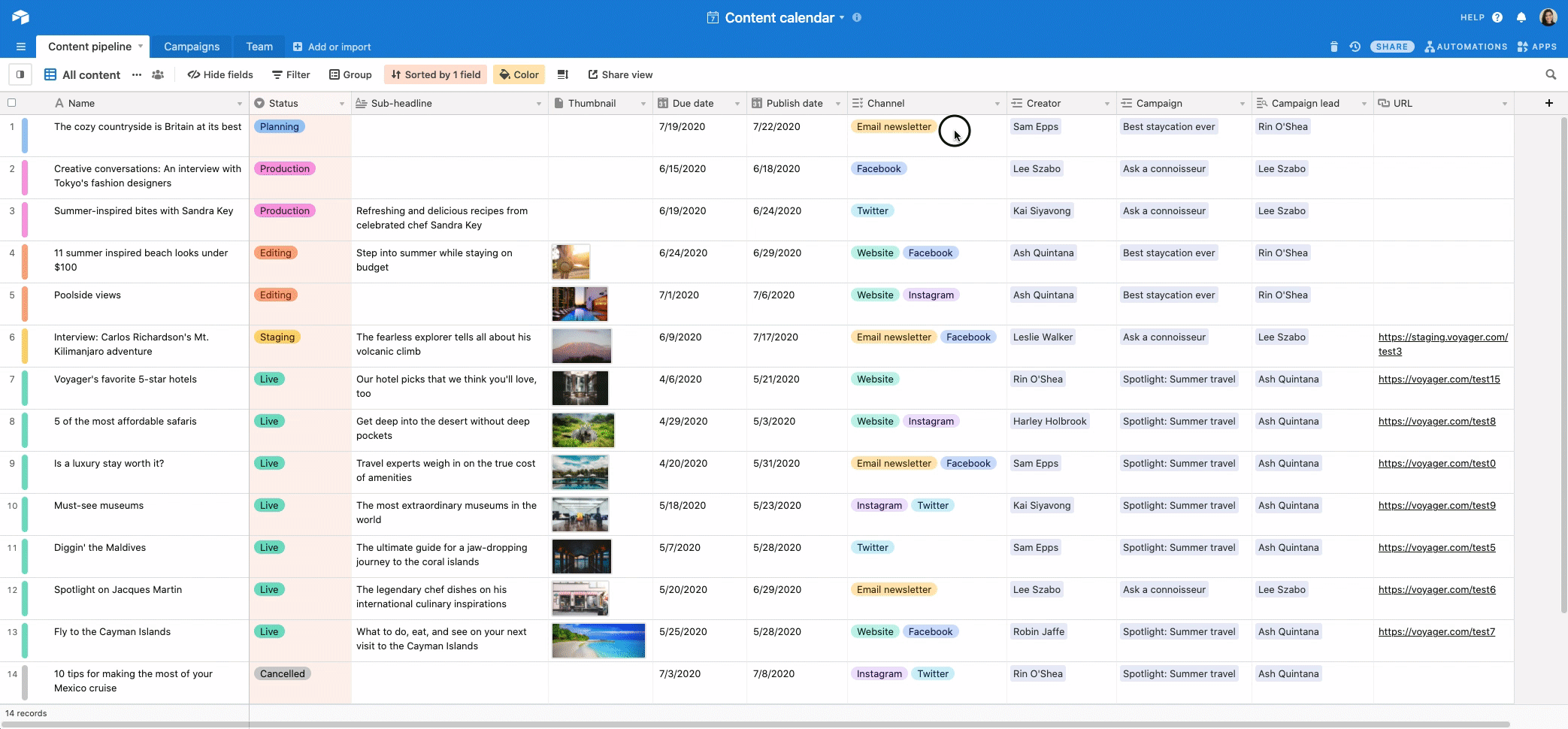
To kick it up a notch, you can even use a database to create relationships between key pieces of information in your database. Notice how each piece on the page shows its associated campaign—and when you click into it, you can see the full campaign details:
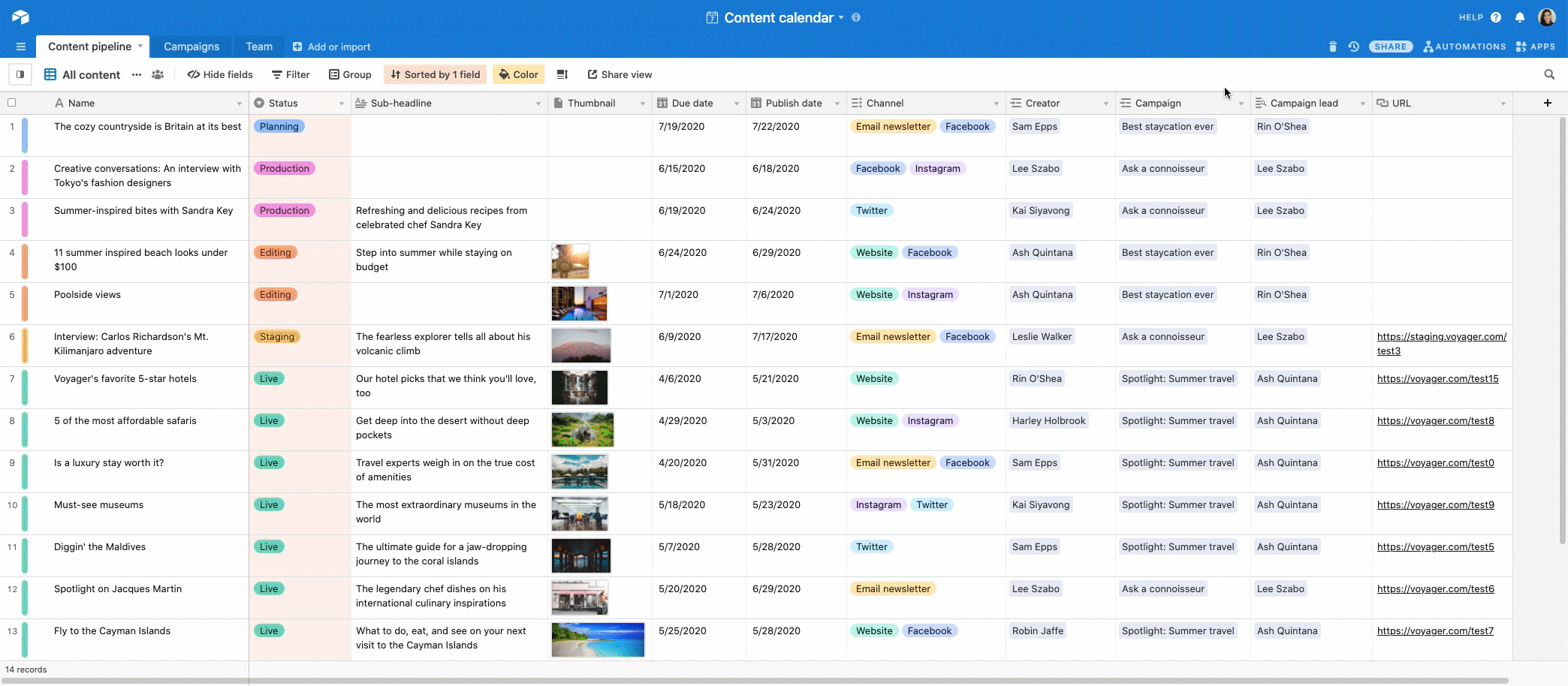
And because those two pieces of information are connected, it also saves you from repetitive updates. For example, notice how changing the name of the associated campaign instantly populates to all of its associated content pieces:
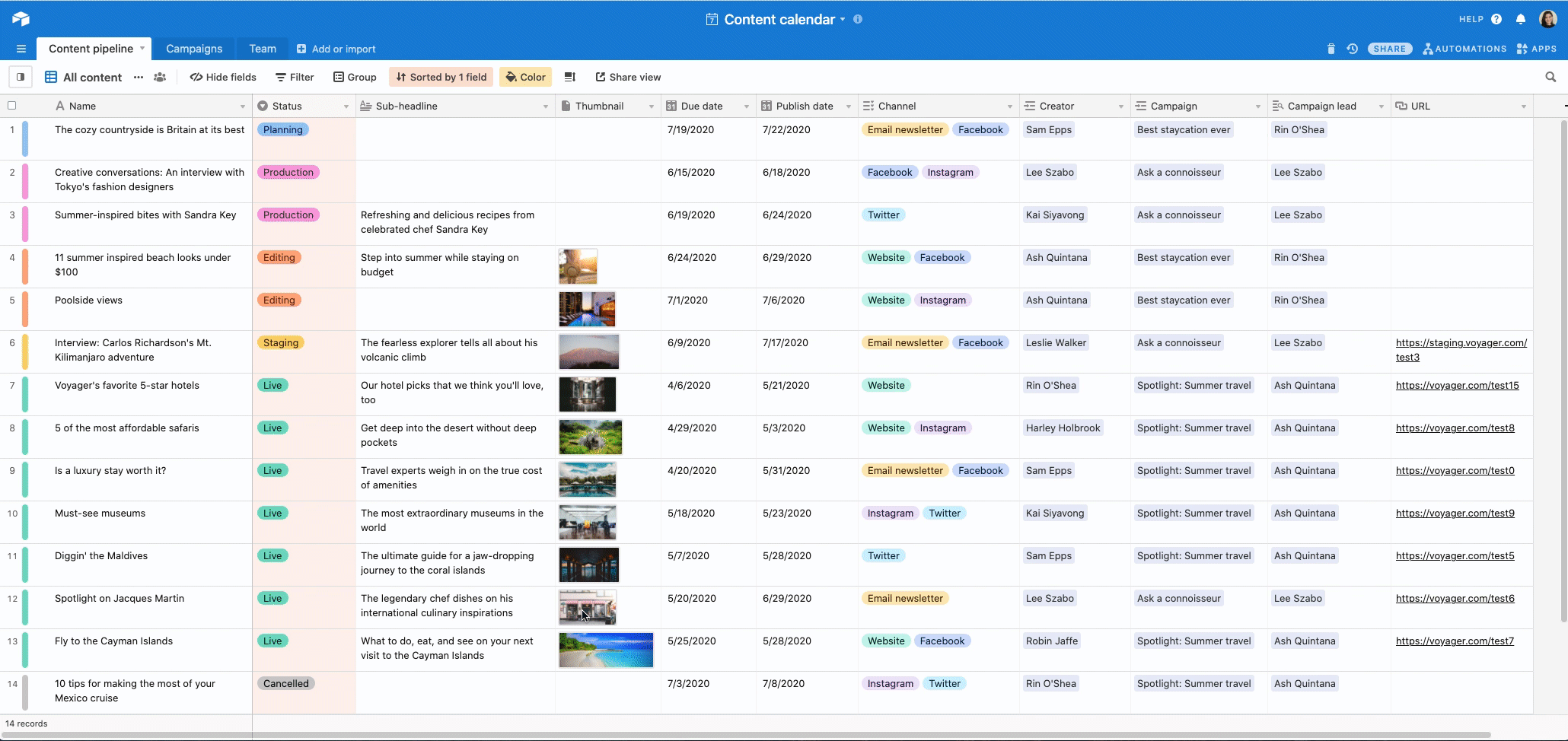
That’s just a brief introduction to the core differences between databases and spreadsheets. While spreadsheets are simple and accessible, the power and flexibility offered by databases are invaluable when creating internal tools for your organization.
Because Airtable is a database that looks like a spreadsheet, it’s a great tool for orgs transitioning from simple spreadsheets to more robust databases. The learning curve is low, but the flexibility and possibilities are high.
Upgrade the way you work today by switching from a spreadsheet to Airtable for enterprises.
Ready to get started? Check out our Airtable building basics.