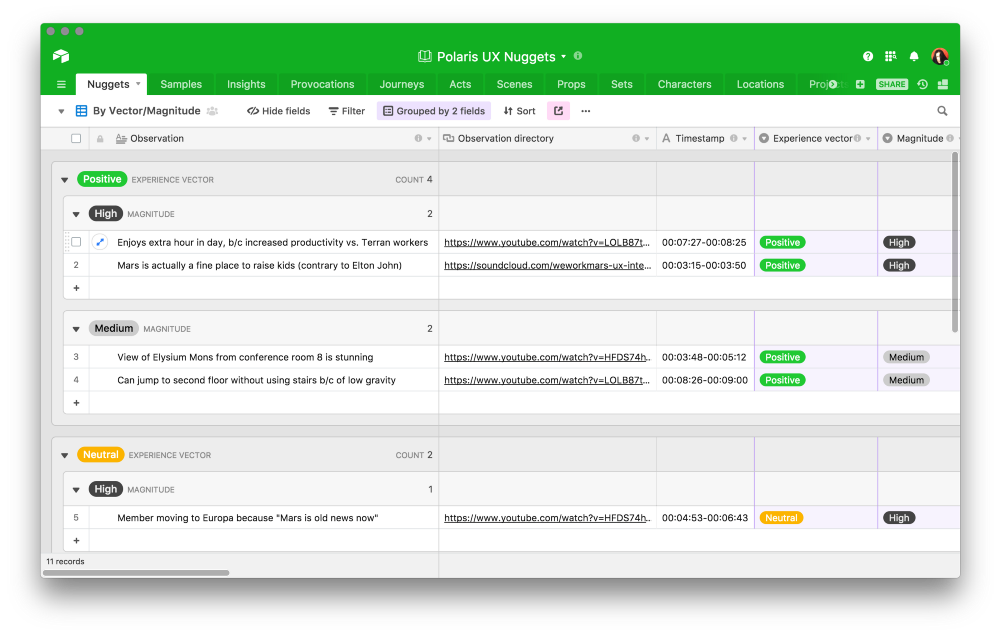There’s a standard, accepted procedure for how you do user research. It typically goes something like this:
-
Find users to talk to.
-
Schedule user tests and interviews.
-
Synthesize findings into a research report.
-
Build new feature.
-
Rinse and repeat.
The sheer amount of information that you collect when you talk to your users makes it tempting to implement something simple and repeatable. But these established methodologies can actually make it harder to get at the point of user research: identifying how to build better software for your users.
That’s because the way you run your research is highly dependent on the questions you’re asking and the product you’re building.
You want to construct a process that has the flexibility to evolve over time while storing the original context of your data collection. That’s why we’ve put together some of our favorite UX templates that our community has created in Airtable. We hope that they’ll work as building blocks for your own systems.
1. WeWork’s Polaris: a UX research database for everyone
The biggest challenge for running UX research often isn’t doing the research: it’s sharing the insights you gain with the rest of your team. Take this typical scenario: you run a UX research study to prepare for a new feature launch. After launch, the report gets lost at the bottom of an email inbox. Over time, people forget about it altogether.
To combat this problem, WeWork’s UX team put together Polaris, a database designed from the ground up to facilitate the sharing of high-level UX research insights.
WeWork runs 83 coworking spaces across more than 30 different cities around the world. UX research not only helps WeWork design communities specific to their geography, but also streamline the experience across each location. The problem was getting that information to the rest of the WeWork team. Tomer Sharon, WeWork’s VP of research, highlights the task of organizing research in a big operation: “Many departments, teams, and individuals are conducting all sorts of research in an organization. …Everyone is sharing their reports, results, and updates. Nobody is making sense of ALL of the piles of data being collected.”
To rectify this problem, Sharon and his team devised a centralized research database, called “Polaris,” that anyone in the company could contribute to, search, and analyze.
Sharon’s approach to UX research involves breaking down insights from user interviews and studies into discrete “atomic units” called “nuggets.”
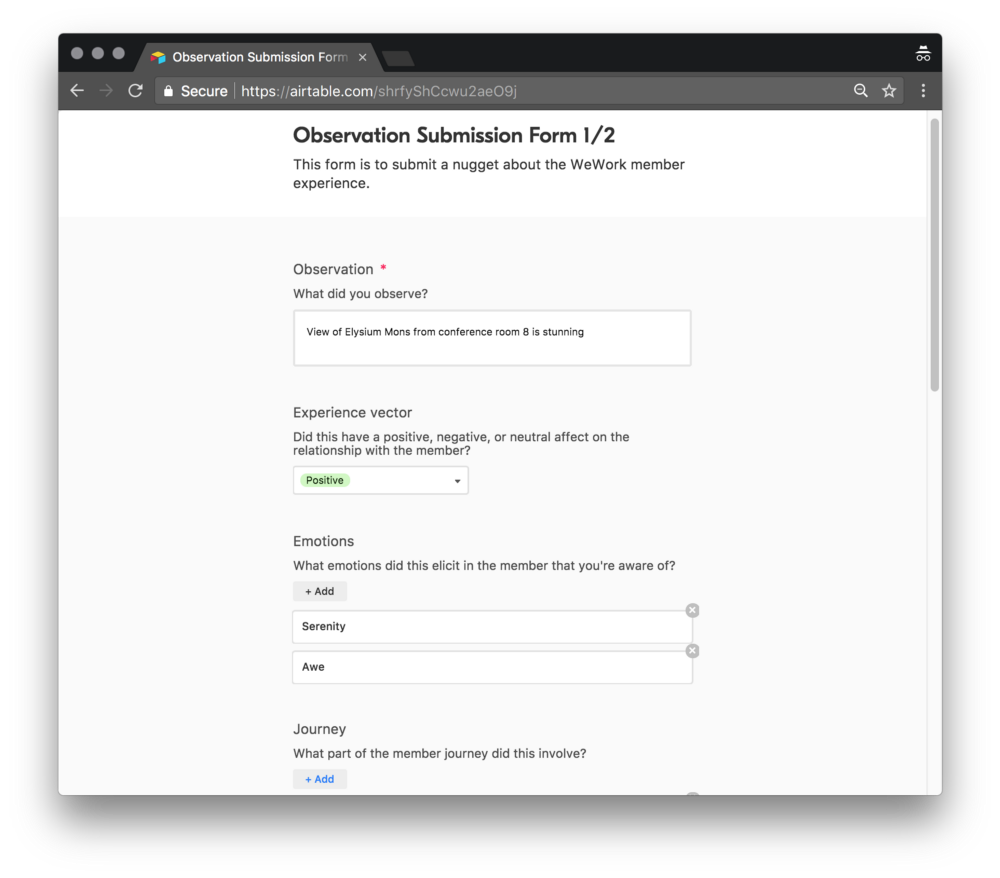 A form in Airtable that WeWork team members can use to submit research observations to Polaris. Each observation is then categorized according to an “experience vector,” an emotion, as well as where it occurred in the user journey.
A form in Airtable that WeWork team members can use to submit research observations to Polaris. Each observation is then categorized according to an “experience vector,” an emotion, as well as where it occurred in the user journey.
Nuggets can be submitted to the WeWork base through an online form, where it’s then categorized with more data around the items and locations associated with the observation, as well as the stage in the customer lifecycle that the observation refers to.
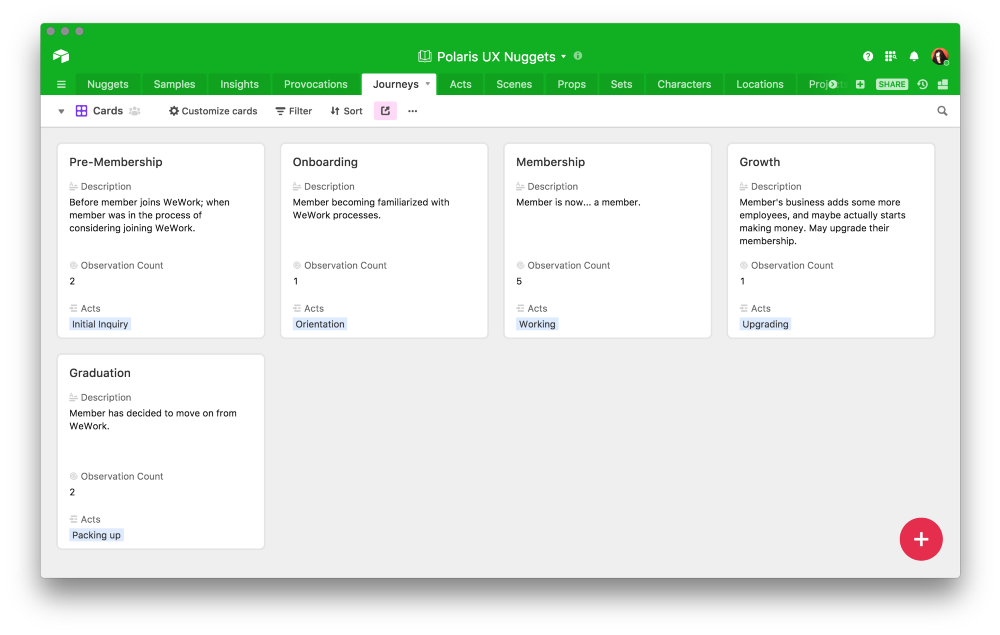
For example, say that a member of the marketing team wants to increase signups by making changes to WeWork’s membership plans page. They can open up the “Journeys” table, and expand the “Pre-membership” record to instantly access all observations related to signups.
WeWork’s Polaris base was created to help people slice and dice research data in a nearly infinite number of ways. This puts research assets directly at the fingertips of everyone at WeWork — not just the research team.
2. New feature research at Zapier
Getting feedback from customers at a regular cadence is great — but letting that information sit in a customer support ticket or survey form won’t help you build a better product. When you’re launching a new feature, you need the ability to access that feedback and quickly prioritize the most relevant information.
This is a problem that app automation platform Zapier deals with constantly as it improves its product for over two million users**.**
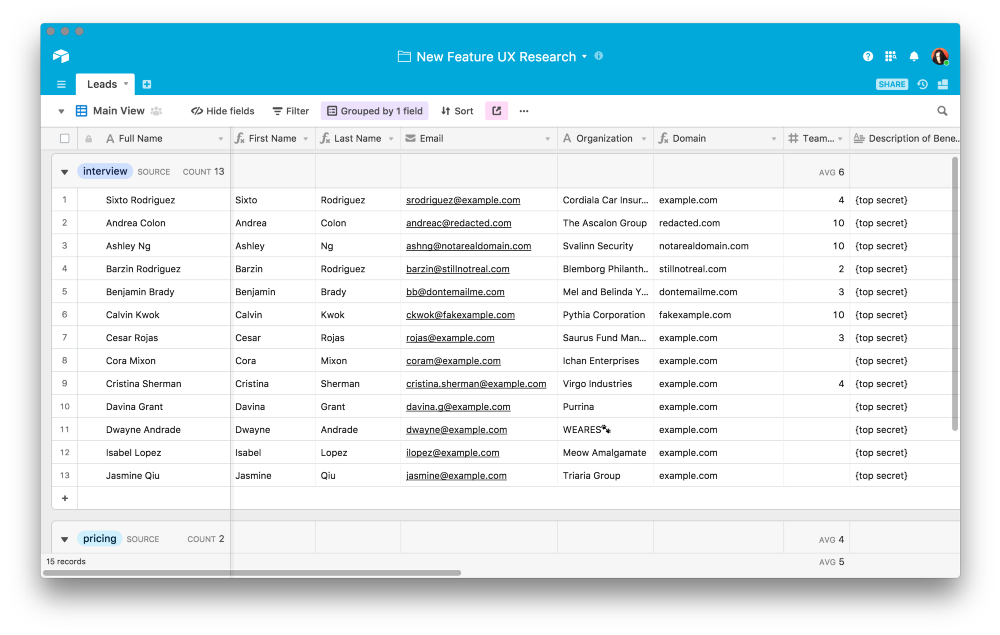 Check out Zapier’s new feature research base.
Check out Zapier’s new feature research base.
To research a new feature, Zapier product manager Chris Geoghegan placed a survey form on Zapier’s pricing page. Whenever a customer filled out that form, it automatically populated a table in Airtable with their contact information, organization, willingness to become a beta tester, and more.
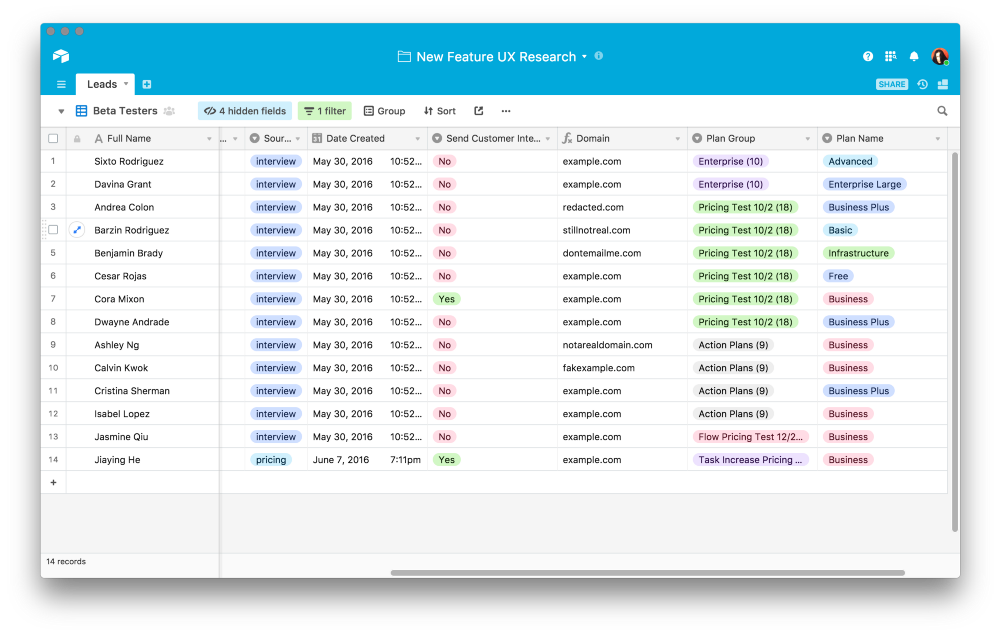
The base contains a number of different views that automatically filter and sort entries according to specific criteria. The view above, for example, only shows users who are willing to beta test the new feature. This creates a centralized resource that the research team can use if they want to conduct further outreach with Zapier users on the new feature.
3. Lean design for emotional data at Accela
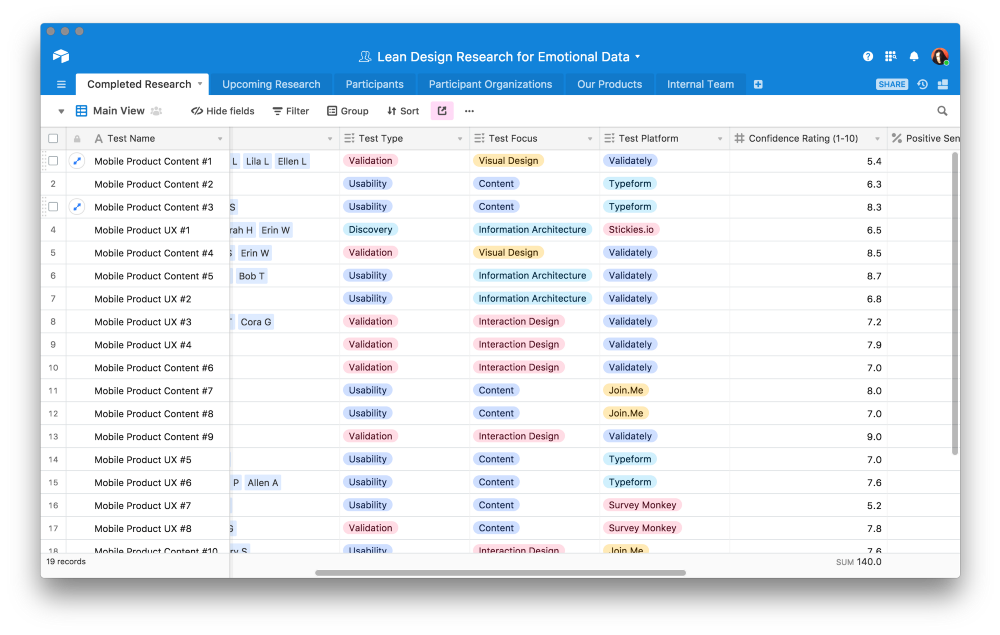 **Get the lean design for emotional data template here.**
**Get the lean design for emotional data template here.**
One of the benefits of running UX research is that you can test and validate concepts before investing time and money into development. You often won’t have a product or even a prototype that you can test, which means that you have to dig for qualitative information in your user research.
Sarah Henry, a design strategist at Accela Software, says, “Emotional data is exactly what you’re thinking. It’s data about emotions. It can include things like whether a user feels confident navigating the menu of an app for the first time, or whether a research participant feels calm while walking around a public space.”
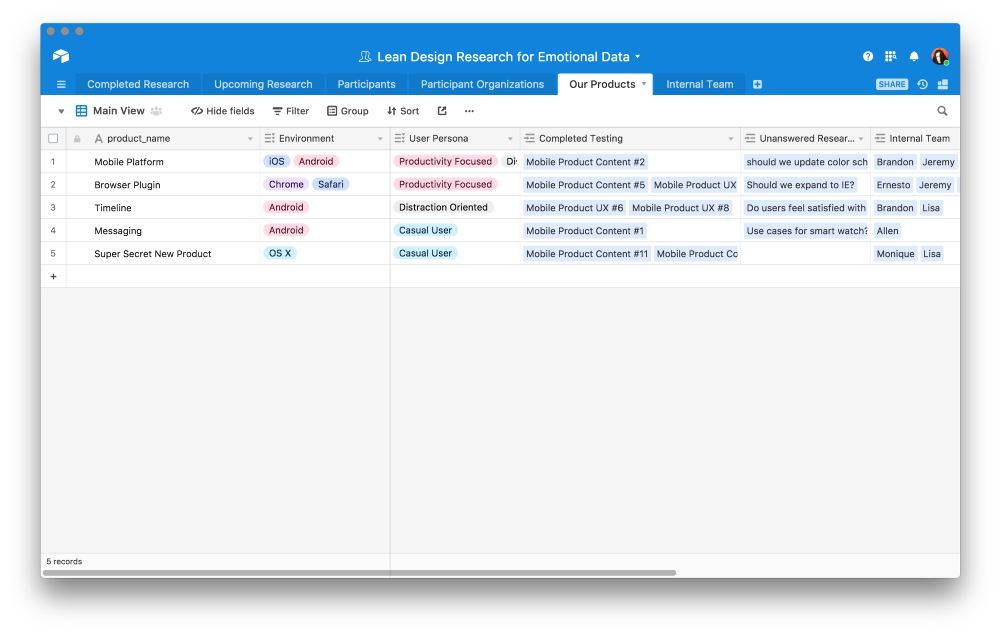
To organize, quantify, and evaluate this emotional data, Sarah put together the following base in Airtable. Research initiatives for each of Accela’s products are logged into a single base. Each table of the base contains information about participants, organizations Accela collaborates with, products, team members, and the results of research tests.
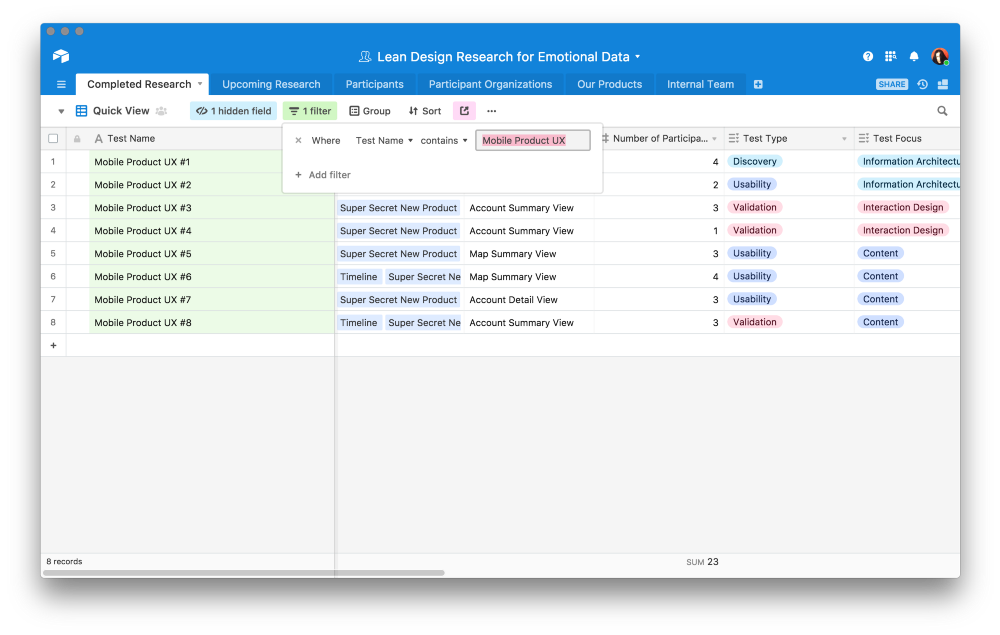
That makes it easy for researches to quickly slice and dice all the data from different research products in various ways. It creates a robust tagging system, where a researcher can see what prototypes are more appealing to a “manager” persona, or an “employee” persona.
The base also helps researchers quantify the qualitative, emotional data they get from running user studies. Researchers pull user descriptions from video transcripts, and can quantitatively categorize according to axes like confidence rating and positive sentiment.
Sarah points out: “Using our system, we can quickly evaluate how participants feel about our products and whether they can use them. And because this is a database, we can quickly slice the information further, and see, for example, which prototypes are more appealing to people working in the field, or which are more appealing to their managers.”
Build your own
When you’re conducting UX research, you inevitably end up juggling a ton of different variables from the users you talk to, what you’re trying to build, and your team. That’s why each of the templates we’ve looked at has been so different — they’re tailored to the needs of a specific organization and project.
To get started building your own UX research base, play around with any of the templates above—or find more in our template gallery!
Learn more about UX research repository tools.