The Writer’s Guild of America sees roughly 50,000 screenplays registered each year, and that hardly accounts for all of them. With over approximately 500,000 written pages from those scripts alone, no collection of producers could hope to get through them all and actually produce the films, too. Hollywood adopted a coverage process to reduce lengthy reads to just a couple of pages of metadata and summary. However, the process is often poorly organized and uncollaborative. We can fix that with Airtable.
Get good coverage easily
Producers often delegate script coverage to interns and junior employees as it provides a valuable learning experience in the entertainment business. As with most learning, it comes with a curve. Rather than learning an entirely new document format, it makes more sense to approach coverage like filling out a questionnaire, with a little guidance to help those new to the process. Additionally, it enforces a consistent structure and helps to ensure no important details are left out.
The form above demonstrates this approach and provides tidbits of helpful guidance for those new to the coverage process. Good coverage is both efficient and detailed, and that’s not easy. With several elements classifying aspects of the narrative and its characters, as well as other useful metadata, you’ll always have a concise overview—no matter how inefficient the coverage’s act summaries turn out.
Never lose track of the details
Concise coverage fits well on a double-sided standard sheet of paper, but few productions take place in a single room. Tracking coverage through a simple, human-friendly database makes live collaboration possible from any location.
How does collaboration help? Often, a producer assigns script coverage to an employee and the employee returns later with the results, so how can collaboration help? First, depending on the size of the office and its workforce, script intake may occur prior to any assignment for coverage.
Another employee may take charge of scanning the script (if necessary) and tracking any relevant contact and non-story information associated with it. When new scripts are added to an Airtable base, other employees can receive notifications or someone can directly assign them a script to cover. Throughout the process, any team member can comment on submitted coverage if updates are necessary or questions arise to correct errors before they become show-stopping problems.
The Script Coverage base above has two tables: one for script intake and one for coverage. This keeps the two data sets separate but linked, so scripts with submitted coverage can easily be viewed with color-coded recommendations as a gallery of cards. Airtable accepts any number of attachments for each entry into the coverage base, so any employee assigned to script intake can upload a PDF or any screenplay file format for easy access by any team member at any time.
This sample base offers a very comprehensive narrative breakdown, which may contain too many or too few components you’d like to use when organizing script coverage at your organization. That’s hardly a problem, as you can just make a copy of this sample base in your own Airtable account (via the Copy Base link on the embedded sample above) and add, remove, and change anything you like.
What about print?
While it’s all well and good to conserve paper and utilize the efficient nature of sharing digital information, sometimes you need a printed copy—and coverage doesn’t look great in spreadsheet format. Airtable Blocks, a feature available in Pro accounts, allows for the creation of custom views beyond the standard ones available to any Airtable user.
To provide simple, printable coverage summaries, all you need to do is add the page designer block to your coverage base. The page designer block lets you create template That can take a little while if you have a lot of different information and associated labels, so I did it for you.
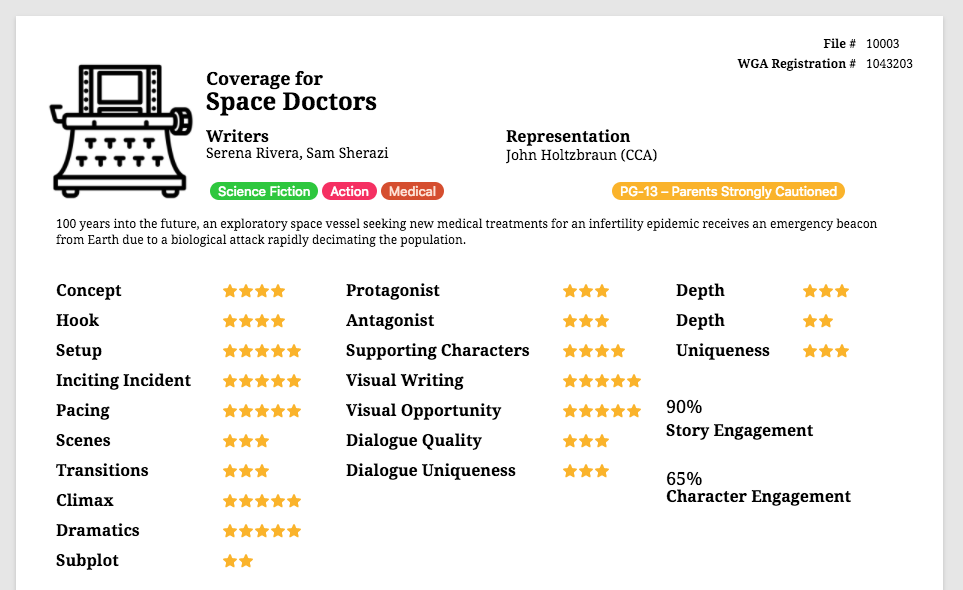
This is just a screenshot of the upper half of the coverage layout, but you can immediately see how easily you can read the information. This screenshot uses actual data in the sample base, pulled from one of the sample coverage records I put together. (To avoid making any judgments about actual films you know and love, I wrote a plot point generator and wrote coverage based on its pseudo-random story, character, and location choices.)
Good coverage requires thoughtful analysis on a number of levels, but is often encumbered by a loose and unspecific process, poor organization, and employees with little training. This base, with any customizations you prefer, can help ensure you get consistent and reliable coverage for your scripts with less hassle than a standard process. Give it a try and let us know what you think!