Your sales team's job can be made a lot easier—or a lot harder—depending on how you organize your content collateral internally.
If your organizational system for collateral is well structured, it can be your sales team's secret weapon. At the perfect moment, they can whip out a white paper or a case study and close a sale. But if your collateral is compiled in an ad hoc way, you'll end up with a bunch of tools that salespeople never bother to use—either because they can't find them at the right moment, or because they serve no purpose.
To create reliably successful sales content, you need to do three things:
- Identify the specific audience for whom the content is intended.
- Develop content for that audience using a transparent and repeatable process.
- Give your sales team a strategy for delivering that content to the right people at the right time.
Here's how you can succeed at all three.
The three C's of sales content creation
You can think of these three objectives as "the three C's”:
- Customer identification
- Creation
- Circulation
Each of these C's is foundational to creating content that sends the message you want to convey to the people you want to receive it.
Customer identification establishes the exact profile of the customer each piece of sales content is made for. By defining variables that give you a firmer idea of each customer you're pitching to, you make sure that your content serves a specific goal and isn't left unused in a database somewhere:
- Identify the customer's use case for your product
- Determine which target industries you're selling to
- Establish which part of the sales funnel your collateral is meant for
Creation of content is the main engine driving your sales-asset pool. A rigorous and efficient method for churning out content makes all the difference in releasing sales assets that perform effectively. To make that happen, you'll need:
- Transparent ownership of creation processes
- A clear pipeline for content generation
- An efficient strategy for getting finished assets to places where salespeople can easily access them
Circulation of content lets you make the most of each asset and continually improve upon your overall pool of assets. For that, you should have:
- Easy mechanisms for getting salespeople's feedback on existing assets
- Fast ways to request the creation of new assets
- Intuitive mechanisms for calling up any asset at a moment's notice
Once you've regimented your sales content creation around these principles, you'll be doing less guesswork and getting more impact out of every piece of sales content you create.
I. Prepare for your target personas
When you start by defining the different personas you want to sell to, you can make sure that each sales asset you create has a well-defined purpose and will be put to good use.
The more information you use to describe various personas, the better. You shouldn't just be separating assets into a simple binary like “technical” vs. “nontechnical”; you should be identifying multiple variables that could influence what kind of content a specific kind of person would want to see before buying your product.
- What industry does the person you're selling to work in?
- What market, or markets, is that person operating in?
- What types of content will this person most care about—white papers, case studies, etc.?
With more variables in your content creation pipeline, you can more narrowly specify exactly what persona you're trying to reach with every piece of content you create.
You can encode this information directly into each sales asset by making a unique field for each of those variables in an Airtable base: a centralized resource that lets you keep track of all your sales enablement materials in an intuitive, easy-to-sort way. Create a field for industry type, a field for market, a field for content type, and so on, and continue to add more fields as you start breaking down personas into increasingly more fine-tuned variables.
You might initially worry that having so many variables underlying your personas will make it easier for sales assets to get lost in your base, never to be used again. With the right views, though, you can leverage these variables to more easily find the exact assets you need at any given moment.
Say, for instance, that you want to see what assets of each content type you have—what white papers are available, what ebooks you have, and so on. Try making a kanban view that sorts your entire asset pool by type.
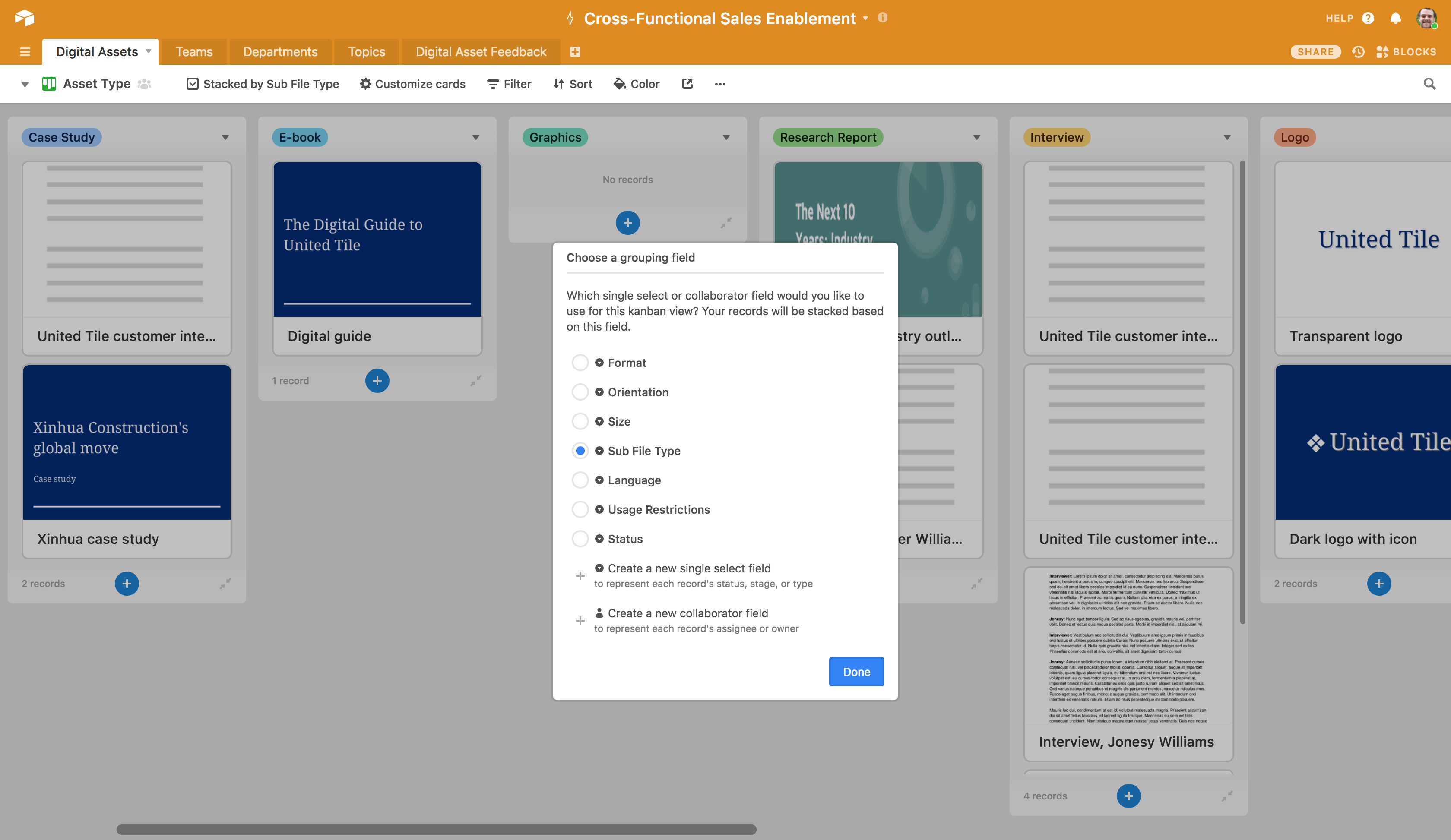
On the other hand, if you want to see what particular topics each asset covers, you can create another table with a list of topics, and link those topics to the assets in your Digital Assets table. If a salesperson is in a position where she needs an asset that discusses organizational change, she can consult this table to quickly find all the assets that best suit her needs.
With more targeted personas guiding the creation of sales content, you'll succeed at having more purposeful and effective sales content and at having more precise ways of searching your wide database of assets to quickly find the asset you need to make a sale.
II. Make asset production less ad hoc
Sales asset creation is deeply cross-functional: you need to combine input from salespeople on the ground with visual brand guidelines from the design team and copy from the marketing team.
But the cross-functional nature of sales asset creation isn't an excuse to assign the creation to anyone who happens to have time. When you assign asset creation in an ad hoc way, new jobs can end up getting ignored or lost in the shuffle of other assignments.
To get the right sales content to the right reps at the right time, you need to clarify who's accountable for what content and have predictable routines for how content gets from production to circulation.
To start making team responsibility for particular sales assets more transparent, first input all of your team information into a table in your sales asset base.
Once you have records of your different functional teams, you can create views of your asset pool that include all of the assets for which a particular team is responsible.
For instance, you can create a view called Assets: Marketing that uses a filter to include only those records that list “marketing” in their Assigned Team Members field.
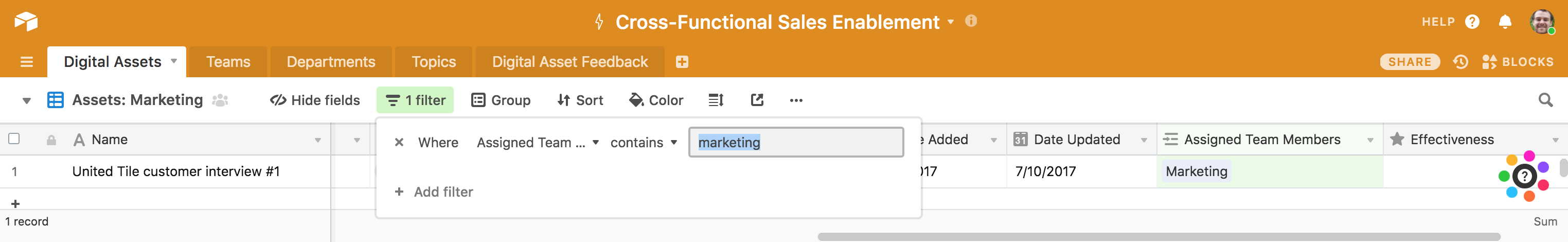
This setup can do the job of serving as a single source of truth, outlining which person needs to make which assets, but you can take it a step further by using that single source of truth to also automatically notify teams when something new has been assigned to them.
You can set up an integration in Zapier (called a "Zap") that automatically emails the appropriate team when a new asset is assigned to them. Just set up a trigger for whenever a new record is added to the appropriate team-exclusive view you created above, and draw information from that record to generate and send an email to that team.
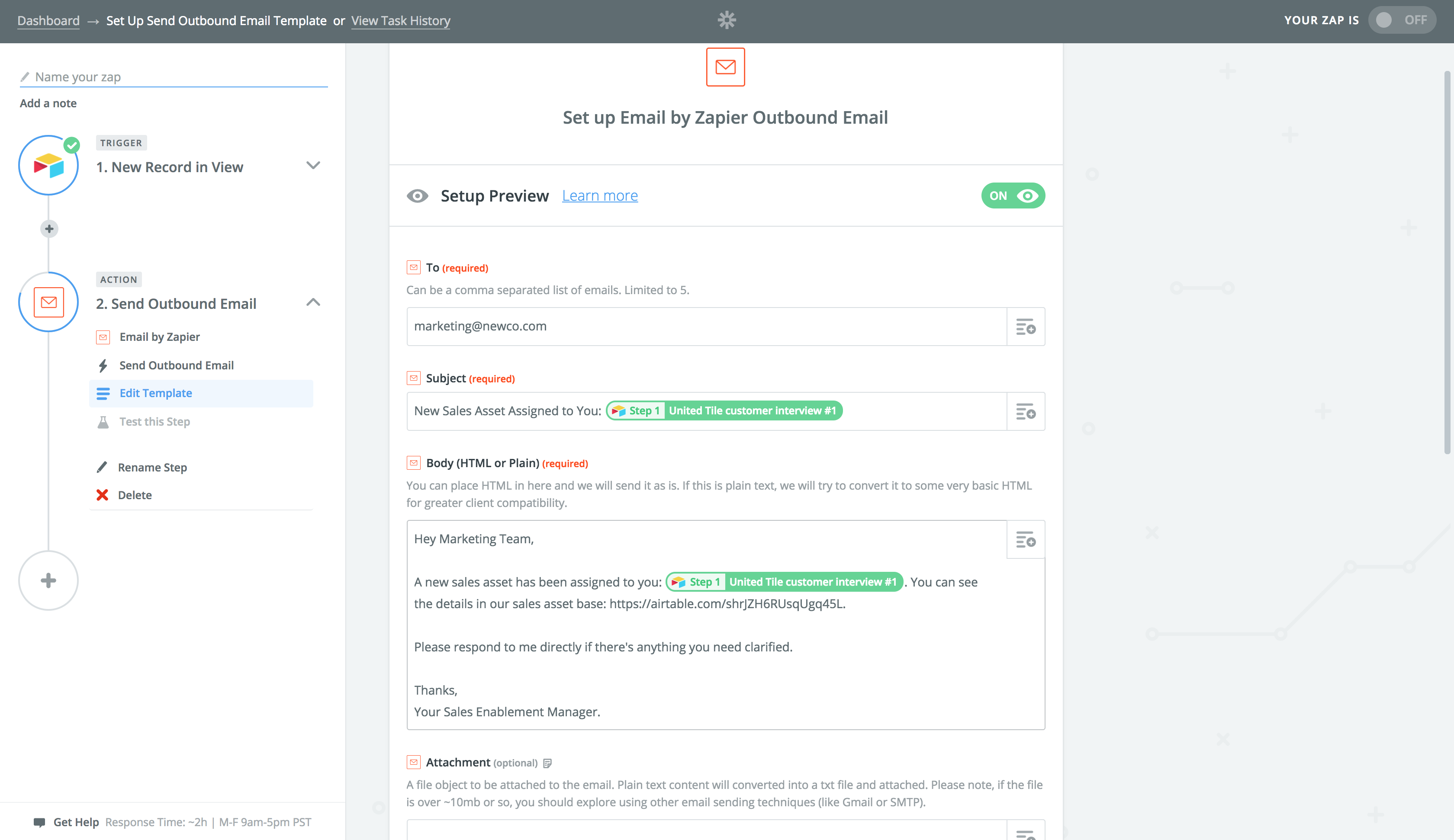
When you automatically put new sales asset jobs in front of the people responsible for them and make sure that your single source of truth more transparently reflects each person's responsibilities, you can more efficiently get assets from the idea phase all the way into active circulation among potential customers.
III. Circulate your content with an eye for continuous improvement
Sales content creation is never done.
Once you've created sales content, you'll be distributing it in all sorts of channels—in blog posts, in automated mail campaigns, and in personal communications with potential customers, to name a few. As this distribution happens, you'll learn about small ways in which your assets could be tweaked to serve your target personas better.
The most important part of your content circulation is putting procedures in place that empower salespeople in the field to directly improve future assets.
There are two features you can integrate with your sales asset base to ensure that you perpetually improve your pool of assets: a form to request new assets and a pipeline for updating existing assets.
If your salespeople are required to go through a complicated, bureaucratic process to request a new sales asset, they might end up putting off the request or forgoing it altogether. On the other hand, a streamlined, intuitive asset request form can encourage them to start actively thinking about what assets would close more deals—and it can motivate them to actually submit requests for those assets.
From your Digital Assets table in your sales asset base, you can create a submission form that lets salespeople enter a request for an asset that immediately gets added to your base.
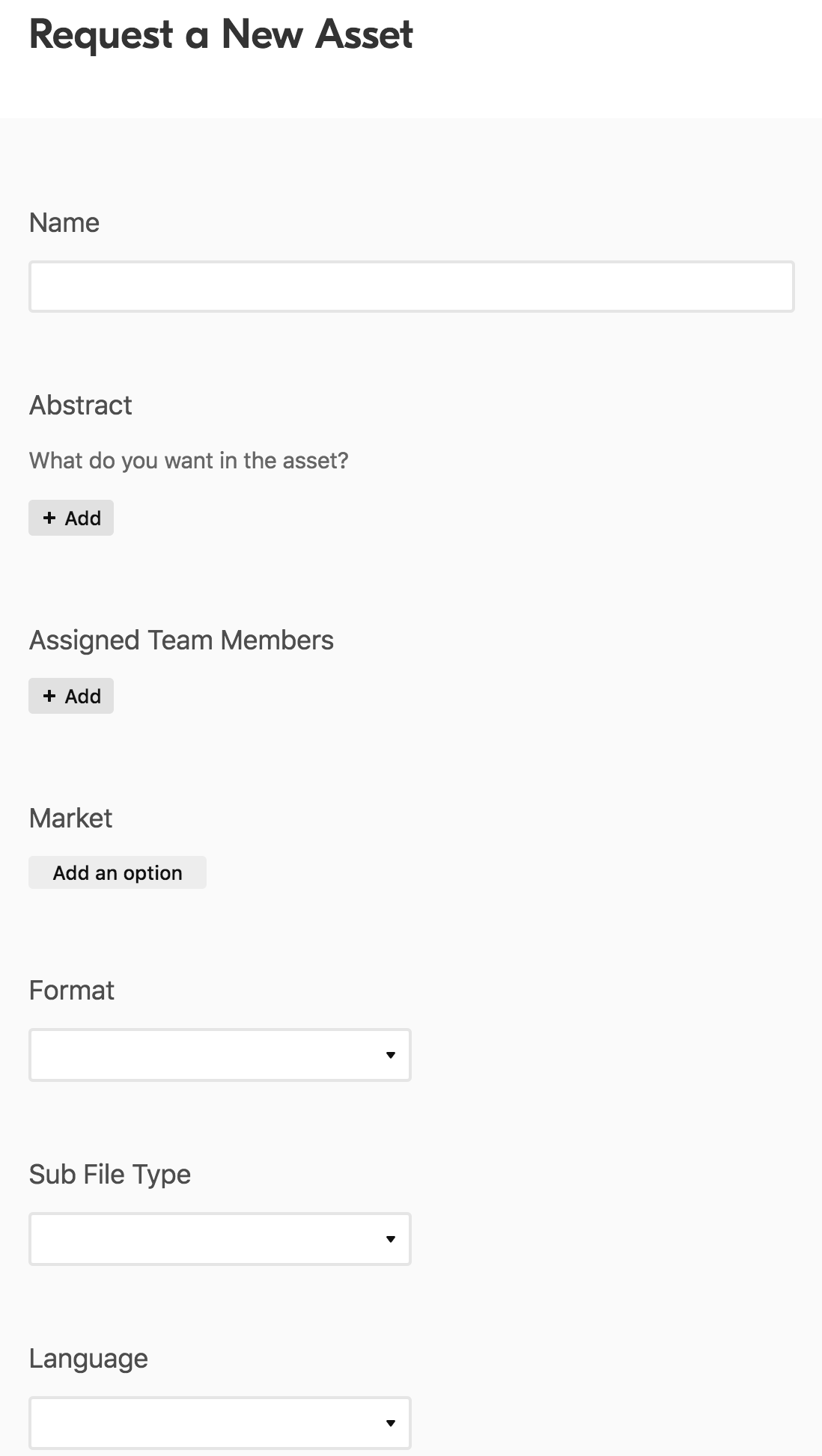
When a salesperson submits a form with a particular team listed in the Assigned Team Members field, the team will automatically be notified using the Zap you set up earlier, meaning the new asset will be instantly added to their to-do list without the sales enablement manager needing to act as a middleman.
But getting the right assets made is only half the battle. The other half is keeping your existing assets up to date—something that's easier said than done, especially as your overall asset pool scales.
Think about regularly updating your assets as an essential part of your content creation pipeline. Include it as a stage in your kanban view of asset production so that it's easy for anyone looking at the base to flag assets that need revision.
Like you did with new asset requests, you can streamline this revision process by creating an automation to let the sales-enablement manager know whenever an asset has been flagged for revision. Start by creating a view of your Digital Assets table that shows you only those records whose status has been marked as "Outdated—Update Required.”
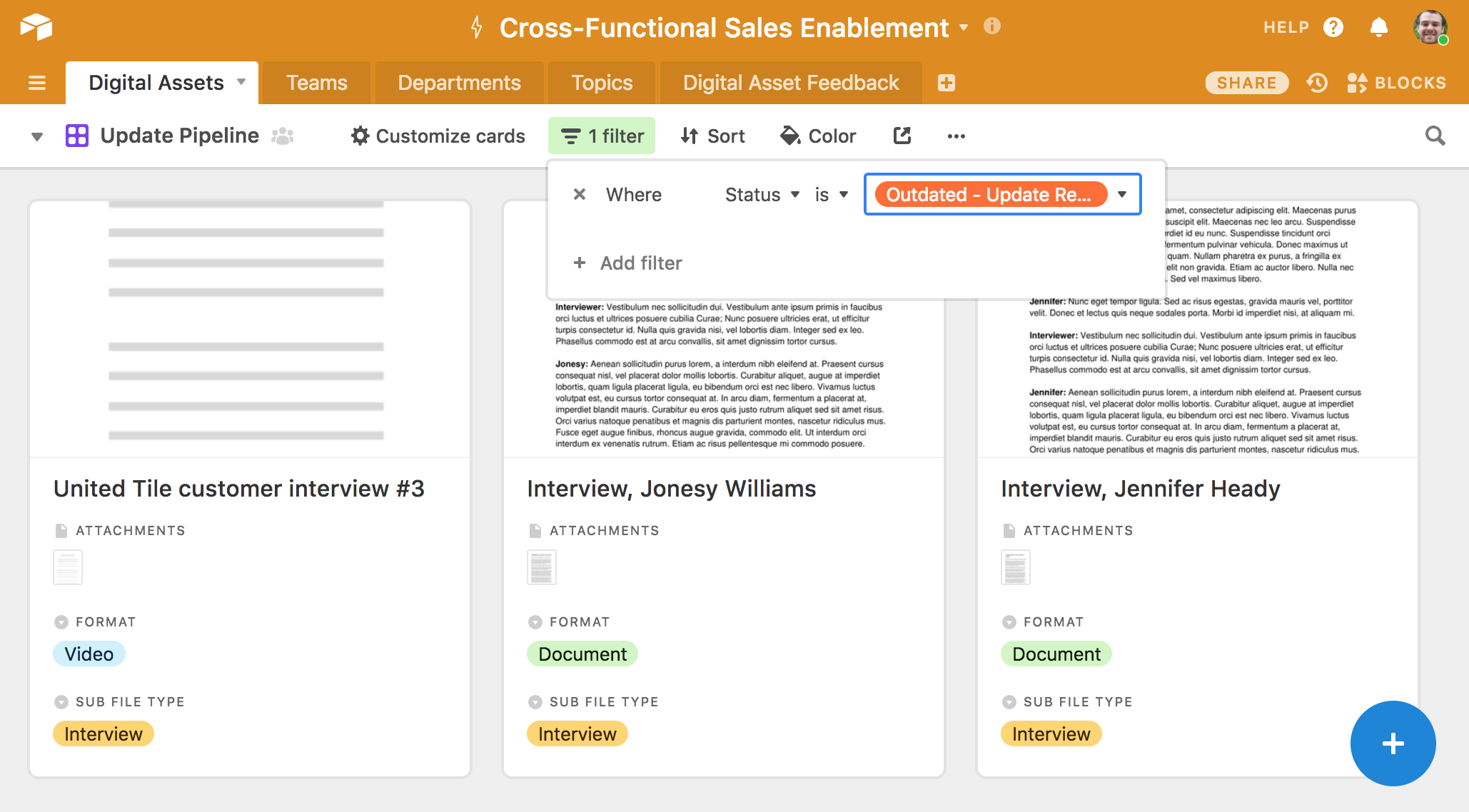
Now you can create another Zap—one that triggers an email to your sales enablement manager every time a new asset record is added to the Update Pipeline view.
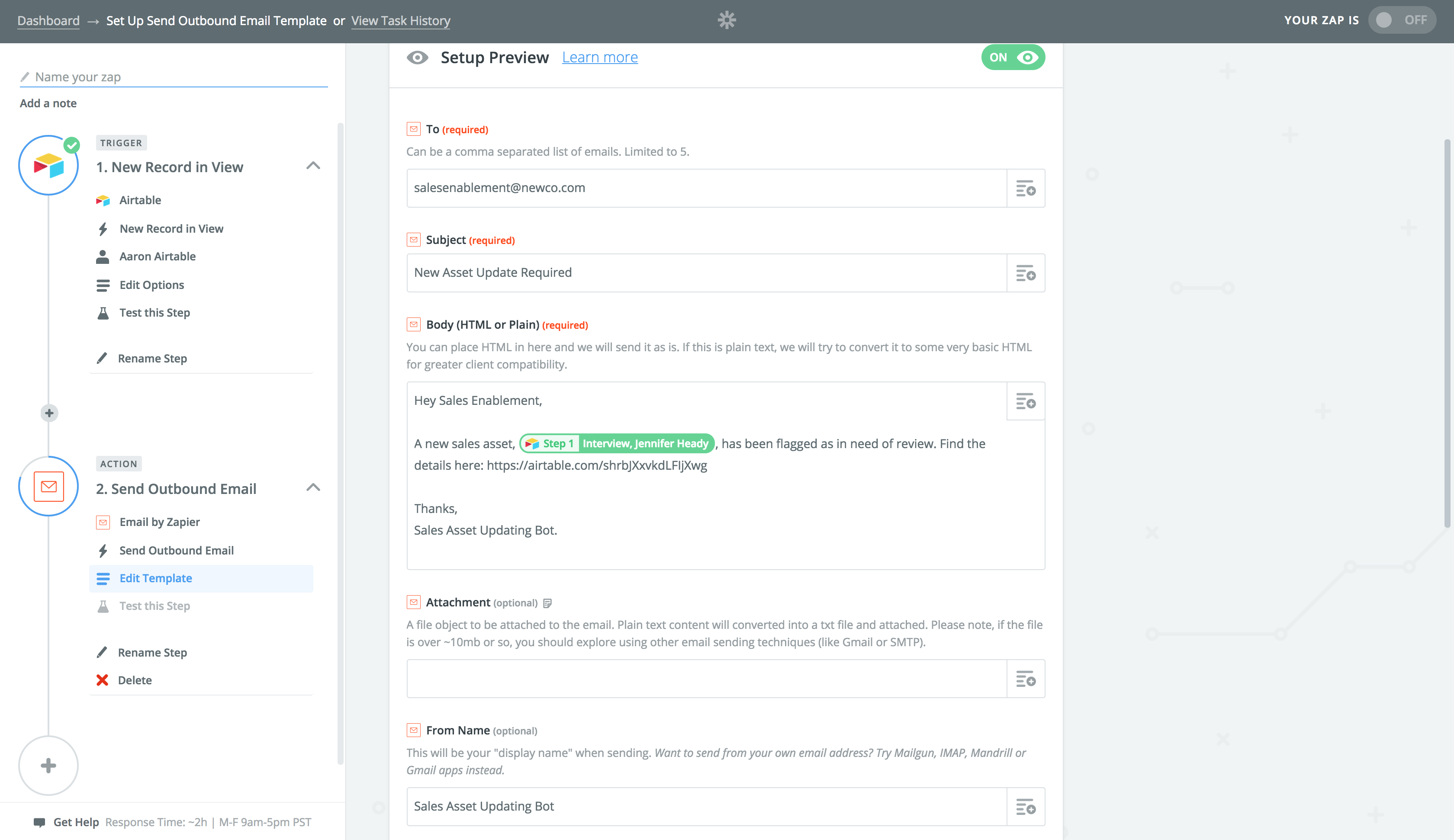
The more you're able to develop a systemic, automated method for improving your sales asset pool, the more efficiently you'll be able to iterate on your overall strategy. With better, more relevant assets out there in the field, it'll be easier to close the deal.
Let the cross-functional empower you
You can look at the many hands and motives in sales asset creation and conclude that it's impossible to approach this process in a principled, methodical way—or you can develop a system that embraces the many variables at work and leverages them to create sales assets that are greater than the sum of their parts.
Sales enablement is a conversation. Find the most productive way to give everyone involved a seat at the table, and everyone—including your future customers—will get more from that conversation.