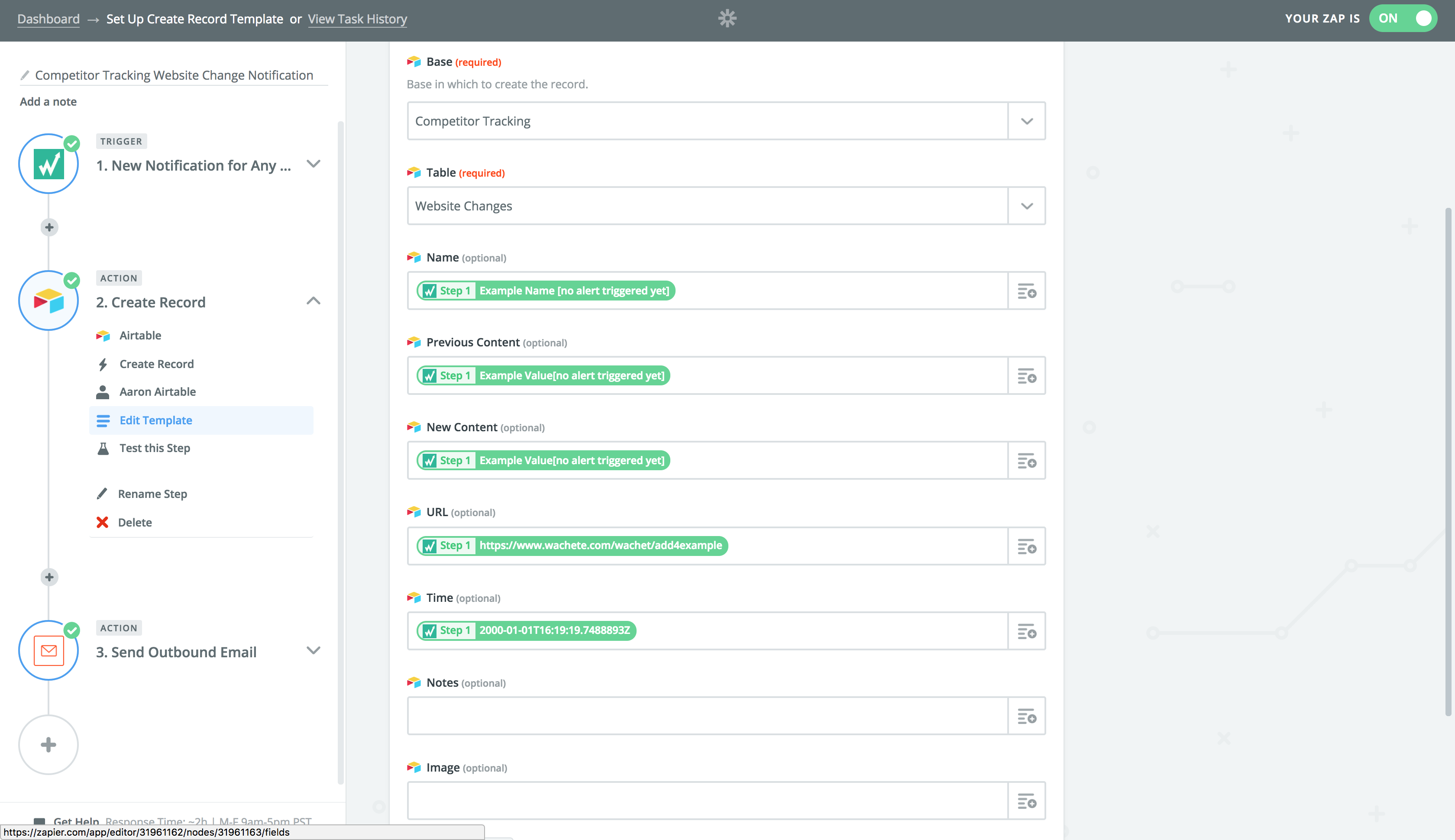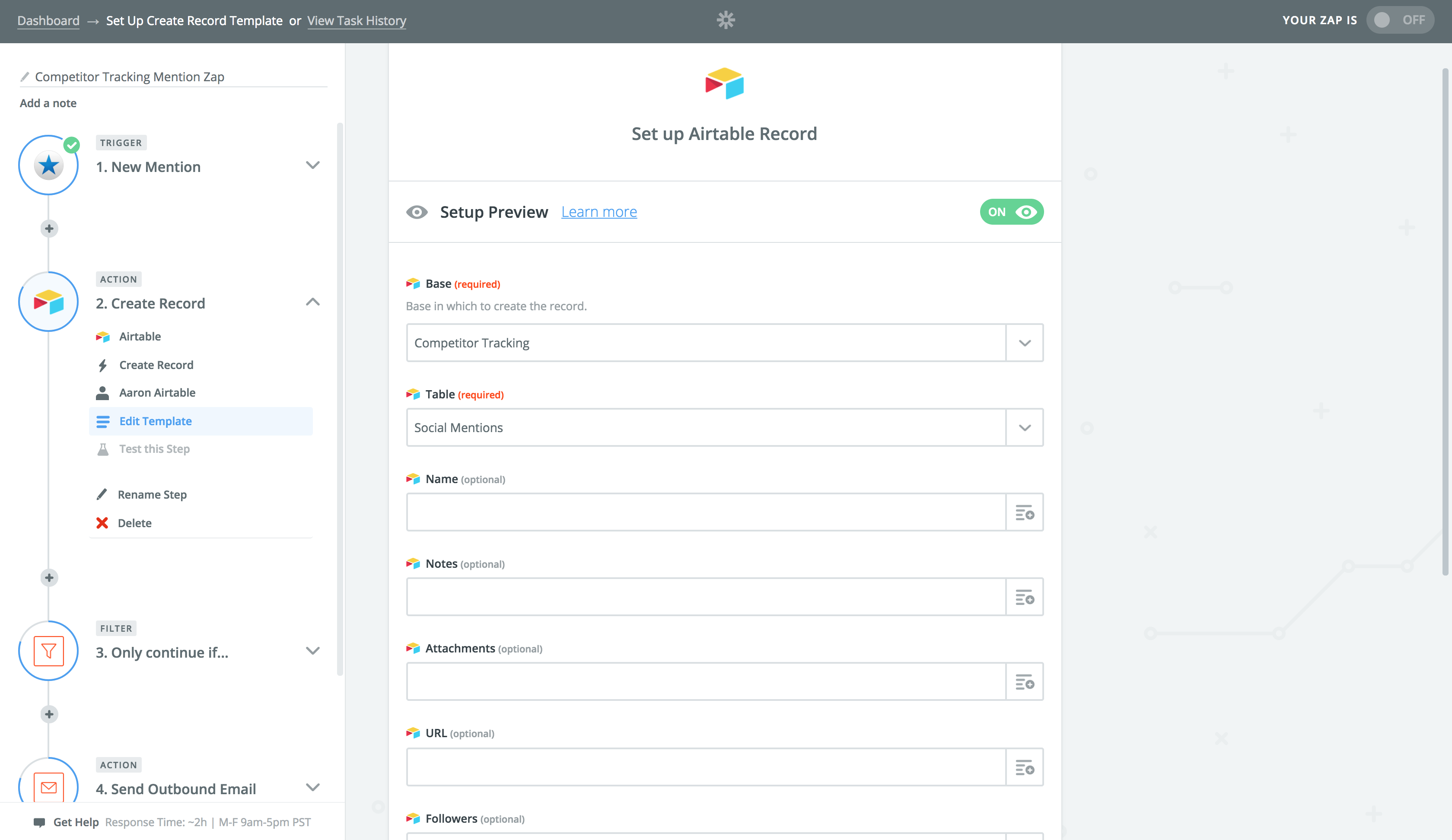Every change your competitors make is an opportunity for you to learn more about your target customers and make a better product.
By automating your system for tracking your competitors across the internet, you can put your competition to work for you: they won't be able to change a tagline or receive new user feedback without you finding out about it. And you won't have to lift a finger to do it.
The three core vectors of competitor analysis
If you want to give your product every possible advantage, there are three things about your competitors you should always have your eye on: what your competitors are saying about themselves, what people are publicly saying about them, and what people are privately saying about them.
When competitors change their homepage, you can learn about how they're trying to differentiate themselves—and how you can better distinguish your product from theirs.
When customers review your competitor's products on social media, they're giving you the raw, unfiltered feed of what people think of you and your competitors' products: it's a living ecosystem of feedback that you can jump into and participate in.
When customers privately fill out surveys about your competition, they're teaching you something about what they want and don't want from your kind of product in a quiet, measured way.
If you can arm yourself with these three kinds of data about your competitors, your product will be well-poised to hold its own. And if you can automatically collect this data, you'll be well-poised to stay several steps ahead of your competition.
Track how competitors change their websites
A competitor's homepage is a distillation of their entire strategy. Keep apprised of how they change their homepage, and you'll have a reliable picture of where everyone is positioning themselves in your space.
Rather than setting aside an hour every week to review your competition's website and note any changes, you can use Wachete to automatically check your competitors' websites and input information on any changes into a base.
All you need is a Wachete account linked to Zapier to get started.
Once you've set this up, a table in your competitor tracking base will automatically populate with all those homepage changes—and each time your competitors change their homepage, you can set it so your team gets an email alerting you to check.
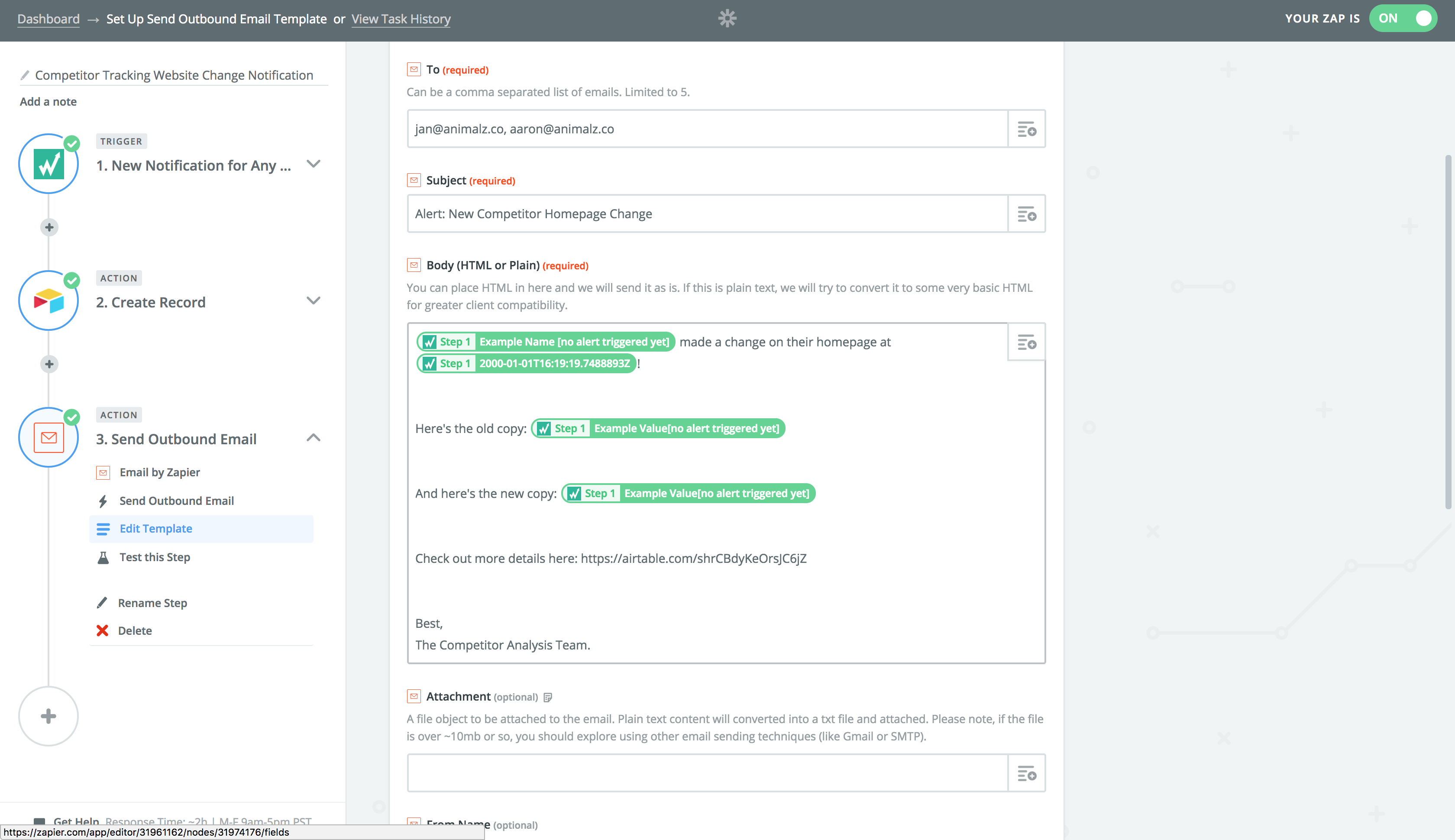
Setting up an automation like this early on in your company's history will empower you to cultivate a deep well of information about how your competitors have modified their public image over time.
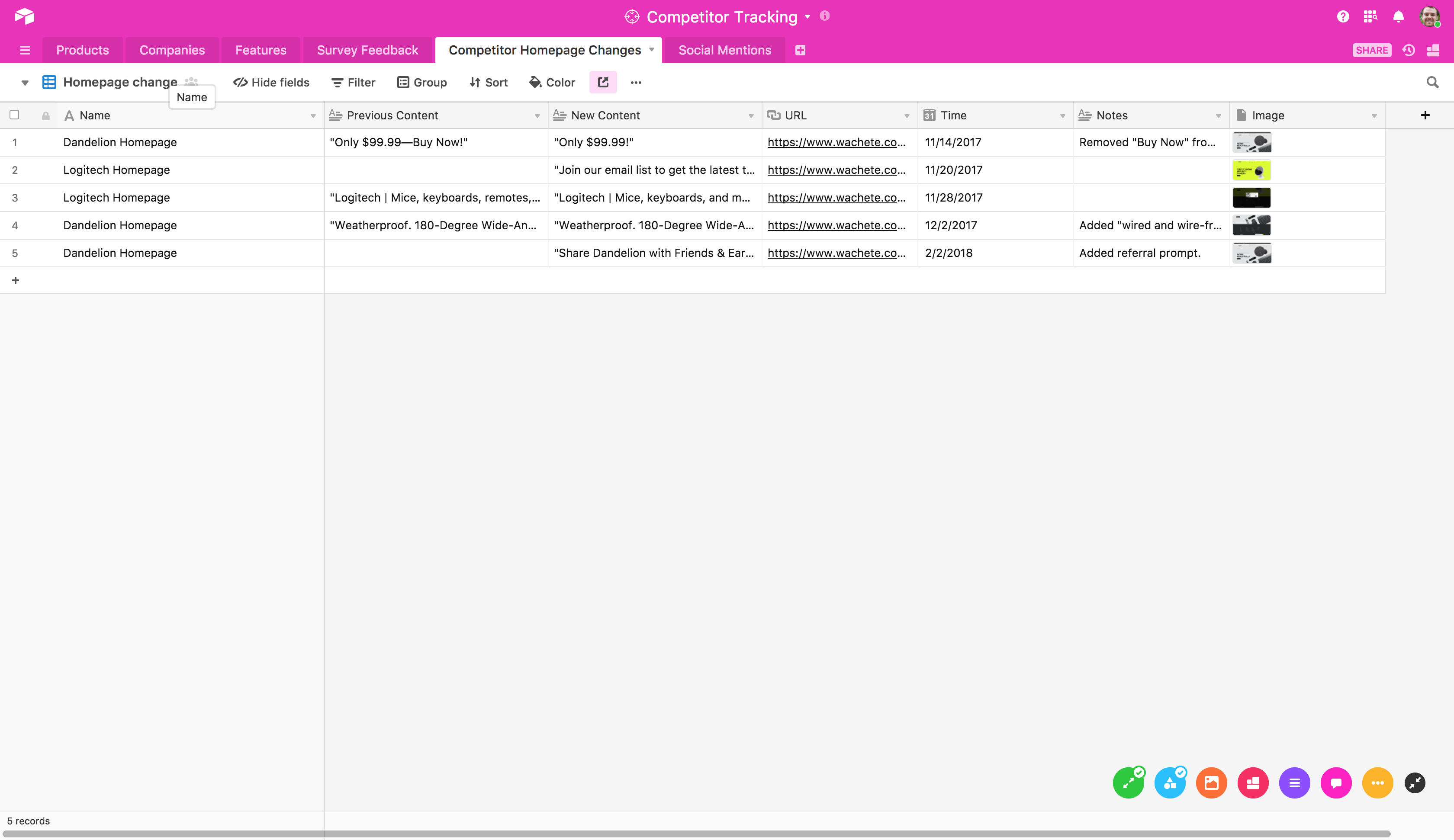
Once your analysts see these homepage changes, they can enter notes on exactly what the change was and why it matters. You can use Zapier to set up an automatic email that lets everyone else on your team know every time these notes are added.
Every time notes are added to one of the records of your competitors' homepage changes, the record is automatically added to a new view in your competitor tracking base:
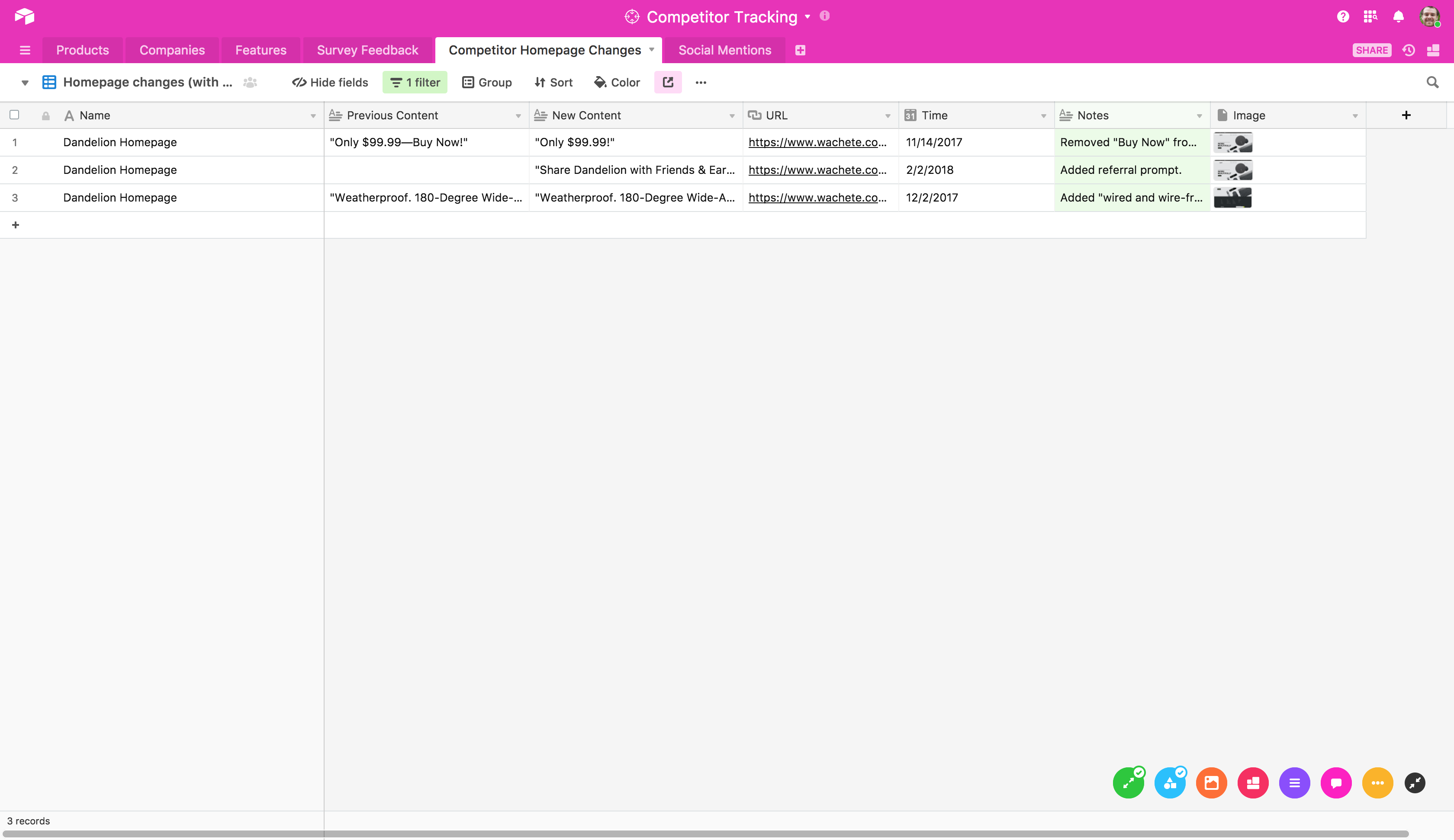
You can set up a Zap that sends your team an email notifying them of the new notes every time a new record is added to this special view.
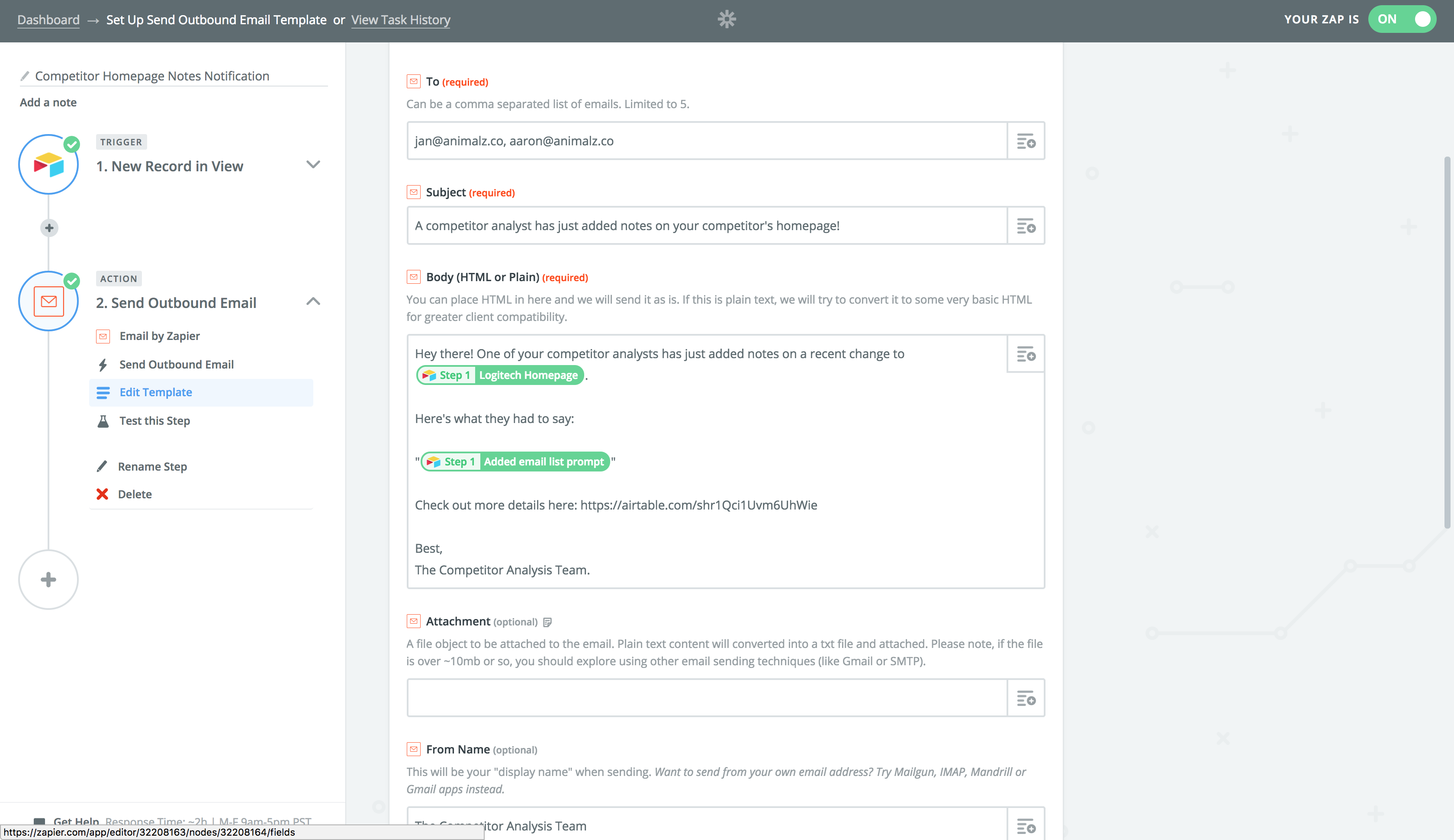
These automated emails keep your broader team apprised of all the most strategically relevant changes your competitors are making on their websites. Before long, this will turn every competitor's latest tactic into a playbook on how your entire team can stay one step ahead of them.
Track how the internet talks about your competitors
It's important to solicit feedback from your own customers, but your competitors' customer feedback is equally valuable. When people get excited about a competitor's latest feature, or when they take to Twitter to rail against a competitor's latest bug, they're teaching you things about what they want out of your product. They're also giving you an opportunity to jump into the conversation and provide your own product as an alternative.
But sporadically googling your rivals is a haphazard way of keeping up with your competition. You'll better set yourself up for success by building a system that automatically searches the internet for new mentions of your competition, notifying you directly when any particularly influential sources mention it. That way, when an opportunity to naturally introduce your own product in a conversation emerges, there's no way you'll miss it.
All you need is a Mention account linked to Zapier to get started.
An automation that connects a social media tracking service with your central competition-tracking database can quickly populate a table with droves of information about who's saying what about your competition.
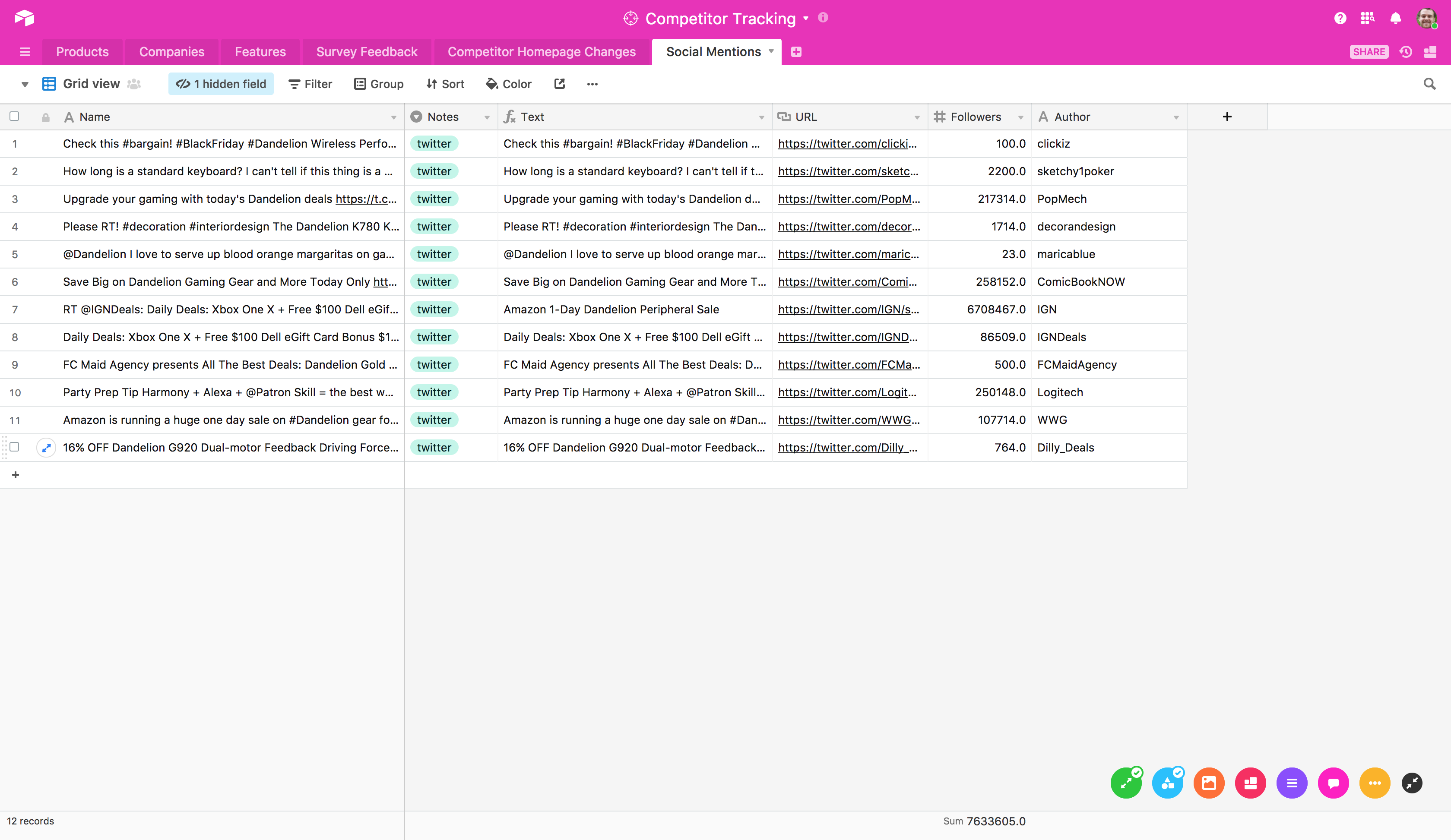
You probably won't want a notification every single time someone says something about our competition! Instead, you can set up your automation so that an email is only triggered to let you know when especially high-impact mentions of your competition happen—for example, when people with over 1,000 twitter followers tweet something about your competitor.
Then, your product marketing team can quickly triage the day's mentions and jump into action, finding and acting on the highest-value opportunities to introduce your own product into conversations where people are looking for the kind of value you can give them.
Similarly, your competitor tracking database won't be especially useful if it were filled with thousands of mentions, with no conceivable way of sorting through them. Be sure to set up your database in a way that you can quickly jump to a view that shows you only that information which most immediately interests you—for instance, a view that pares down your social media data to reveal only those high-impact tweets you're getting emails about.
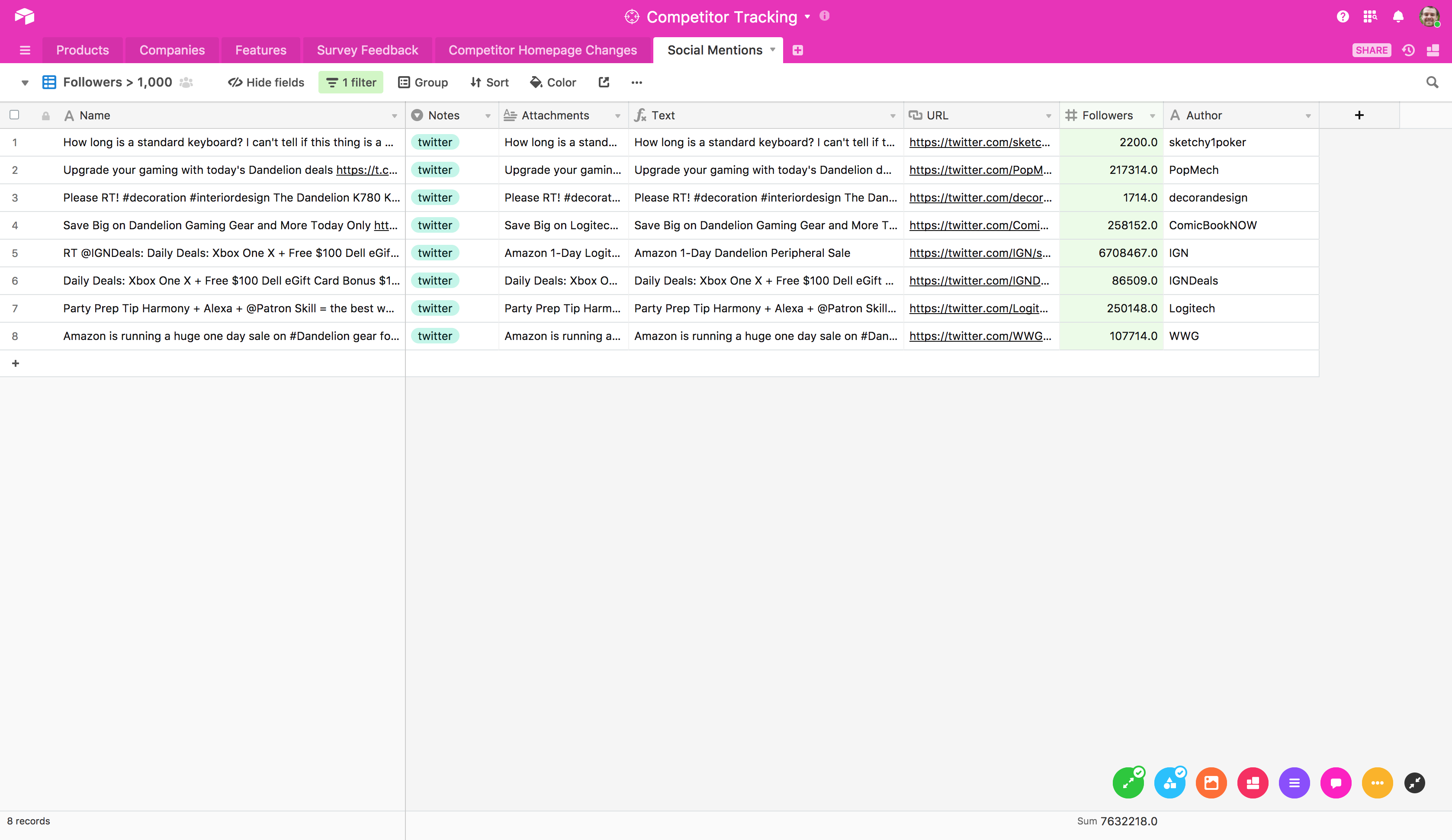
Look for patterns in what people are praising and decrying about your competition: it's one of the best guides to determine what you should emulate and what you should avoid in your own product's development.
Automatically transform customer feedback into data
Customer surveys are a tried-and-true way to solicit feedback on your own product and on your competition. But surveys can be tedious to process: you can't sort hand-written responses in the way that you can sort numbers in a spreadsheet.
If you can automatically systematize customer survey responses, you'll have a whole new wealth of easily analyzable information on your competition.
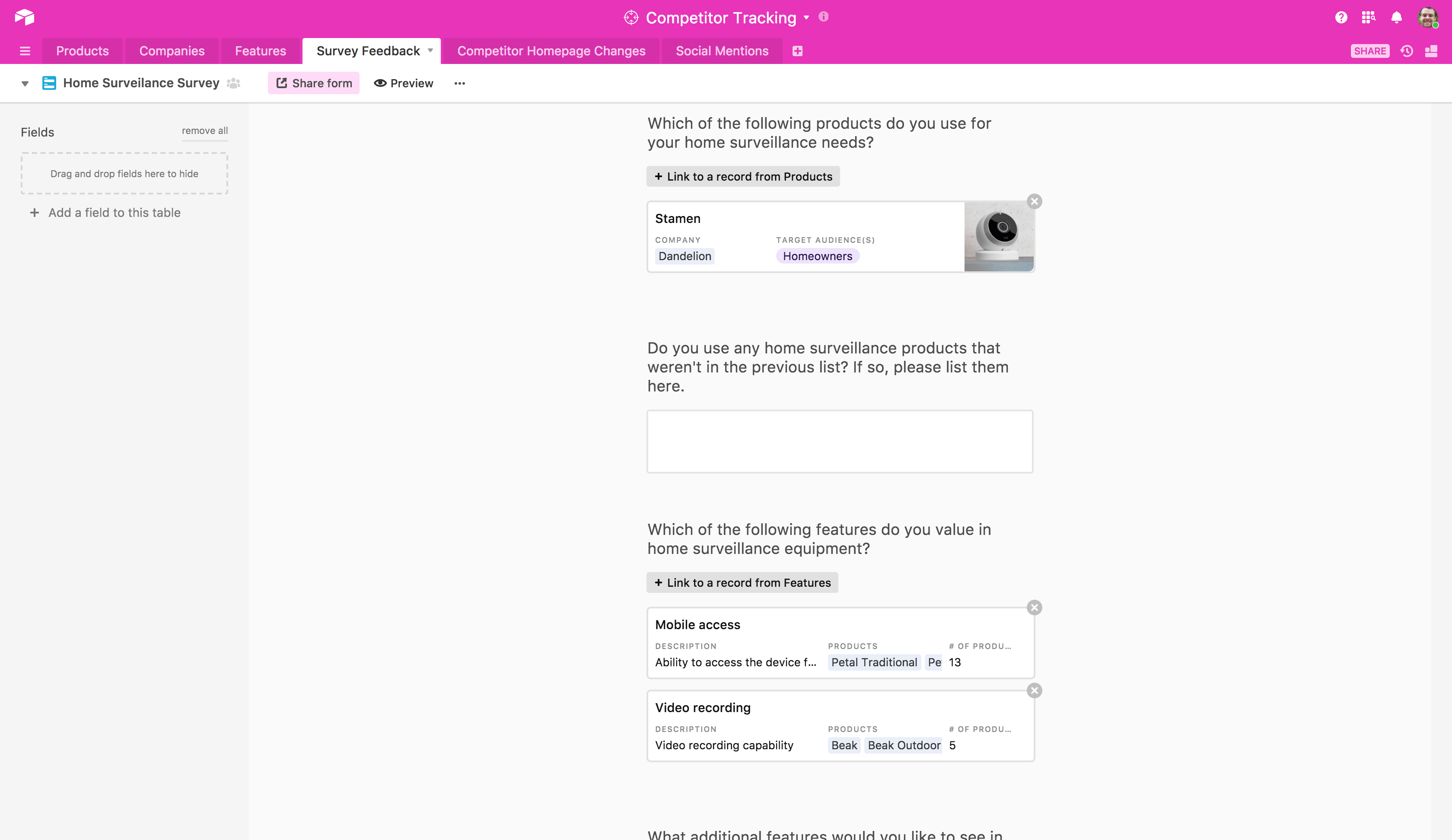
By giving survey takers a list of possible responses to choose from, you can treat their responses like entries in a database instead of unsortable plain text: instead of spending time organizing the data from their responses, you can start analyzing it right away.
For instance, if you're trying to decide how best to position yourself against a particular competitor, just group your customer survey responses according to which product they're using. Then, take a look in the Features Valued field to identify which features your competitor's customers value that the competitor's product doesn't actually have.
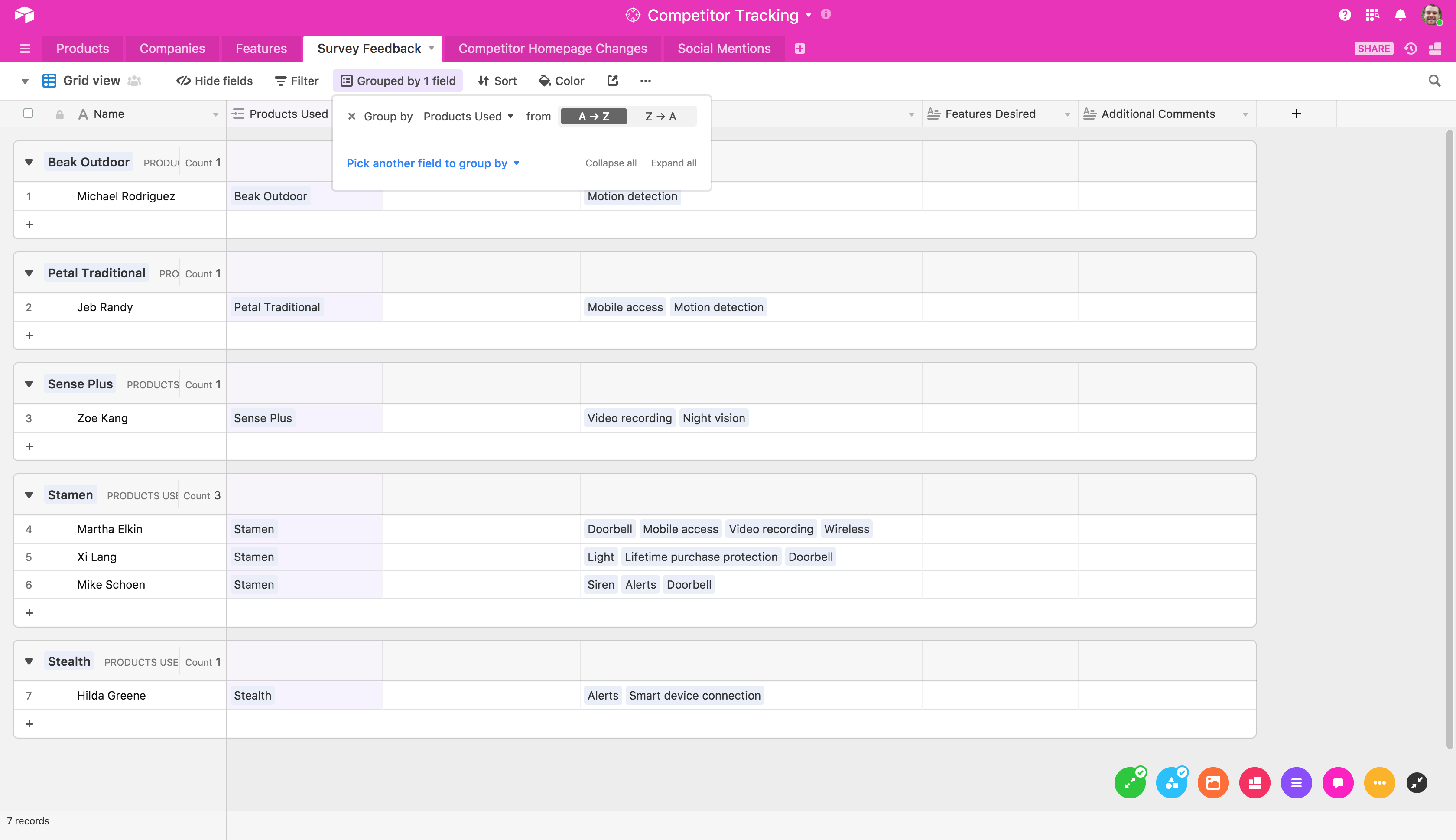
If you were trying to compete with (fictional company) Stamen, as seen in our example above, this survey data would show you that their customers all seem to value a doorbell feature in home security—something that Stamen's product doesn't have. Within a minute or two or sorting data, you've discovered that marketing a doorbell-enabled security system to Stamen customers would be a good tactic for competing with them.
Spend time analyzing data, not collecting it
You might have held back from analyzing your competitors in the past because you've been too busy with your own product to think about committing time and resources to learning everything about others' products.
With prudent automation, though, tracking your competition won't be a drag on your schedule: you can stop digging for information and start gaining new insights on your field from automatically collected data.
Your competitors are your best teachers, even if they don't know it. Set up the right “study strategies,” and you'll never miss a lesson.