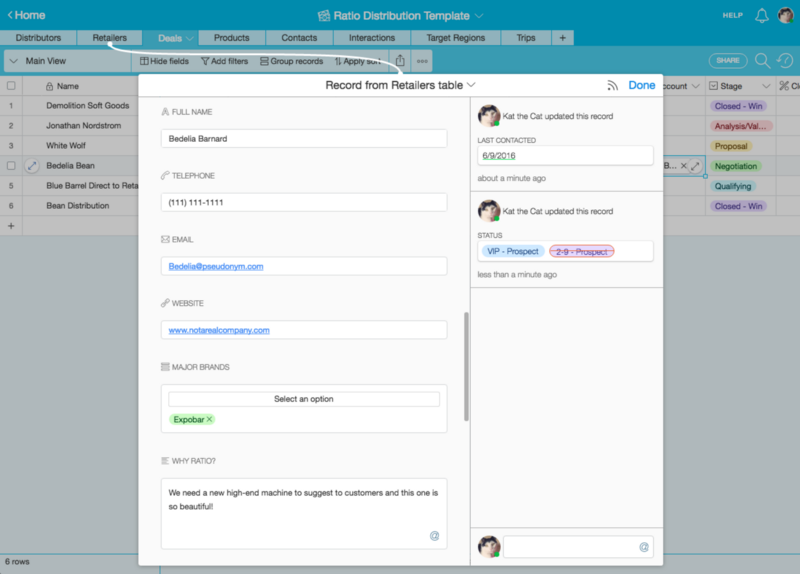Cover image credit: Michael Andersen (Ratio Coffee). Early design sketches for the Ratio Eight coffee machine.
Every day, 2 billion cups of coffee are drunk around the world. Coffee rituals vary widely, from quick shots of biting espresso in Addis Abba to dark, bracing gulps of traditional Norwegian turkaffe in the Scandes, careful sample swishes at cupping sessions at Seattle coffee bars to lingering sips of double ristretto-ed flat whites in the coffee houses of Auckland. (There’s even a place in Osaka where you can enjoy mind-bending, three-dimensional foam art.) For the true coffee connoisseur, a panoply of options awaits. But most people aren’t experts. In fact, of the 14 million coffee machines sold in the US alone every year, the vast majority are automatic drip machines which produce an inferior cuppa.
For Mark Hellweg, founder and CEO of Ratio, merely tossing back a few mouthfuls of burnt, caffeinated sludge to get going in the early hours has never been acceptable. Instead, Hellweg has channeled his lifelong passion for coffee into what he hopes will be a better home solution for those ready to graduate to something better than a basic cup of joe: the Ratio Eight, a new coffee maker of his own design.
But of course it’s not enough to just invent a new coffee machine: in order to sell the thing, Hellweg relies on building relationships (and business deals) with a global network of retailers and distributers who can get the product into the hands of the public.
To manage it all, Hellweg turns to Airtable.

Moving from concept to your kitchen
When Hellweg first encountered Airtable, he knew he wanted to use the tool to manage his sales process, so he created a copy of the Airtable Sales Leads template.
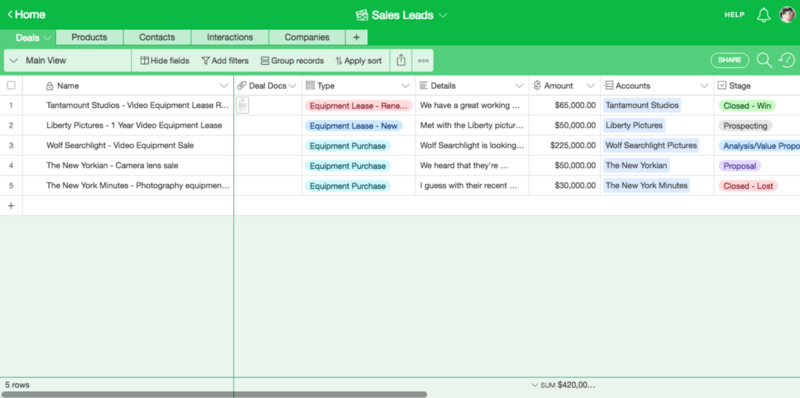
The template had many of the elements he needed: a way of managing deals, products, contacts, interactions and more both independently and in connection with each other. But given the realities of Hellweg’s global business, a few other, higher levels of organization were required. He also hoped to plan sales trips using the contents of the database.
Hellweg added tables for retailers, distributors, target regions and trips, and connected them together when appropriate — for instance, contacts around the country are linked to the trips that will bring Hellweg to their region, and every deal is linked to the products it involves.
Here’s what his base looked like after his modifications:
Forming a relationship with retailers
To kick off the relationship with a new retailer, Hellweg first sends them the Ratio Wholesale Application, an Airtable form he generated from the ‘Retailer’ table. Hellweg was able choose which fields to include in the form, as well as add helper text and mark certain questions as required.
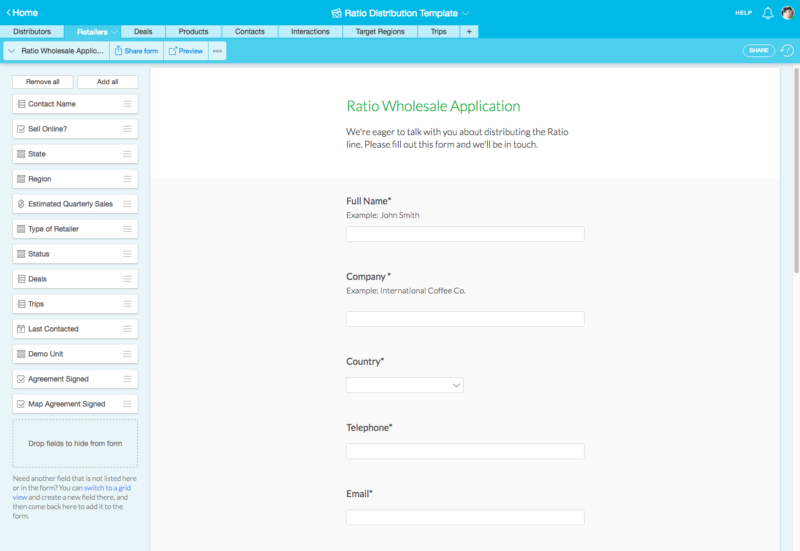
When new retailers fill out the form, their responses automatically fill into the ‘Retailers’ table, where Hellweg is able to add additional information about them, including what type of retailer they are and when they were last contacted. He manages the full onboarding process for the retailers through this same table, indicating when key steps in the process, such as signing agreements, are completed.
Getting a regional view of sales
It’s important for Hellweg and his team to be able to examine the retail pipeline by region. He can get a quick look at the health of any given area, such as the USA, Europe, or Asia, by using views. In Airtable, a ‘view’ lets you save a particular way of looking at the records in a specific table for easy access in the future. Creating a new view lets you hide columns, filter the table to only show records that meet certain criteria, and order the records manually or through a sort, all without changing any of those elements in other views. A view also allows you to customize the order of the columns, the width of each column, and the number of frozen columns that are fixed to the left of the table.
In this case, Hellweg creates a new view in the Retailer table for each major market.
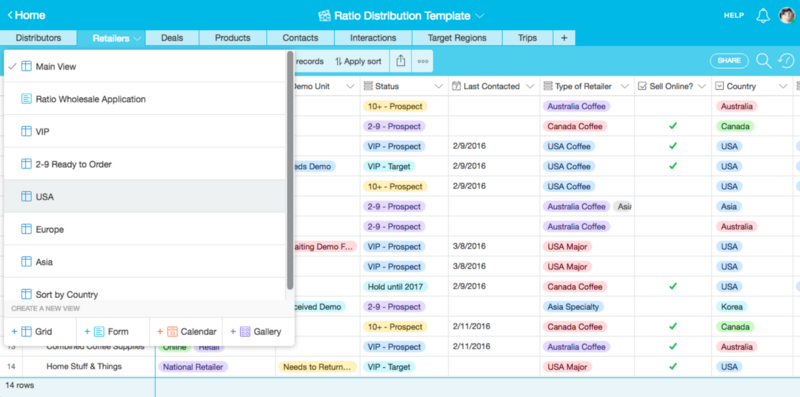
Each of these views are filtered to show only those retailers who operate in that region:
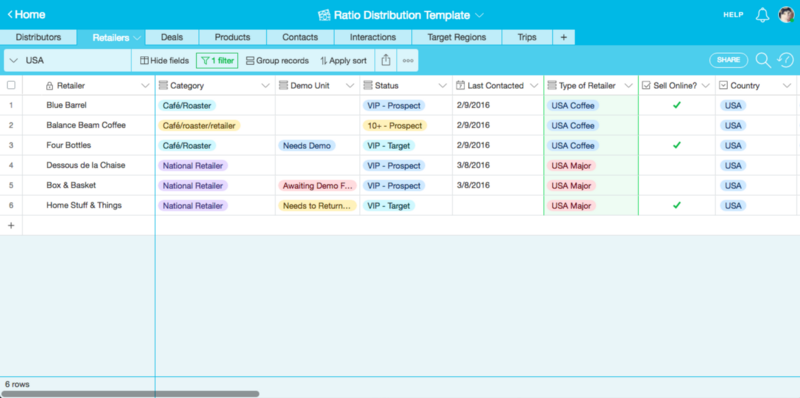
Hellweg created similar views to isolate VIP prospects and those that are ready to order on a specific date.
Streamlining deals
Once a retailer or distributor relationship has reached a stage where a deal is imminent, they’re added to the ‘Deals’ table.
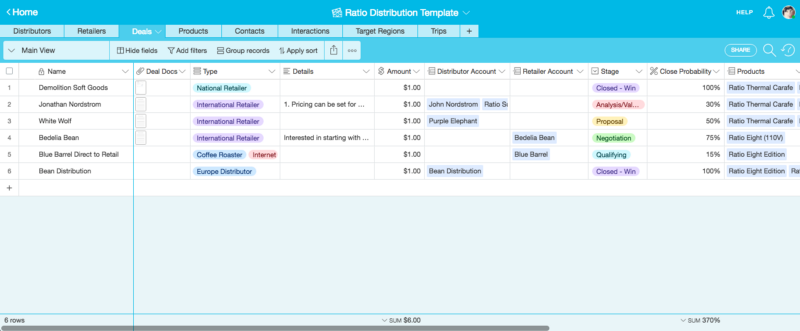
Here, Hellweg is able to get a holistic view of a deal, from the documents that have been generated, to deal size, close probability, and more. In order to surface crucial information about the retailer or distributor, as well as the products involved and the competitive landscape of the region that the deal influences, Hellweg makes heavy use of linked record fields.
During sales conversations, all essential context is readily — and rapidly — available without needing to search or open a different table. With a single click on any of the linked records, he can immediately view the full contents of that record, including its activity history, and update it to reflect any new details.
The missing link for successful sales trips
Hellweg uses a similar tactic in order to successfully plan and manage sales trips. When he finds a new conference to attend or is invited to an onsite meeting, he logs the opportunity in the ‘Trips’ table.
He then links to the records for each of the people he needs to see while in town, and to the accounts that have locations in that city.
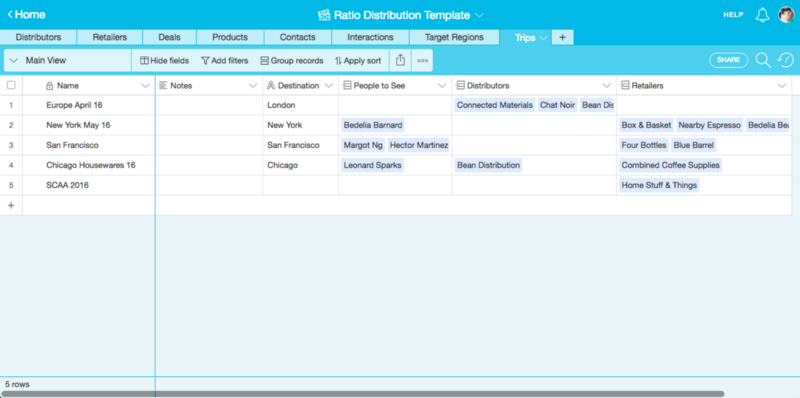
This way, Hellweg can assemble an itinerary and plan to make the most of his trips. By using the Airtable mobile app, Hellweg can easily surface the records for each of his contacts and accounts while on the go. He can even capture notes on the outcomes of the meetings in the ‘Interactions’ table and link them to the trip where they occurred for future reference.
Easing the grind of a global business
Ultimately, Airtable enables Hellweg to bring his passion for exceptional coffee to homes around the world, one retailer at a time. As the product spreads and his company grows, he’s been able to bring other members of his team into Airtable to keep everyone on the same page. By keeping all of the details of their most important relationships easily accessible, whether in the office or on the road, the whole team can be certain that they always have the information they need to close deals.
Want your own copy of Mark’s base? Grab it here.