Product teams need market insights to build impactful products. Marketing teams need a great product to draw in customers. They’re each at their best when they work together, creating an always-on feedback loop between the product, and the market insights that shape it. It makes for better products—and happier customers.
But considering their differences in expertise, work styles, and tool preferences...sometimes that’s easier said than done. Especially when you’re working remotely.
To bridge that gap, most folks fall back on manual, operational workarounds: pings in launch-themed Slack channels, endless cross-functional planning meetings, and a lot of copy/pasting between marketing’s tool stack and product’s.
And it takes a toll. The average marketing leader, for example, spends an average of 13 hours per week on manual and operational tasks. It’s a steep price to pay for alignment. And frankly: it’s an unnecessary one.
In this piece, we’ll share best practices to help marketing and product teams to work together, better (no copy/pasting required). Here’s how it’s done.
Make a point to set shared goals for product and marketing
What’s the best way to align two groups quickly? Give them a common purpose.
Ultimately, marketing and product already share a common purpose: driving new business. But when it’s time to execute at the project level, it’s not quite so clear.
Joint goal-setting is a simple (but effective) way to get both teams on the same page. It’s also a better way to set goals. A study of 141 research papers found that goal setting is most effective when goals are a) difficult, b) set publicly, c) shared by a group.
For marketing and product, shared goals help in a few ways:
- They give teams a reason to work together more: In cross-functional work, it’s easy to focus on your own team’s work—and connect with cross-functional partners when you need something from them. Shared goals, on the other hand, incentivize ongoing collaboration.
- They help settle prioritization debates: If you haven’t agreed on goals, you’re probably not going to agree on where to spend your time and resources—or at least, not without some back and forth. Joint goals help settle those debates before they start.
- The process of setting shared goals builds understanding: Especially at the execution level, it’s easy to get zero in on team-specific goals and metrics. And when you’re measured against them, it’s hard to look far beyond them. Just the process of setting shared goals makes it easier to empathize with your partners—and ultimately, gives you a better read on what motivates them.
It’s not to say that all goals on a joint project should be shared. Keeping some separate goals can help keep swim lanes clear, and clarify accountability for more niche outcomes. But supplementary shared goals keep collaboration top of mind.
How to set shared goals between both teams
To kick off shared goal-setting for marketing and product, try the diverge and converge technique. Borrowed from UX research, it’s a process of brainstorming independently—and then coming together as a group to discuss—in order to solve a shared problem. As explained by the Nielsen Norman Group:
“When team members diverge, they research, analyze, generate, or design independently, without discussing thoughts or findings with others. When team members converge, they share their findings, insights, ideas, or designs with one another.”
In shared goal planning, the diverge motion gives folks from both sides a chance to brainstorm potential shared goals. The converge motion helps you find the common threads across both groups. To speed the process, you can even ask each team to vote on the goals they like best from the opposite team.
A few examples of shared marketing and product goals:
- Improve trial to conversion rate by X%: Marketing contributes by driving qualified users to the trial and supporting customer education, while product works on offering a better user experience in-product.
- Get x# of beta testers to try a new feature: While product builds and releases a new feature, marketing promotes it and pulls in testers. Then, product implements changes based on user feedback.
As a last step: make sure your goals are visible (and tracked) in a shared space. If you’re using Airtable, this objectives and key results (OKR) tracking template is a great place to start. You can even track progress in other tools—like Jira, for example—and sync it back to your shared base via platforms like Unito.
Wait a second—what’s Unito?
Unito is a no-code workflow management platform that allows you to build two-way connections between all the tools in your stack, so information can flow seamlessly between them. That means you can create, manage, and collaborate on work happening in Airtable, Jira, Github, and other apps, without ever leaving your preferred tool. We’ll share more tips on how you can use Unito to connect your product and marketing workflows throughout this piece.
...Now back to the rest of our best practices.
Lean into transparent, async-optimized processes to unblock work on both sides
Almost half of marketing leaders (46%) say that they lack the timely data needed to make strategic decisions. Put another way: poor access to timely information is bottlenecking work. But when it comes to information accessibility, a little transparency goes a long way. One way to make data more visible is tracking your work in a place where anyone can see it (or at least, the major milestones).
When you track your work in a visible space—like an OKR tracker, for example—it democratizes access to key information. That setup equips both teams to work on their own time—without breaking their flow to get basic status updates.
That’s especially key for teams like marketing and product: two teams that rely on one another to succeed, but don’t often interact naturally day-to-day.
How to host an async scrum
Increasing transparency means designing collaborative flows with asynchronous (async) work in mind. Rather than relying on meetings or chat pings for updates, think about how you can make that information accessible on a self-serve basis. That way, you don’t have to break your flow to share a simple update—and your cross-functional partners don’t have to break theirs to ask for one.
A few ways you can do this include:
- Sharing daily or weekly project updates in a public chat channel
- Setting your file-sharing service (e.g. Google Drive) to public by default
- Hosting async scrums
Let’s zero in on the third option as an example: hosting async scrums. Scrum meetings are a tool used in development teams to share their priorities and blockers on a regular, recurring basis. It’s meant to track progress toward your goals, and surface any major roadblocks before they hinder progress. Traditionally, scrums take place in real-time. But to make it even easier, you can facilitate async.
In a scrum, each person shares:
- What they worked on yesterday
- What their focus is for today
- Any blockers they’re facing
For example: if you wanted to host an async scrum in Airtable, you could start with this simple daily check-in template. First, add your teammates to the “Team” table. Then, ask your teammates to submit an update, including “Priorities,” “Progress,” and “Problems.”
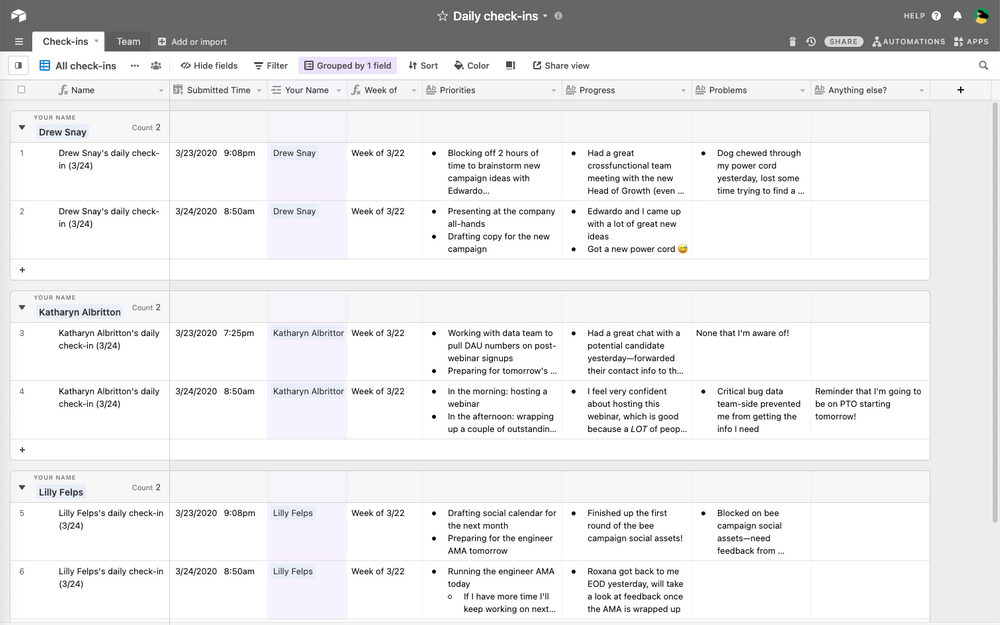
Each member of the team can jump into the base on a regular schedule (say, every morning) and share their update for the day.
And if you’re already tracking tasks elsewhere, you can pull your update from another tool with help from tools like Unito.
Let’s say your product team uses GitHub for task management. Any GitHub user can create labels for their to-do list, like “In Progress” to highlight what they’re working on today.
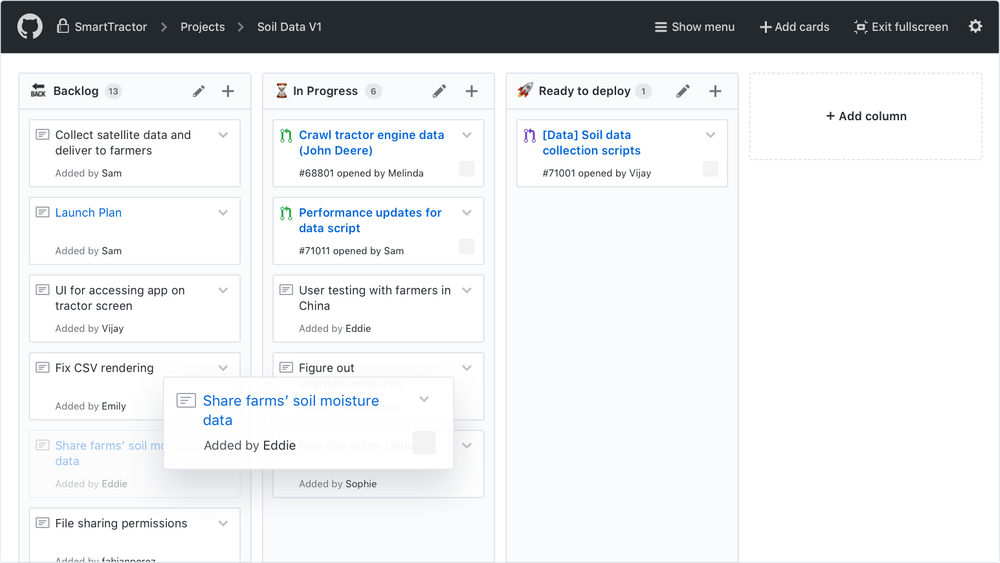
Then, you can use Unito to automatically GitHub issues marked “In Progress” into that person’s daily update in Airtable. It’s one way to keep teams in sync without asking them to leave the tool they’re already using.
Create cross-functional project squads that include members from both teams
If setting shared goals aligns marketing and product teams on their purpose, cross-functional squads align them on execution.
97% of employees and executives say that lack of team alignment negatively impacts the outcome of a project. And according to research from McKinsey,“networks of teams that cross department boundaries lead to quicker decision making and allow more perspectives to shine through.”
Forming a cross-functional squad can help reduce communication overhead, increase cross-pollination of ideas, and encourage ongoing feedback between teams.
How to create your own cross-functional product<>marketing squad
First, you’ll want to establish roles and responsibilities for each member of the squad. The RACI method (Responsible, Accountable, Consulted, Informed) is a simple way to define where each person fits.
Then, you’ll want to collaborate on a shared project plan (like this product launch template, for example). That way, your plans are clearly defined and visible to the rest of the squad.
Finally, you need to find ways to stay in sync: preferably through recurring feedback cycles and progress updates.
Let's take the example of a feature launch squad: one where the team needs to produce and promote a new feature. They could use a product launch template to document their project plan across both teams. But maybe the product team manages their task-level work out of Jira.
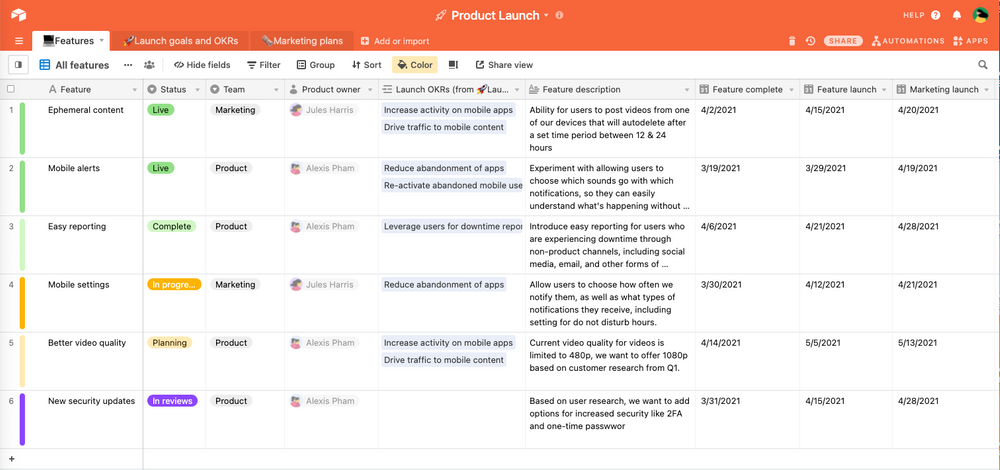
To keep it up to date without taking them out of Jira, the product team could sync information between Jira and the “Features” table of the product launch base. They can do this one of two ways:
- External source sync with Jira: This lets you pull updates directly into your base whenever the team makes updates from Jira.
- Two-way-sync with Unito: This lets you pull updates from Jira into the Airtable base, and push updates from the Airtable base back into Jira.
Here’s how to tackle each:
- In Jira, create a tag called “feature launch” (or, whatever you’d like to name the issues tied to this launch). Then, tag all of the Jira issues that relate to the launch. This’ll help you filter the issues you want to pull into Airtable.
- Next, limit the information you’re syncing from Jira to only the issues linked to your new tag. If you’re using Airtable external sync, you can do this during the “choose a filter” step of your external sync setup. If you’re using Unito, create a rule where only the issues with the “feature launch” tag end up in Airtable. Now, new issues tied to the tag will sync to Airtable.
- If you’re using Unito, create a new single-select field in your Airtable base with two options: “Product” and “Marketing.” Then, tag the line items you want synced to Jira as “Product” in the single select field. Now, when something’s tagged “Product” in the base, that information will get synced into Jira as an issue. (Skip this step if you’re using Airtable external sync!)
Once that flow is live, updates from both teams will appear in the shared base. That means folks from the product team can request marketing input right from Jira. On the flip side, marketers can track development status, see feedback from beta testers, and more without leaving Airtable.
When everyone on the squad is in the loop—and information is easily accessible—nothing stands in their way.
Putting it all on the table
Rallying product and marketing together can be tough. Even though they share a common purpose—to bring the best product to the right people—collaboration isn’t always intuitive. It’s a complex balancing act between the technical and the creative. Throw in a set of mismatched tool stacks, and it gets a lot tougher.
With the right tools—and the right underpinning philosophies—you can bridge the gap between product and marketing. By setting shared goals, optimizing the way you share information, and creating cross-functional squads, you can build a cross-functional feedback loop that helps you build better products—and keep customers delighted.