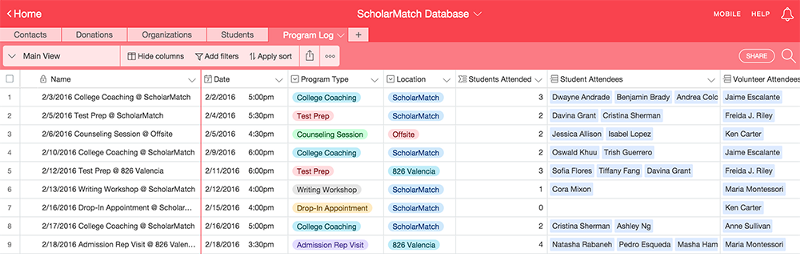Volunteers help scholars refine their college application essays in one of ScholarMatch’s after-school writing workshops.
This is the second of a two-part series on ScholarMatch. For more on ScholarMatch, and their use of Airtable for managing donations, see Part 1.
Getting with the program
The barriers faced by ScholarMatch’s students aren’t just financial. More often than not, aspiring college graduates from low-income backgrounds lack access to the counseling services necessary to get through the college admissions process successfully. How do you write a personal statement that’ll impress an admissions committee? Ace the standardized tests? And if you get accepted, how do you navigate the labyrinthine systems of financial aid applications?
Accordingly, ScholarMatch has expanded its scope in recent years to accommodate their students’ needs for more programs providing test prep, career counseling, financial aid guidance, and writing workshops. Once they started offering workshops, they needed a way to schedule programs, manage and assign volunteers to run the programs, and log which students attended which programs.
Because Airtable is completely flexible, ScholarMatch has been able to adapt their database easily to match their changing workflow. To keep track of their scheduled programs, they just created a separate table within their existing database and used linked records to integrate the new table with the rest of the database.
You can count on Airtable
It’s important for ScholarMatch to track which programs are popular among students. To aid in this, they have created a count field in the “Program Log” table to automatically add up the number of students who have attended each ScholarMatch program.
A count field works by counting the number of records in a linked record field. Their “Students Attended” count field looks at how many unique linked records are in the “Student Attendees” field, and returns that number.
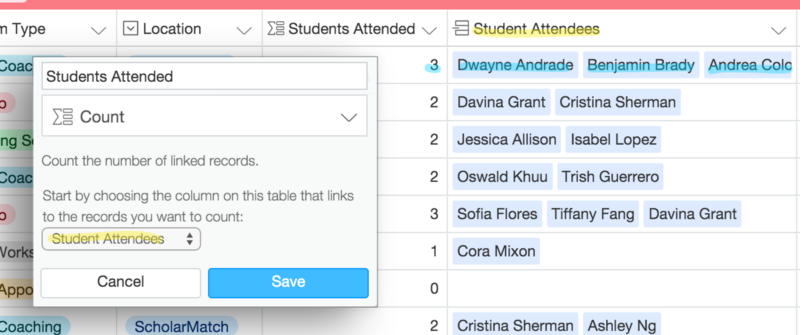
ScholarMatch is on the case (notes)
ScholarMatch’s assistance doesn’t end once their students get accepted and go off to college — the organization continues to provide its scholars with money and moral support all the way through graduation. From giving career advice and internship placement assistance, to sending care packages full of homemade cookies and San Francisco postcards, ScholarMatch does everything it can for its students to make sure they stay in school and thrive.
With ScholarMatch now serving hundreds of students, it’s critically important to keep logs of their communications with every student. This way, they can ensure that all students are getting the attention they need and address each student’s unique issues in future communications — in particular, they can keep a close eye on the students who might be having difficulties at college or with their families.
To log their case management notes, ScholarMatch created yet another table in their database, which is linked to the student records. Using a similar method to the one used in the “Donations” table, each record in the communications log is given a unique code using a formula which concatenates the date of communication, the format of communication (whether it’s an in-person meeting, a text, or an email), and the topic discussed.
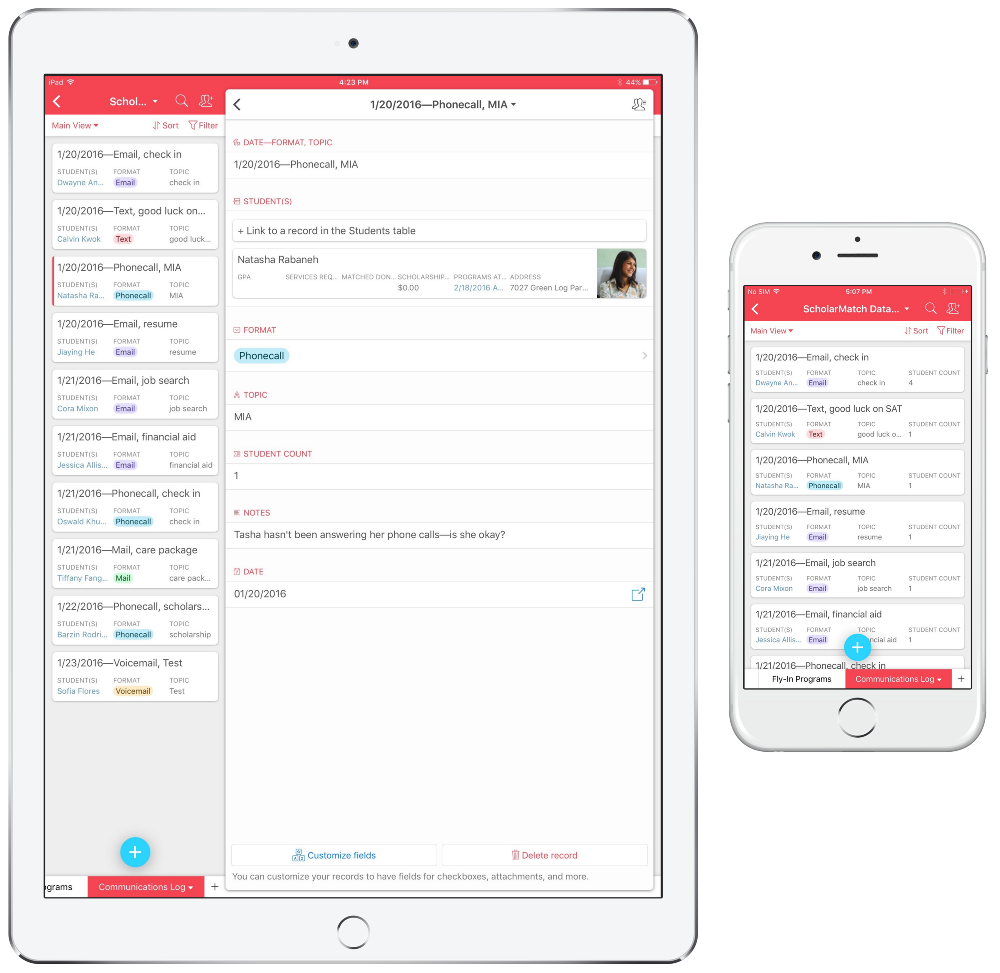
As ScholarMatch has grown larger and its ambitions greater, they’ve found more and more uses for their Airtable database. For event planning, they have a table for events linked to the contacts tab, which shows which donors and volunteers are attending. For career counseling, they have another table listing different career fields, which is linked to tables of relevant internships and companies, students who have expressed interest in those career fields, and volunteers or mentors who work in those career fields. They even have a table for keeping track of PR, which compiles articles on ScholarMatch and journalists’ contact info.
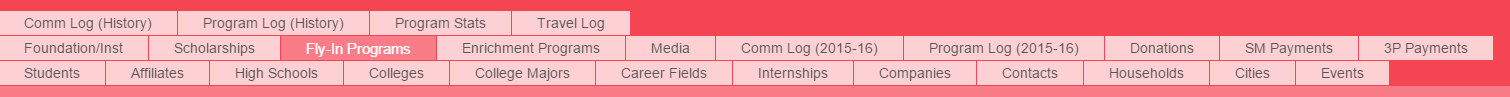
The future of ScholarMatch
There’s still plenty of work ahead for ScholarMatch, as long as Adamson has anything to say about it: “We have a big vision to scale our services to work beyond students in the Bay Area. We hope by next year to become a national organization.” For now, though, ScholarMatch is still limited to its Bay Area office, and not all of the students who would like to use ScholarMatch’s resources can make it to their office.
That’s why ScholarMatch has moved toward putting more and more student resources online, such as information about scholarships, internships, enrichment programs, and college fly-in programs. “Before Airtable,“ Adamson says, “we used to have to export the information as a PDF, and then upload it to the site, and then students would have to download it. It was hard to make changes, and cumbersome.”“ They’ve since switched to making several tables from their Airtable database publicly available to students on their website as embeds. “Now, they see a real-time, dynamic view, and as we update things on our end, it automatically updates the front end. The students really like it.”
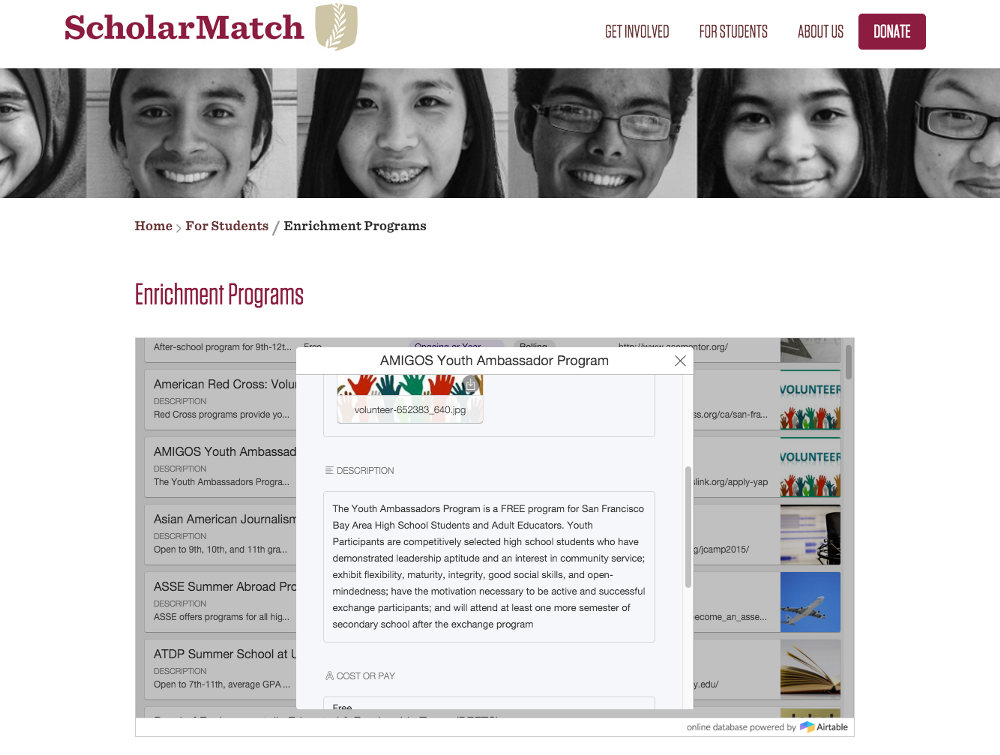
Show your work
After putting together databases of useful student resources, ScholarMatch wanted to be able to make those databases accessible to everyone. Airtable lets you embed your databases (or even just specific tables or views within those databases) on your website — that way, anyone can see your hard work without getting an Airtable account.
To create a shared view link and embed it on your website, all you have to do is click the publish button and then check the box next to “Create a shareable grid view link.”
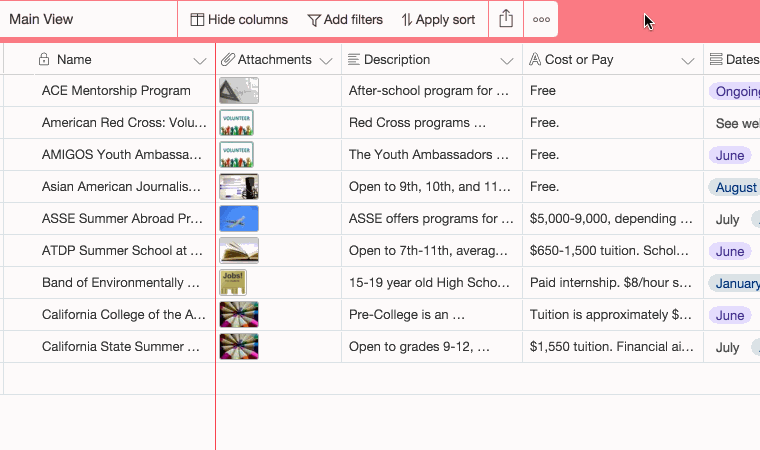
This will bring up the option “Embed this view on your site,” which, when clicked, will bring you to another screen where you can get an embed code and preview how it will look on your website.
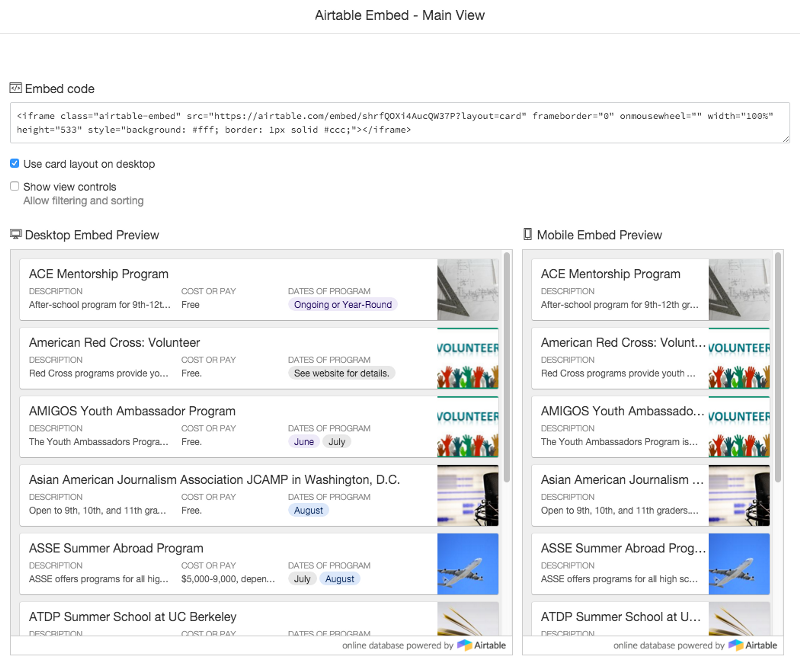
The most ambitious of ScholarMatch’s efforts to extend its reach, however, is ScholarMatcher, an online tool designed to help students from low-income households find the right schools for their academic and financial profiles. ScholarMatcher, which is hosted and powered by Airtable, has even been recognized by the White House for its usefulness in getting information on schools’ available financial aid, graduation rates, and post-graduation earnings to the students who need it most.
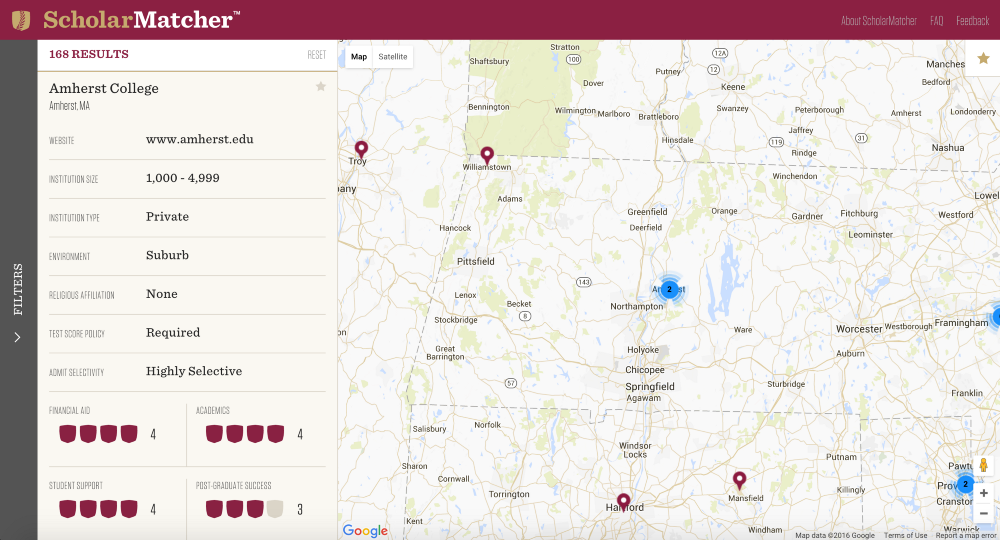
But the release of ScholarMatcher is just one expression of ScholarMatch’s national ambitions. Much like how ScholarMatch’s sister organization, 826 Valencia, started out as just a single location and soon grew to encompass a nationwide network of seven chapters under the name 826 National, ScholarMatch eventually hopes to expand its reach in order to make getting a college education possible for low-income students all across the country.
ScholarMatch’s needs when it was just a fledgling crowdfunding platform and its present needs as an aspiring nationwide nonprofit are very different — but they’ve been able to use Airtable the whole way through. Even as their organization has grown to serve hundreds rather than dozens of students, they’ve been able to build software that adapts with them. “The key to Airtable is the flexibility and simplicity. Usually, if you have a tool that’s very flexible, it’s also very complex, whereas if you have something that’s very simple, it’s not robust. Airtable has somehow managed to be both of those things,” Adamson says. “That’s very key for an organization which doesn’t have the infrastructure or budget to implement tech — which is most nonprofits.”
Airtable: Organize anything you can imagine.
Airtable works like a spreadsheet but gives you the power of a database to organize anything. Sign up for free.