Since we first launched calendar view over a year ago, we've been making improvements steadily (like adding two-week and weekday views, and support for computed date fields).
Today, we're launching the biggest set of improvements to calendar view yet. Introducing: advanced calendar features, a suite of premium features for our users on Pro and Enterprise plans, which includes record coloring, date ranges, and plotting multiple date fields on the same calendar view.
If your team has a calendar-heavy workflow—whether you're part of an editorial team, a video production team, or an event-planning team—these features will give you greater insight into your records, and make your calendars more powerful. Without further ado, let's introduce our advanced calendar features:
Colorful calendars for scheduling success
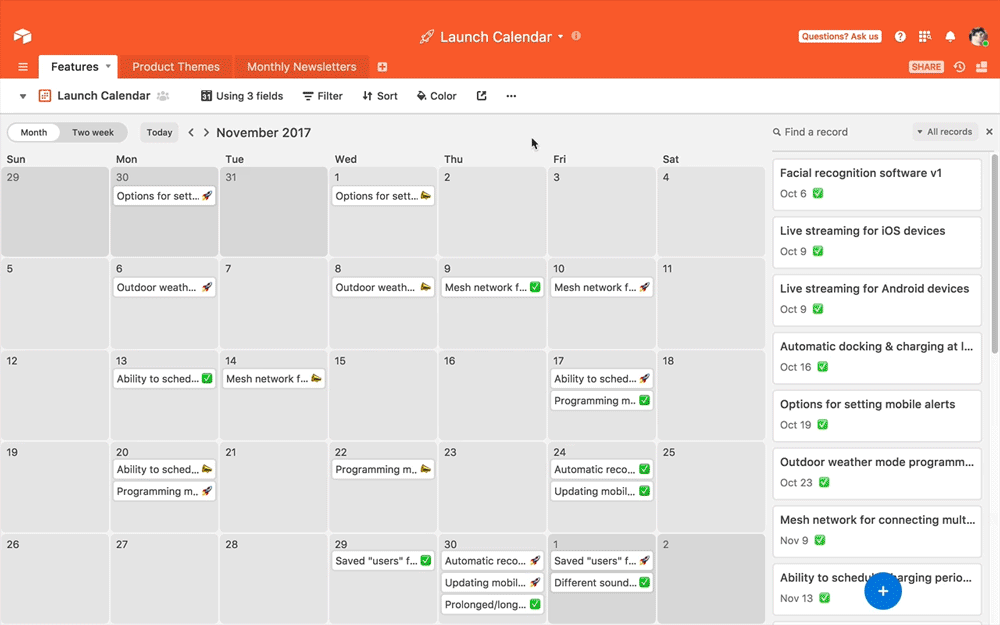
Perhaps the flashiest of our new features: record coloring is here! Color your calendar's record cards by matching them to the color of an associated single select field, or automatically color records using custom filtering conditions.
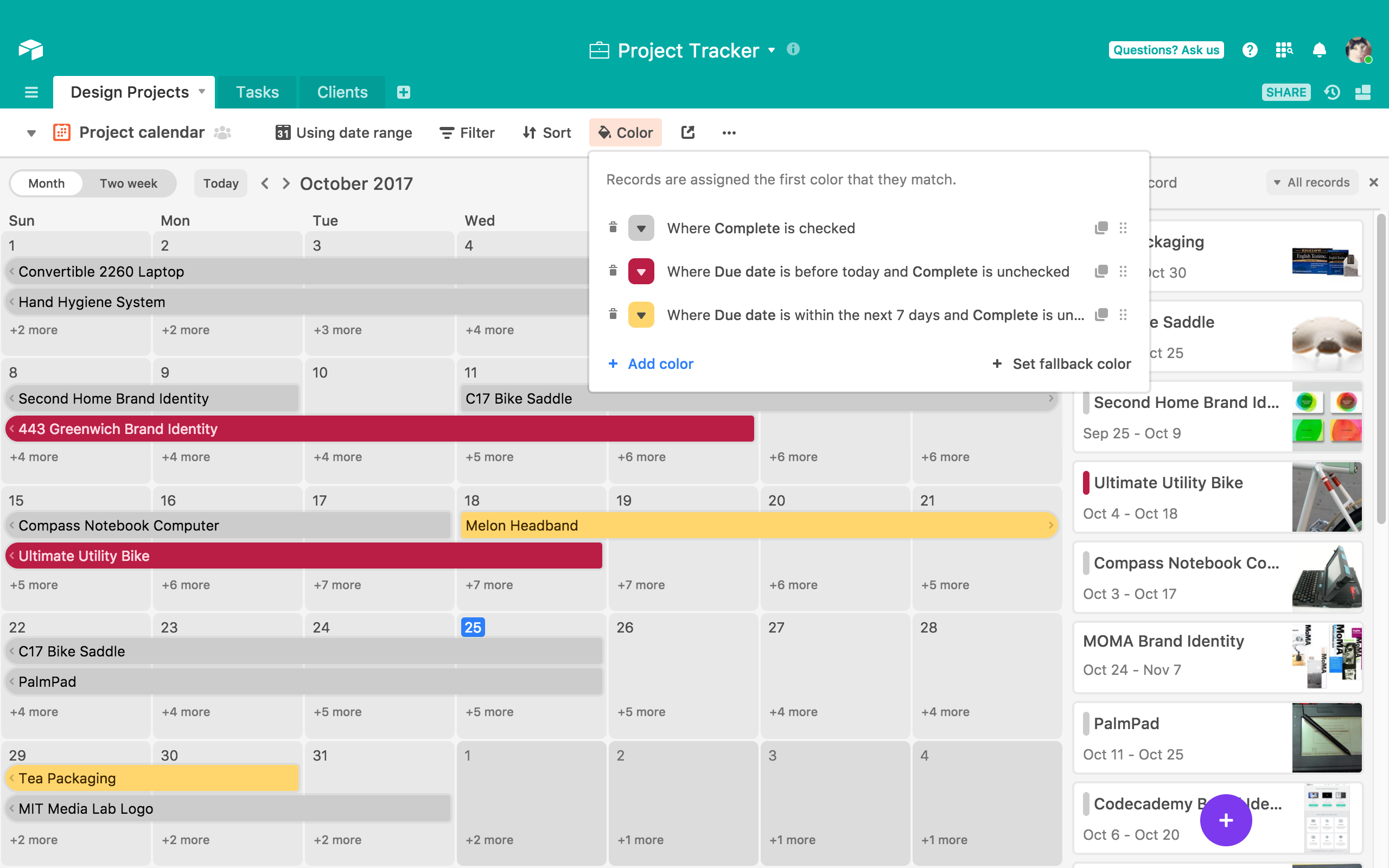
Since colors are defined at the view level, every collaborator can use their own system for coloring personal views. (And if you like how one of your co-workers has set up their color conditions, you can use the copy view configuration feature to quickly set up the same color scheme for yourself.)
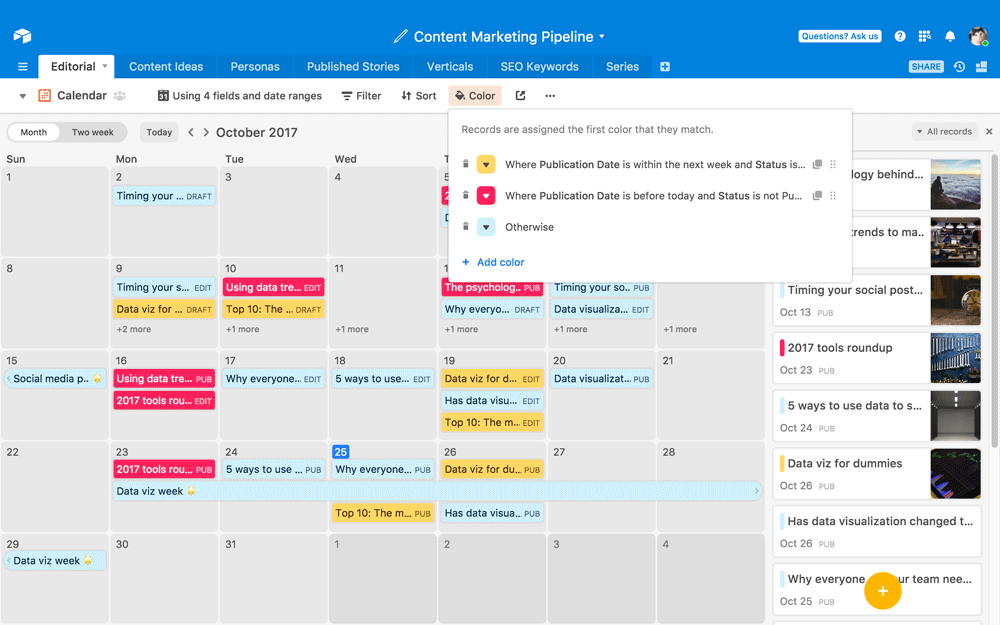
For more information on how to make the most of record coloring, read this in-depth guide.
Date ranges for a range of use cases
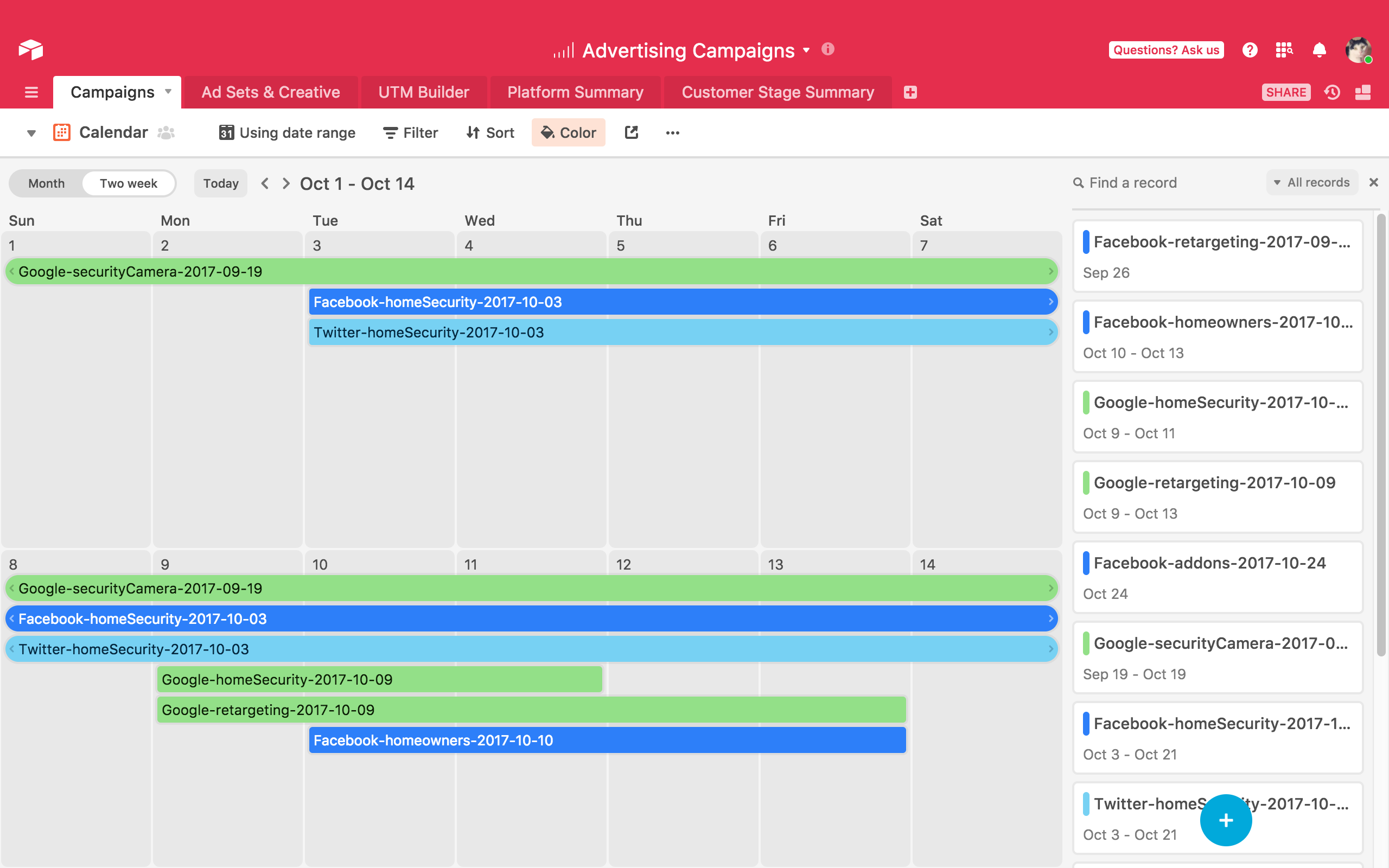
For events that span multiple days (or weeks), you can now define date ranges. Just pick one date field to be your start date field, and another one to be your end date field.
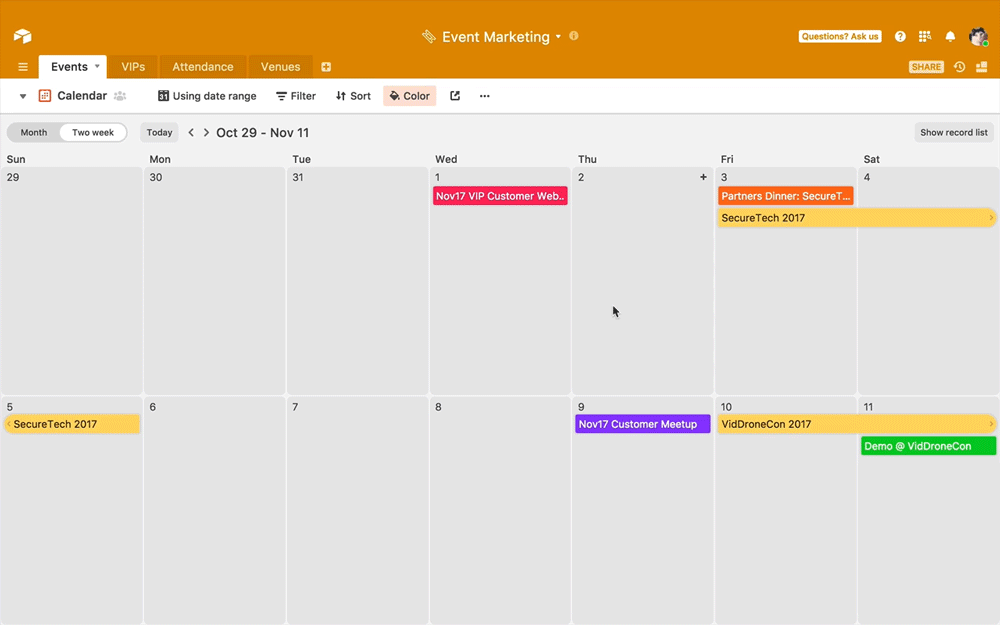
Multiple deadlines in a single view
Projects aren't just defined by one deadline—they're defined by many shifting deadlines, for different people and different project stages. With advanced calendar features, you can plot multiple date fields from the same table on the same calendar view, giving you a consolidated view of multiple deadlines and milestones for each of your projects. For example, if you're managing a content pipeline, you can see research, drafting, editing, and publication deadlines all on the same calendar.
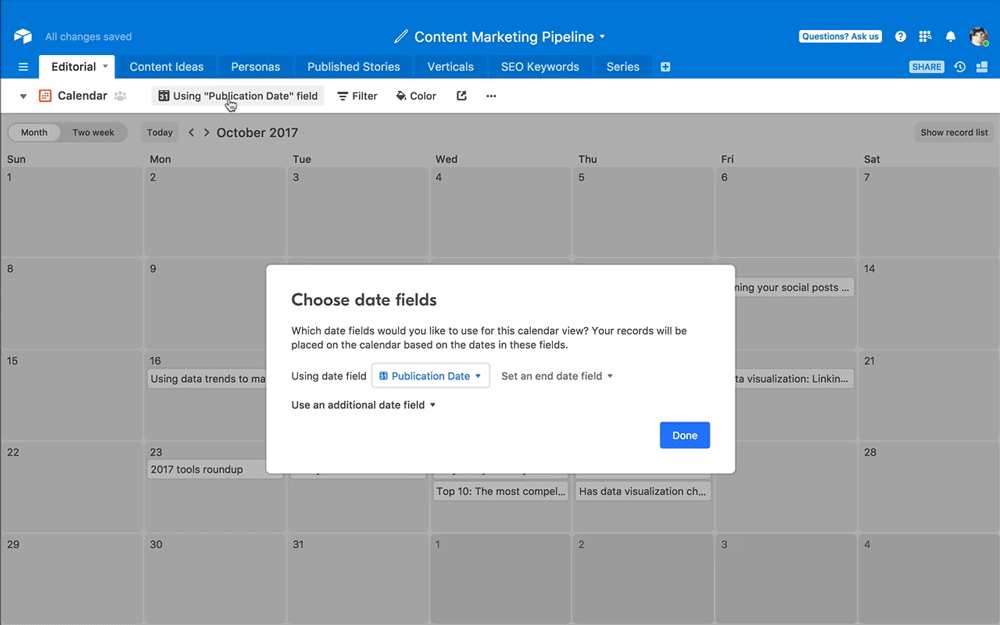
Pro plan and Enterprise customers: take advantage of these new features and enhance your calendar workflows today.
(Not a Pro user? It's never too late to upgrade—and Pro plans come with even more premium features than those listed above. Check out our pricing page for more details.)