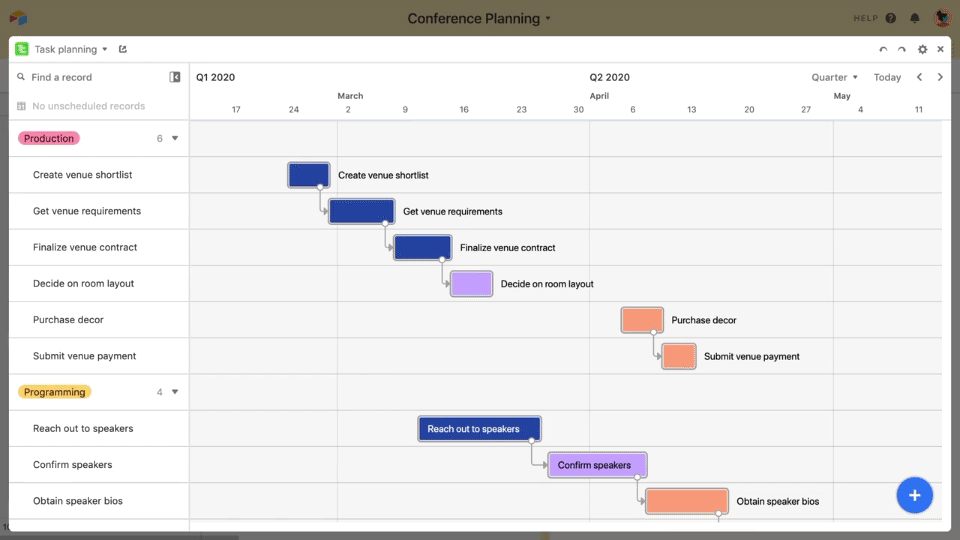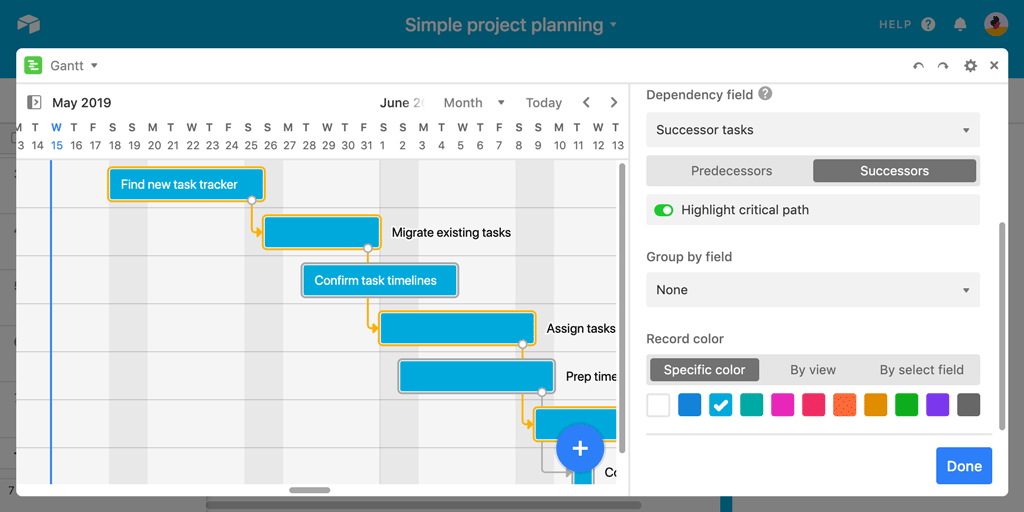Today, we're giving Pro and Enterprise customers a powerful new way to visualize their work: the Gantt block, a lightweight, flexible planning tool for representing dependencies that lets you turn your Airtable base into a Gantt chart.
If you're not already familiar with what a Gantt chart is, it's a type of horizontal bar chart that your team can use to visualize a timeline for a project, program, or anything else that involves work performed over time. Each bar represents an activity that needs to be completed, and the bars are connected with arrows showing which activities need to be completed before other activities can be started. It's great for project planning, resource management, portfolio management, event planning, and more, since it shows you at a glance what needs to be done, when, and in what order.
With Airtable's Gantt block, you can envision your work on a dynamic, automatically updating Gantt chart that not only flexibly adapts to your team's changing timelines, but also keeps your whole team on the same page. Unlike a Gantt chart in a traditional spreadsheet or a hand-drawn Gantt chart, updating your chart takes only seconds.
Project's been delayed? No problem. Adjust your Gantt chart's dates, durations, and dependencies with intuitive drag-and-drop movements. Changes are reflected for all your teammates in real time, so your Gantt charts will always be up-to-date for everyone.
Unlike Gantt software that specializes in just one kind of visualization, Airtable's Gantt block lives in the same place where your team does the rest of its work, and is designed to work seamlessly with all the other features that you know and love in Airtable. Maybe you love Gantt charts, but another team member prefers kanban boards and another team member likes calendars—meanwhile, all your boss wants is a high-level dashboard. With Airtable, everyone can focus on just the projects that matter to them, in their preferred format.
If that's not enough to get you excited for Gantt block, here's a couple of other features that we want to call out:
Critical path highlighting
When tasks are dependent on each other, delays of individual tasks can end up affecting the completion date of the entire project. Make it easier to identify chains of dependent tasks by highlighting the critical path on your Gantt block. Keep a watchful eye on the yellow-outlined activities on the critical path, because if any of them are delayed, the whole project will be delayed!
Grouped records
Want to compare team members' workloads at a glance, or organize certain types of tasks together? Much like how you can group records in a grid view in your Airtable base, you can also group records in your Gantt block. Just pick a field to group by—like project leader or type of task—and watch your records come together into groups. You can even collapse groups to get a high-level overview of the duration of a particular group and how it compares to other groups.
Color customization
You can also make it easier to get important information from your Gantt block at a glance (or just make it prettier!) by using the extensive options for customizing the colors of your records. You can pick one specific color for all your records, use conditional record coloring, or use the colors from a select field.
Not sure where to start with the Gantt block? Try perusing some of our fresh new Gantt-centric templates: Project planning with Gantt, Global marketing calendar, Team workload planning, Project planning, Product planning with Gantt, Project portfolio management, and Project resource management.
Want some help getting started with your own Gantt block? Check out our support guide here.
The Gantt block is part of the Airtable Blocks platform and available on Pro and Enterprise plans. Not a Pro user? It's never too late to upgrade—and Pro plans come with even more premium features than those listed above. Check out our pricing page for more details.