The content marketing trend has created a new role in startups: the editorial project manager. (Depending on the size of your operation, this role might also be called “managing editor” or “editor-in-chief.”)
It doesn’t usually make sense for a startup to employ an entire team of content folks when dev, product, customer success, and design are always in need of resources. So they turn to freelancers, which is a great solution—as long as you’re prepared to manage them.
You know you’re an editorial project manager if you:
-
Are tasked with coordinating articles with freelance writers
-
Spend more time on strategy and process than editing
-
Relay information from your sales, product and success teams to writers
The crux of the challenge with running a team of freelance writers is that they have other clients: you are not always their priority, but they are always your priority. This makes coordinating schedules and planning ahead significantly more challenging than if your writers were full-time employees.
The only way to maintain sanity is to develop really good processes so that you always know who is working on what and when it’s due.
Linear thinking won’t cut it
It is in the nature of things that many hard problems are best solved when they are addressed backward.
Most successful people have an uncanny ability to solve problems from different angles. Some study corollary fields to develop new perspectives. Some invert challenges to better understand the problem.
Inversion is a simple rhetorical technique dating thousands of years, exalted by thinkers from the Stoics of Ancient Greece to the German mathematician Carl Jacobi to the renowned investor Charlie Munger.
It works like this: instead of simply thinking about problems in the default, linear, forward direction, think through them from back-to-front.
If you’re struggling to answer the question “How can I make our content marketing a success?” then invert the question and come at it from a different point of view — “What will our content marketing look like if it completely fails?”
Inverting a problem can loosen up your brain and help you see the problem from a more productive perspective. If a hammer is all you have, everything looks like a nail. But if you have a drill and a saw, you suddenly have a lot of ways to fix the issue in front of you. You’re no longer committed to hammering.
Get multi-dimensional
Part of the challenge of managing freelancers is that the tools we use force us to think a certain way. For example, most project management tools are built around either due dates or statuses. They’re one-dimensional.
At any one time, however, you have multiple writers writing multiple kinds of articles, each at different stages of completion, and each containing constituent parts (first draft, revisions, assets, social media copy) that are all due at different times.
When the tool you use reduces all of that information to a single dimension, you have to juggle all of this extra metadata for each article in your mind — leading to cognitive overload and avoidable mistakes.
A simple calendar view cannot convey all of that information in a way that’s genuinely useful and all-encompassing.
Rather than decide which one-dimensional key — status, due date — would be the least bad compromise for your editorial workflow, you should invert the problem. Think about your workflow, then think about what the most useful representation of its data would be.
If you can filter that metadata in different ways, you can whittle the problem down to something far more manageable.
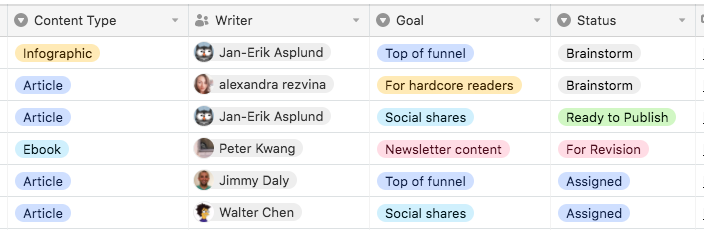
One of the small-but-frustrating problems of working with a lot of writers is keeping track of what is on each writer’s plate. You know you have the metadata you need — the writer name and each article status — you just need a way to filter the data to get the right kind of view.
Maybe you want to see just how much is on each one of your writers’ plates so you know who to reach out to about a last-minute assignment.
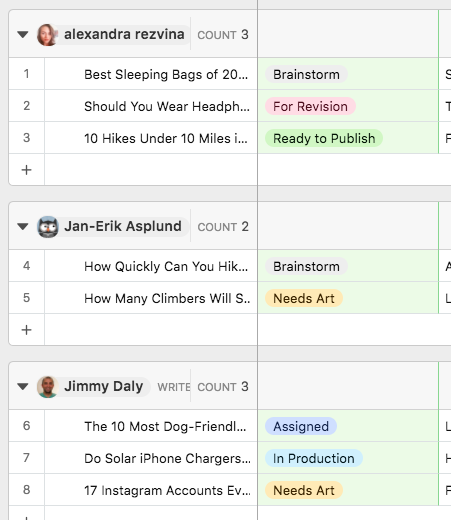
That’s a helpful way to view the problem, but you will also want to be able to reverse it to understand it from another angle — by status, for instance, so you can see what kinds of pieces are in the pipeline coming up next.
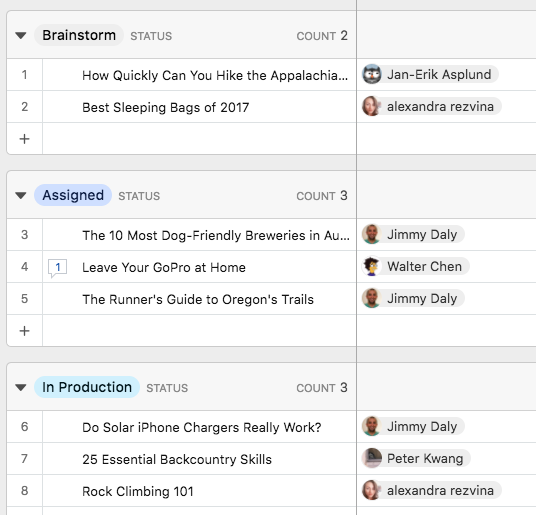
The more views you have, the better: understanding all your variables lets you make smarter decisions about how to assign and publish work.
Every article is a problem with many sub-problems
Any project is actually just a series of tasks. Slapping a single due date on a project without breaking it down into simpler parts is a good way to end up missing deadlines due to avoidable hiccups along the way.
Missing one mini-milestone, like the day you’re supposed to deliver an article to an editor for revisions, can trigger a chain reaction of delays that results in your whole publishing cadence being interrupted.
That’s why if you segment your pipeline out into parts, you can make sure you know about it the moment a piece is no longer on track to be completed — and intervene to keep your blog on track.
An editorial calendar is a place to manage an ongoing project, but each article is its own project. Tasks include things like:
-
assigning articles
-
editing them
-
finding the right images
-
drafting and scheduling tweets
If you’re publishing one article each week, setting separate due dates and metadata at this high resolution might be overkill. But if you’re publishing three articles written by three different writers each week, it’s important to be precise.
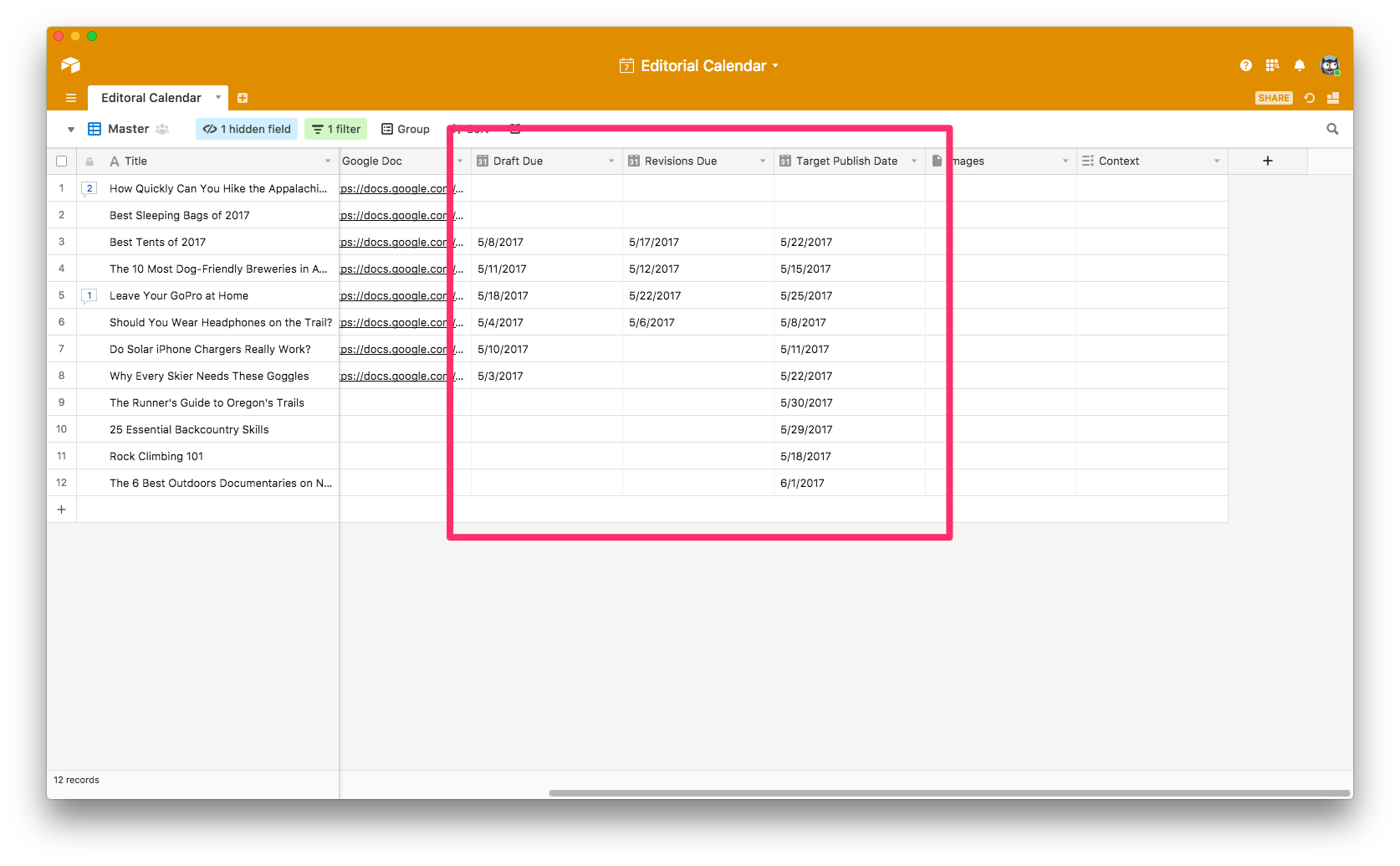
Let’s say the writer that you were expecting to take on the piece “Why Every Skier Needs These Goggles” is sick, and hasn’t made the necessary progress on the article.
You’re coming up fast on the publication date and you don’t have revisions in yet. All you have to do in Airtable is switch to your revisions calendar and drag that piece up in the revisions queue, ensuring that whoever is now assigned to the piece knows that it’s high-priority:
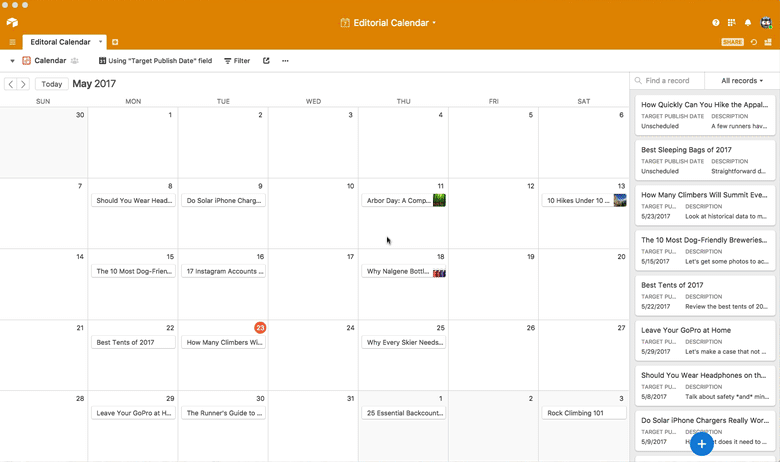
All of these milestones can also be set up to trigger actions — as they should. When a draft is due, the editor needs to review it. Once an article is revised, it needs to be turned into HTML. Once it’s ready to be published, it needs art or a stock photo. In each case, a different person needs to take action based on the completion of the last action.
As an editor, you should never send the same email or Slack message more than twice before automating it. If you need to email your designer two days before every article is published, automate it. The more you automate, the less time you waste doing things that a computer can do without you.
You can never have too much context
Trying to communicate the context behind an article to someone who doesn’t work at your company can be a huge challenge. When the tools you’re using to manage your content workflow can’t properly express every dimension of a particular article, you wind up with lossy transmission of information.
A single misunderstanding in any essential area destroys the message.
Professor Osmo Antero Wiio said that “If communication can fail, it will” and “If communication cannot fail, it still most usually fails.” In an analysis of Wiio’s famous laws of communication, Professor Jukka Korpela noted that, statistically speaking, communication is almost always bound for failure: A single misunderstanding in any essential area destroys the message. Just take a simple example where communication can fail for twenty different reasons (which is a huge underestimate). Assuming that the probability of failure is just 0.1 for each of them (unrealistically optimistic), calculations show that you’ll succeed with the probability (1–0.1) to the power 20, which is about 12%.
Communicating all the necessary context to a freelance writer that can’t see your facial expressions and hand gestures, who wasn’t in the meeting where you uncovered a problem that now needs to be written about, and who may have limited experience in the topic at hand, is highly likely to deliver a final product that isn’t what you were hoping for.
There are a few ways to address this. One is regular video calls, where the editor and writer can communicate in greater depth about the writing to be done. Another is great systems — tools that capture and transfer as much data as possible in a consistent way.
The onus is on the editor to deliver the needed context — whether that means telling the writer to add examples to a piece, or reminding an internal team to record an audio summary or screenshare. These types of edits can be turned into pieces of data themselves, and added programmatically to articles in the pipeline to serve as checklists:
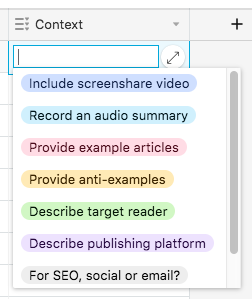
A tight feedback loop keeps both the writer and the editor honest — both parties need to learn from and improve upon failed communication.
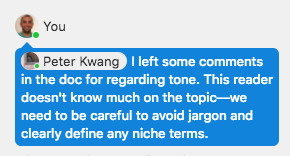
Communication will still fail, but it should happen less and less over time.
More editorial, less project management
The goal of every editorial project manager is to be less of a project manager and more of an editor. The only way to do this is to work on your workflow, not in your workflow.
Editorial calendars get complex quickly — master yours by breaking it into pieces and reassembling it into the tool that does the work for you.