The basic project of art is always to make the world whole and comprehensible. ... It's done by individuals, each person mediating in some way between a sense of history and an experience of the world.
As an agency, you work on multiple projects at the same time across a group of different clients. Each of those projects has a series of deadlines, from ideation to production and editing. With so many different people and moving parts involved, keeping everyone on the same page can be a daunting task. Each miscommunication and delay has a cascading effect on the rest of your workflow, creating missed deadlines, crossed wires, and frustration. Ultimately, you lose bandwidth that could be put to better use taking on new projects.
The key to avoiding these miscommunications is centralizing the video production process. We'll show you how centralization can help you avoid three kinds of common miscommunications:
- Miscommunications in project manager workflow
- Miscommunications in freelancer workflow
- Miscommunications in actor/director workflow
Avoiding these pitfalls and getting everyone in your agency in sync is the first step to putting together a well-oiled, video production machine. Let's get to it!
Project managers: keep your finger on deadlines and budgets
One of the biggest points of friction in video production is overshooting the budgets or deadlines associated with a given project. If this happens, production managers and clients can quickly lose touch with each other, slowing down the overall production process.
To avoid delays, create a centralized database that links each project to its budget and deadlines.
In the table above, we've created a view which shows the different budgets associated with each project. It allows project managers to see at a glance what the budget is for each project, as well as the total budget for all projects in the pipeline.
Reining in your budget is the first step to taking your video production workflow by the horns. The next step is to breaking down the deadlines for each project to a more granular level: there's a due date for sending a proposal to a client, a due date for creating story boards, a due date for actual production, and more, depending on your specific workflow. To properly allocate time, project managers need the flexibility to craft deadlines around how an agency actually works.
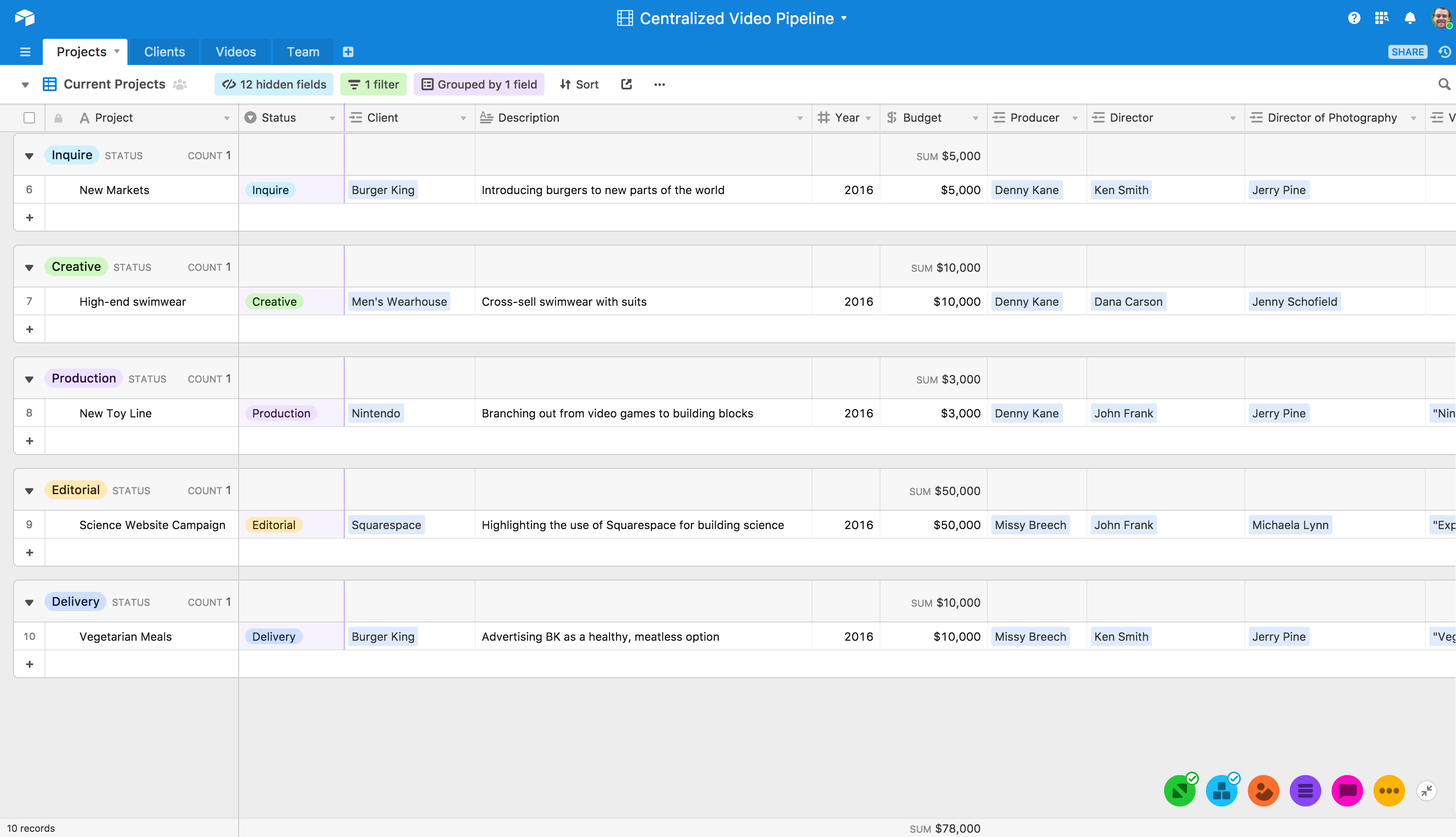
In the view above, we've created a project view that shows where in the pipeline each project is—from inquiry to delivery. Each project contains a set of different due dates—from shooting a video to client delivery, and video launch. Getting all these deadlines in the same place makes it easy for both project managers and clients to get on the same page around the milestones for each project.
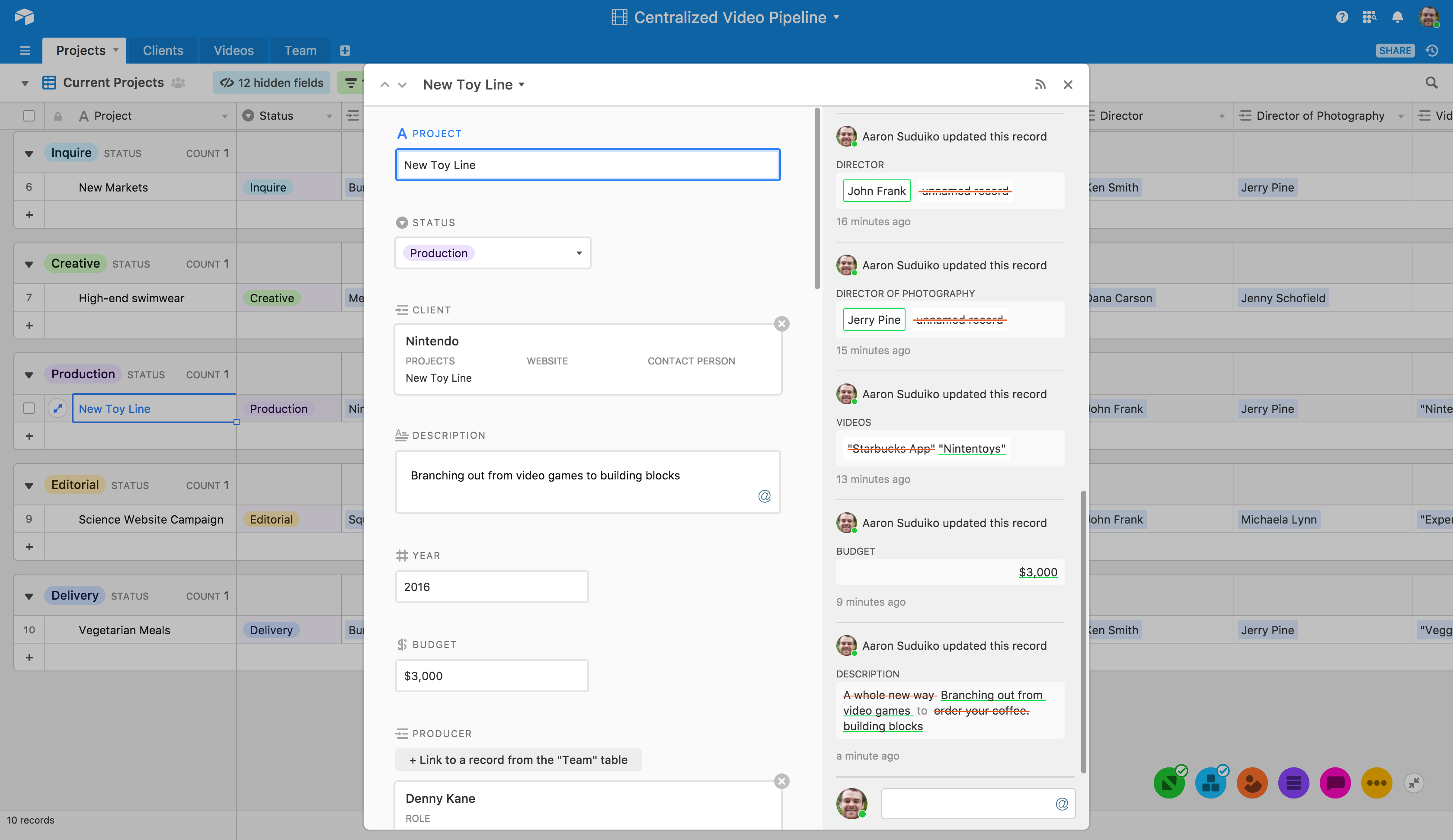
When you can keep all the information about each project in a single place, you minimize the need for project managers and clients to constantly email each other about who is doing what and what the status of a project is. By keeping things transparent, you minimize the amount of communication overhead in your process and have more time to spend producing great videos.
It's hard for managers and clients to guide the project if they can't easily keep the whole project in view. Centralizing all the product information is a natural panacea to this issue.
Freelancers: allocate freelancer resources in a single place
Video production commonly involves freelancers that take up any particular needs a project has. While bringing in freelancers is a good way to fill gaps in your team's capabilities, you also run the risk of introducing miscommunication by keeping the workflows of freelancers separated from your other team members.
You can mitigate this danger and streamline the collaboration between your team members and freelancers by transparently representing all their workflows in a single, centralized place.
The view above shows everyone on an agency's team, from directors to hired freelance video editors. Notice that freelancers are integrated along with agency team members, while their freelance status is clearly identified by a check in the “Freelancer” field: this is crucial for understanding the allocation of current projects and deliverables.
If you're worried about freelancers having unfettered access to your information, you can give them read-only permissions, allowing them to see all the information about their project's development without letting them alter any of the data.
You don't need to choose between tapping the resources of freelancers and keeping your information secure: the key is to integrate the freelancers' information into your centralized database in a way that gives them proper permissions while keeping everyone apprised of what their tasks and deadlines are.
Directors and cinematographers: stay on top of incremental deadlines
Actors and directors are critical to the actual creation of videos, but their shared tendency to focus on the nuts-and-bolts of their respective crafts can sometimes lead them to ignore broader deadlines for the project.
You can avoid this risk by keeping the production deadlines and statuses of every video in a single, centralized place so that everyone involved in the videos can track their development throughout the production pipeline.
By creating a separate view for each stage of development, and attaching them to deadlines and production responsibilities, you can keep track of what's going on in your agency at any given time. Video production is full of unexpected bumps—a freelancer canceling, or a delayed shoot. Keeping track of things in one place gives you the flexibility to reallocate resources when necessary and build in redundancy for unpredictable events.
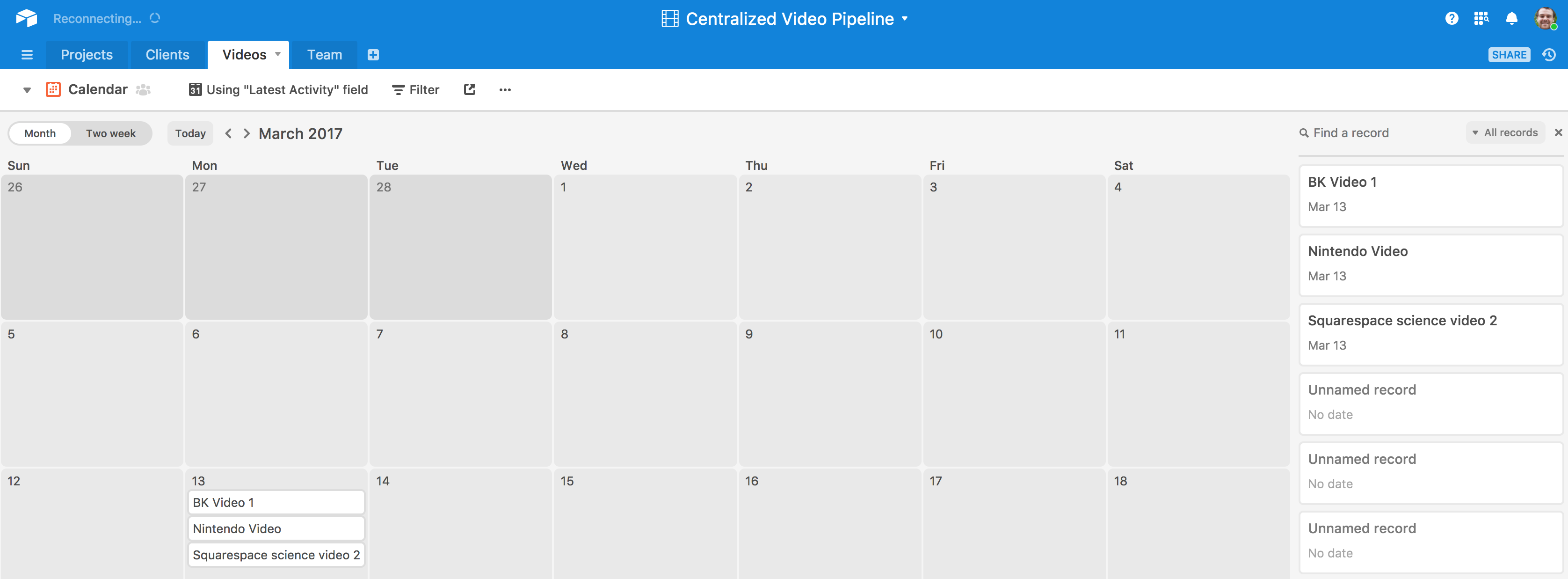
Above, we've created a calendar view that brings together all the deadlines for all stages of development in a single place. That helps give the various people on your team clarity on the entire process. They can see all their relevant deadlines distributed over time—and as a result, know what to prioritize.
Contextualizing what actors and directors are doing in the broader context of video development won't only help them meet deadlines, it will also keep them aware of every team member's work on the video. This kind of overall knowledge helps reinforce the kind of teamwork that lends itself to Hughes' idea of videos that appear to have been made by an individual rather than a committee.
Clients: keep the production process transparent and efficient
With so many stages and collaborators in the production of a video, you need to keep your clients apprised of how their videos are coming along—they need to know when delays happen, when changes need to be made, when you need their feedback, and more.
If every one of those updates mutates into its own email chain, important information might get lost in the shuffle—but on the other hand, if you try to avoid information overload by updating clients less, you run the risk of becoming less transparent to them.
Instead, try designing a particular view of your centralized production hub to share with your client in a read-only format. By giving them a read-only link to your production pipeline, they can follow along with your entire process as frequently as they need to, maximizing transparency and minimizing total number of emails.
Once your client has gained read-only access to your workflow, you can collaborate and communicate with them within the central hub for their videos. Instead of sequestering your client conversations to countless different emails, you can keep them in the same place where every other aspect of your video production process lives.
Too many cooks...
Too many cooks don't need to spoil the broth in video production. After all, you need a big team to make a professional video. But the larger your team is, the greater the danger of not keeping everyone on the same page throughout a project. When that happens, clearing up confusion can cost you valuable time and resources.
Centralize your production pipeline as much as you can. A central database will make it easy for everyone—your managers, your freelancers, your actors, and your directors—to visualize every step of the production process and know what everyone needs to do to get to the next step. It might take a little time to set up the centralized database in the first place, but you'll be setting yourself up for much more efficient project management—and a greater number of projects, as a result—in the future.