The review stage of the creative production pipeline is critical for producing high-quality work: it gives your team the opportunity to refine, polish, and perfect each and every asset, and to make sure that those assets align with your team strategy.
Yet even under the best of circumstances, wrangling the right people to give the right feedback on the right versions of assets at the right times can be a challenge. Assets languish in seemingly never-ending review cycles as one round of revisions becomes five rounds of revisions; reviewers have trouble finding the latest versions, and, when they do, they give inconsistent, unclear feedback; deadlines start to slip.
Fortunately, these struggles are not inevitable: by creating an environment and work process in which your teammates are better empowered to give clear, actionable feedback, you will not only expedite your team’s creative review process, but also improve your team’s entire creative production workflow, from planning through launch.
Read on for three tips that will have your team conducting more efficient, effective reviews, and for a free creative production pipeline template:
Tip #1: centralize and consolidate with a single source of truth
A team member is most able to effectively execute on their responsibilities when they have all the necessary context. At any time, they should be able to answer questions like “What is the next step I need to take to move this forward?” and “How soon does this need to be completed?” If they don’t know, they should know exactly where they can go to find out—and they should have confidence that the information is as up-to-date as possible.
The best way to make this possible for your team is by creating one central location where all your team’s assets, metadata, resources, and documentation can live. In contrast, when there is no central single source of truth, team members have to trust that whatever version of an asset that they have buried in a one-off email or message is the definitive version—or they’ll have to spend additional time messaging other team members to get the confirmation that they need.
Every time information is transferred from one platform to another platform, there is an opportunity for information loss. With this in mind, the more of your workflow that you can consolidate onto a single platform, the more accurate, transparent, and powerful your workflow will be. For example, instead of doing your production planning on a spreadsheet and your asset review in a file storage service, you can do both your production planning and your asset review in the same central database.
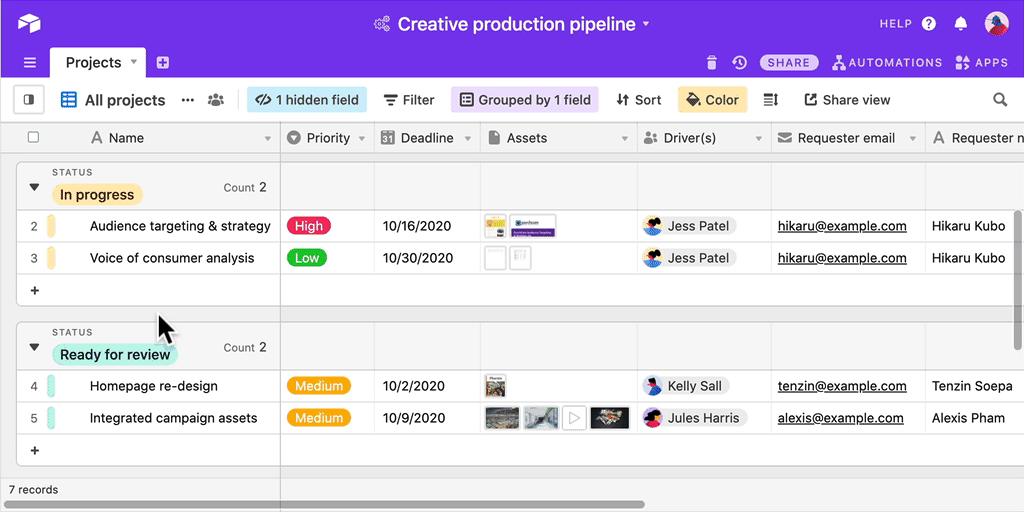
Tip #2: avoid unnecessary revision cycles with standardized creative briefs
It might not be obvious, but one of the best ways to speed up the review process is actually by defining consistent, repeatable, and transparent workflows for the planning process, well before any assets are even created. If you can get everyone strategically aligned during the planning phase with high-quality, standardized creative briefs, then you’ll have fewer miscommunications during the review stage.
A good creative brief is one that contains all the relevant strategic context necessary to execute on an asset, and empowers creators to produce first drafts that more accurately match stakeholder expectations. Though the constituent parts of a creative brief will differ depending on the specific needs of your team, it should give creators everything they need to understand:
- The project scope
- The target audience(s) and/or buyer persona(e)
- The desired objective
- Relevant timelines
- Relevant brand and/or tone guidelines
Of course, a creative brief is of limited use to the creators if requesters accidentally leave out any of this critical information. One way to ensure that creative briefs follow the necessary standards is by using a form: with a form, you can make certain fields required, and ensure that all inbound information meets necessary formatting specifications.
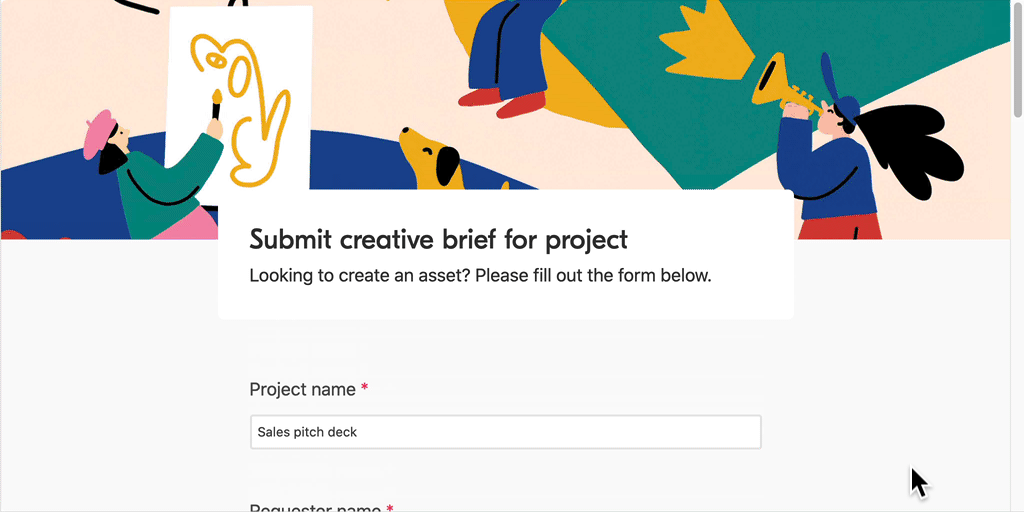
Tip #3: make sure your feedback is specific and actionable
The people on your creative team (probably) aren’t mind-readers—so it’s imperative that you set your creative team up for success by communicating your feedback to them clearly. The more specific your feedback is, the more actionable it will be, meaning that the next steps will be clear for all parties involved.
First, you need to clearly define the actual elements of the asset that you feel are or aren’t working. Rather than leaving your team to guess the area of the page or paragraph of the draft to which you’re referring, provide identifiers like “the top left corner” or “the second sentence of the third paragraph.” An even better option is to give your feedback using a tool which allows you to comment directly on the relevant parts of the asset.
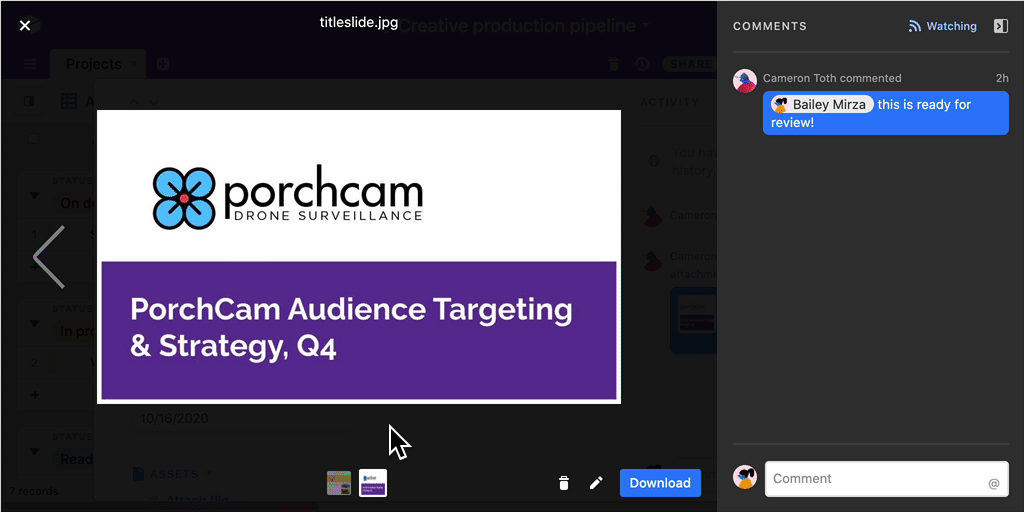
You also need to be able to give clear explanations as to why you feel these elements are or aren’t working. Your initial temptation might be to use vague descriptors like “good” or “bad,” or to say that something “just isn’t working” or “feels off”; instead, challenge yourself to articulate your feedback in a way that more clearly identifies the underlying reasons for your opinion. Is the copy difficult to read due to certain formatting choices? Does the piece use too much technical jargon? Does the image choice conflict with the brand guidelines in some way?
Like any skill, practice makes perfect when it comes to giving good feedback. Don’t be afraid to ask your creative partners for feedback on your own feedback-giving practices.
If you want to stop wasting your team’s time and money with drawn-out review cycles, try out some of these tips. You can also try out this template for a creative production pipeline database, which is not only designed to be a single source of truth for all your assets, but comes with a built-in creative brief form, a custom page generator for creative briefs, and custom automated email notifications—just click the “Copy base” button below: