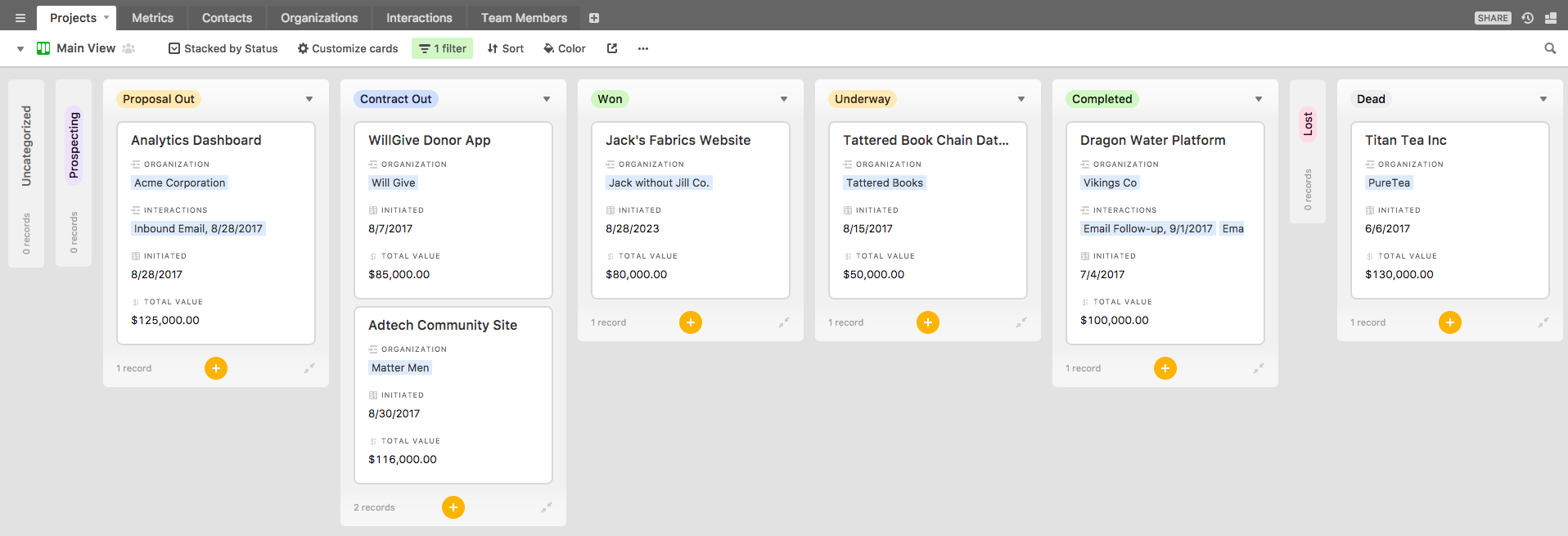Photo credit: Matthew Henry
When you’re an eight-person agency that only takes on between 10 and 20 projects a year, the success of your business hinges on your sales pipeline. One missed opportunity can come with a $100,000 price tag, and a missed deadline can lead to the loss of a client who accounts for 40 percent of your annual revenue.
Josh Gross, the founder of boutique design and development agency Planetary, has set up a CRM at the center of his business to make sure they’re constantly improving how they sell, how they handle big projects, and how they maintain relationships with big accounts. The data in the CRM informs:
-
Their sales strategy
-
Their project management strategy
-
Their long-term business growth goals
Rather than using three different tools, and transferring data back and forth between them all, Josh uses Airtable to manage all of the above. He found that it enabled him to manipulate the same data in different ways, giving him valuable insights as to how to improve several different aspects of this business.
The CRM at the heart of the business
Josh first created a CRM in a kanban view where he could see the status of every project from the proposal stage through the completion stage:
The cards all move from left to right, but deals that fall through skip to the end into the Lost or Dead stack. At each stage, different data is entered into the card that later helps Josh learn where they can improve:
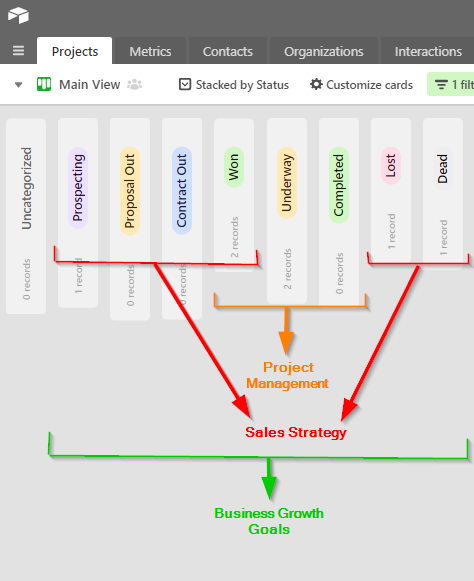
This kanban view serves as an overview of the entire state of business this year. Other views in this Projects table allow Josh to locate issues, troubleshoot, and improve the three aspects of the business that depend on this CRM. Additionally, the other tables are dynamically linked to the data found in this overview.
Here’s how Planetary uses Airtable to improve sales, manage projects more efficiently, and set business growth goals.
Improve prospecting based on missed opportunities
Planetary often takes on big projects spanning anywhere between six to eight months to complete. This means that rather than filling the sales pipeline with as many leads as possible, they focus all their efforts on getting a few high-quality leads who are likely to convert.
This approach differs from the traditional sales pipeline, because it means a lot of upfront work is done to ensure that a company is a great fit for their services. They need to weed out mismatches before the proposal is sent, rather than during the sales process. With this in mind, Josh strives to keep their win rate consistently above 40 percent.
To achieve this goal, he needs as much data as possible on prior sales, so that he has more criteria for finding great prospects. The starting point for improving the sales process is at the end of the pipeline — the two stacks for leads who don’t sign:
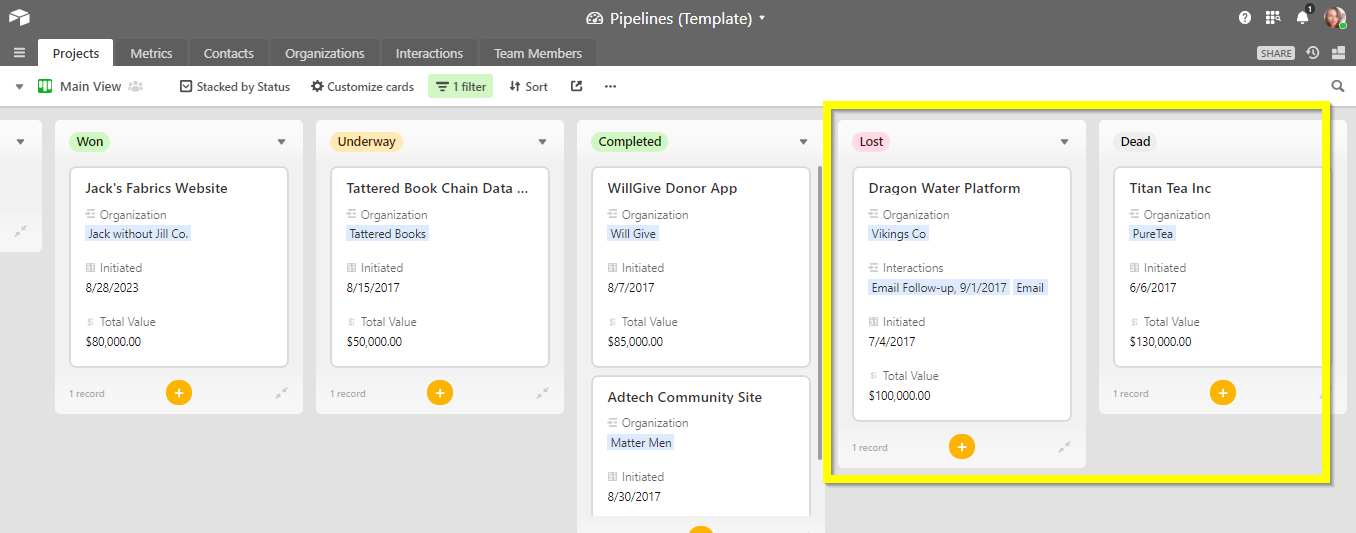
-
Lost means that they were lost to a competitor. Josh calls this the “pile of what we can do better.” Whenever a card is moved into this stack, a note is added as to why the customer decided not to go with Planetary.
-
Dead means that they were sitting in the funnel for too long. They haven’t engaged with the team in weeks, and are not interested in the service.
Each lost or dead card is an opportunity for improvement. Clicking on a card gives all the context for that lead.
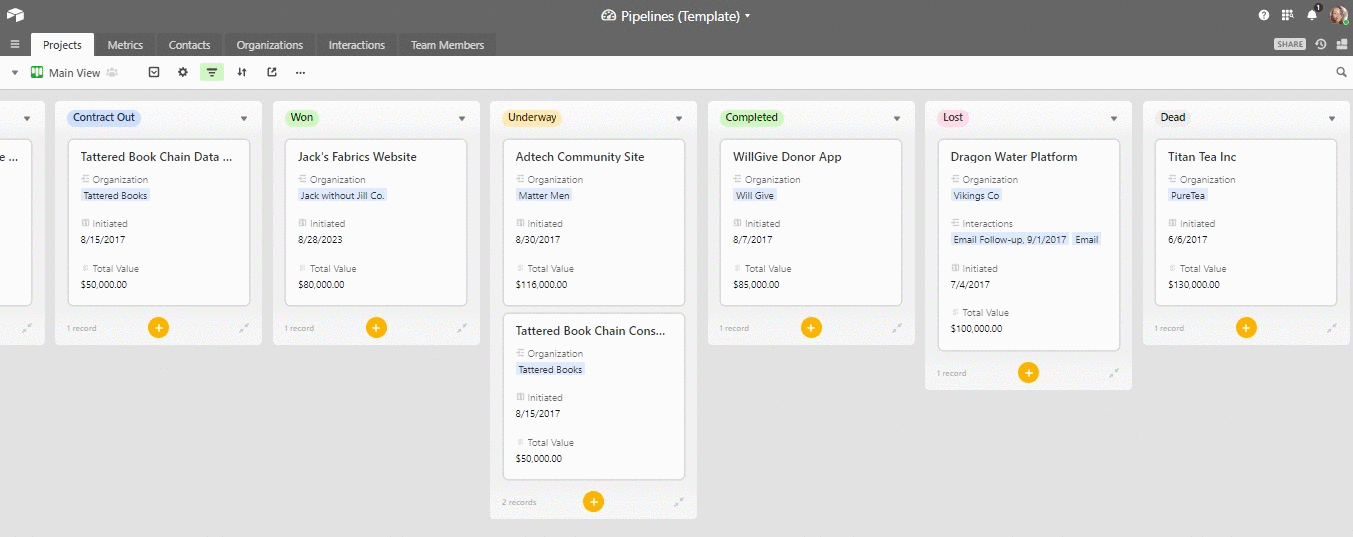
Josh can look through the type of client it was, the details of the project, and what happened during each email interaction with them. This lets him determine what part of their sales process they need to tweak. They might have to change what kind of businesses they’re targeting, or how they’re pitching them.
With this set-up, Josh can access as little or as much context he needs on the sales process. When his win ratio is high, he can continue moving leads through the funnel as usual. When it dips down, he has all the data he needs to learn why and improve.
Line up projects based on internal capacity
Planetary prides itself on never missing deadlines for its clients. They accomplish this mainly in their approach to development and design: “Build fast and iterate.” But they’re only able to stick to this core value because they accurately scope projects and distribute a reasonable amount of work.
The high-level overview of what’s in the works and what’s up next lives in their main kanban view, so that when a lead becomes a customer, there’s no data-transfer necessary — all the context on the customer and the project is available to project managers as soon as the card is moved.
They can then monitor the project as it moves through the Won, Underway, and Completed stacks.
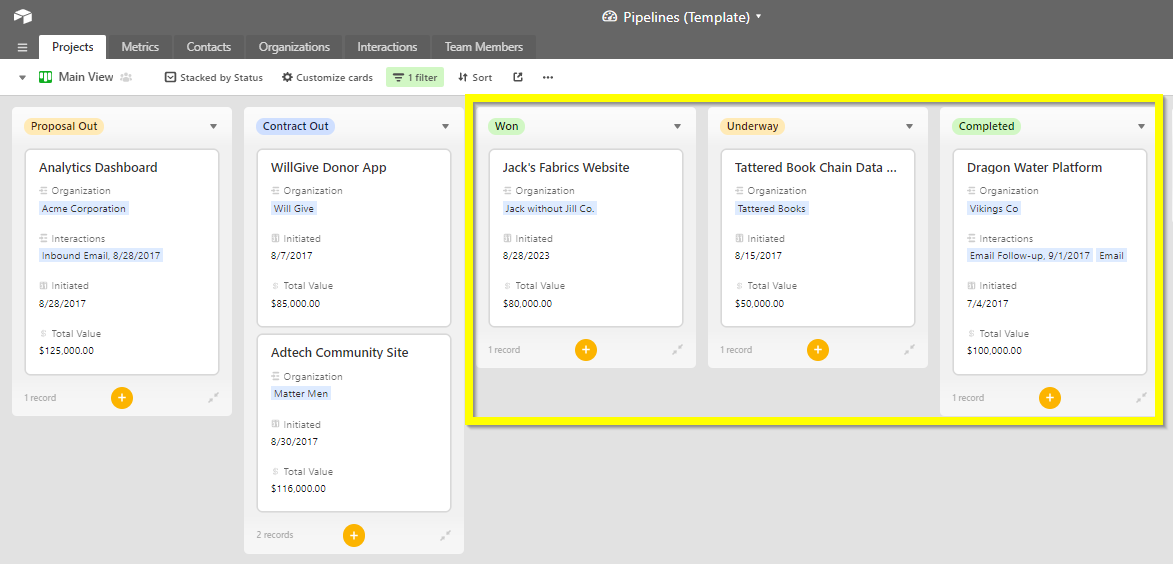
After a card is moved into the Won stack, it needs the following fields to be filled out before it can get moved to Underway:
-
A start date, when the project is moved into JIRA and the design and development team start working on it.
-
A team, that operates under a team lead who is held accountable for meeting deadlines and communicating progress to the project manager.
-
A deadline, that is within the time-frame that was negotiated and agreed upon by customer.
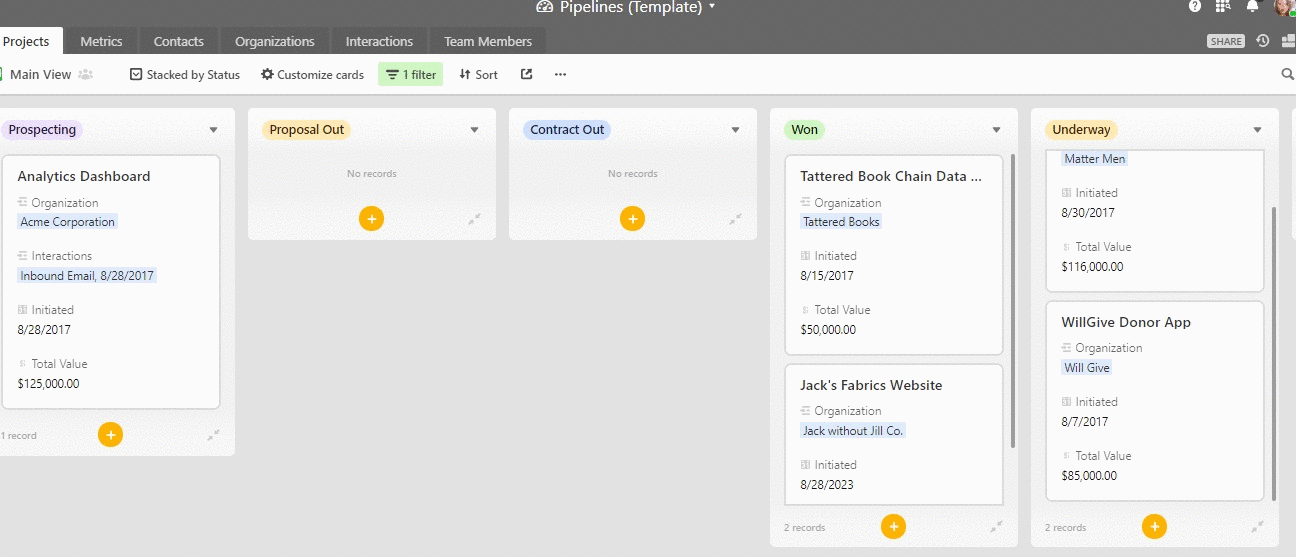
To properly plan for each project, the project manager looks at a separate view called Active Projects that shows them all the active projects in the pipeline:
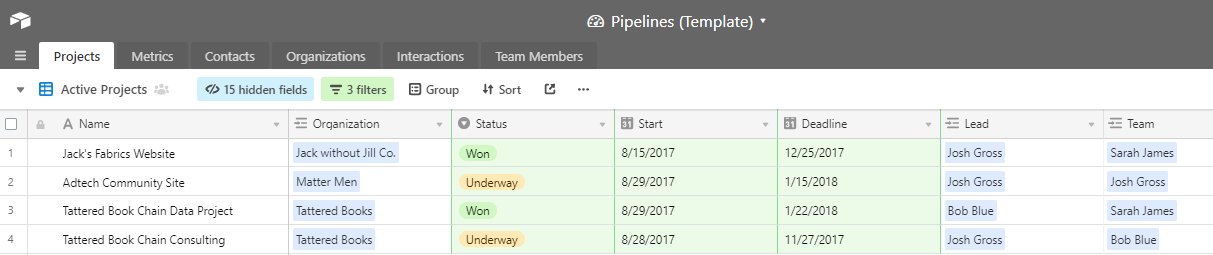
Here, they can see any deadlines that are approaching and know whom to reach out to regarding the statuses of different projects. They can also see exactly when the team will have the capacity to take on more work.
These views are useful to the project managers, but also useful to Josh when he’s away from his desk and simply communicating with people about a given project. Whether he’s with clients or in a meeting with his team, he can pull up Airtable on his phone and quickly get access to all the relevant information on the status of a project.
Grow revenue based on long-term data
On a team of eight, Josh has to wear a lot of hats — he’s involved in design, sales, and project management. In this situation, it would be easy for him to get caught up in the day-to-day and lose track of the long-term vision for his agency. To keep himself thinking about the big picture, he constantly checks Planetary’s key business metrics.
Josh created a view with a series of rollup fields that are based on the data in the Project table. This serves as a data dashboard that shows the company’s progress so far this year:
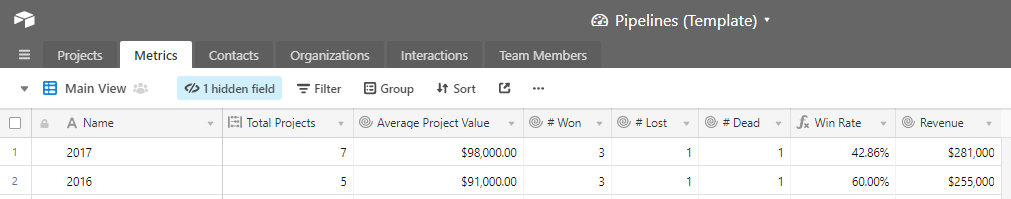
This dashboard has a high-level view of all their sales efforts, the projects they’ve completed, and the money they have earned so far. It shows him whether the business is growing and whether they’re reaching their goals.
There are two metrics that he’s particularly focused on:
-
The average project value (value of all won and lost projects/number of won and lost projects): Josh has found that his agency is able to accomplish the most with longer projects, and bigger deal sizes. This serves as his North Star Metric that he’s focusing on improving year over year.
-
Win rate (number won/total number of projects * 100): Because nurturing large clients takes a lot of time and effort, he looks to keep this number above 40 percent. If it dips below, they reconsider the types of companies they’re targeting.
He can further break down win rate by organization, which lives in yet another table:
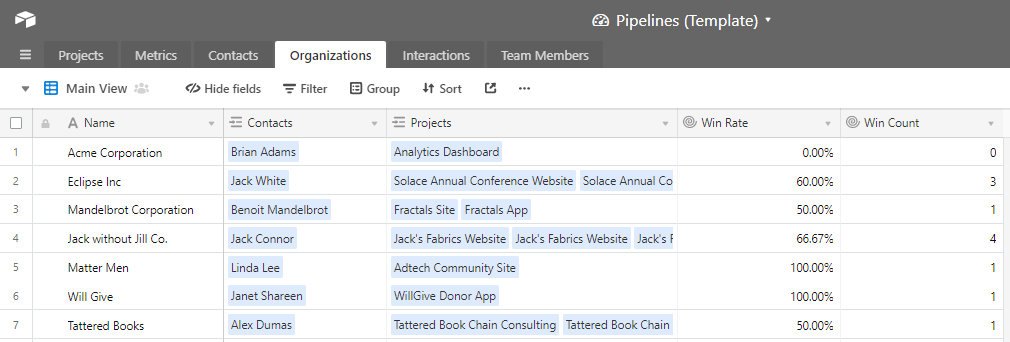
Here Josh can see which accounts their team has had the most success with. Since many of their clients are repeat customers, he can identify any opportunity for quick wins here — or, alternatively, stop sending proposals to what he calls “window shoppers.”
Contribute without micromanaging
Josh plays a role in nearly every process in the company — from design to project management, to sales, to growth strategy. But he’s not carefully monitoring every project and checking in with every member of his team every day. This Airtable base serves as the single source of truth for all the moving parts of the business, enabling him to use his time as strategically as possible.
When he sees a neglected prospect, he can step in and follow up. When he sees a project with a start date coming up, he can assign it to the appropriate team and get them set up in JIRA. With this Airtable base, Josh can play an important role in improving every aspect of the business — and still have time to step back and think about long-term business objectives.